NETGEAR Nighthawk AX5400 WiFi 6 Router
Set Lowest Price Alert
×
Notify me, when price drops
Set Alert for Product: NETGEAR - Nighthawk AX5400 Dual-Band Wi-Fi 6 Router - Black - $169.99
Last Amazon price update was: September 16, 2024 17:59
×
Product prices and availability are accurate as of the date/time indicated and are subject to change. Any price and availability information displayed on Amazon.com (Amazon.in, Amazon.co.uk, Amazon.de, etc) at the time of purchase will apply to the purchase of this product.

NETGEAR Nighthawk AX5400 WiFi 6 Router
$169.99
NETGEAR Nighthawk AX5400 WiFi 6 Router Price comparison
NETGEAR Nighthawk AX5400 WiFi 6 Router Price History
Price History for NETGEAR Nighthawk AX5400 WiFi 6 Router, Compatible with All WiFi Devices - Sale
Statistics
| Current Price | $75.00 | September 16, 2024 |
| Highest Price | $150.00 | August 7, 2024 |
| Lowest Price | $75.00 | August 22, 2024 |
Since August 7, 2024
Last price changes
| $75.00 | August 22, 2024 |
| $125.00 | August 13, 2024 |
| $150.00 | August 7, 2024 |
NETGEAR Nighthawk AX5400 WiFi 6 Router Description
- Coverage up to 2,500 sq. ft. for up to 25 devices
- Fast AX5400 Gigabit speed with WiFi 6 technology for uninterrupted streaming, HD video gaming, and web conferencing
- Connects to your existing cable modem and replaces your WiFi router. Compatible with any internet service provider up to 1Gbps including cable, satellite, fiber, and DSL
- 4 x 1 Gig Ethernet ports and 1 USB 3.0 port for computers, game consoles, streaming players, storage drive, and other wired devices
- Easily set up and manage your WiFi with the Nighthawk app
- NETGEAR Armor provides an automatic shield of security for your WiFi and connected devices (PC, phone, camera, TV, baby monitor, etc.) for real-time protection against hackers and added privacy with VPN. 1-year subscription included
NETGEAR Nighthawk AX5400 WiFi 6 Router Specification
Specification: NETGEAR Nighthawk AX5400 WiFi 6 Router
|
NETGEAR Nighthawk AX5400 WiFi 6 Router Reviews (8)
8 reviews for NETGEAR Nighthawk AX5400 WiFi 6 Router
Show all
Most Helpful
Highest Rating
Lowest Rating
Only logged in customers who have purchased this product may leave a review.




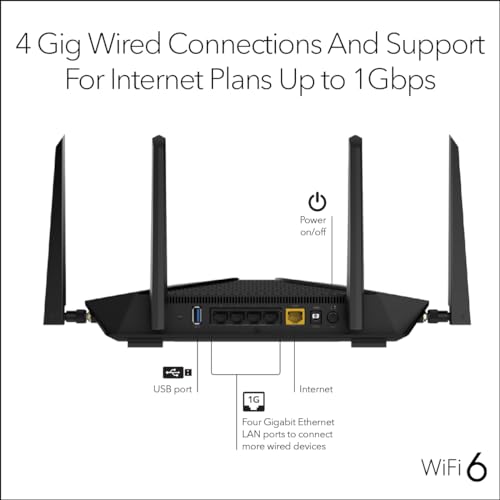
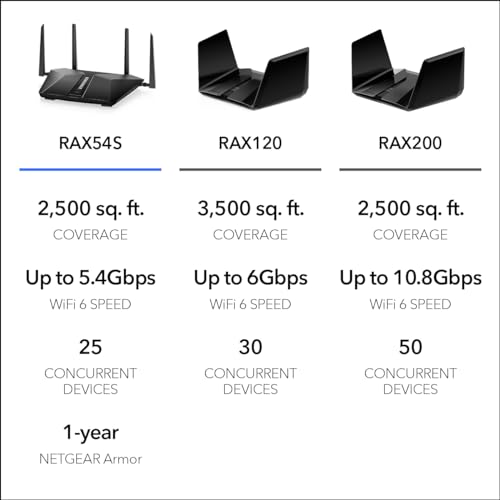































S. Scott –
This router has a powerful and fast signal within about 50 feet that drops off quickly in signal strength and speed farther away than that.
I place my router on the top shelf in a closet in my home office, which is centrally located in the house. It covers most of our 3000 square foot, single story, open concept home well enough and extends to the back patio. It does not cover one bedroom and does not reach the attached garage. But it is not designed for a home that large. Adding another one in WAP mode would make a a powerful system with huge range and speed.
Setup was easy and followed the standard Netgear procedure. You can use either the Nighthawk app or set it up manually using the web interface. I started with the app, then deep-edited some settings in my browser. Everything worked well enough.
In the end, I traded this router for an Orbi RBR750 setup, which has slower terminal speed, but better coverage of my square footage, which is a solid trade-off in my environment.
4 starts overall. Good product, but night the right choice for my home.
K. Veprek –
Total game changer! Upgraded from a Linksys AC3200 to the Netgear AX 6600 because, I was tired of slow connection speeds and constantly loosing a signal, even after I upgrading from 500 MBPS to 1 GBPS. Holy smokes! I no longer drop from Teams and Google meetings! There is nothing worse than dropping offline while in a client meeting. Buffering and watching the spinny wheel days are over! I wish I had upgraded to this router sooner! Exceptional speed and coverage throughout my 2800 sq ft home. No need for wifi extenders, even in the backyard! Super easy setup, which was my biggest concern, since I had over 20 devices connected to my previous router. Reliability and speed is what I was looking for, and although it’s a little pricey, this router efficiently manages numerous devices connected simultaneously without sacrificing speed or stability. Totally worth every penny!
Lisa C. –
My NETGEAR router was 8 years old and so I bought this new one and it is FAST! Between devices, tvs, security cameras we have over 30 devices and the distance and speeds are great!
Chris M. –
I needed to replace the wireless router provided by my ISP. Coverage was poor and I was considering running multiple access points across the house. I also wanted to extend coverage to an outbuilding 60 feet away from the house. I’m amazed at the wireless range of coverage this provides. You may feel like I did when considering this device and feel it’s pricey. Yes, it’s more expensive than many wireless routers you can buy, but in the long run I would have invested a lot more money in multiple networking devices to meet my needs.
House coverage: 2300sq ft
Outbuilding: 1200 sq ft
Setup is fairly simple using the mobile app. I recommend this device to anyone looking to cover a large home and surrounding outdoor area.
Rabina –
Muy fácil de instalar y el internet es mucho más rápido
Starcrescendo –
Really happy with the product. Setup was a breeze and everything is lighting fast. I signed up for FiOS and my old router could not make use of the FiOS gigabit speed. This new router is AMAZING. I am on WIRELESS and getting double what I was getting on the old router. Wireless is supposed to be slow! Or so I thought. This router has a lot of great features including a guest network, dynamic DNS, and automatic switching between two high-speed 5GHz networks. The router interface is extremely similar to my old Netgear but its just cleaner and more modern which makes it enjoyable to use. The Nighthawk app, eh- take it or leave it. It’s a cool option to have but sort of unnecessary in my opinion.
My only complaints are as follows. Documentation is lacking on what the “high-speed” port is on the back, and how to make use of it, and the option where you can combine two ports into one super-speed port. There isn’t a description of this or really any explanation how to turn this on. There also isn’t a good description of how the antenna work so you are left testing it out yourself or guessing if you can mount the unit to a wall without affecting its performance.
If you are deciding between a bunch of routers, the RAX70 is the best router to get. If you have the money for a more expensive one, go for it, but I don’t think you are getting too much more for your money, likewise, I wouldn’t choose any of the lesser models as there are some important features exclusive to the RAX70. I wouldn’t go with any other brand. Netgear has excellent products and I have always had Netgear routers and never had one fail on me. All of them I had to replace as I got other equipment but never due to the product itself failing in any capacity.
Overall I’m impressed with the product. Setup was a breeze, and I couldn’t be happier with my new Netgear Nighthawk!
Amazon Customer –
I just purchased 2 of the RAX54v2 Routers. The setup was easy enough UNTIL a subsequent router sign-in was necessary to change the configuration. You are asked to sign-in to your previously created NetGear account in order to get to the router configuration. The problem is, it won’t let you access the account. The message “Sorry, something went wrong, Try again” I finally called tech support after trying a password reset, creating another account, etc. The tech support representative said this is a known issue for this model router and has been escalated for a fix. The work around is to unplug the modem to router LAN cable and this allows access. I would recommend NOT BUYING this router until there is a fix. I told them I would give them a week for a fix and then I will return BOTH of this model router that I purchased and get a comparable TP-Link router.
Addendum: Tech support helped me resolve the problem, but with much difficulty. The installation offered the option of using the NetGear app or install without the app. I chose the latter. The problem was that unless you use the app for router setup you will not be able to sign in to the Admin configuration menus with this model RAX54v2. Support told me this is a know issue.
independent tech support –
So far works great. Good WiFi signal. Outside of registration, I was able to bypass and configure. Good Guest network.