Nuance Dragon Voice Command Software Home 15
Set Lowest Price Alert
×
Notify me, when price drops
Set Alert for Product: NASA ASTRONAUT LENTICULAR 3D PUZZLE 50pc Last Man on Moon Apollo 17 Cernan space - $25.99
Last Amazon price update was: September 16, 2024 17:21
×
Product prices and availability are accurate as of the date/time indicated and are subject to change. Any price and availability information displayed on Amazon.com (Amazon.in, Amazon.co.uk, Amazon.de, etc) at the time of purchase will apply to the purchase of this product.

Nuance Dragon Voice Command Software Home 15
$25.99
Nuance Dragon Voice Command Software Home 15 Price comparison
Nuance Dragon Voice Command Software Home 15 Price History
Price History for NASA ASTRONAUT LENTICULAR 3D PUZZLE 50pc Last Man on Moon Apollo 17 Cernan space
Statistics
| Current Price | $25.99 | September 14, 2024 |
| Highest Price | $25.99 | August 17, 2024 |
| Lowest Price | $25.99 | August 17, 2024 |
Since August 17, 2024
Last price changes
| $25.99 | August 17, 2024 |
Nuance Dragon Voice Command Software Home 15 Description
- Transform your ideas into text at the speed of thought; don’t let typing, touch screen PCs, spelling, or fear of the blank page slow you down
- Create documents, get through your “to-do” list, send email or surf and search the Web- faster and more intelligently than ever before
- Use with popular Windows applications; dictate documents with Full Text Control, send email, search the Web, post to Facebook or Twitter and more – all by voice
- Enjoy using a simplified Dragon bar and streamlined interface that eliminates complex menus and options, so you can quickly select the options you need and start turning your voice into text using Dragon right away
- Helps prevent repetitive stress injuries by using your PC in a comfortable, ergonomic way without being tied to your keyboard and mouse
Nuance Dragon Voice Command Software Home 15 Specification
Specification: Nuance Dragon Voice Command Software Home 15
|
Nuance Dragon Voice Command Software Home 15 Reviews (3)
3 reviews for Nuance Dragon Voice Command Software Home 15
Show all
Most Helpful
Highest Rating
Lowest Rating
Only logged in customers who have purchased this product may leave a review.

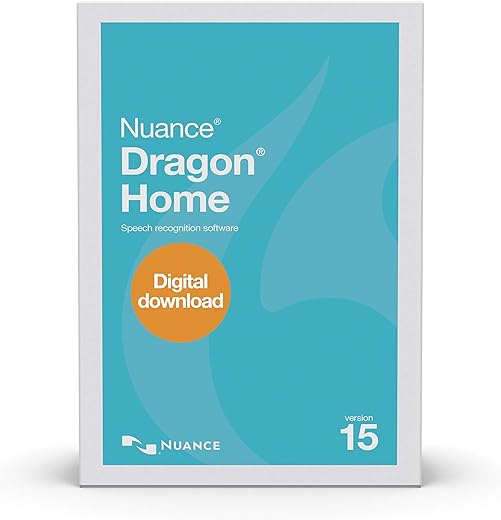


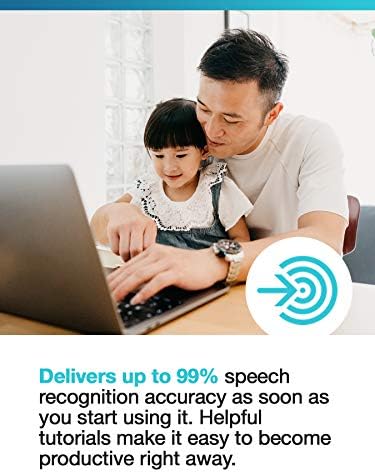



















![Nuance Dragon 15 - Installation, Customization + [Quick Demo]](https://i.ytimg.com/vi/p194smLSXPg/hqdefault.jpg)






mike pellegrini –
I run Win 10 64 with Microsoft Word 2000. I was upgrading from Dragon Home 13 – I thought the 99% accuracy they brag about for Dragon 15 would be great. The reality was the accuracy was no better than the old version, but that it was also very buggy. When I dictated, the Word page would jump up and down, and flash, which I found really disconcerting. I thought maybe the program needed updating, but I could never get the update function to work. I tried contacting Nuance support, but after spending maybe 45 minutes on their website, I wasn’t able to actually locate any way to contact their support staff – the contact links they had were just circular urls that always led back to the faqs and their knowledge base. There was no way to email them and there were no phone numbers. I contacted Amazon and thankfully I was able to get my money refunded. I went back to Dragon 13 and am happy with it – although that in itself was difficult because it wouldn’t reinstall (Dragon 15 had completely done away with the earlier installation and somehow made it impossible for 13 to reinstall). Finally I resolved that by doing a complete system restore. What a major pain! My advice to anyone who wants a speech recognition product is to stay away from Dragon 15 and go with one of the earlier, more stable products. But be advised, they don’t support anything!
S. –
First, a bit of a warning: when I first installed the product, it would stay stuck at splash screen and not launch at all. Turns out that I had to go to Windows settings for apps that launch at system start, and turn off there “common software manager – flexera” – so that it wouldn’t start automatically at startup, and that fixed the issue, and now the program is launching just fine.
Now, I have to say that I used previews versions of Dragon some years ago, and I didn’t have the best memory of it. It was rather frustrating most times. Upon starting up this new version, I wasn’t sure what to expect, but my hopes weren’t that high. However, I was very pleasantly surprised, because “right out of the box”, it is already performing a lot better than my previous versions did. I am of course dictating this review using the program, and so far I’ve had nothing to correct.
I will update this review once I have used the program more, but as of now it is very promising. I just didn’t want to wait any longer to leave my review in case somebody else was having for start up issue that I described above and needed a solution for it.
EDIT: some years later, still using Dragon, still having a good time with it
J. Woods –
I had a bit of a problem with the initial installation. I did not receive a serial number from Amazon so I couldn’t finish the download. The activation key and serial number are different. A couple of phone calls later, Amazon Rep talking Tom Nuance Rep. Still a few issues. A week later the Nuance Rep emailed me and fro. There it was clear sailing.
I watched a few YouTube videos and the Dragon tutorials and have cut at least an hour from my charting each day.
I am a physician and Ketamine Therapist so my chart notes are long and filled with technical jargo, both medical and psychotherapeutic. I get great results, and if I put in a bit more time it would be even better. But the results have been so good with minimal training I haven’t bothered.
It dictates to my electronic charts,(SimplePracrice), to Word, to Adobe cloud for dictating pdf filesdirectly.
I use the mike on my Lenovo Yoga 730, (Windows 10 OS), and have not needed a separate microphone.
I worked in a rural clinic that used Medical Drago and it was great. The Home Edition15 is just as good.
The company says that it won’t dictate onto an EMR, but it does onto my psychotherapy EMR, and if I had a different system I would just dictate to Word and cut/paste.
I work one day a week for a busy psychiatric clinic and I simply dictate onto gmail and mail each nite to the transcription it’s. It is faster and better than simply talking into a re order because I see the finished product before mailing. The transcriotionist brings me snacks now on the dayiwork at that office!
Highly recommend.