Ooma Telo VoIP Free Home Phone Service
Set Lowest Price Alert
×
Notify me, when price drops
Set Alert for Product: Ooma Phone Genie VoIP Internet Home Phone Service - $29.95
Last Amazon price update was: January 7, 2025 22:36
×
Product prices and availability are accurate as of the date/time indicated and are subject to change. Any price and availability information displayed on Amazon.com (Amazon.in, Amazon.co.uk, Amazon.de, etc) at the time of purchase will apply to the purchase of this product.

Ooma Telo VoIP Free Home Phone Service
Original price was: $39.95.$29.95Current price is: $29.95.
Ooma Telo VoIP Free Home Phone Service Price comparison
Ooma Telo VoIP Free Home Phone Service Price History
Price History for Ooma Phone Genie VoIP Internet Home Phone Service
Statistics
| Current Price | $29.95 | January 7, 2025 |
| Highest Price | $30.68 | August 16, 2024 |
| Lowest Price | $20.00 | November 17, 2024 |
Since August 10, 2024
Last price changes
| $29.95 | December 29, 2024 |
| $26.00 | December 5, 2024 |
| $28.00 | November 20, 2024 |
| $20.00 | November 17, 2024 |
| $30.68 | August 16, 2024 |
Ooma Telo VoIP Free Home Phone Service Description
- Crystal-clear nationwide calling for free and low International rates. Pay only monthly applicable taxes and fees.
- # 1 rated home phone service for overall satisfaction and value by a leading consumer research publication.
- Pure Voice HD delivers superior voice quality for a consistently great calling experience.
- Includes nationwide calling, voicemail, caller-ID, call-waiting, 911 calling and text alerts.
- More features including the ability to block robocallers available when you upgrade to Ooma Premier phone service.
- Download the Ooma mobile app and take your Ooma service on-the-go.
- Easy install in minutes; works with your high-speed internet and any home phone.
- Ooma Telo also works with optional Ooma smart security sensors to monitor your home and contact you when activity is detected. Refer to the PDF attached below in technical specification for user manual.
Ooma Telo VoIP Free Home Phone Service Specification
Specification: Ooma Telo VoIP Free Home Phone Service
|
Ooma Telo VoIP Free Home Phone Service Reviews (6)
6 reviews for Ooma Telo VoIP Free Home Phone Service
Show all
Most Helpful
Highest Rating
Lowest Rating
Only logged in customers who have purchased this product may leave a review.




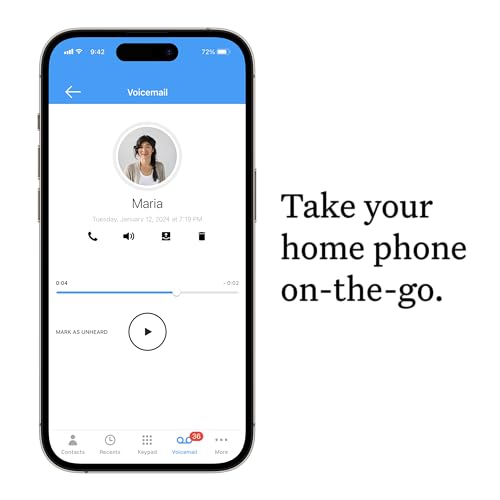































A. Matheny –
I have been paying for a VOIP landline through my cable provider for years at well over $30/month, including fees. We keep our landline because we are old-fashioned, I guess. Both of us have cellphones, but it’s hard to break old habits. So, when we decided to quit cable, Ooma became a great possibility, and I am really impressed with the whole Ooma process.
I got the basic Ooma Telo, followed all the instructions, and had it up and running on my wifi at home in about 30 minutes. I learned several things along the way. First, I should say that we wanted to keep our old landline number, so we wanted to use the Ooma porting process. It costs around $40 to do this, and it took less than 10 days. It can all be done when you are setting up your Ooma Telo.
Second, before you set up your Telo, look on the bottom of the unit and copy down the activation code. You will need it and your credit card information to start the activation process. Now, you can set up Ooma Telo on line or through the Ooma Set-up app. I used the on line set-up.
Third, when you set up your Telo, you will need to pick an available phone number, even if you want to port your old phone number to the Telo. Make a note of your new number (you can keep it if you want to, but, if you are planning to port your old number to the Telo, you still need to new number you chose as your temporary account ID on my.Ooma.com). Once you are able to port your old number, you can make your old number replace that new number automatically (Ooma gives you that option, and it works!).
Once you complete the initial setup on line, you connect your Telo to your wifi router via the provided ethernet cable, being careful to use the proper ethernet port on the back of the Telo, and then power up your Telo with the provided power supply and plug. Ooma will let you know that your account is now active.
If you are NOT porting your old number to the Telo, then you can go ahead and plug in your phone to the Telo. Don’t plug in your phone to the Telo if you are porting your old number. Wait until Ooma and your old VOIP provider let you know that your porting is complete (you can still use your phone until then). Once you get that confirmation, then you simply plug your phone’s cord into the back of the Telo, and you are all set.
My monthly fees for the landline are now around $6.50, so I’m saving about $25 per month. The Ooma Telo will pay for itself and pay for the porting fee in about 4 or 5 months. Finally, the call quality is as.good or better than my old VOIP service, and I really can’t tell the difference in the way the phone works at all. Caller ID works just the same, voice mail, too. And you can easily keep track of your calls on my.Ooma.com.
This is a really great system, and well worth the money. Ooma’s customer support is first-rate, too!
Arby D –
We have used Ooma for more than ten years and love it. Our daughter moved to a new city and wanted an inexpensive phone system. Based on our experience, we suggested Ooma and she agreed. We purchased the Ooma Telo for her as a gift and then installed it on moving day.
TrueGreen –
My main reason in moving from POTS (Plain Old (Landline) Telephone System) to Ooma (VoIP) is to BLOCK those annoying nuisance calls. With this in mind I intended from the start to get the Premier service over the Basic. I knew right up front what I was doing. This whole topic was made very clear to me by the Ooma website. As to the website, it was very helpful in explaining how I could integrate Ooma into my situation and to explain what I needed to get it started. This took hours, not minutes, because this was all so new to me. But, after I had spent the time, all the necessary information was right there on the website. When the product arrived all the time spent beforehand was well worth it. It made installation and set up go quite smoothly.
I’ve only had Ooma a few days and it is not yet totally integrated into what will be my former landline system. I am in the process of having my landline number ported. In the meantime I purchase the HD2 handset so I could begin to use Ooma and to use as my personal phone when my present cordless phones are connected.
Activation went very smoothly with one hiccup. The instructions that came with the Telo were very easy to follow. The hiccup came as I went thru the online activation process. It would not accept my credit card (part of the activation process). I tried several times with different cards. I ended the process thinking that acivation was not successful. I called Ooma Support and they were very patient and helpful. It turned out that activation was succesful, but the credit card was not showing. They stayed with me while I repeated the activation process on another browser. This did not work. They then told me how to log into my account online and insert the credit card information. Everything was a success and I was very happy with Customer Service.
I later went thru the online process to Port my landline phone number. When completed, I wasn’t sure that I had done this right. I used the online Chat service and they confirmed that they did not get this order which was all I wanted to know. I thought I knew what I did wrong and repeated the process online. This time it was successful and I got immediate confirmation. Ooma tells you that it could take 3-4 weeks for the number to be ported. It is already scheduled to be done in a week.
I decided to use Linx to connect my present cordless phone system to Ooma. Setting up Linx was very easy and went according to the enclosed intructions. I haven’t connected my cordless phones yet. I’m waiting till my landline phone number is ported.
I purchased the HD2 handset to use to get used to Ooma while awaiting the number port. I also want it as a private phone for my own use. I don’t exactly like the feel of the buttons, but it seems fine. I did have a problem where the batteries went dead after a few days. I called Customer Service. They thought the problem was with the batteries that came with the unit. They quickly offered to send a whole new handset (for free exchange), but I opted to just buy a new set of name brand AA rechargable batteries for $10. This was the problem. Again, good Customer Service._______NOTE: Since I wrote this I found that the new batteries also weren’t charging. I accidently solved this by unplugging the charging cradle from the PLUG end (it didn’t help to unplug from the cradle end).
So basically I am totally pleased. Everything is working fine. Setup was very easy. The phone sound quality is fine. The whole process of going from POTS to Ooma has been painless. Customer Service was great. My one bit of advise is to put in the time studying what needs to be done to get the system up and working before you open any boxes. Depending on your understanding it could take hours. The website has everything you’ll need to know. That time spent is well worth it.
ADDED NOTE: The porting process went very smoothly. It took 6 days. I then set up my home phone system using both Ooma HD2 handsets and my original cordless system that is probably 15+ years old. I used Linx to hook up my non-Ooma cordless phones. I’ve actually liked the way with which the Ooma phones work in my setup that I’ve added more of these than I had originally intended. I also used Linx to attach a Medical Alert system. This was all so easy to do and worked out extremely well.
I ended up with a few very minor things that I couldn’t figure out. In these cases Ooma Support by phone and chat resolved these very quickly.
Now I’m just waiting for the silence of blocked nusance calls. In summary, starting with deciding on which VoIP to go with right thru to getting everything set up, I am very impressed with Ooma. As a bonus I got a great customer service rep at my original landline carrier and she made sure my other internet services, minus the phone, stayed in tact and that the full cost of what I was paying for the phone was removed. IMPORTANT: If I hadn’t contacted my original landline provider’s customer service I would only have saved $5 off the cost of the bundled phone. The customer service agent advised me to move internet and tv to a different bundle and I thus saved $30. She also set it up as an extension of the original contract so that I wouldn’t have to pay a termination fee on the original bundled services.
Update: Have had Ooma for about 2 weeks now and NO MORE NUISANCE CALLS, which was my main reason for making this change.
christian –
This modal is configurate for USA only… For Quebec or Canada, choose another modal
David –
So TLDR in advance for anyone who wants to buy these, unless you are a US customer don’t bother this company doesn’t cater to you.
——- Original review
according to the features i’ve seen this thing can do everything I need it to do. I would have been gloriously happy if everything had gone according to plan but unfortunately I am one of the unlucky ones that didn’t have a smooth setup experience.
I am an experienced telecom worker. I work for a major company doing internet/phone/tv installation and I have 6 years experience dealing these types of services.
Forewarning to all those seeking to purchase one of these units, you may be sent a refurbished unit. I was sent a refurbished unit even though it was labelled as NEW, one of the security seals was broken (not the main one) after spending 2 days on and off with customer service reps with thick accents I was eventually told by technical support that they cannot fix the registration problem because my unit is a US unit, apparently they send different units to the US and to Canada. Mine was registered to an american (probably cancelled) account. So I asked a simple question, if the previous owner of this box has cancelled his account why not just remove this device from its registration so I can register it. Apparently this is not possible and they have no ability to do it no matter how much sense it makes, instead they tried to force my information into an old account to make it work because they don’t have the ability to manually fix this problem. They then told me they could not do it because you can’t register an american unit to a canadian account. Why? I have no idea probably a quirk with their poorly implemented registration system.
so buyer beware you cannot guarantee that your ooma unit is not refurbished, if it is you may have to do what I did and play return tag with amazon until you get a unit that is new and not refurbished.
On the plus side the call quality with customer support was excellent. I had no issues with phone drop outs or weirdness caused by slow internet apparently my internet connection is adequate for good voip service. Apparently you can call their call centre from the ooma unit without being registered properly. Neat.
I’m not giving up on the service yet but I will probably update this review further if i continue getting bad units.
————- UPDATE *5 Days later*
Okay i’m throwing in the towel. I just got my replacement Ooma box, just like the first one this one had one of its security seals broken but unlike the first one this one wasn’t still attached to an old account. However when I tried to register it, I was told it needed a US area code to complete registration and I’m officially fed up. This service is awful and the company that provides it has no idea what they are doing. They have region locked their hardware and give no indication on the shipping box or on the equipment that this is an issue, a requirement, or any indication of what region the equipment is for. I would fault Amazon for storing US based equipment but I’m sure that if they knew there was a difference they wouldn’t send US ooma equipment to Canada
Nada –
Remplacer Bell. Mais j’ai dû retourner l’item car j’ai reçu un modèle pour les USA, incompatible pour le Canada. Je ne suis pas le premier à qui ça arrive (voir les commentaires laissés par d’autres). Comme je ne suis pas patient je l’ai retourné et en ai acheté un chez Bureau en gros. Assez facile sauf pour le tra sfert de mon ancien # de téléphone.