Pioneer 16X Blu-ray DVD Burner
Set Lowest Price Alert
×
Notify me, when price drops
Set Alert for Product: Pioneer 16x Internal Blu Ray combo DVD/CD/BD Burner Writer Drive BDR-209DBK US - $67.99
Last Amazon price update was: January 24, 2025 18:27
×
Product prices and availability are accurate as of the date/time indicated and are subject to change. Any price and availability information displayed on Amazon.com (Amazon.in, Amazon.co.uk, Amazon.de, etc) at the time of purchase will apply to the purchase of this product.

Pioneer 16X Blu-ray DVD Burner
$67.99
Pioneer 16X Blu-ray DVD Burner Price comparison
Pioneer 16X Blu-ray DVD Burner Price History
Price History for Pioneer 16x Internal Blu Ray combo DVD/CD/BD Burner Writer Drive BDR-209DBK US
Statistics
| Current Price | $67.99 | January 26, 2025 |
| Highest Price | $69.99 | September 4, 2024 |
| Lowest Price | $67.99 | August 26, 2024 |
Since August 26, 2024
Last price changes
| $67.99 | November 15, 2024 |
| $69.99 | September 4, 2024 |
| $67.99 | August 26, 2024 |
Pioneer 16X Blu-ray DVD Burner Description
- [Included Burning Software and Sample Discs] Includes 5 free Blu-ray BD-R discs and free Blu-ray/DVD/CD burning software to create your master discs.
- [Better Burning Quality] Enhanced DVD±R burning capability – With Vinpower’s support, Pioneer improved the drive’s DVD±R burning performance by providing consistent and reliable burning of any file type for the duration of the duplication process.
- [No Donut Ring] Prevents uneven concentric ring patterns causing “Donut Rings” on the recording layer
- [Highly accurate and reliable Blu-ray, DVD, and CD recording] Supports full range of standard Blu-ray, DVD, and CD formats including; 25GB BD-R, 50GB BD-R DL, M-DISC (BD-R Single/Dual), M-DISC (DVD), DVD±R, DVD±RW, CD-RW and CD-R.
- [Drives Last Longer] Made with better parts – using true Japanese design and parts for a stronger and more reliable drive
- [Stable burning throughout] Provides consistent and reliable burning of any file type for the duration of the duplication progress to ensure the recorded media has far greater reliability of playback or that the discs will successfully copy to begin with.
Pioneer 16X Blu-ray DVD Burner Specification
Specification: Pioneer 16X Blu-ray DVD Burner
|
Pioneer 16X Blu-ray DVD Burner Reviews (12)
12 reviews for Pioneer 16X Blu-ray DVD Burner
Show all
Most Helpful
Highest Rating
Lowest Rating
Only logged in customers who have purchased this product may leave a review.


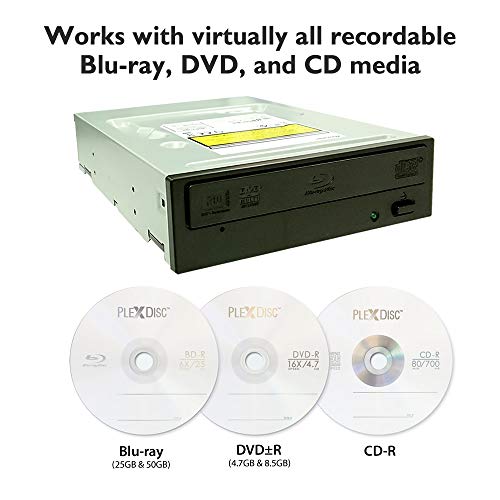
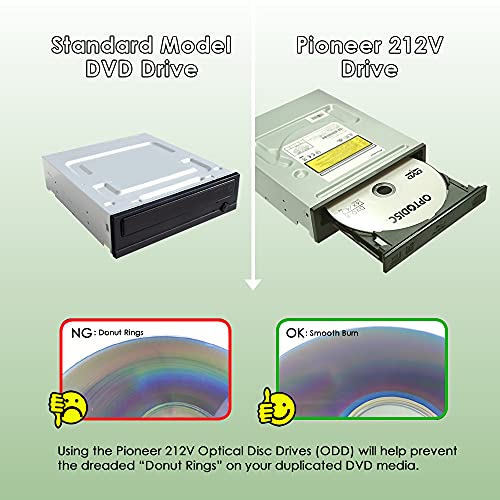
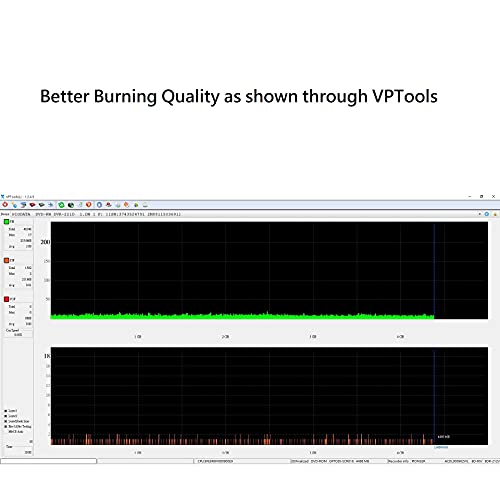
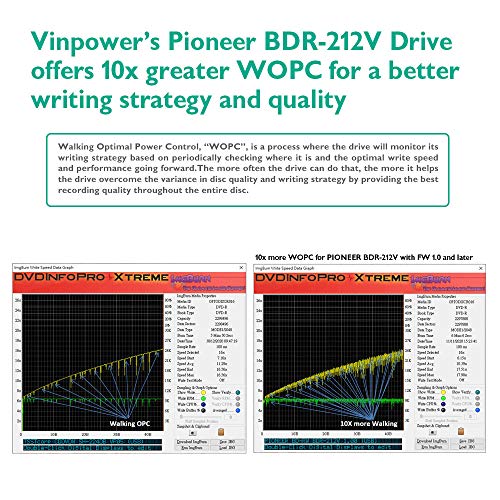



















Pontiac1976 –
Plays in good quality. I like the speed it works at seem very smooth. I do not like the green led running light.
I would have liked blue led running light. very happy so far with it.
Mike M –
Great Item, like it a lot But I lost the software.
P. Phillips –
It works ok but very loud sometimes. Works fine with MkV software.
Todd C Williams –
I didn’t fit in my PC it was too large so I just couldn’t use it.
Eric Desjardins –
thank you
Malcolm Butler –
Love the drive, had to get another program to play my blu rays! Enjoying it like crazy!!!
Jean –
Très bon
anonymous –
Excellent drive for a very good price. Works with Makemkv!
Jason C. –
After swiping past several unknown brand burners, I found this Pioneer BDR-212V 16X Blu-ray DVD CD Internal Burner. Pioneer made great stereo equipment many years ago and up to today; the blu-ray players are decent as well. I needed an upgrade for my PC and found this unit to do the job sufficiently. No burn errors on the first try using VERBATIM media. PIONEER is still a high quality, reliable brand to trust.
Albert MacDonald –
I haven’t had a chance to look at the software, just burn a CD or two and it works fine. I’m not anticipating any disappointments. Good product.
pappy –
Very easy to install and works great.
RockOn –
Thanks to some very nice and diligent tech support, we got my problem sorted-out. The drive comes with some burning/authoring software – CDBurnerXP. Whenever I ran it, it would tell me that there was not a compatible drive in the computer, couldn’t read the disk, etc.
What fixed it is to change the properties of the shortcut to CDBurnerXP to force it to run “As Administrator”. (Right click the icon, choose “Properties”, then the “Advanced” properties. Check the box that says “Run as Administrator” ). That’s it, it recognizes the drive right away and you’re off and running.
Happy with the drive now and very happy for the tech support from VinPower Digital.