Plugable USB-C Universal Laptop Dock with HDMI
Set Lowest Price Alert
×
Notify me, when price drops
Set Alert for Product: Plugable USB 3.0 and USB-C Universal Laptop Docking Station with 2 HDMI Ports for Windows, Mac, and ChromeOS (Gigabit Ethernet, Audio, 6 USB Ports) - $99.95
Last Amazon price update was: September 16, 2024 11:53
×
Product prices and availability are accurate as of the date/time indicated and are subject to change. Any price and availability information displayed on Amazon.com (Amazon.in, Amazon.co.uk, Amazon.de, etc) at the time of purchase will apply to the purchase of this product.

Plugable USB-C Universal Laptop Dock with HDMI
Original price was: $129.99.$99.95Current price is: $99.95.
Plugable USB-C Universal Laptop Dock with HDMI Price comparison
Plugable USB-C Universal Laptop Dock with HDMI Price History
Price History for Plugable USB 3.0 Universal Laptop Docking Station Dual Monitor for Windows and Mac, USB 3.0 or...
Statistics
| Current Price | $75.00 | September 13, 2024 |
| Highest Price | $99.95 | August 28, 2024 |
| Lowest Price | $75.00 | July 31, 2024 |
Since July 31, 2024
Last price changes
| $75.00 | September 3, 2024 |
| $99.95 | August 28, 2024 |
| $75.00 | August 24, 2024 |
| $78.00 | August 3, 2024 |
| $75.00 | July 31, 2024 |
Plugable USB-C Universal Laptop Dock with HDMI Description
- Flexible Expandability – This USB 3.0 laptop docking station provides dual HD HDMI video outputs, wired Gigabit Ethernet, a 3.5mm combination audio jack, two USB 3.0 ports, and four USB 2.0 ports. Includes both USB 3.0 and USB-C cables for flexible host connectivity
- Docking Station Dual Monitor – 2x HDMI ports let you easily connect two HDMI monitors, even if your computer only supports one output like an M1, M2, or M3 Mac. Supports resolutions up to 1920×1200; lower resolutions such 1080p (1920×1080) are also supported
- Compatibility – Universal docking station for laptop is compatible with Windows 11, 10, 8.x, and 7 systems, macOS 10.14+, and ChromeOS 100+. Plug and play driver installation via Windows Update; manual driver installation required on Mac. Linux not supported. Dock does not charge host PC
- Recommended Use – For use with web and productivity software at home or the office. Not recommended for gaming. DisplayPort connections not supported. This USB C dock does not support HDCP, will not playback encrypted or copy-protected content
- 2 Year Warranty – We love our Plugable products, and hope you will too. All of our products are backed with a 2-year limited parts and labor warranty as well as Seattle-based email support
Plugable USB-C Universal Laptop Dock with HDMI Specification
Specification: Plugable USB-C Universal Laptop Dock with HDMI
|
Plugable USB-C Universal Laptop Dock with HDMI Reviews (13)
13 reviews for Plugable USB-C Universal Laptop Dock with HDMI
Show all
Most Helpful
Highest Rating
Lowest Rating
Only logged in customers who have purchased this product may leave a review.



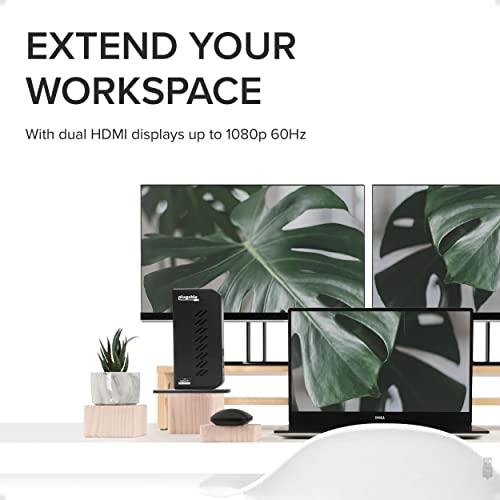

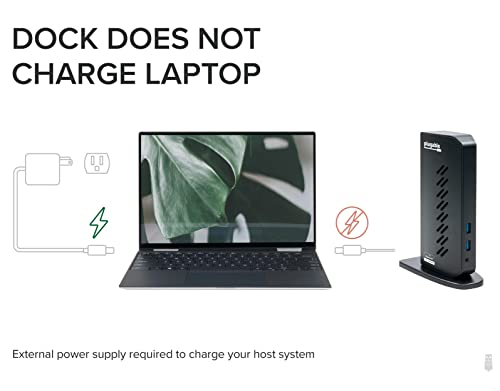




















Aaron R. –
This review is more about the 5-STAR customer service experience I had with Plugable. The reason? It is so rare to see a company stand behind its products like Plugable obviously does. The docking station works exceptionally well. But I had one small issue. My Anker Conference Bluetooth Speakerphone ceased working as soon as the docking station was connected to my laptop. So, I sent Plugable customer service an email asking for help never expecting a response. Within hours I had my first human response and over the course of several weeks Sam @ Plugable helped me diagnose the issue and try at least 10 ways of solving the issue. Unfortunately, the issue could not be resolved. Fully expecting Plugable to tell me they have tried everything and walk away, they surprised me by offering me a full refund on my docking station. Who does that in this day and age? Plugable does. So buy any Plugable product knowing they will have your back. I for one will look for ways to buy more Plugable products too.
JK –
Turned my M2 mac pro into a 3 display unit.
Compatible with a wide array of monitors. I’m using a a Dell 24″ and a acer gaming monitor. works totally fine..
Ron M –
I don’t write many reviews, but I had to write this one. If for no other reason, somehow it improved my monitor resolution, and I swear my laptop is faster, and then the bonus of cleaning up all of my connections, now they are at the back of my desk, with only one USB connection to my PC. Excellent product; installation was easy. I highly recommend it!
Palace101 –
I am currently using an IMAC 24″ M1 [2021]/ MAC OS-Sonoma 14.5 , and was working with just two monitors. I Conferred with Apple and they said I was at Max with monitors. The Plugable Display LinkUD 3900Z Docking Station has made it possible to work with three monitors again flawlessly! I can
tell you how much easier it has made it to work with multiple screens open! Support staff was easy to and responsive, the software was easy to download, and it was an easy install all around! Worth the money!
DL –
This was the best purchase! It allows me to leave my dual screens plugged in and simply plug my laptop in when I’m working adding it as a third screen. Very convenient and easy to use with the driver download. I spent far more money trying to get my screens to plug into my laptop than this cost and it has far better performance compared to the previous set up I had. 10/10 recommend! The added charging ports and additional plug ins have given me a simple and clean looking solution for my home office. I will be purchasing another for my regular office and for my kids in university with their additional screens for their MacBooks.
Jason H. –
Here’s my set up: Laptop (HP using Windows), two monitor extensions, wireless mouse, wireless keyboard, external webcam, USB ring light and two external hard drives.
All of that is plugged into and routed through this lightweight and small little tower. The picture makes it look bigger than it is. For me, it stays tucked away behind my extended monitors and completely out of the way.
Big note: THIS IS NOT A DEVICE THAT WILL POWER YOUR LAPTOP! Your laptop will be required to be plugged in, independently. Using either a USB or USB-C, you plug the tower into your Laptop and that will run all of the other functional devices.
Would I buy this again? Absolutely. If you’re looking to clean up your desk mess (you know it’s a mess), then this should be one of your first purchases. I had tried a couple others and they just didn’t cut it. The design and functionality make this a perfect little addition to my home office.
I’ve been using this for a few months now and have not had any issues.
Murphy –
I purchased this Plugable docking station specifically for use with USB-3 connection on a newly purchased ASUS Vivobook. Installation was simple and only involved downloading the correct driver but be aware the instruction manual isn’t overly helpful (it directs you to the product and not the driver webpage and doesn’t specify the driver name or differentiate between Windows and Mac, but the driver webpage itself is easy to understand). For Windows, you will need to download the “Displaylink” driver. It worked immediately and flawlessly and as others have mentioned, for Windows you don’t even have to open Display Settings – my two displays correctly extended as soon as I attached them to the Plugable docking station. I now have two cables connected to my laptop: power and USB-3 – that’s it. I have the following devices connected to the docking station: 1 HDMI monitor; 1 VGA monitor with VGA-to-HDMI converter; speakers; printer/scanner; network cable; wireless keyboard/mouse; wired trackball mouse (that my wife hates so she uses the wireless mouse); iPhone Lightening cable. I have also attached a second Brother scanner and portable hard drive with no issues. Highly recommend!
Tomas Fragoso –
Había adquirido un docking SATA plugable y me ha funcionado de maravilla, anteriormente había probado un docking startech y Kensington, aunque también son excelentes este es perfecto por las opciones de salida de video y la salida de audio+mic en uno solo, de esta forma te evitas adaptadores para conectar auriculares, la cantidad de puertos USB es muy buena aunque me hubiera gustado que los puertos traseros fueran 3.0 en lugar de 2.0 pero es algo que no afecta mucho, los materiales y acabados son excelentes un plus que incluya ambos cables para USB 3.0 y USB-C te evitas estar evaluando si tu dispositivo es compatible o no, son dispositivos para durar años con el y permitirte ir adaptándose a tus necesidades futuras como un cambio de equipo con puertos USB-C o conectar un 2do monitor, este modelo no es 4K pero definitivamente para el trabajo básico no requieres mas con una buena pantalla FULL-HD
Natalie –
I purchased this product after the more sleek and cheaper dongles I purchased had spotty connection. The product is not as sleek as some other designs, and it’s a bit bulkier than I expected, but it works great! It was as simple as plug into my Dell laptop, and connect all the peripherals to it including two monitors and data cable. It has two USBs in the front which makes it easy to plug in my phone charger. It does NOT provide power for the laptop, so you will need to plug your laptop’s power supply separately. Otherwise, it was an easy installation, and the connection is consistent and dependable.
Scooter –
Lots of ports, good connectivity and no need to install drivers. Plug it in, wait one minute for the computer to download and install the drivers and everything is working. Can’t ask for more.
djcabz –
The image on Amazon shows two devices – however, the description reads one. I only needed one and I read the description – nonetheless, I know that can be confusing to some. It is one device being shipped and it works well. Keep in mind, if you are planning to be gaming and have a monitor capable of 120Hz+ this is NOT the unit for you, as it is only capable of transmitting 60Hz @ 1080p (read the specs). I bought it for a work provided laptop that just happen to be able to crazy resolutions, but my monitor at its best is 60Hz@1080p so this unit works great for me. Otherwise, I’m running hardwired network, two monitors and key board+mouse through the dock and can report it works great! I do wish I found a model that had both USB-A and at least one USB-C port near this price point. nothing that a USB-A to USB-C connector can’t handle, but you get the idea. Read and compare the specs, if anything changes significantly, I’ll edit this post; however, two months in and it seems a good pickup to me.
Michelle –
Wish I would have found this dock earlier. Worked like a charm, literally Plug & Play. No hassle.
Dixie1 –
I have purchased a few different styles of docking stations that worked okay, but just didn’t have enough ports for all the different types of cables. This one has plenty of USB, USB-C, HDMI ports. I is pricier than the others, but definitely worth the money. I like the “tower” design as well. It easy to access both front and back ports to plug in cables as needed. Highly recommended!