Razer Gigantus V2 XXL Gaming Mouse Pad
Set Lowest Price Alert
×
Notify me, when price drops
Set Alert for Product: Razer Gigantus v2 Cloth Gaming Mouse Pad (XXL): Thick, High-Density Foam - Non-Slip Base - Classic Black - $24.99
Last Amazon price update was: January 25, 2025 05:18
×
Product prices and availability are accurate as of the date/time indicated and are subject to change. Any price and availability information displayed on Amazon.com (Amazon.in, Amazon.co.uk, Amazon.de, etc) at the time of purchase will apply to the purchase of this product.
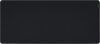
Razer Gigantus V2 XXL Gaming Mouse Pad
$24.99
Razer Gigantus V2 XXL Gaming Mouse Pad Price comparison
Razer Gigantus V2 XXL Gaming Mouse Pad Price History
Price History for Razer Gigantus v2 Cloth Gaming Mouse Pad (XXL): Thick, High-Density Foam - Non-Slip Base -...
Statistics
| Current Price | $24.99 | January 25, 2025 |
| Highest Price | $26.98 | October 17, 2024 |
| Lowest Price | $24.99 | November 24, 2024 |
Since October 17, 2024
Last price changes
| $24.99 | November 24, 2024 |
| $26.98 | October 17, 2024 |
Razer Gigantus V2 XXL Gaming Mouse Pad Description
- Optimized across all mouse sensors: Calibrated with pixel-precise accuracy and total tracking responsiveness. Reducing the need to lift and reposition mice during high-leverage gaming.
- Micro-weave surface: Glide the mouse with ease across the mat for quick, fluid swipes with both fast and controlled playstyles.
- High-density rubber foam: At 3mm (M & L) and 4mm (XXL & 3XL) thick, the mats remain uniformly flat even over imperfect surfaces—a sturdy foundation for consistent mouse movements.
- Anti-slip base: When things get chaotic, pull off clutch plays with a stable base that’s crucial to competitive gaming.
- Up to 3XL size: Available in four different sizes – Medium, Large, XXL, 3XL. Find the most suitable coverage with the gamer’s favorite DPI uses and layouts.
Razer Gigantus V2 XXL Gaming Mouse Pad Specification
Specification: Razer Gigantus V2 XXL Gaming Mouse Pad
|
Razer Gigantus V2 XXL Gaming Mouse Pad Reviews (13)
13 reviews for Razer Gigantus V2 XXL Gaming Mouse Pad
Show all
Most Helpful
Highest Rating
Lowest Rating
Only logged in customers who have purchased this product may leave a review.









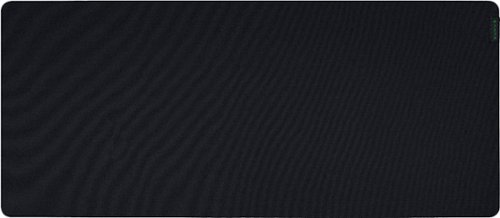







Luis Gerardo –
Demorou para chegar, mas o produto é incrível.
Kaleb Mendez –
This mousepad is huge and I would suggest measuring your desk before buying but the performance and quality is great with my razor viper ultimate. The tracking is accurate and the mousepad is durable and very stable. No sliding whatsoever.
Anon’ –
Tenía mis dudas de sí comprarlo o no, ya que al no ser un mouse pad que este cosido de sus bordes tenia miedo que al pasar de los días al rosar parte de mi brazo sobre el empezará a levantarse la tela o a deshilacharse, cosa que no ocurre, ya que al sacarlo de su empaque note rápidamente que me encontraba frente a un producto de calidad premium, su acabado, su textura y peso son realmente excelentes, la goma de espuma dura verde es de una calidad impresionante y para nada se desliza sobre tu escritorio, no te preocupes de colocar tu monitor sobre el, ya que el peso no hará que se deforme tu alfombrilla, el olor a llanta nueva al sacarlo de su empaque es notable, no te preocupes desaparecerá en unos días, respecto a sí se ensucia con facilidad ya es cosa de cada quién y cómo cuide sus cosas, yo trato de mantenerlo siempre impecable, lo limpio con una servilleta lavable (especial de cocina color azul) basta con que este un poco humeda, solo un poco, recuerden que es un mouse pad no un mantel para comer sobre el.
El envío llego antes de lo previsto y en un excelente estado, sin duda una excelente compra.
Doug –
Excellent mousepad, unbeatable price especially for a full size desk mat. Nice control pad with low initial friction but good stopping power. Feels similar to a QCK+ but I suspect this is a higher quality material and will last a lot longer. Very stable on my desk, doesn’t slide around at all, and didn’t take long to fully unroll and become completely flat. Do note that it initially has a *VERY* strong rubber smell that will stink up your entire room, so I highly recommend leaving it out in another room for a couple days before use unless you need it right away.
Matthew R. –
Needed a new mousepad and this hasn’t let down. Feels smooth with the mouse and the size gives me a lot of room.
Alejandro Fernandez –
Love it, I use it daily, it’s thick an soft.
Alice S Harkey –
This mouse is very good. It doesn’t slip on your desk and is very smooth. I think it is a great deal for the price. One downside is that it attracts dust.
Alejandro Fernandez –
se siente de muy buena calidad y es grande bonito y práctico, de lo mejor por su precio
Daniel Pancardo –
Just about the ideal size and good quality meterial.
Ryan –
The Razer BlackWidow is one of the most iconic gaming keyboards of all time. It’s undergone numerous revisions over the years but today’s release marks new territory for the series with a new 65-percent compact form factor. If you found the ultra-compact Huntsman Mini too small but still like the idea of saving space on your desktop, this is a keyboard you won’t want to miss.
If you’re coming from a full-size keyboard, expect a short learning curve. The V3 Mini doesn’t feature a function row and continues to hide less-used functions on secondary layers. This also applies to media controls and macros. To aid the learning curve, a number of the keys have side legends so you won’t need to guess what they do when pressed with Fn. These aren’t backlit, however, so you can’t see them in the dark.
As a HyperSpeed product, the BlackWidow uses Razer’s latest wireless gaming technology to deliver wired-like performance without the need for a cord. This is the same tech found on some of the company’s premier wireless peripherals like the Orochi V2, one of our best gaming mice of 2021, and BlackWidow V3 Pro. Gone are the days of wireless peripherals lagging behind their wired counterparts. The BlackWidow V3 Mini was just as responsive whether it was connected over USB or with the 2.4GHz dongle.
The new dongle has another trick up its sleeve: multi-device support. If you also happen to use a compatible Razer HyperSpeed mouse, you can pair it to the dongle inside Synapse and control both with a single USB port. This doesn’t apply to all HyperSpeed products yet (my Basilisk Ultimate wouldn’t work), but if you happen to own an Orochi V2, DeathAdder V2 Pro, or Naga Pro, you can store that dongle back in its compartment.
Given its size and relatively steep price, you might want to take it on the go and the V3 Mini is ready to connect in any scenario. In addition to HyperSpeed wireless, it also features Bluetooth and wired USB support. Bluetooth has noticeably more latency than HyperSpeed or wired, so isn’t the ideal choice for gaming. Instead, I used it to quickly switch my laptop and desktop. Unfortunately, it’s not possible to use the bluetooth connection when charging, which is disappointing. I also wish there were a key combination to enter bluetooth mode instead of being forced to flip the switch on the back. First world problems, but when up and coming brands like Epomaker make swapping modes easier, it stands out.
Despite multiple connection options, the V3 Mini sports an impressive battery life up to 200 hours. That’s a best case scenario with backlighting disabled and drops substantially depending on your lighting settings. Unlike some wireless keyboards, the Mini doesn’t cap the brightness of the backlight when wireless. At 100% brightness battery life drops all the way to 17 hours on spectrum cycling mode. Cut that brightness to 30% and it jumps back up to 48 hours. If you do happen to run dry, plugging in for 30 minutes will recharge the keyboard to 50% to get you back in the game quickly.
Like the BlackWidow V3 Pro, the Mini HyperSpeed uses Razer’s doubleshot ABS keycaps (PBT is reserved for the Huntsman line) and your choice of clicky green or linear yellow Razer-branded switches. I was able to briefly test both versions but settled on the yellow switches. Razer’s new yellow switches feature internal dampers to cut down on key noise, so you won’t need to worry about bothering others around you. They’re also a speed switch. With an actuation force of 45 grams, they’re similar to Cherry MX Reds but trigger at 1.2mm instead of 2.0mm. That’s 40-percent faster and you can feel that sensitivity. My first day with the keyboard was frustratingly typo-filled until I got used to the lighter touch it requires.
The keycaps are great and do an effective job of showing off the RGB. The legends are crisp and high-quality without the gamery feel and lettering gaps found on cheaper sets. They’re also much thicker than standard gaming keycaps and feel solid under the finger. Since they’re ABS, they will shine over time, but Razer has applied a light texture to their surface to ward off early wear and tear and to hide finger oils.
Since this is a Razer gaming keyboard, you can look forward to all manner of programmability through its Synapse software. Of course, you have total control of the per-key RGB backlighting through a selection of good-looking presets or can customize or sync your own lighting animations through the Photoshop-esque Chroma Studio module. If you’d rather not use the software, the preset options are also stored on the keyboard’s memory, though avoiding Synapse will drastically reduce your customization options. No matter which you go with, it’s sure to be an eye-catching display of light and color thanks to the floating key design which exposes the translucent switch housings.
The software also allows you to customize the layout of the keyboard with custom remaps, shortcuts, and macros. There are three onboard memory profiles to store settings for individual games, which is especially useful given the already compact layout. Creating your own keymaps is easy and intuitive thanks to key recording and an array of preset options for features like Windows shortcuts.
Synapse has come a long way over the last several years and is well worth spending time with, but I still wish the BlackWidow V3 Mini HyperSpeed were not so dependent on it. For example, “on the fly” macro recording simply won’t work without it. Likewise, even though the keyboard is capable of producing 16 million colors, you can only choose between six for the three customizable presets built into the board. This simply pales in comparison to keyboards like the Ducky One 2 SF which has a similar form factor and doesn’t require software at all despite costing far less.
Thanks to its small size and excellent connectivity, the BlackWidow V3 Mini HyperSpeed makes for an excellent travel keyboard. Over the course of my testing, I used it at work during the day and took it home for gaming at night. I had to send the clicky switch version back after two days, so the bulk of my testing was done using the Razer Yellow switches.
Right off the bat, the Razer Yellow switches were a joy to type on. They’re smoother than Cherry MX Red, don’t have any spring noise, and feature internal sound damping to cut down on noise. They’re quiet enough to use in an office and softer to bottom out without feeling mushy. My first day was full of typos due to their increased sensitivity but by the time I got home to play games, I was used to the lighter touch they required. These are switches that will trigger simply from resting your fingers too heavily, but I found that actually taught me to bottom out less and made the keyboard even quieter to use.
On the other hand, the larger keys were much louder than the rest due to poorly lubed stabilizers. Razer did apply a small amount but it wasn’t enough and there didn’t seem to be any in other places generating rattle, really defeating the purpose of the silenced switches on these keys. The backspace and spacebar were the worst offenders. I was able to fix this by adding some additional lube myself, but given how good the stabilizers have been on some of Razer’s other recent keyboards, and how expensive this board is, it really shouldn’t have been necessary.
With both gaming and work, the 65-percent form factor was excellent. For navigating spreadsheets, word documents, and even browsing social media, the additional arrow and navigation keys were a godsend. 60-percent keyboards usually require advanced customization to make them fully and easily functional in these contexts. The Razer BlackWidow V3 Mini was easy to use, right out of the box, no programming required.
Gaming with it was also easy and fun. Since it’s only one column wider than a 60-percent and roughly two columns narrower than a TKL, I was able to keep my hands closer together which made PC gaming more comfortable. Having the right-side keys double as macro buttons was also useful in World of Warcraft and let me keep my hands on the movement keys even when firing them off. Aesthetically, the smaller keyboard also fit right into with my PC gaming setup and looked clean due to the lack of wires.
Dual-mode connectivity was useful but has room for improvement. I found myself switching between 2.4GHz and bluetooth regularly to work, game, or chat between my laptop and my desktop. Swapping connections is fast with only a couple seconds of delay but needing to flip a switch every time got old fast. HyperSpeed was reliably excellent no matter what game I was playing but bluetooth would occasionally feel sluggish with noticeable latency. Infrequently, it would miss keystrokes as if the connection had momentarily gone to sleep. It was usable but not something I wouldn’t attempt to game with.
Diesel –
Super thick, sturdy, thick, well built. Cut it to fit my desk. Nice mouse glinding surface. Razr never disappoints.
Simon –
I received this mousepad today and have had it for about 7 hours at my desk, I have used it for some fps games and as well as just general work it’s great for control with a lightweight mouse (60 grams) it feels comfortable and high quality and I like those aspects of the mousepad. I like how large it is and that the edges aren’t stitched like most other mousepads.
Downsides to the mousepad are that I know it is going to get really dirty and worn over time like all mousepads, it feels quite thick at 4.3mm (0.17 inches) and raises my wrist from sitting height by a bit more than I’d like (not a big deal).
The biggest downside initially is that it smells like rubber (If you have ever smelled a brand new tennis ball it smells strongly of that), I thought one of my roommates was smoking something outside but then I leaned down and smelled the mousepad and it just reeks of rubber. I’m sure this smell will go away over time but it is very noticeable right now and I may have to put some scented oil on it or something because it isn’t a very pleasant smell for me.
PEDRO HENRIQUE DEL MONACO STAUT –
Muy fácil adaptarse desde el primer momento, el glide se siente muy natural, los materiales son muy buenos y la versión 3XL cubre muy fácilmente una mesa de buen tamaño. Creo que antes de comprar es necesario medir bien el espacio para elegir apropiadamente el tamaño del mousepad.