Roku Streaming Stick 4K

Original price was: $49.99.$39.99Current price is: $39.99.
Roku Streaming Stick 4K Price comparison
Roku Streaming Stick 4K Price History
Price History for Roku Streaming Stick 4K | Portable Roku Streaming Device 4K/HDR/Dolby Vision, Roku Voice Remote,...
Statistics
| Current Price | $34.99 | July 26, 2024 |
| Highest Price | $48.95 | July 6, 2024 |
| Lowest Price | $29.00 | July 14, 2024 |
Last price changes
| $34.99 | July 25, 2024 |
| $48.95 | July 24, 2024 |
| $46.95 | July 24, 2024 |
| $29.00 | July 24, 2024 |
| $48.00 | July 23, 2024 |
Roku Streaming Stick 4K Description
The Roku Streaming Stick 4K | An Advanced Streaming Device For The Tech-Savvy Viewer
Today, it’s easy to enjoy exceptional consumer electronics experiences—thanks to the Roku Streaming Stick 4K. Whether you’re looking for an amazing viewing experience with 4K HDR and Dolby Vision or want to make your home theater setup ultra-immersive, this advanced streaming device is the perfect choice.
Features Outstanding Performance and Offline Streaming
The Roku Streaming Stick 4K is more than just a streaming device that lets you access your favorite content in ultra-high definition. Built with an advanced quad-core processor, this model is designed to provide improved performance, faster load-times, and smoother streaming experiences so you can enjoy TV, movies, music, and shows in the highest possible quality.
In addition, you can take the entertainment with you anywhere you go with the Roku Streaming Stick 4K’s dedicated app. With it, you can easily organize content, navigate the device’s menus, and queue up your favorite movies and shows to watch offline.
An Intuitive User-Interface and Support for Hundreds of Streaming Services
Move seamlessly between streaming services and enjoy your content in incredible clarity and stunning visuals. The Roku Streaming Stick 4K’s intelligent user-interface makes it easy to switch between your favorite streaming services as wellincluding Netflix, Amazon Video, Hulu, Sling TV, Disney Now, and more. Thousands of movies and shows are available to watch as well as access to more than 500,000 TV episodes, so you’ll never run out of options.
Instantly Access Google Play and Apple Airplay
Get access to your favorite music and movies from the Google Play store with the Roku Streaming Stick 4K. Plus, you can screen share from your Apple device with ease. Apple Airplay enables you to mirror parts of the interface and your iPhone Apps. No need for connections or extra adapters – now you can grab content directly from your device and view it on your big screen.
Voice Control With Select Alexa-Enabled Devices
The Roku Streaming Stick 4K also comes with a voice control option. With select Alexa-enabled devices, you can quickly search for and select your desired content with simple voice commands—no need for buttons or remote control. You can also issue voice commands to play music and launch apps right through select Alexa-enabled devices, allowing for a virtually effortless home entertainment experience.
Ultimate Entertainment with the Roku OS
The operating system used by the Roku Streaming Stick 4K makes enjoying movies, streaming services, and more a breeze. You can easily organize and access over half a million TV shows, movies, and exclusive channels right from the Roku Home screen. Plus, the device can automatically detect your TV’s resolution, so there’s no need to worry about complicated setting changes or motion processing.
Compatible with Most HDMI-Enabled TVs
The Roku Streaming Stick 4K strives to make your home entertainment setup as simple as possible. This streaming device is compatible with most HDMI-enabled TVs, making it easy to connect and get streaming quickly. Plus, this model is designed to accommodate the latest streaming standards, so you’ll always have access to the most technically-advanced streaming experiences.
Compact and Portable
The Roku Streaming Stick 4K offers exceptional performance in a small package. At just 4.9 inches long, this streaming device is incredibly compact and portable so you can easily take it with you when you travel – just plug it into any compatible TV with an HDMI port and you’re all set.
The Streaming Stick Plus
The Roku Streaming Stick Plus is an upgraded version of the Roku Streaming Stick 4K. This device offers high-speed streaming and access to plenty of popular streaming services, but it is also capable of Google Home and Alexa voice control as well as long-range wireless streaming. Additionally, the Roku Streaming Stick Plus supports 4K Ultra HD streaming, HDR, and Dolby Vision.
Competitive Price
The Roku Streaming Stick 4K is surprisingly affordable, especially given its features and performance. These digital streaming devices are priced competitively and they include several rewards, discounts, and promotional offers. Those who wish to take home the Roku Streaming Stick 4K can also choose from a variety of payment options, such as installment payments and cashback offers, for added convenience.
FAQ
- Q: What is the Roku Streaming Stick 4K?
A: The Roku Streaming Stick 4K is an advanced streaming device that comes with high-end performance and features. It comes with a 4K Ultra HD streaming, HDR, and Dolby Vision, and support for hundreds of streaming services. - Q: How does the Roku Streaming Stick 4K work?
A: The Roku Streaming Stick 4K features an advanced quad-core processor that ensures smooth streaming. With the dedicated app, you can enjoy offline streaming, and switch between streaming services with the intuitive user-interface. - Q: Does the Roku Streaming Stick 4K support voice control?
A: Yes. With select Alexa-enabled devices, you can issue voice commands to search for and select your desired content, play music, and launch apps. - Q: Can I access Google Play and Apple Airplay with the Roku Streaming Stick 4K?
A: Yes. You can access the Google Play store, and screen share your Apple device with ease via Apple Airplay. - Q: Is the Roku Streaming Stick 4K affordable?
A: Yes. The Roku Streaming Stick 4K is priced competitively and there are also rewards, discounts, and promotional offers available.
Discover 4K UHD Entertainment With the Roku Streaming Stick 4K
From movies to TV shows to live entertainment, the Roku Streaming Stick 4K is designed to bring everything you love to your home theater setup. With 4K HDR and Dolby Vision, powerful processor, long-range wireless streaming, intuitive user-interface, and voice control, this advanced streaming device is sure to take your entertainment experience to the next level. So, explore the world of movies, shows, and more with the Roku Streaming Stick 4K.
Features:
- Supports 4K Ultra HD streaming and HDR
- Dedicated app for offline streaming
- Compatible with most HDMI-enabled TVs
- Compact and portable
- Intelligent user-interface
- Voice control with select Alexa-enabled devices
- The Roku OS
- Competitive price
Roku Streaming Stick 4K Specification
Specification: Roku Streaming Stick 4K
|
Roku Streaming Stick 4K Reviews (10)
10 reviews for Roku Streaming Stick 4K
Only logged in customers who have purchased this product may leave a review.

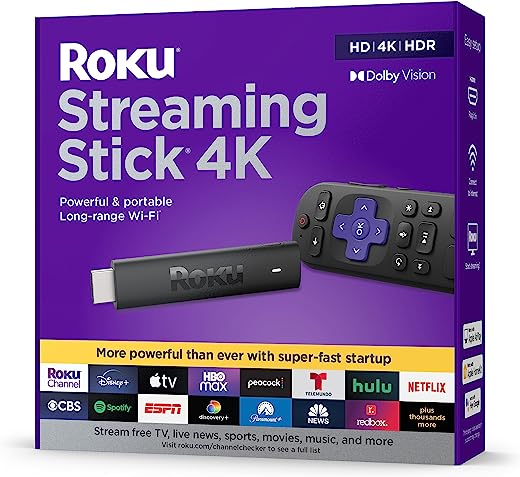

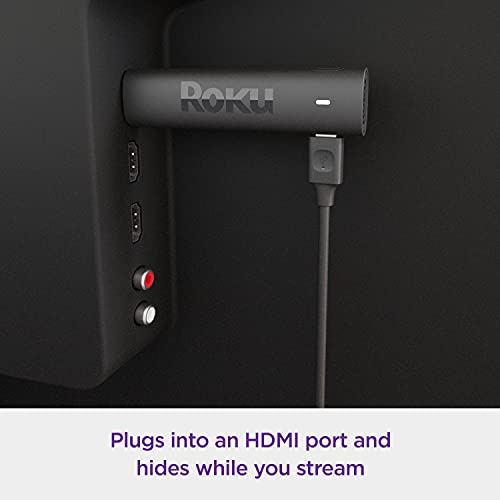



























Duhkgeorge –
I’ve had experience with a number of devices, and this one is my favorite.
My priorities:
Fast streaming/minimal lag
Easy to navigate
Access to shows of interest
Ability to preview as i fast forward or rewind
Apple TV:
Expensive
Can’t preview or issues with some of the apps that was frustrating. it wanted to rewind or fast foward instead of clicking to the screen section you wanted with a preview. This really killed the device for me.
Easy to overshoot if you used the finger swipe option to quickly move fast-forward or rewind.
User interface, for the most part is decent and fast except for how navigates while playing.
Fire TV
Built to sell products instead of show shows, laggy, and for whatever reason I hated interacting with this device. Not being able to easily access the content I wanted due to poor organization really rubbed me the wrong way.
Pro – ability to bootleg shows, but not something I’m into and I only checked this out during the first weeks of covid.
I want to emphasize the lag issues. This is built as cheap as possible to minimally meet requirements to function and it shows.
Roku
So, now that I have the other devices out of the way, and ignore my LG streaming which is my favorite, I’ll speak to this device and why it has my vote.
This device is surprisingly fast. I didn’t expect a device that was almost as responsive as my apple TV and LG TV. This is slightly slower but barely and no lag which is the most critical thing for me.
We got this for the British Bake-off access which led to an unexpected cool thing. The discovery of the free shows, if you don’t absolutely hate commercials. For the complete British Bake-off experience, we mute the commercials. So, the additional channels that Roku provides has made it continue to be useful.
Roku allows a preview of channels as I fast forward through it.
Roku does have an issues with some apps where I need to log out and go back in so the remote works correctly. I’m not sure if that’s a bad app issue or the device but a quick back and in fixes. The apple device has never crashed or become buggy on me. The Firestick has, but it’s cheap.
The price is significantly cheaper than apple making the Roku a no brainer.
Unlike the apple TV, which requires counter space, this plugs into the back of the TV and is hidden away.
Now, an issue I had when I first turned on is that my remote was not communicating with the device. I was extremely annoyed as this was an early Christmas present for my wife, and I wanted it to function within a certain time window so a return and replace would have ruined it. The device showed the remotes power but didn’t communicate. After resetting the device, the remote works fine now. If you run into an issue, try resetting the device.
4k streaming? It’s okay. I didn’t do a side by side. It has 4k.
Navigation? It’s simple enough but could be made better. I thought the last version of the Fire TV was worse. The apple TV does shine in this area on most apps I played with. My biggest gripe with navigation in Roku is that marking something as favorite and then LOCATING the favorites from Roku’s channels and free shows, was not intuitive. I did eventually find my favorites, but that was frustrating. Additionally, the channel/app/inventory searching involves clicking to the right instead of down.
So, speed is slightly less than Apple, but barely. Navigation is slightly less easy based on the layout vs apple, and i think it’s better than the Fire the last time I used that thing. The Roku has a nice access to misc. free channels. Its price is a quarter of Apple. The fire TV? I don’t consider these two in the same league.
So, if you’re picking up a streaming device, I’d recommend the Roku over the other devices (except the LG TV native streaming app which is the best I’ve used). Performance and price are good. The only reason to avoid is if it doesn’t have access to what you want to watch. For me, it filled in the gaps and provided baking shows that we otherwise didn’t have access to.
heartnbutterfly –
This won’t be your typical review. My 63-year-old big brother has lived with me for about 5 months now. He has metabolic encephalopathy & possibly Alzheimer’s. He can’t retain new information past 5 or 10 minutes & asks the same questions over & over again. He came to me from a nursing home & this really is the best place for him to be. There are challenges but nothing impossible to meet.
I placed a tv in his room & bought him this as one of his birthday gifts last month. It’s been a couple of days past a month now & he JUST figured out how to turn the tv on & go to Netflix. Every day, several times a day, one of us has walked him through the process of using it, keeping directions simple & just showing him Netflix & Hulu for now. I was starting to wonder if he was going to figure it out but am happy that he somewhat has. My husband didn’t think he’d ever figure it out, but he’s a pessimist & I’m a realist leaning toward optimist.
My advice for anyone buying this for a loved one with delays, brain function issues, dementia/Alzheimer’s, is this. GET IT but expect a learning curve. Remove all unnecessary channels to streamline it & make things easier. I took off all subscription channels that we don’t have. I removed anything that offered rentals, with the exception of Prime. We have it set to require a pin for purchases and adding channels, which he doesn’t know but we didn’t want to confuse him further. Removing all the extras was just easier. You should also expect that your loved one will lose the remote. I bought the following device & it’s been a game changer! No more daily searches for his remote. https://www.amazon.com/dp/B07DNH6MV6?psc=1&ref=ppx_yo2ov_dt_b_product_details
The biggest problem now is that he doesn’t understand how to find what he wants to watch. I have to be honest, I’m 56 & don’t have a brain condition and I find the formatting awful. I can navigate through it but it takes me some time to find what I want to watch too. It’s a HUGE problem for him. Partly it may be that he forgets where he is or what he’s looking for, but I think it’s also overwhelming to him to have so many choices, even with me removing extras. All of the scrolling seems to throw him.
None of this reflects badly on the device. These are challenges that I expected when I bought it, due to my brother’s diagnosis. Even if he never figured out ho to turn it on & find something to watch, it would still be worth it. It adds to his quality of life. I sometimes do still ask him what he wants to watch & try to find shows for him, and if that were always the case 24/7, I’d be ok with that to make him happy and give him some entertainment.
I do wish there was an option to get a larger remote, with larger buttons. I think this would make it easier for people with various diagnosis to use it, including the elderly or people with vision problems.
Doogie Browser –
This is my third Roko streaming stick and I couldn’t be happier. I’ve now bought one for each television in my house and am most likely going to buy another for our patio. The interface is outstanding and adding channels is a breeze (especially if you do so on a desktop and sync). You can be up and running in minutes after plugging the stick into your HDMI port. I primarily use this device for YouTube TV, but it is great for all of the big streaming apps (Hulu, Netflix, etc) and even some of the smaller platforms (Daily Wire). Enjoy! This little device is the streamer’s best friend.
Jerry Smith –
I wish I knew about the Roku streaming stick sooner. I was on the fence because I couldn’t find a platform to support Spectrum TV, which is my service carrier, and I finally did, with Roku. My favorite feature is the spoken command. I also appreciate the option to navigate between our various subscription platforms, by simply searching for what you want to watch. The only suggestion for improvement I have is I would love if there was punch channel numbers for live tv, specifically for Spectrum because there some specific stations we are familiar with. Other than that I’m completely satisfied.
CPV –
I bought this since my current TV only is “smart enough” to have netflix. But I wanted crunchyroll and other apps including DGO. At the end of the day it delivered what is promised. Geat performance and speed (bought this since after my research it has more RAM than other cheaper models) plus it has a better remote control. I am satisfied with my purchase and it has been working for more than 6 months. it has LOTS of apps or “channels” you can instal. it even has games you can install! (mind you, light games, like those light web games that were popular around 2005)
Ginette Perron –
J’ai retourner l’appareil ils ont que des chaines en Anglais seulement . Ma déception était largement décevante ils devrais avertir sur le contenue.
Amazon Customer –
Cinéma maison du sous sol
Amazon Customer –
Entregado en tiempo y en excelentes condiciones. Práctico, fácil de configurar y usar. Funciona de maravilla
Lauri Mcdermott –
Works great
Ignacio –
Muy buen producto fácil de instalar se adapta a cualquier aparato de televisión muy fluidos los canales se lo puse a una televisión Smart TV Sony 2010 y se ve a la perfección sobre todo que con el control remoto se puede Apagar y prender la TV