SanDisk 1TB Extreme PRO Portable SSD
Set Lowest Price Alert
×
Notify me, when price drops
Set Alert for Product: SanDisk 1TB Extreme PRO Portable SSD - Up to 2000MB/s - USB-C, USB 3.2 Gen 2x2, IP65 Water and Dust Resistance, Updated Firmware - External Solid State Drive - SDSSDE81-1T00-G25 - $116.99
Last Amazon price update was: September 15, 2024 15:37
×
Product prices and availability are accurate as of the date/time indicated and are subject to change. Any price and availability information displayed on Amazon.com (Amazon.in, Amazon.co.uk, Amazon.de, etc) at the time of purchase will apply to the purchase of this product.
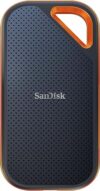
SanDisk 1TB Extreme PRO Portable SSD
Original price was: $149.99.$116.99Current price is: $116.99.
SanDisk 1TB Extreme PRO Portable SSD Price comparison
SanDisk 1TB Extreme PRO Portable SSD Price History
Price History for SanDisk 1TB Extreme PRO Portable SSD - Up to 2000MB/s - USB-C, USB 3.2 Gen 2x2, IP65 Water and...
Statistics
| Current Price | $116.99 | September 15, 2024 |
| Highest Price | $129.99 | July 31, 2024 |
| Lowest Price | $116.99 | September 10, 2024 |
Since July 19, 2024
Last price changes
| $116.99 | September 10, 2024 |
| $129.99 | August 13, 2024 |
| $129.91 | August 12, 2024 |
| $129.99 | August 11, 2024 |
| $129.91 | August 9, 2024 |
SanDisk 1TB Extreme PRO Portable SSD Description
- Powerful NVMe solid state performance featuring up to 2000MB/s read/write speeds.(1) (Based on internal testing; performance may be lower depending on host device, interface, usage conditions and & other factors. 1MB=1,000,000 bytes.)
- A forged aluminum chassis acts as a heatsink to deliver higher sustained speeds in a portable drive that’s tough enough to take on any adventure.
- Up to 3-meter drop protection and IP65 water and dust resistance(4), and a handy carabiner loop. (Previously rated for 2-meter drop protection and IP55 rating. Now qualified for the higher, stated specs.)
- Help keep private content private with the included password protection featuring 256‐bit AES hardware encryption.(3)
- Easily manage files and automatically free up space with the SanDisk Memory Zone app.(5) (Download and installation required.)
SanDisk 1TB Extreme PRO Portable SSD Specification
Specification: SanDisk 1TB Extreme PRO Portable SSD
|
SanDisk 1TB Extreme PRO Portable SSD Reviews (8)
8 reviews for SanDisk 1TB Extreme PRO Portable SSD
Show all
Most Helpful
Highest Rating
Lowest Rating
Only logged in customers who have purchased this product may leave a review.

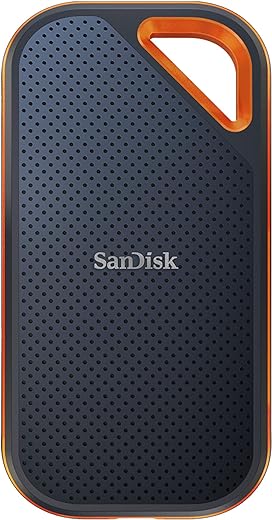

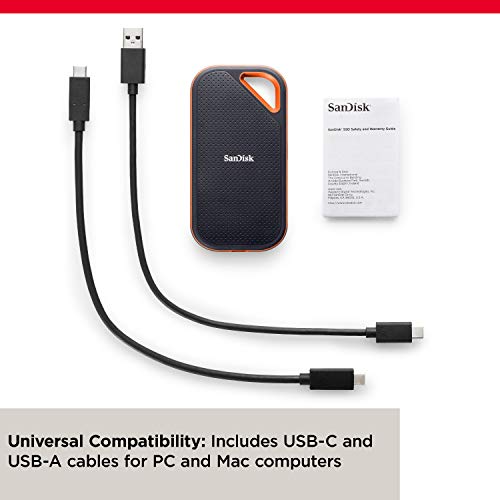





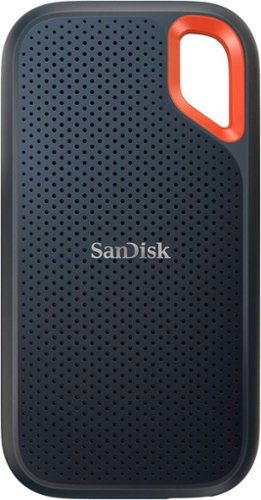

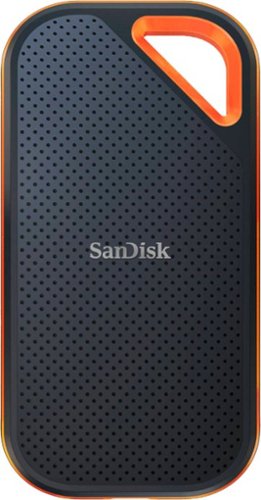









Freeman –
As a professional video editor, efficiency and reliability are non-negotiables in my workflow. The SanDisk 2TB Extreme PRO Portable SSD has been nothing short of a game-changer for me. From its lightning-fast speed to its rugged durability, this SSD has exceeded my expectations on every front.
Let’s talk speed. With transfer speeds of up to 2000MB/s, editing directly off this drive feels like a seamless extension of my MacBook Pro’s capabilities. Whether I’m working on high-resolution footage or handling multiple layers in Premiere Pro, the SanDisk SSD keeps up without skipping a beat.
The form factor of this SSD is another standout feature. Compact, sleek, and built to last, it’s the epitome of portability without sacrificing performance. I can slip it into my bag and take it with me wherever inspiration strikes, knowing that my projects are securely stored and easily accessible.
But what truly sets this SSD apart is its ruggedness. With IP65 water and dust resistance, I can confidently edit outdoors or in less-than-ideal conditions without worrying about damage to my files. It’s a level of peace of mind that’s invaluable for someone who relies on their equipment day in and day out.
One aspect that I particularly appreciate is the updated firmware, which ensures compatibility and stability with my M1 Pro MacBook Pro. It’s clear that SanDisk is committed to delivering a product that not only meets but exceeds the demands of modern creatives.
In conclusion, the SanDisk 2TB Extreme PRO Portable SSD is more than just a storage device; it’s a powerful ally for any video editor looking to elevate their craft. With its blazing speed, compact design, and rugged durability, it’s become an indispensable tool in my arsenal. Whether you’re a professional or a passionate hobbyist, this SSD is a worthy investment that will undoubtedly streamline your workflow and unlock new levels of creativity.
Peterson Queiroz –
Vi em alguns reviews sobre problemas de compatibilidade, erros, mas estou usando já a 1 mês ele full e fazendo ponte de arquivos em plataformas Mac e Windows PC > Mac > Tablet > Smartphone sem problema algum. Extremamente recomento para quem trabalha remoto.
Mark D –
OK, so I read many of the reviews of this drive, and I believe that people who are saying this doesn’t give them the speeds that it’s rated at, may not be testing it correctly. There are MANY factors that go into properly testing the speed of an HD … OS file buffering/caching being a HUGE one. The drive that I bought, SDSSDE81-1T00-G25 – SanDisk 1TB Extreme PRO Portable SSD – Up to 2000MB/s, boasts speeds up to 2000MB/s (read/write). If you plug this drive into your computer and you use the blue USB 3.0 cable, you will not get the maximum speed out of this device because the max speed for USB 3.0 is 625MB/s. If your computer happens to truly have a USB 3.2 Gen 2×2 port, and you have a cable that supports that, then you could theoretically get the max speed out of this drive. Next, if your computer has a USB-C port, is it truly a USB 3.1 or better (or a Thunderbolt) port, or just a USB-C 3.0 port. Finally you have all of the OS file buffering stuff to deal with. Once you plug this drive in, you’ll need to make sure you’ve set your OS’s file buffering/caching to it’s highest performance settings. Even with that, testing may not reveal the correct speeds because your OS may not buffer enough of the files being transferred to accurately test the read/write speeds of the drive. Another area for potential speed (and max file size) issues is the file system. You’ll most likely want to format (keep) this SanDisk external SSD with exFAT (what it comes formatted in) unless you’re going to use it 100% exclusively with your own computer (exFAT is readable/writeable in most OSes). If that’s the case, it might be faster performing in your OS’s native file system format, but that’s not a for sure thing. It’ll depend on the size and number of files that you’re planning on using it to read/write. Several large files compared to thousands of small files makes a difference in performance too (you may want to look into this further yourself if it is a concern to you).
I have a WIndows PC. After doing the stuff I mentioned above, when I do a large file transfer to the drive, it starts out at 1.7GB/s and then begins to drop to a steady 915MB/s or so. This reflects close to the drive’s specs at the start, but Windows file buffering doesn’t cache enough of the file to get a continual accurate reading, hence the speed drop in write speed. In testing out the read speed, I was only able to get around 700MB/s, but that is because I am copying a file from a super fast HD (this Sandisk drive) to a much slower HD (my internal PC HD), so it can’t transfer any faster than this. I also tested reading and writing just from this Sandisk drive and got around the same 700MB/s, however, this is not a fair nor accurate test, because the same drive is doing the reading AND the writing. Finally, I ran the Blackmagic Disk Speed Test that everyone else seems to be using to test drive speeds, and got only 915MB/s read and write speeds. We know this is not accurate since I got 1.73GB/s in my own testing.
So all of this to say that I believe this drive is probably fully capable of its advertised speeds, but you will likely not see speeds that fast due to OS limitations, other drive limitations, hardware limitations (your cable and/or port), etc. I’m happy with it because it averages about 1sec/GB throughput, and for files that Windows can buffer completely, I’m getting much closer to the spec’s speeds. Hopefully all of this info. is helpful. Just remember, you get the best possible speed out of this drive by connecting it to a true Thunderbolt 3 port on your computer and by setting your OS’s caching/buffering settings to maximize the performance (even a USB-C 3.1 or better port will get you the best speed out of this drive).
Anderson Prim –
Produto com velocidades de troca muito rápidas. Excelente acabamento emborrachado. Tamanho do produto também é diferenciado.
Amazon Customer –
So was going through the install process on my PC, and not thrilled to see the notice on the SanDisk Firmware site that there have been failures with this drive lately. UGH! So I punched in my SSN# and luckily my device was not affected – I have the current Firmware.
That scare aside, so far the drive has been working out fine. I’m using it as a backup for my 2tb home PC.
I have it connected via a USB 3.2 Gen 2×2 20Gbps Type-C port on my PC to run weekly backups. The drive is not super fast, but it’s fine for what I need. It’s super light and portable – the size of my Android phone, so ideal if you need an external drive for your laptop or whatever. And it’s 4tb so should be enough for whatever you need to do.
Keeping my fingers crossed that the Firmware fix does the job!
Nikola Jovic –
Amazing External SSD. Extremley fast, portable, durable, highly secure, and just an overall good experience.
I got a 4TB version and I have absoluytley zero regrets. Would buy it again.
carlos –
Muy bueno
Emmanuel García Zúñiga –
Excelente producto, su tamaño, velocidad, capacidad! Vale mucho la pena!