ScanSnap iX1400 One-Touch Color Scanner
Set Lowest Price Alert
×
Notify me, when price drops
Set Alert for Product: ScanSnap iX1400 High-Speed Simple One-Touch Button Color Document, Photo & Receipt Scanner with Auto Document Feeder for Mac or PC, Black - $349.99
Last Amazon price update was: September 16, 2024 12:16
×
Product prices and availability are accurate as of the date/time indicated and are subject to change. Any price and availability information displayed on Amazon.com (Amazon.in, Amazon.co.uk, Amazon.de, etc) at the time of purchase will apply to the purchase of this product.

ScanSnap iX1400 One-Touch Color Scanner
Original price was: $395.00.$349.99Current price is: $349.99.
ScanSnap iX1400 One-Touch Color Scanner Price comparison
ScanSnap iX1400 One-Touch Color Scanner Price History
Price History for ScanSnap iX1400 High-Speed Simple One-Touch Button Color Document, Photo & Receipt Scanner with...
Statistics
| Current Price | $349.99 | September 16, 2024 |
| Highest Price | $349.99 | August 10, 2024 |
| Lowest Price | $349.99 | August 10, 2024 |
Since August 10, 2024
Last price changes
| $349.99 | August 10, 2024 |
ScanSnap iX1400 One-Touch Color Scanner Description
- Reliable operation with USB connection: The ScanSnap iX1400 is designed for a simple, one-touch scanning experience; With the touch of one button, documents are scanned, images are cleaned up, and organized for fool-proof usability
- Scan receipts and much more: Reduce paper preparation even before hitting the scan button; Scan oversized or difficult documents, including envelopes, receipts or business cards
- Steady and versatile paper feeding: Inheriting the Ultrasonic Sensor and the Brake Roller from our business scanners, the iX1400 continues to provide superior reliability for various paper types; Each paper is fed individually to prevent feeding errors
- Clean, improved images: Even if streaks do appear on scanned images, the Streak Reduction function removes them; Automatically removes blank pages, deskews and rotates, detects color, grayscale and black and white, detects document size
- Preserve Photo Memories: Scan 4″ x 6″ photos in under a second with intelligent features such as auto facial orientation and red-eye reduction
ScanSnap iX1400 One-Touch Color Scanner Specification
Specification: ScanSnap iX1400 One-Touch Color Scanner
|
ScanSnap iX1400 One-Touch Color Scanner Reviews (10)
10 reviews for ScanSnap iX1400 One-Touch Color Scanner
Show all
Most Helpful
Highest Rating
Lowest Rating
Only logged in customers who have purchased this product may leave a review.

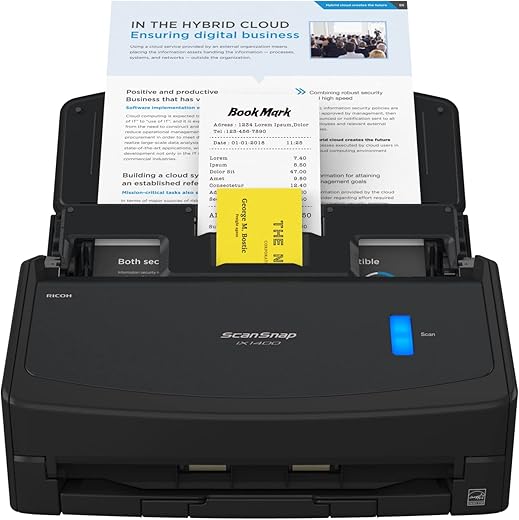

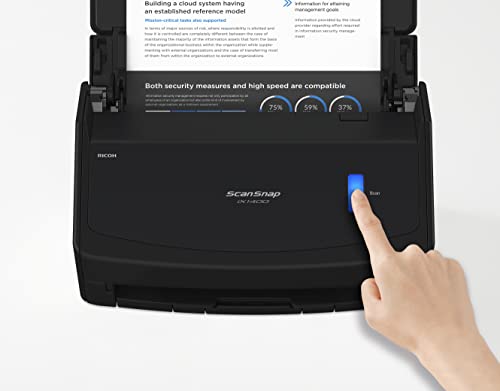























Jalila –
Este producto es bueno como escáner, lo malo es que lo anuncian como escaner doble carta lo cuál no es cierto.
Jalila –
Unbelievable speed and straightforward to setup! Highly recommended tor users who want no nonsense and the job done quickly.
QT –
First of all, I have an older version of this same scanner that no longer is supported by my operating system. I am on Mac. Purchased this one specifically because it did not have a cloud feature. Who wants their personal records on the cloud? Not me. Download software, install, click a few buttons and ready to go after you connect it to your computer. I do alot of scanning (alot) some items are double sided, color, some are tiny and fragile, etc… I always scan to pdf file, but you can scan to Word, etc… What I noticed about this updated unit (maybe it is user error) but before it use to ask me to type a filename now it just assigns a file name on its own. Not a biggy as I just rename it. But, what I did notice is it is super fast. I thought my old one was fast well this one is super duper fast. High quality. Does multiple pages…can scan a year’s worth of electric bills in one go and it takes about a minute to scan in color, high quality and saved in a pdf file. Bills are usually 4 pages per month. It really is a great scanner. My old one I had for 10+ years and am happy to see they made a version without cloud.
THATCHMAN1 –
The speed at which this scanner can scan double sided documents is STUNNING. If it’s the first time you’ve used a high speed duplex scanner you may be shocked. It rockets the sheets through there with such speed you think: Wait, really!? Is this possible? Is this real!?
I bought this for one simple reason: The one I had no longer had software that would work with Windows 11 and wasn’t really supported on Windows 10 either. Looking at them in person, it’s hard to understand why I reached a point of obsolescence on a scanner that still worked better than most in the market, but that is another story.
This unit was very easy to set up and the software installed easily. Due to a death in the family, my family ended up having large volumes of paperwork from a variety of sources and being able to bring those up at a fingertip, while in the office of some professional, is really helpful and critical to keeping things moving quickly. I have another Scansnap unit — the S1100, which is older, but still works quite well. It’s great for travel, rather slow, and VERY slow compared to this model. In retrospect I should have purchased this unit sooner as I wasted a LOT of time flipping and scanning pages slowly.
This scanner has been a real life safer in keeping paper documentation digitally, and doing so quickly, so doing so on a regular basis is not such a pain. Fully satisfied, a little jealous of the model above it with a screen and network connectivity, but I got this one on open box bargain and am completely satisfied with the performance and value. It’s rare that a product shocks you, but this one just may. In a good way.
Dan Neuwirth –
Wow, this is a definite three steps up from the prior scanners I’ve had which were functions of an “all-in-one” printer/scanner: slow, clunky, page jams, babysitting the scanner. All those problems are in the past now that I have my new ScanSnap.
Scanner installation was easy: simply download the appropriate installation package from the Fujitsu (now Ricoh) web site, install the software and plug in the USB 3 cable to the scanner when instructed. The entire installation process including downloading the software took under 10 minutes.
Open the lid, the scanner connects and powers on in about 2 seconds and is ready for use.
Put your documents in face down and facing the rear, click the one big bright blue button (!) and zip zip zap your pages are ingested at a rate of about 40 pages per minute, EVEN double sided! Yep, scan a double-sided 40-page (80 impressions) document in 60 seconds! Natively saves to PDF so multi-page single files are no problem.
Software is a little clunky—it’s kind of one of those “does it all” interfaces with a thousand options, but seems to miss some of the more obvious advanced settings that would be conducive to advanced users, like the ability to simply pop up a standard Windows system “Save As” box on completion (bypassing the ScanSnap Home interface), rather than the clunky software where I go in to type the new file name and then have to save it in there. It just adds a few unnecessary clicks, but isn’t all that aggravating.
[EDIT: I’ve figured out how to scan to a folder with no pop-up interaction, which is great. Simply go into ScanSnap Home, and use the “Show with File Explorer” send-to option.]
This is NOT a TWAIN or WIA scanner so you can’t just go into your existing generic scanner app and “pull” in a page–you must use ScanSnap BUT it provides all the basics (almost as defaults) for any document scanning any small office or business user would need and you can always edit the resultant PDF in Adobe or Word or whatever.
It’s been an hour since I connected it. I’ve just scanned 15 years of personal and business tax returns, over 500 pages in total. I’ve literally digitized and removed a 3 inch thick stack of paper from a file drawer IN AN HOUR. And the ix1400 is just one of the more basic units in the ScanSnap line. They have units capable of scanning much faster and in larger volumes, but for the price this basic unit is likely all anyone but the most demanding users would need.
The only misfeeds are where the page was iffy to begin with–a curled lip, a tear, or the occasional staple I missed (gasp!). When those misfeeds happen, the software pauses, tells you what happened, allows you to remove the errant page and then KEEP SCANNING as if nothing happened! Amazing. I used to have to trash and restart the entire scan.
All this in compact desk unit that folds up to fit in what’s barely 6×12″ of desk space.
Staring at my 3-foot tall stack of papers, contracts, receipts, and photos to scan, I have realized that I should have bought a ScanSnap YEARS ago. Where have you been all my life, my precious scanner?!?!
The only reason I gave “accuracy” 4* instead of 5* was that on occasion, I’ve noticed the resulting scan is slightly skewed–the originals are fine, but a tax return scanned about 3-degrees off. Internal software de-skewing functionality would have resolved the issue but that’s not a thing on the ix1400. So you may get an occasional skew, which is not significant for just scanning and storing old documents.
Martin Redfern –
Fast and very good paper handliing. Included software seems to be mandatory and is a bit clunky. Scans to jpg and pdf mainly, not tiff. Definitely worth the price.
BENIGNO –
Its easy to use and fast. Good quality and good output options.
Mirelle Reyes –
Llegó rapído, en excelentes condiciones, facil de instalar.
Lauralee –
This scanner is perfect for converting pictures into digital photos. Parents photo albums are not easily shared with multiple children and this scanner makes it easy for everyone to have the photos in a format they can easily use. Great value!
G & R METALS –
Our office is transitioning to a paperless environment and that can be a very daunting task. After using the document feeder on my HP Printer for over a year, we opted to research and purchase a better tool for document scanning. The setup was extremely simple, and within 2 hours I was able to scan in over 5,000 pages. Remove staples and go! the setting takeout the task of flipping pages around, Duplex scan all documents and it will delete the blank pages between. Automatically cleans up images and rotates for viewing ease. I highly recommend this scanner for anyone that has to spend a large amount of time scanning and saving documents.