Sharp EL-1901 Paperless Printing Calculator
Set Lowest Price Alert
×
Notify me, when price drops
Set Alert for Product: Sharp Paperless EL-1901 12-Digit Desktop Calculator, White | HomeOffice - $65.99
Last Amazon price update was: September 16, 2024 15:04
×
Product prices and availability are accurate as of the date/time indicated and are subject to change. Any price and availability information displayed on Amazon.com (Amazon.in, Amazon.co.uk, Amazon.de, etc) at the time of purchase will apply to the purchase of this product.

Sharp EL-1901 Paperless Printing Calculator
$65.99
Sharp EL-1901 Paperless Printing Calculator Price comparison
Sharp EL-1901 Paperless Printing Calculator Price History
Price History for Sharp Paperless EL-1901 12-Digit Desktop Calculator, White | HomeOffice
Statistics
| Current Price | $65.99 | September 16, 2024 |
| Highest Price | $65.99 | August 12, 2024 |
| Lowest Price | $65.99 | August 12, 2024 |
Since August 12, 2024
Last price changes
| $65.99 | August 12, 2024 |
Sharp EL-1901 Paperless Printing Calculator Description
- Paperless printing calculator is eco-friendly with no paper and no ink.
- Entries and results are sent to a 5-line display which scrolls up or down to see the last 300 entries.
- Full-size keyboard includes tax, cost/sell/margin, grand total, backspace, and memory keys
- Quiet and Fast: No printer noise and no waiting for the printer
- Powered by AC Adapter
Sharp EL-1901 Paperless Printing Calculator Specification
Specification: Sharp EL-1901 Paperless Printing Calculator
|
Sharp EL-1901 Paperless Printing Calculator Reviews (9)
9 reviews for Sharp EL-1901 Paperless Printing Calculator
Show all
Most Helpful
Highest Rating
Lowest Rating
Only logged in customers who have purchased this product may leave a review.


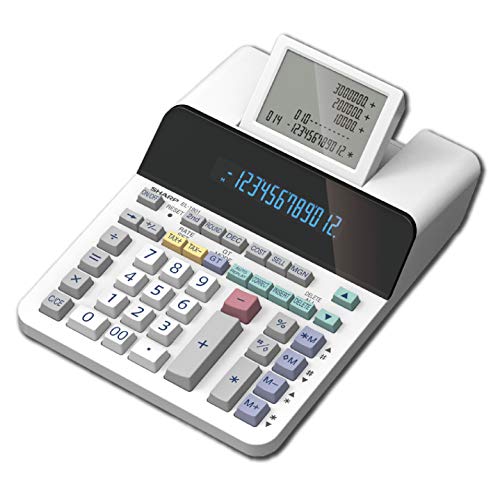

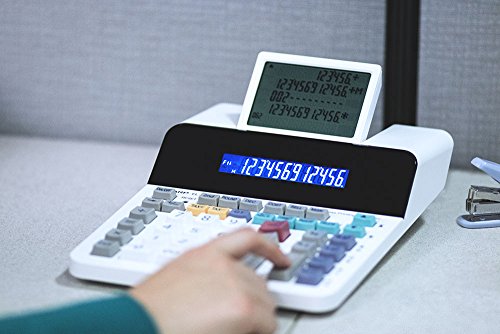
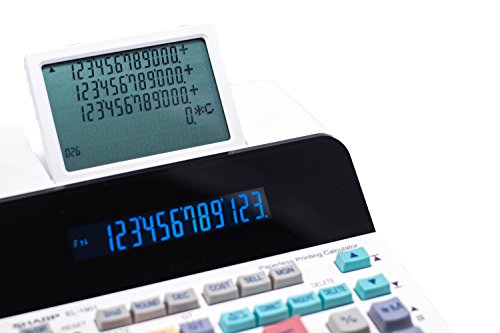































Stefania Di Genova –
Acquistata per lavorare a casa, è veramente ottima, silenziosa, con un display bello luminoso che si vede da qualunque angolazione. Svariate funzioni.
Client d’Amazon –
Elles va très 3 surtout avec les instructions en français
Jaxmanjoe –
I thought the paperless adding machine couldn’t be as good as it sounds. I was wrong. Not only does it keep your line items in memory, but you can scroll back and review your line items for accuracy if something is off. You can also delete or correct a line item that you entered incorrectly. You can also insert a line anywhere in your list.
It’s easy to read and being able to change the angle of the display will make it work for people of any height. It has the look and feel of a real adding machine because it is. It has all the standard functions of a typical adding machine and more. I didn’t realize how much I missed having an adding machine until I got one again. Also, without paper and ink, it does not make a lot of noise like a paper and ink adding machine.
This is a game changer in the adding machine field. This is the first model I’ve seen using digital paper, but I have a feeling we’ll see many more models using this technology. The only two negative comments I have are: 1. Clearing the running tape is awkward. You have to hit the down arrow, shift, and then delete twice. And that’s not in the instructions. Really weird move. The other is you are limited to 300 line items before it starts overwriting the oldest lines. If you are ever in a position where you find yourself having to add more than 300 numbers in one calculation, this is a problem. I don’t have to add that many numbers, so it’s not an issue for me. Fifteen years ago it would have been.
I highly recommend this adding machine for anyone who makes serious calculations and it’s not important to save the tape. If you are worried it won’t feel like an adding machine, don’t. You’ll love the look and feel. And being able to correct one number in a 20 number calculation is amazing.
ValueSearch –
I’m very pleased with it for home office use. I had a small issue with both LCD screens when I first removed it from the box but the “screen bleed” dissipated within a few minutes. This is not a battery operated handheld calculator, but operates more like a business “adding machine”. The batteries are only for holding your last calculations, tax rates, and other settings.
Amazon Kunde –
Bester Taschenrechner den wir bis jetzt hatten… empfehlenswert !
Aldgir da Silva –
Atende perfeitamente às minhas necessidades. Ótima relação custo benefício. Recomendo.
CMCM –
I ordered this to replace my 10 year old Canon printing calculator that was getting problematic as it didn’t always register numbers correctly and I got a lot of errors. I never really used the printing function exception very occasionally, but this non-printing calculator was a great find—I hadn’t known it existed before. I’ve found the digital print screen to be quite useful and you can always see what you’ve just typed in, which is nice for double checking. I leave the little screen tilted up so I can see the numbers in a running list to confirm, which I really like a lot. There’s an easy 3-step process to delete all the numbers on the screen when desired, which I always do when I’m done and about to shut it off. I recommend learning this process (not printed in the manual, unfortunately). Otherwise, it keeps in memory a running list up to 300 entries. The calculator has a slightly smaller footprint than my old Canon model, it weighs a lot less, and it’s nice to get rid of the bulky paper roll holder and its weight hanging behind the calculator like with my old one, it turns on instantly (my old Canon took ages to start up), and the keys are easy and comfortable to push. There are a lot of great calculating functions if you bother to learn them all. It seems that Sharp is the only company with a “printing” screen like this. Great invention and very useful for most of us. I’m totally satisfied with this calculator, and would definitely buy it again despite the rather high price.
To delete numbers from the screen: Press the “down arrow” button at the top right, then the button that says “2nd” in the top left area, then press the DELETE button (has delete all written above it). Weird series of actions, I can’t imagine why Sharp didn’t make it a one-step process that made sense!
Nicholas –
Being the kind of digital guy I like to think I am… I love new and innovative things and this calculator has the potential to be just that as it is quite efficient in doing one’s calculations as well being much better for the environment and moving us an moving in to a digital age.
However, the most simplistic function of a calculator which I would think would be pressing the C/CE button to clear calculations from a calculator and start new calculations on something, a different project, set of data entry, whatever… on this paticular calculator you must press the RESET button with the tip of a pen, which clears all data and history as well as information programed into the calculator, IE: tax rate… completely out which will then need to be reprogrammed.
This calculator has very useful programable and “one button” functions that are time saving but there is a two page instruction leaflet and half is in Spanish explaining how to effectively use them… unless you use trial and error until you figure it out.
I have looked to other sources for instructions… YouTube, more in-depth instructions online, but there is nothing to be found on the Internet… at all.
Apparently, from what I got out of the limited instructions is all calculations stay on the calculator until the number of calculations exceeds 300 lines and then they are bumped off one by one.
Again it would be a very good calculator to use if there was another way to clear it without using a ball point pen to press the recessed button.
As myself, there are others wondering how to achieve such a simple task as they have asked in questions area not to be met with any real solution.
Update… no help from the seller who referred me back to the instructions that I already had.
My question was answered through the general community and now I have it down. Thank you so much.
I’m raising my rating to reflect… Again, the ingenuity of this calculator is a very very good idea. But when the instructions from Sharp, the company that makes the calculator, don’t indicate how to do such a simple task, that isn’t the fault of the seller who sold it to me… Who, by the way, reached out to me this morning even though it was no help.
I’m happy with my purchase and the calculator now.
MyMyFils –
Elle est top, et fini les rouleaux encreurs et surtout le papier… un bon point pour la planète…