Sony 43″ 4K UHD Smart TV 2023

$365.32
Sony 43″ 4K UHD Smart TV 2023 Price comparison
Sony 43″ 4K UHD Smart TV 2023 Price History
Price History for Samsung Crystal TU7000 UN43TU7000F 42.5" Smart LED-LCD TV - 4K UHDTV - Titan Gray, Black
Sony 43″ 4K UHD Smart TV 2023 Description
The Sony 43 Inch 4K Ultra HD TV X77L Series (model KD43X77L) is a remarkable addition to the world of home entertainment. As a 2023 model, this LED Smart Google TV offers a blend of cutting-edge technology, user-friendly features, and exceptional picture quality, making it a must-have for any modern living room.
Powerful TV Processing
At the heart of the Sony 43″ 4K UHD Smart TV lies the 4K Processor X1. This powerful processor ensures that every scene is delivered with lifelike clarity, rich colors, and sharp details. Whether you’re watching the latest blockbuster or a nature documentary, the visuals are bound to captivate.
Enhanced Color and Fine Details
The TV promises natural and precise picture quality, thanks to its wide array of colors and dynamic contrast. With these enhancements, viewers can enjoy a truly immersive experience with fine details and vibrant colors popping off the screen.
Premium Smart TV Features
As a Google TV, this model provides access to all your favorite streaming apps in one convenient place. Additionally, the built-in Google Assistant allows you to search and ask questions using just your voice. The TV also supports Apple AirPlay, making it versatile and compatible with a range of devices.
Exclusive Features for PlayStation 5
Gamers will be thrilled with the exclusive features designed specifically for the PlayStation 5. The Auto HDR Tone Mapping and Auto Genre Picture Mode optimize picture quality for both gaming and streaming, delivering an unparalleled gaming experience on your PS5 console.
Intelligent Motion Handling
Action-packed movies and fast-moving sports are no match for the Sony 43″ 4K UHD Smart TV. Powered by Motionflow XR, the TV ensures blur-free picture quality, allowing you to enjoy every moment without missing a beat.
Upscale All Your Content
The 4K XR-Reality PRO technology brings back lost textures and details, upscaling all your content to near-4K resolution. This feature ensures that even older content looks stunningly clear and detailed on your new TV.
Works with Alexa
For those who prefer using Alexa, this TV is compatible with Alexa-enabled devices. You can easily ask Alexa to change channels, adjust the volume, and turn your TV on or off, all with simple voice commands.
Product Specifications
- Brand Name: Sony
- Item Weight: 21 pounds
- Product Dimensions: 10.5 x 38.38 x 25 inches
- Country of Origin: Mexico
- Item model number: KD43X77L
- Batteries: 2 AAA batteries required (included)
- Color Name: Black
- Special Features: Google TV with Google Assistant, Apple Airplay, Motionflow XR 240, 4K Processor X1, 4K X-Reality PRO
- Speaker Type: Bass Reflex Speaker
- Standing screen display size: 43 Inches
- Aspect Ratio: 16:9
The Sony 43 Inch 4K Ultra HD TV X77L Series is a perfect blend of performance, smart features, and high-quality visuals. Whether you’re a movie buff, a gamer, or someone who enjoys streaming the latest TV shows, this TV is designed to meet all your entertainment needs.
Sony 43″ 4K UHD Smart TV 2023 Specification
Specification: Sony 43″ 4K UHD Smart TV 2023
|
Sony 43″ 4K UHD Smart TV 2023 Reviews (10)
10 reviews for Sony 43″ 4K UHD Smart TV 2023
Only logged in customers who have purchased this product may leave a review.




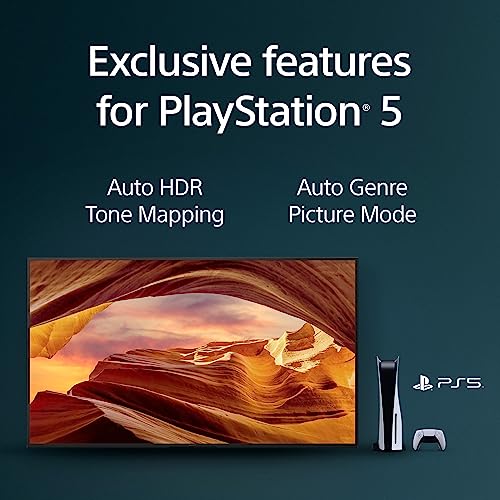











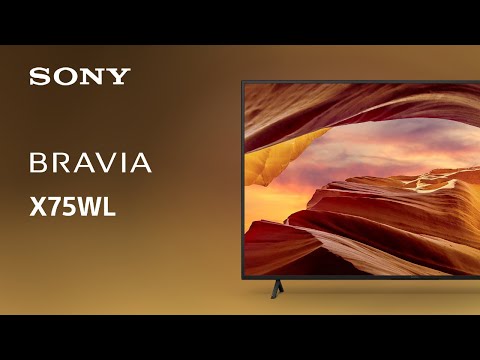
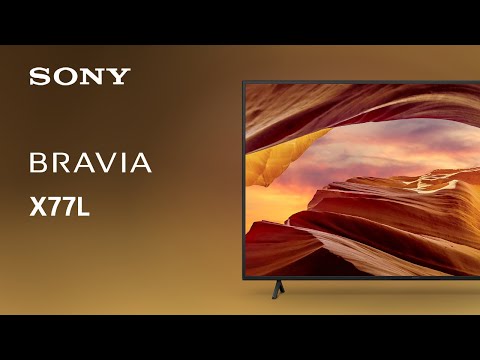







Oliver –
I purchased this TV after several years of owning a Hisense branded 4K TV which eventually stopped powering on altogether. It was a tough choice to decide on which brand to go with for my next few years of usage, but I figured Sony would be a safe bet as this is one of their specialties.
After 3 months of usage, I think it’s safe to say I made the right choice. This TV is a big step up from the previous Hisense model I had, or really any previous TVs I’ve had. I should also note that I’ve also used Sylvania, Hitachi, Magnavox, Vizio, and Insignia HDTVs and none compare to this one. To start, the durable stands simply clicked into the bottom of the TV which was better than other cheap and unstable plastic stands that use screws. For reference, I tried another TV just before getting this one that had cheap stands, and it didn’t even hold the TV up straight no matter what I tried; a no-no for my OCD, so I quickly took that back to Walmart!
The TV does not have RCA ports which isn’t a big deal but would be better if it did (I am nostalgic and have a couple of VCR/DVD player combos that still get used, but one of them has an HDMI output so it’s whatever.) Setup of the TV itself took a little time but it’s understandable when you have to log in and get the basics set up. All of which took maybe half an hour at most.
After the TV was ready to go, I tried it out with my cable box DVR and then my Xbox Series X. I must say that I am very much impressed with the MotionFlow technology as well as the Live Color, digital noise reduction and Reality Creation settings. It does a great job of upscaling just about anything that you watch with it, especially standard definition and 1080p broadcasts. The MotionFlow is so smooth and this was something I really wanted with my new TV. Sometimes I choose to leave the Black adjust & Contrast adjust off though, since it can be a bit much; but they’re still handy features. When using the Xbox Series X or other game console, the Game picture setting must be used to avoid input lag if you’re going to play. There are supposedly more features if you use a PlayStation 5 with it, but I don’t use PlayStation so I can’t speak on that. Also, if you’re not watching or using anything on the TV, you can also set the TV to display a screensaver with your custom images in a folder from your Google account. It has the accurate time and weather info beside it which is useful.
The audio quality of the television is excellent for it to be a flatscreen. Typically HDTVs of modern times have flat sounding, junky speakers, but I was impressed by the sound quality on these. If you don’t currently use a soundbar like myself, the built-in speakers do the trick on any given day. Good bass, treble, vocals, r quite nice for stock speakers. The TV has a Bluetooth capability to output to a stereo system or other external sound device. One slight complaint is that once it is connected and paired, it automatically turns the stereo on once the TV is turned back on again. I have yet to find a way to alter that setting and the only way to avoid it is to unpair the external device entirely. For now I just use the standard built-in speakers. There is also an aux port on the TV but I can’t seem to get it working with a 3.5mm audio jack to output audio without using Bluetooth. Maybe this is for something else?
As for the menu, interface, and apps, it is quick most of the time and rarely has input lag when holding down the volume button. There is a dinging sound when pressing buttons and navigating but this can be turned off, fortunately. There is also a white light from the bottom of the TV which flashes with every button press, which can get slightly annoying at times but it’s acceptable. All apps I’ve used seem to function well and there are plenty of options for entertainment, including music apps like Spotify. You can utilize your voice remote to play songs, look up videos on YouTube, get information, and other uses, but sometimes it can misunderstand your context. When you pull up sound settings, it takes you away from what you are watching, and this happens with a couple of other settings in the menu which is a slight annoyance. I think everything in the menu should be accessible in some way without interrupting what you’re watching. Again, it is a minor inconvenience that does not truly affect the quality of usage, but Sony should update the interface to fix that.
The last few things I will mention is the remote, USB functionality and the solid button on the TV; yes, button. There is one single button below the middle of the TV which can be used to operate basic functions without a remote; the button is held down at points to navigate the menu. The remote could be a little larger in my opinion. Instead of having the 6 specific buttons for apps like Crunchyroll which I never use, they should be 6 customizable streaming “hotlink” buttons that you can set to jump to whichever app you choose. But alas, you get Crunchyroll, Netflix, Disney+, Prime Video, YouTube, and YouTube Music. Anything else you will need to pull up the menu of apps to access or use the voice remote. It is also worth noting that apps such as YouTube remain in a suspended state if you leave it and go to another HDMI input. I have yet to discover if this can be altered but I would prefer an option for it to completely close out any app I navigate away from as to use less of the CPU. Lastly, the USB stick option – you can insert up to 2 USB sticks with video or pictures, but a small issue is that if a video on the stick is in the 4:3 aspect ratio it stretches it to 16:9 which you can’t change. Some folks don’t care about stretched aspect ratio for older videos but I think that should also be customizable in a future update.
Only one issue that stands above the rest is the Wi-Fi which will randomly disconnect from time to time. I have yet to determine if this is a fault with the TV’s network card or my internet provider. Sony should look into this potential issue with this model.
There are some other minor features I haven’t mentioned in this review, but I tried to cover as much as possible to give you a clear idea of what you may be potentially getting into with this TV. For a viewer’s basic needs of entertainment and picture quality in 2024, I would definitely recommend this TV and give it an A- rating. It has been worth it and I would also recommend getting a good warranty as with any other electronic such as this. Up to this point, I am satisfied and will likely continue to use Sony for TV needs in the future.
Kindle Customer –
Great android TV; can make it nice and dumb and remove all the built in adware that google likes to push on their products. Quite glad Sony allows you to go in and do that and they don’t just lock you out of the settings for your own TV. You get a simple UI; boots directly to your HDMI port/whatever you have plugged in. The default remote does come with the obnoxious shortcuts to got to whoever paid enough to get their streaming service a button, but you can pair any you want over bluetooth which is awesome.
Packaging might need some work on the upper corners, which is surprising given how thorough it seems especially around the bottom. There was a crack in the top right of the bezel which is a little frustrating. Would’ve been full 5 stars if not for the crack.
Richard –
I bought the 65 inch version of the Sony X77L to replace my still working 12 year old Sony 46inch LCD on a black Friday deal. Reading other reviews, I was concerned the TV would arrive damaged due to delivery, but I was lucky, the TV arrived in 2 days, well packaged, and in absolutely perfect condition, the delivery driver even helped me move it into the house! Although this is Sony’s “entry level” 4K TV, it is a huge upgrade over our old TV. I have no complaints about the picture quality, if you want to pay much more, Sony does have higher end TVs that probably produce blacker blacks, and maybe marginally smoother picture, but for the price, you cannot beat this tv! I am not using the smart features as I have my Apple TV 4K box connected via HDMI arc, and it works great. No need to use the Native Sony Google TV system if you love your Apple TV box!
jhilf –
For us, this was to upgrade from unsmart TV to a smart TV.
We didn’t need a huge display, but not teeny tiny either. The 4K Ultra HD resolution and LED technology, delivers crisp and clear visuals, and was a huge step up for us. The HDR support enhances brightness and contrast, bringing out details in both dark and bright scenes.
The integrated speakers provide decent audio quality with clear dialogue and sufficient volume. While lacking the depth and immersion of higher-end models, it adequately fills smaller rooms.
While we can use the Google TV, which can offer most of the streaming apps needed, we use the apple tv with no issues and allows to keep everything syncing with our other apple devices.
Overall, for us, this is one of the best value choices out on the market, plus the size is just right, in our single family/living room. The 4K Ultra HD visuals are more than enough for our typical TV watching needs. Nature shows and sporting events come through exceptionally well. Every TV needs some sound boost – we already had wireless speakers for our surround sound needs and they were easily paired.
Reza –
Excelente TV, de las pocas de 43” que se ven excelentes. Precio elevado para el tamaño hasta que empiezas a verla
Kindle Customer –
Picture quality is great, sound is pretty good too for being integrated. Love the price for the TV overall.
HOWEVER, I assumed a Google interface would be remotely acceptable to use and BOY was I wrong. The lag is a complete catastrophe – main menu, in YouTube, in Disney+, in Hulu, doesn’t matter. It seems like the TV does not have the operating power to load half the features it has, let alone the ads.
I know that my “continue watching” is 4 down-button-clicks, and once I power on the TV I click it 4 times. It can be up to 30 or more FULL SECONDS (not an exaggeration. Literally. I have time to scroll social media) before it makes the noise indicating it knows I made an input and attempts to scroll – and often it won’t respond 4 times. And by the time I make it down to that option, sometimes it’s now loaded some other show in that spot and I end up clicking on something random. This happens all over the main menu – see a recommended YouTube video you want to watch? Good luck scrolling over to it before something else loads.
To add to this, Disney+ and YouTube regularly crash in the middle of what I’m watching (especially Disney+), or act like I don’t have internet. No other device in my home has this issue and we have great internet.
Each update it seems to get slower, too. I’m not sure if it’s just placebo and my frustration, but there have been at least 2 or 3 updates since I bought it and I think it’s going more downhill.
If I could give it 0 stars I would. I am beyond annoyed with this TV but now I can’t get rid of it just to try a different one with a potentially worse user interface. I’m better off watching stuff on my laptop or phone where it’s easier to install adblockers and uninstall bloatware. Oh well.
Jordan Strang –
J’avais déjà une Sony Bravia 32 pouces que j’aime beaucoup et cette Bravia 55 pouces donne vraiment une excellente qualité d’image. Pour le moment je ne regrette pas cet achat. On verra plus tard pour la suite.
crashd –
Wanted a replacement smart TV for our very old LCD TV. I liked that this is a Google TV so it has lots of app support. TV was fairly easy to set up, though never got the phone app to work properly so had to set it up manually (not a big deal really). Picture and sound are great. Starts up fast. I have no problems.
Gato Rex –
Super recomendable, muy buena definición de imagen, calibrando los colores puede mejorar aún más, sonido aceptable, buena fluidez de imagen, lee muy rápido los discos HDD a través de sus puertos USB. Sistema operativo muy fluido. Buena TV sin dudarlo.
OKZidaho –
It has extremely high screen and sound quality, and I’m happy to have bought it at an affordable price. Sony always excels in the TV industry.