Sony DVPSR510H HDMI DVD Player

$39.88
Sony DVPSR510H HDMI DVD Player Price comparison
Sony DVPSR510H HDMI DVD Player Price History
Price History for Sony DVP-SR510H DVPSR510H Upscaling HDMI 1080p DVD Player with Remote Control
Statistics
| Current Price | $39.88 | January 21, 2025 |
| Highest Price | $39.88 | September 12, 2024 |
| Lowest Price | $39.88 | September 12, 2024 |
Last price changes
| $39.88 | September 12, 2024 |
Sony DVPSR510H HDMI DVD Player Description
The Sony DVPSR510H DVD Player is a versatile and stylish addition to your home entertainment setup. Designed with an ultra-slim, new mid-size design, this DVD player not only enhances the aesthetics of your media center but also delivers a high-quality viewing experience.
Key Features
- HDMI Output: Equipped with an HDMI port, the DVPSR510H allows for seamless connectivity to your HDTV, ensuring you enjoy your favorite DVDs in near-HD quality.
- 1080P Upscaling: This feature enhances the resolution of your standard DVDs to 1080P, delivering sharper and more detailed images.
- Multi-Disc Resume: The player can remember playback positions on up to six previously played discs, making it easy to resume your movies exactly where you left off.
- Energy Star Certified: The Sony DVPSR510H is designed for energy efficiency, consuming less than 0.5 W in standby mode.
- Multi-Band TV Remote: The included remote control allows you to manage both your DVD player and TV functions, providing added convenience.
Media Compatibility
The Sony DVPSR510H DVD Player is compatible with a wide range of media formats, ensuring you can enjoy a variety of content:
- Video: DVD, DVDplus R, DVDplus R DL, DVDplus RW, DVD R, DVD R DL, DVD RW
- Audio: CD, CD R, CD RW
- File Formats Supported: JPEG, MPEG1
Note: This unit is not a Blu-ray player.
Specifications
- Brand Name: Sony
- Item Weight: 1.98 pounds
- Product Dimensions: 8.23 x 10.63 x 1.52 inches
- Item Model Number: DVPSR510H
- Batteries: 2 AA batteries required
- Color: Black
- Special Features: Multi-format DVD and CD media playback, control TV functions using the multi-brand remote, upscale DVDs to near HD quality via an HDMI output, fast and slow playback with sound
- Warranty: 1 Year Parts & 90 Day Labor
- Region: DVD: 1
- Power Requirements: 120V, 60Hz
- Power Consumption (Standby): Less than 0.5 W
Conclusion
The Sony DVPSR510H HDMI DVD Player is an excellent choice for anyone looking to enjoy their DVD collection with enhanced picture quality and ease of use. Its multi-format playback capabilities, efficient design, and user-friendly remote make it a versatile and valuable addition to any home entertainment system.
Sony DVPSR510H HDMI DVD Player Specification
Specification: Sony DVPSR510H HDMI DVD Player
|
Sony DVPSR510H HDMI DVD Player Reviews (9)
9 reviews for Sony DVPSR510H HDMI DVD Player
Only logged in customers who have purchased this product may leave a review.







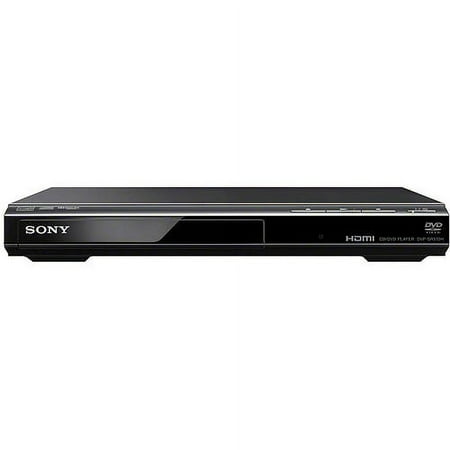











![Sony DVP-SR510H Review & Unboxing [HDMI Upconversion]](https://i.ytimg.com/vi/obvpHWQx5Dg/hqdefault.jpg)






Yet Another Amazon Reviewer –
Easy to use and works well, plays all CDs. Not used with tv.
TJ –
It was easy to install. Works well with my tv.
Amazon Customer –
Works well, easy to set up, remote has A LOT going on. Could use bigger skip, play stop etc buttons and lose the rest of the clutter. The player is a little loud but can’t expect much for under $100 I guess.
Dee –
Great unit for the price. Only about 60 dollars. Upscale to 1080p with HDMI connection. Ten minutes to read the instructions and about an other ten to program the unit. Easy to hook up to HDMI on your TV. I was watching dvds within minutes of setup. Lots of features and the player looks rather sleek and is quite small. The remote is easy to use and can turn on your TV and can access the HDMI ports. I am happy with my purchase.
Jacob –
I am really happy with this DVD player. Its a great product at a really reasonable price. A nice compact size. Plug and play – it was so easy. Its a really quiet player. The picture and sound is great. I am really glad I ordered this. Thank you
Jess –
I am very happy with this DVD. Easy to install.
Ali Julia –
The media could not be loaded.
I purchased this DVD to play movies on DVDs attached to a high definition SONY TV via HDMI cable. I was looking for basic functionality that works well at a good price, and this is exactly what I got in this unit.
I am attaching a collage of three photos that I will be referencing in this review.
Photo #1 shows everything that came in the package: the DVD player, instructions, 3-RCA component video coax cable, remote and batteries. NOTE: HDMI cable is NOT included.
I placed the unit next to the rulers so you can see the dimensions of the unit: 10.5 inches long x 8 inches wide x 1.5 inch high. The power cord is 58 inches long.
The top of the DVD player is flat, so I was able to stack other things on top of it. The unit has no display, other than a green light next to the power button which tells you when the unit is on.
Photo #2 shows the DVD on a digital scale. It is very light weighing in at 2 pound and 1.4 oz
Photo #3 shows the back panel and the HDMI cable (not included). HDMI (High definition Multimedia Interface) delivers audio and high def video over the same cable. When you use HDMI cable you don’t need to use the RCA cables that came with the DVD. I am showing the shape of the HDMI connector in case someone will find it helpful as it needs to be purchased separately. Amazon sells them at a really good price
DVI Gear HDMI Cable 2M 6 feet
.
HDMI cable is not required. I prefer it. Why? DVD will do upscaling with either cable but the quality of the output is likely to be better with HDMI. Using HDMI the signal remains digital. Using RCA the video has to go from Digital (source) to analog (signal) to digital (display). Each conversion results in a loss of quality.
UP-SCALING
———–
This unit provides good up-scaling. Up-scaling is the ability to play standard definition DVDs on a high definition TV. Standard definition TV set and regular DVDs have a maximum resolution of 720×576. The high definition sets have higher resolution. If you play a standard definition DVD on a high resolution TV the video without up-scaling feature the video will look pixelated. Up-scaling adds pixels to the video to smooth out the pixelated images. The final image is not as good as tru Blu-Ray DVD, but I find it completely acceptable. I am watching the movies on LCD TV. Up-scaling works best on LCD and Plasma TVs, and not as well on CRT-based high definition TVs.
The default HDMI output from HDMI OUT output is set to 1920x1080p. This can be changed if needed, and is controlled by the TV/projector settings.
SUBTITLES and FAST/SLOW SPEED CONTROLS (Section added based on an interesting comment question)
——————————————–
The DVD player supports 5 speeds: 0.6x, 0.8x, 1x (normal), 1.2x, and 1.4x. The speed is changed by repeatedly clicking on the fast/slow speed button on the remote. There are two ways to turn on subtitles: at the start of the DVD and at any time via remote. The sound is very good at each speed, however the subtitles are only shown at normal speed. When I tried forcing them on at another speed via remote control the player generates a message “operation not possible”. As soon as I return to 1x speed the subtitles are shown again.
DVD player supports the following file formats:
———————————————–
1. Video: MPEG-1
2. Photo: JPEG
3. Music: MP3
Supported extensions:
——————–
.mpg, .mpeg, .jpg, .mp3, .wma, .m4a, .wav,
Supported disks:
——————-
DVD, DVD+-RW/+-R/+-R DL, Music CD/Super VCD, CD-R/-RW
RESTRICTIONS:
————–
Files with copyright protection (digital Rights Management) cannot be played
Lossless files cannot be played
The player cannot play images in DVD-VR mode with CPRM (Content Protection for Recordable Media)
The player is designed to play disks with Compact Disk (CD) standard. DualDisks and music disks encoded with copyright protection do not conform to CD standard and may not be compatible with this unit.
WARNINGS from the manual:
————————-
1. To play a complex hierarchy of folders may take some time. Create albums with no more than two hierarchies.
2. The player will recognize a maximum of 200 albums and 600 files
It can recognize 300 photo and 300 music files if Photo(Music) is selected
3. The player cannot play a video file of size more than (720 width x 576 height)/2 GB
The remote is compatible with the following TVs:
————————————————
Sony (default)
Hitachi
LG/Goldstar/NEC
MGA/Mitsibishi
Panasonic
Philips
Pioneer
RCA
Samsung
Sharp
Toshiba
INSTALLATION:
—————
1. Plug in HDMI cable
2. If you are using HDMI cable ignore RCA cables enclosed in the box
3. Plug in DVD into power and attach HDMI cable to the TV
4. Now you need to configure your TV to recognize the new HDMI component
For my SONY TV there were three steps
4a. Under components menu – Label Video inputs
This option tells TV which HDMI input to use and which one to skip. My TV has four HDMI connections, one already used and three were available. I was not sure which one I used for DVD so I enabled them all in this step
4b. I went to the list of all inputs where I saw all 4 HDMI connections I tried each one. Two of them generated an error that there was no input, one was my old connection (DVR) and one was the new DVD. This told me which inputs I should disable.
4c. I went back into “label video inputs” and set the label to “skip” for the two HDMI connections that told me “no input”
Overall, DVD player works well. The tray operations smoothly, the quality of the display is good, the remote works well. The only thing I don’t like that the DVD turns off itself in 30 minutes if I put it on pause. I would have liked the ability to control this manually, or alternatively have the automatic power off be 2 hours. The unit does not shut off if it is being used. The auto shut off happens if the unit is in pause or stopped.
Ali Julia review
Kimberly Wells –
Now that purpose-built CD players have mostly become overpriced toys for audiophiles, finding a good one at a reasonable price is a real challenge. The cheaper ones from unknown brands and mystery manufacturers tend to suffer from lots of small problems that add up to an unsatisfying listening experience, but the expensive boutique players are pointlessly over-engineered in ways that don’t make any real difference (nor justify their price).
I finally got fed up with my long search for a fairly priced CD player made with good components that doesn’t have weird playback quirks or audio quality issues. I decided to give this cheap Sony DVD player a try based on a few assumptions I made from looking at the photos, and my search may finally be over.
DVD players are generally quite simple, and as suspected, I didn’t even need to connect a display to this one to get it up and running. I connected a pair of RCA cables from the player to my mixer, powered it on, loaded a CD, and pressed the play button on the unit. That’s it. The disc played to the end then stopped. Perfect.
No annoying fades when starting (or resuming!) playback.
No inexplicable added silence between tracks. No audio dropouts during quiet portions of songs caused by some poorly tuned “power saving” feature.
No badly designed circuitry dumping tons of noise from the mains or the transport motors onto the outputs.
It sounded great. Considering the low price tag on this unit, it turns out maybe that’s not too much to ask for from a modern CD player!
Of course, it’s not perfect. I would’ve loved a small display for basic playback information like track number and elapsed time, but the front panel is totally empty. There’s a single tiny green LED under the power button that lights up dimly when the unit is powered on, and that’s the extent of it. The player is also very lightweight, so pressing the buttons on the top front of the unit can be hard to do without causing the rear to lift up a little. These are fairly minor nitpicks though, and most importantly, they don’t affect the unit’s ability to just play the disc, which is ultimately all that matters to me.
A few reviews mentioned this player being “slow,” and I agree. It takes a few seconds to begin responding after powering on, and the transport is a bit sluggish to begin playing. If you intend to use this as a CD player (I.e., with no display connected), it can be a little hard to tell if it’s doing anything since there’s no visual feedback on the device itself.
Another reviewer mentioned that the player is loud, and I can confirm this as well. The outer housing is made of fairly thin sheet metal, and there’s not much mass in the unit to dampen the sounds and vibrations from the transport. If the disc you’re playing isn’t perfectly balanced, you’ll probably hear it spinning sometimes.
But again, I find it hard to complain about any of this when it plays the discs I put in and it sounds so good. The bar is very low, but these are hurdles that even many expensive players have trouble clearing these days. For the price, this is a fantastic CD player.
I doubt I’ll ever use this to play video DVDs, but if I ever do hook up a screen and watch a movie, I’ll come back and update this review.
Ali Julia –
bought this used at a discount. I use it in our RV, excellent condition works like it should.