Texas Instruments Texas Instruments TI-36X Pro Calculator

$20.73
Texas Instruments Texas Instruments TI-36X Pro Calculator Price comparison
Texas Instruments Texas Instruments TI-36X Pro Calculator Price History
Price History for texas instruments ti-36x pro
Statistics
| Current Price | $10.00 | January 16, 2025 |
| Highest Price | $15.00 | August 12, 2024 |
| Lowest Price | $10.00 | August 24, 2024 |
Last price changes
| $10.00 | August 24, 2024 |
| $15.00 | August 12, 2024 |
Texas Instruments Texas Instruments TI-36X Pro Calculator Description
- Ideal for curricula in which graphing technology may not be permitted.
- MultiView display shows multiple calculations at the same time on screen.
- MathPrint shows math expressions, symbols and stacked fractions as they appear in textbooks
- Ideal for high school through college: Algebra 1 & 2, Geometry, Trigonometry, Statistics, Calculus, Biology, etc.
- Convert fractions, decimals and terms including Pi into alternate representations.
- Select degrees/radians, floating/fix, number format modes.
Texas Instruments Texas Instruments TI-36X Pro Calculator Specification
Specification: Texas Instruments Texas Instruments TI-36X Pro Calculator
|
Texas Instruments Texas Instruments TI-36X Pro Calculator Reviews (12)
12 reviews for Texas Instruments Texas Instruments TI-36X Pro Calculator
Only logged in customers who have purchased this product may leave a review.

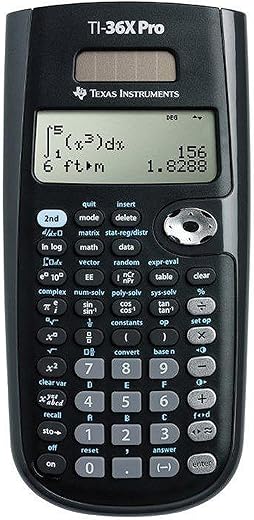


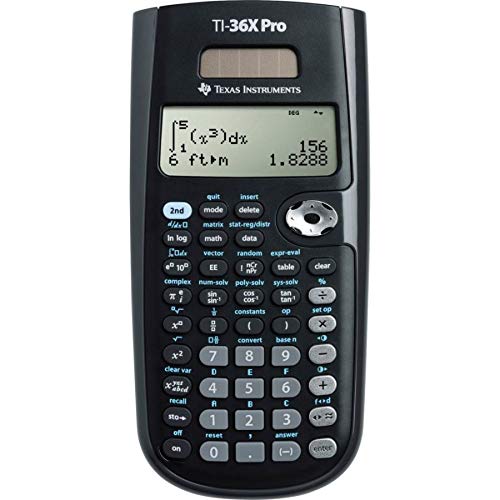














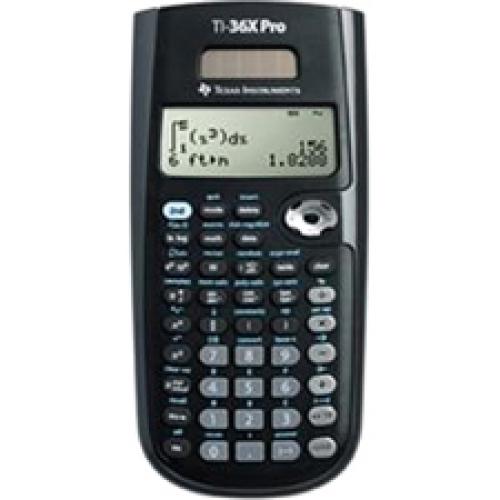



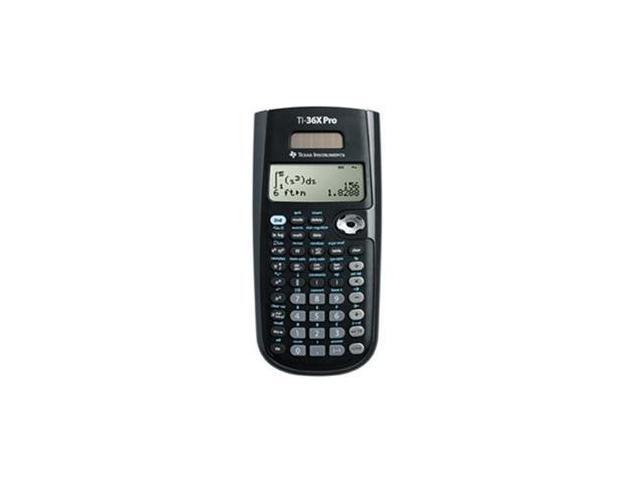
















Andrew W –
I bought this calculator for my upcoming FE Exam in October 2013. I have been using it for the past couple of months to get acquainted and to study. When I was in school I used the TI-89 Titanium religiously. Unfortunately that’s not permitted on the FE exam so I chose this one. Upon using it I must say that for a non-graphic calculator it’s fantastic. The shortcut keys (for exponents, powers of 10, fractions, etc.) are a nice touch. The built in equation solver, polynomial equation solver, system of equation solver certainly shave a lot of time off of my calculations concerning static equilibrium, quadratic equations and circuits. This calculator also does Matrices, up to 3×3 and vectors in three dimensions. It even has popular constants (permittivity, Boltzmann, Ideal Gas, standard atm, etc) built in along with a whole conversion menu. On top of that it does numerical integration and numerical derivatives and plenty of other things I’m probably not going to mention.
I consider it to be more user friendly than the TI-89 Titanium because of the shortcut keys and nice interface. For example, to calculate a determinant on the TI-89 you must press 2nd, MATH then scroll to Matrix, then select Det( and press enter. Then you have to remember the syntax which is det([a1, a2, a3][b1, b2, b3][c1, c2, c3]) and finally press enter.
On the Ti-36X Pro all you have to do is press 2nd, Matrix and scroll to edit and enter how many columns and rows you want in the specified matrix, press enter and then put in your values. Then once the values are saved you go back to the Matrix menu and select Determinant and put in the name of the matrix where you saved the information. Pretty slick for a smaller calculator.
The four line display provides enough room to see what your doing and the text is fairly large which I like. With the bigger calculators you usually have to squint to see some numbers, especially in low-light situations. This calculator also features Mathprint. This means that fractions, integrals and most other mathematical notation shows up as it’s supposed to. However if you don’t like this there is a feature to turn it off. This is especially useful for when you’re calculating something like a parallel resistance circuit and you want to see that big fraction to make sure you didn’t make a mistake.
Of course no review is complete without listing the gripes. There’s not too many problems with this calculator however there are something that really bug me. The first one being that there is no option to toggle “insert” like the TI-89 has. Usually I find myself needed to edit an equation that I just entered. Therefore I have to press second, then insert and put whatever I needed into the equation. Not a big deal but can get annoying at times.
Second, I don’t like the chrome arithmetic buttons. At times I find myself hitting the subtract button when I wanted to do some addition. However I solved this problem by running a fine-tipped sharpie over the buttons and rubbing off the excess on the surface. Now the symbols have a black color in contrast with the chrome. Much easier to see and I suggest this method if anyone else has this problem.
Third, you must press a button multiple times to get what you need. For example say I want to type a complex number (3+5i) on the screen. I press 3, +, 5 and then I have to press the “pi, e, i” key three times just to get the “i” symbol. Can be a bit annoying/frustrating and you might make a mistake if you’ve had way too much caffeine as I normally do. Although I suppose they had to do this to consolidate space in the design process so I can respect that. Just a little annoying but I guess it comes with the territory. This can add a bit of time to the learning curve if you’re not used to these “multipress” buttons.
That’s basically it. For a non-graphing calculator I give it a 9/10. Comparing budget calculators, I’ve had the TI-30Xa and the Ti-30XIIS before and this one blows them out of the water obviously, hence the name TI-36X PRO. I’ve never had a Casio calculator so I can’t compare. With this many features and usability at the price of $17 or so it’s certainly an exemplary buy. A great budget engineering calculator and certainly the best to use on the FE exam in my opinion. Go with this one!
Connor L –
Super capable, and I love the multiline display. Fraction capable, expression evaluatorable great stuff
swade –
Internal calculator package was opened.
I needed the calculator for an exam and didn’t have time to return/exchange it. Even though the package was opened, the calculator is still great.
Arianna –
Great calculator. Easy to use and made it easier for me to understand the math I was learning.
AlbertJC –
Wie erwartet ok
Amazon Kunde –
Très bien
DS –
Mainly use it for distributions, makes life a whole lot easier.
AlbertJC –
Es la primera calculadora de esta marca que adquiero. Estuve viendo videos y leyendo reseñas para poder decidirme cual alquirir. Por lo que fue este modelo el que me convenció.
Los Pros:
Lo mejor es poder escribir en notación matemática, tal como se ven en los libros de texto y en los nuevos programas de cálculo, lo cual es de mucha ayuda.
Abarca muchas materias, lo cual la hace muy funcional y completa.
Muy fácil de acostumbrarse a su uso, no requiere muchas combinaciones de teclas para llegar a lo que necesitas.
Viene con manual en inglés, pero en su página web se descarga en español, los cuales explican con ejemplos prácticos además de las funciones de la calculadora.
Los contras.
Tal vez la calidad de la calculadora, se siente muy sencilla.
La tapa, la forma de acomodarla es a presión. Al inicio es incómodo, pero manejable.
En matrices solo calcula máximo 3×3.
Con el uso, es muy práctica para obtener resultados rápidos y confiables.
Très bien –
Correcte levering, mooie aanbieding en degelijk product.
Emily V. –
Like most people, I made the transition to this calculator from a graphing version while prepping for the FE exam. I’ve since grown to love it! I used it for the FE and PE and now use it every day for work. Between hybrid work schedules and site visits, I’ve ended up with 3 of these calculators, one to keep in the office, one for home, and one I keep in my bag. I love it’s compact size and durability.
The calculator packs a lot of punch into a tiny frame. I’m an electrical (MEP) engineer and it does everything I need it for with ease.
Great battery life, screen is clear and easy to read in most lighting conditions. If you plan to use it at job sites in low light conditions it can be hard to read but in those situations I either have a pocket flashlight or the calculation is simple enough it can be done easily with a cell phone calculator.
Overall it’s a fantastic calculator. I highly recommend it to anyone working in the industry or to those gearing up to take the FE or PE.
Stan Shunpike –
This is simply an amazing calculator. I ordered it my junior year of high school, and it lasted me with passing scores through AP Calc AB, AP Calc BC, AP Phys A, and AP Phys B. (I never took AP Physics C, but I would assume it would excel in that test as well). It has also been my go-to calculator in college for multivariable and differential calculus, calculus-based physics, and chemistry, and I still rely on it as a sophomore in college studying mechanical engineering.
Best features include:
– It only costs $20 instead of a $100+ graphic calculator. It’s got all the same necessary functions as the big-name graphing calculators, just you can’t load Mario or program with it.
– Derivative and integration calculator
– Constant list (includes, c, g, h, NA, proton, neutron, electron masses, G, e^-, coulomb constant) which saves precious minutes and simplifies long equations on AP and college tests.
– Single variable equation solver
– 2×2 and 3×3 matrix
– asin, acos, atan
– Easy-to-learn button layout interface
Craig Boyd –
This is one of the approved calculators for the FE exam. It’s a calculator with a good battery life and intuitive controls.