TP-Link AC1300 Dual Band USB WiFi Adapter
Set Lowest Price Alert
×
Notify me, when price drops
Set Alert for Product: TP-Link Archer T3U Plus AC1300 High Gain Wireless Dual Band USB Adapter USB 3.0 Up to 1.3Gbps Wireless Data Rates - $29.11
Last Amazon price update was: January 20, 2025 02:50
×
Product prices and availability are accurate as of the date/time indicated and are subject to change. Any price and availability information displayed on Amazon.com (Amazon.in, Amazon.co.uk, Amazon.de, etc) at the time of purchase will apply to the purchase of this product.

TP-Link AC1300 Dual Band USB WiFi Adapter
$29.11
TP-Link AC1300 Dual Band USB WiFi Adapter Price comparison
TP-Link AC1300 Dual Band USB WiFi Adapter Price History
Price History for Recertified - TP-Link USB WiFi Adapter for Desktop PC, AC1300Mbps USB 3.0 WiFi Dual Band Network...
Statistics
| Current Price | $17.99 | August 8, 2024 |
| Highest Price | $17.99 | August 8, 2024 |
| Lowest Price | $17.99 | August 8, 2024 |
Since August 8, 2024
Last price changes
| $17.99 | August 8, 2024 |
TP-Link AC1300 Dual Band USB WiFi Adapter Description
- 𝐋𝐢𝐠𝐡𝐭𝐧𝐢𝐧𝐠-𝐅𝐚𝐬𝐭 𝐖𝐢𝐅𝐢 𝐀𝐝𝐚𝐩𝐭𝐞𝐫: AC1300 dual-band WiFi ensures your device will run at full speed (867 Mbps on the 5 GHz band or 400 Mbps on the 2.4 GHz band)
- 𝐌𝐔-𝐌𝐈𝐌𝐎 𝐓𝐞𝐜𝐡𝐧𝐨𝐥𝐨𝐠𝐲: Improves the throughput and efficiency of the whole network with MU-MIMO technology.
- 𝐃𝐮𝐚𝐥-𝐁𝐚𝐧𝐝 𝐖𝐢𝐫𝐞𝐥𝐞𝐬𝐬: The 2.4 GHz and 5 GHz bands provide flexible connectivity, giving your devices access to the latest dual-band WiFi router for faster speed and extended range.
- 𝟓 𝐝𝐁𝐢 𝐇𝐢𝐠𝐡-𝐆𝐚𝐢𝐧 𝐀𝐧𝐭𝐞𝐧𝐧𝐚𝐬: Advanced external high-gain antennas greatly enhance the reception and transmission signal strength of the USB adapter.
- 𝐀𝐝𝐣𝐮𝐬𝐭𝐚𝐛𝐥𝐞, 𝐌𝐮𝐥𝐭𝐢-𝐃𝐢𝐫𝐞𝐜𝐭𝐢𝐨𝐧𝐚𝐥 𝐀𝐧𝐭𝐞𝐧𝐧𝐚: Rotate the multi-directional antenna to face your router to improve your experience and performance
- 𝐒𝐮𝐩𝐩𝐨𝐫𝐭𝐬 𝐭𝐡𝐞 𝐋𝐚𝐭𝐞𝐬𝐭 𝐎𝐩𝐞𝐫𝐚𝐭𝐢𝐧𝐠 𝐒𝐲𝐬𝐭𝐞𝐦𝐬: This WiFi adapter for PC is fully compatible with Windows 11/10/8.1/8/7/XP and macOS 10.9-10.15
- 𝐄𝐚𝐬𝐲 𝐒𝐞𝐭𝐮𝐩 – This WiFi Adapter is equipped with a friendly user interface to ensure smooth and simple installation
TP-Link AC1300 Dual Band USB WiFi Adapter Specification
Specification: TP-Link AC1300 Dual Band USB WiFi Adapter
|
TP-Link AC1300 Dual Band USB WiFi Adapter Reviews (13)
13 reviews for TP-Link AC1300 Dual Band USB WiFi Adapter
Show all
Most Helpful
Highest Rating
Lowest Rating
Only logged in customers who have purchased this product may leave a review.



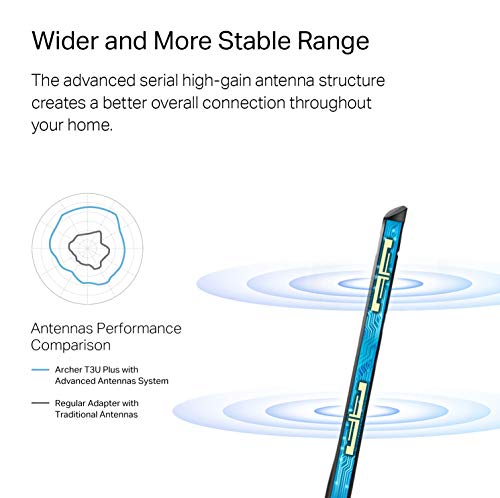



















EspressoLover –
I had previously purchased the TU2 version of this same adapter. The T2U Plus worked but would not make a high speed connection with my equipment (complained that my USB ports were not 3.0 even though they are). This T3U Plus doesn’t complain about my USB ports and makes a high speed connection to my Archer WiFi router.
Only issue I had (older Lenovo T430 running Windows 7 x64) was the setup program would get to 90% and freeze. Tried it twice with same results. Instead I used Windows Device Manager to manually install the driver (pointed it to the folder where I unzipped the drivers) and it installed in seconds and works like a charm!
Michael schwarz –
The adapter works perfectly and it was simple to download the softwared and get up and running without the use of ethernet cables. I was able to continue using my earlier version of my PC without any dificulties.
John Taylor –
At home we have a 500mb connection to the internet and I know Wi-Fi will always be a bit slower then direct wiring. We do have multiple mesh wifi devices in our house to help with the coverage. Seemed like I would still only get at the most around 30mb wifi speeds from my PC no matter what I tried. I was using my internal Intel wifi on the motherboard. I also verified with a direct connection we get easily 500mb to the internet.
Anyway, I figured let’s try this new TP-Link USB WiFi-Adapter in my PC and see if it improves it. Well, Yes it did, and by A LOT!! I am now getting wifi speeds over 200mb which is awesome especially since I work from home and use video conferencing a lot. NO MORE delays and I wish I had upgraded to this a year ago. THANK YOU. Super simple, plug in play plus immediately started working. BTW, make sure to disable your old wifi hardware or remove it if possible, plus verify you are using the TP-LINK wifi network connection. Seriously this was an awesome cheap upgrade.
fernando barreras velazquez –
I bought this after using LB Link mini wifi dongle. It was working well. But I have a bad wifi connection and it frequently drops. After it got disconnected it take like 5 min to automatically connect or have to manually connect it. But TP link one automatically connects in 5 seconds after network failure, I checked this with my Thinkpad Laptop and now my desktop PC internet is much faster than the laptop. Websites loads much faster. But I found when you connect this to a 3.0 USB hub it has better and faster signals. Only complain is the feel of durability. It feels like cheap plastic and if you frequently plug and unplug it, it may break.
Jeremey –
So out of the box this thing is atrocious. I get why they have it set to 2.4Ghz only. It’s meant to work for everyone but what if you have a newer router and blazing fast internet? You need to make a small change. Also, mine is plugged into a USB Gen 2 slot (black). I only have Gen 3 (blue) on the front of my kid’s PC case. If you have Gen 3 then you will likely have better results.
– Search bar bottom left in windows type: Device Manager
– Expand Network Adapters
– Right Click TP-Link Wireless adapter
– Select Properties
– Click Advanced at the top
– Click Wireless Mode
– Select IEEE 802.11 ac
– Close both windows
Your internet will need to reconnect. You may have to disable the WiFi and re enable it for it to work. If it won’t connect at all then repeat the steps and select IEEE 802.11 a/n/ac. See attached pics for screenshots.
Out of the box this thing couldn’t hit 50 Mbps on a 400 Mbps connection. Most wireless devices halve the top speed so of course something wasn’t right. Making this adjustment sent it flying above 200 Mbps. More than enough for online gaming. Enjoy!
Jeremey –
The internal wifi adapter on my laptop started working intermittently before quitting altogether. Rather than replacing it or buying a new laptop, I thought I’d try this as a much cheaper option – and it’s perfect. Strong signal, plugs into USB port so it’s easy to travel with, and great to hold me over until I can get a new laptop. Not a single issue or problem – best fix/investment.
Anderson Guimarães –
Perfecto donde requieres cobertura libre, en mi trabajo hay red pero esta bloqueada institucionalmente, y con esta antena USB, es lo maximo! Facil de instalar.
bibbbidybobbidyboop –
Very easy to install. I have setup the driver, both via cd and the website (on two different computers) – both routes are easy to install. 5G reception is fast even with the internet router on the other side of the house.
Tip L –
Works great in Windows, but doesn’t actually work in macOS – device shows up on the USB bus, but the driver installer package isn’t compatible with new macOS security requirements
JOHN A FREDRICKSON –
Easy to install. Provides increased signal sensitivity. Excellent value.
Jordan –
Produto muito bom. Resolveu meu problema de conexão.
fernando barreras velazquez –
Used other brands and had software and compatibility problems. Couple of years and not a problem with this one. Recommended.
Tamalyn Hafen –
The antenna was easy to install and plug in. The disc had the driver on it and it downloaded all by itself. I was able to connect to the wifi and it worked well. Happy