TP-Link AC1900 WiFi Extender, 2800 Sq.ft
Set Lowest Price Alert
×
Notify me, when price drops
Set Alert for Product: TP-Link AC1900 Dual Band Wi-Fi Range Extender w/ Gigabit Ethernet Port, Extends WiFi to Smart Home & Alexa Devices, 3x3 MU-MIMO (RE500) - $39.99
Last Amazon price update was: January 25, 2025 02:56
×
Product prices and availability are accurate as of the date/time indicated and are subject to change. Any price and availability information displayed on Amazon.com (Amazon.in, Amazon.co.uk, Amazon.de, etc) at the time of purchase will apply to the purchase of this product.

TP-Link AC1900 WiFi Extender, 2800 Sq.ft
$39.99
TP-Link AC1900 WiFi Extender, 2800 Sq.ft Price comparison
TP-Link AC1900 WiFi Extender, 2800 Sq.ft Price History
Price History for TP-Link AC1900 Dual Band Wi-Fi Range Extender w/ Gigabit Ethernet Port, Extends WiFi to Smart...
Statistics
| Current Price | $39.99 | January 26, 2025 |
| Highest Price | $112.03 | December 5, 2024 |
| Lowest Price | $37.93 | January 7, 2025 |
Since August 8, 2024
Last price changes
| $39.99 | January 11, 2025 |
| $37.93 | January 7, 2025 |
| $37.95 | December 14, 2024 |
| $39.95 | December 11, 2024 |
| $111.74 | December 8, 2024 |
TP-Link AC1900 WiFi Extender, 2800 Sq.ft Description
- Fast AC1900 Dual Band WiFi – Simultaneous 600Mbps on 2.4GHz plus 1300Mbps on 5GHz
- Better WiFi Coverage with 3 Antennas – Three adjustable external antennas provide optimal Wi-Fi coverage and reliable connections
- Gigabit Ethernet port – Act as a wireless adapter to connect a wired device to your network at Gigabit speed
- Intelligent Signal Light – Help to find the best location for optimal Wi-Fi coverage by showing the signal strength
- AP Mode – Create a new WiFi access point to enhance your wired network with WiFi capability
- Ultimate Compatibility – Extend the range of any WiFi Internet router or wireless access point
- TP-Link Tether App – Easily access and manage your network using any iOS or Android mobile device
- All Wi-Fi extenders are designed to increase or improve Wi-Fi coverage, not to directly increase speed. In some cases improving signal reliability can affect overall throughput
TP-Link AC1900 WiFi Extender, 2800 Sq.ft Specification
Specification: TP-Link AC1900 WiFi Extender, 2800 Sq.ft
|
TP-Link AC1900 WiFi Extender, 2800 Sq.ft Reviews (9)
9 reviews for TP-Link AC1900 WiFi Extender, 2800 Sq.ft
Show all
Most Helpful
Highest Rating
Lowest Rating
Only logged in customers who have purchased this product may leave a review.



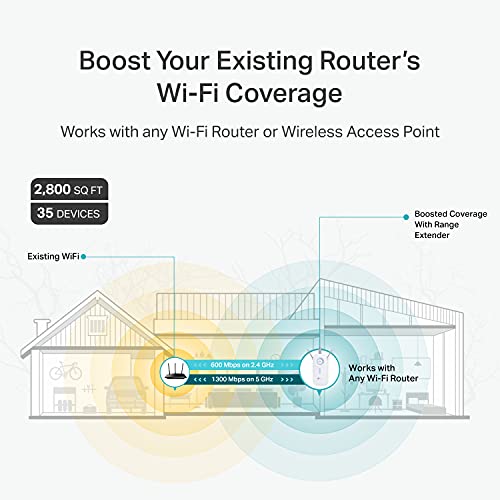
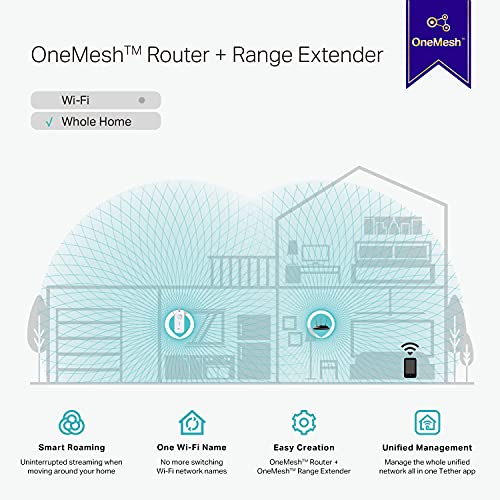























TheTrustingTurtle –
This is a nice extender. It works great for our setup. We’re in a secondary home on the property and share utilities as well as WiFi we just had to make it reach our building. This did the trick. It’s pretty easy to use. The tether app kinda stinks like my mother in laws cooking, but the online interface is about as perfect as a cloudless sunset! All in all I liked it so much I bought another! We have a truck load of smart devices connected to the 2 extenders. I used the second to extend the original extender WiFi output. We have 4 game consoles, 2 TVs, 3 cell phones, 2 tablets, laptop, 2 printers, light bar, 4 Alexas, 2 humidifiers, 4 smart plugs, several smart LED strips, a lamp, smart surge protector, fire stick, Roku, sound bar, 2 doorbells with cameras, 2 Smart door locks, a security camera, thermo/hygro sensor, and smart light bulbs out the wazoo connected to these 2 extenders and it all works great. We’re both disabled and boy Alexa works hard at my house!
Mr. Carrot –
Es un equipo que compre para sustituir a otro modelo de TP link el RE650. Este equipo tiene la opcion de onemesh, que te permite unificar tu red con diversos extensores y que tus equipos se conecten al mas potente para ellos.
Es muy facil instalarlo, en cuestion de 10 minutos ya esta listo y funcionando.
Desgraciadamente el onemesh no funciona tan bien y los equipos se conectan indiscriminadamente a cualquiera de los extensores y al router principal. Con esto a veces la conexion se realiza al extensor mas lejano, bajando el rendimiento.
Ademas de lo anterior, la potencia de estos equipos es mas baja que el RE650, estando pegado a ellos, no logran sobrepasar 200Mbps de conexion, cuando el RE650 alcanza los 500Mbps en mismas condiciones.
Si la veloidad de tu red de internet es menor a 200Mbps, tal vez te funcione sin mermas en velocidad, pero si es superior a eso, jamas lo alcanzaras con este equipo.
Ademas es mas caro que el RE650.
Ari –
Se instala fácil, recomiendo este repetidor,
Buena elección
Ashley from Indiana –
Otimo produto atendeu minhas espectativas
TheTrustingTurtle –
Honestly, I have only had the TP-Link AC2600 WiFi Extender(RE650) for about 2 weeks. But it performs
awesome – solid signals on both 2.4 and 5 GHz bands. Extremely easy to setup, just use the WPS or Log Directly into it. I did both methods just to see how it would go, as I generally never use the WPS (EASY METHOD) of adding devices to my router, I had to go ahead and try it. Went so easy, so easy.
But being a bit of a computer, networking nut, I still like doing things the direct hands on way, so directly logged in, very easy to navigate, changed that default security password jazz – DO THIS or anyone who sees these devices or any hooked to your system, will straight off try to log in to them and either hack you or just lock you out.
Not to scare anyone, just keep that in mind with ANY electronic devices hooked to your network. Save yourself the heartache.
That said, it’s so easy to do or have a family member help you, but it is really very easy. read and follow the easy directions and you should not have any problem.
My LinkSys Router used to (2yrs ago) delivered a 5 BAR signal to everywhere on my property (about 1/2 acre) but my house is only about 1850 sq-ft. Router sits in the farthest room from screened back porch. As I said, 2 yrs ago the signal was 5 BARS everywhere maybe occasionally at the farthest corner of the property I might dip to 3 but then zoom back up to 5 within seconds.
That was 2 yrs ago, more homes have been built, more cell towers etc. So for the last 12 – 15 months, that great signal dropped to 5 BARS occasionally with 2 mostly or completely dropping signal altogether.
That’s some Big League Taboo nowadays, so that leads me to my purchase of the TP-Link AC2600 WiFi Extender(RE650) – Plugged it in at the opposite end of the house – In the Laundry Room. No problems. Solid Signal on both bands – never drops at all, not even a flicker. Fast transfer speeds, I upload / download photos and graphics to and from my place of work. No hick-ups, no more dropouts, just a solid enjoyable signal. Watch HD and some 4k videos over it without a bit of trouble.
This device is top shelf in my opinion. You can set timers for when it shuts off and wakes up (when nobody’s home) and can even set the led lights to always on, always off, or at a sleep/wake time.
Yeah you can get cheaper, but that’s generally a gamble with finding a diamond, usually you get what you pay for. Who needs that headache to save 25 or 50 bucks. Not saying saving some money is a bad thing, I like money too, work hard for it, so throwing it away is not something I do either, but if your internet and network traffic is important to you – why skimp. There may be better too, really just depends on how you use it.
If you’re a real Rockefeller Type, go for whatever fits your need. I just needed my strong signal and network/internet transmission speeds back to STELLAR.
And STELLAR is what this 58 yr old kid got with this TP-Link WIFI Extender. Oh, and it comes with an Ethernet port built into it for direct configuring or getting even more speed out of it. I only used it for the direct login to the device and to upload a new update. That was easy peasy too.
Oh, and it has 4 swing up antennas on it. Really nice device, just place it and forget it.
Sorry for such a long winded review, but it is an honest one. Like I said, I have only had it for maybe 2-3 weeks, more 2 weeks. Will definitely update if anything happens to change it. FOR NOW IT’S AWESOME AND 5 STARS.
Hope this was helpful people.
Thanks TP-LINK. Very well done.
Ashley from Indiana –
For those of you dissing this extender because it doesn’t increase your speed, that’s not what this is for. Like for example, you can’t be paying your ISP for 50 Mbps of speed and expect to get 100 Mbps. This extender is only for extending the same signal YOU ARE PAYING FOR farther out from your router/modem.
OK, I tried two other models by TP-Link, they were both cheaper and smaller. The RE330 and the RE220. I was trying to get the most bang for my buck. Even though these two smaller extenders were for 1400-1500 square foot homes, and that’s what mine is, they didn’t extend the signal enough for my Blink cameras on the detached garage, and I also wanted coverage to the boat dock away from the house. So I returned those and got this one instead, which is rated for up to 2800 square feet. “Up to” are the key words here that I didn’t pay attention to before I ordered the others.
I really didn’t want to spend this much but now I’m glad I did. I live in a rural area and have fiber optic through the local REMC. I’m forced to rent their router/modem and they tried to also rent me an extender, they said I had to use THEIR brand that matched my router. They lied to me, the TP-Link works just fine.
Easy to set up via the Tether app. I highly recommend it. These are the easiest extenders I’ve ever set up and I’ve probably had 10 over the years. Done in under 5 minutes.
I have my Blink cameras and sync module on the _EXT 2.4 band. I changed the name of that to _EXT2Blink so I solely put my cameras on that. I’m getting the max coverage to all the Blinks now.
If you don’t already have a TP-Link router, this won’t be like a mesh router system. You will have _EXT for both bands 2.4 and 5. So any device you want on the _EXT will have to be added onto the network.
Very happy with this one. It has a huge blue circle showing that you’re properly connected (you can turn it off in the Tether app if it’s too bright). No dropped signals and this one has vents so it doesn’t get too hot.
Reviewer –
Es excelente 👌🏼
Súper fácil de configurar y en pocos minutos tienes tu extensor de señal funcionando, aún con muros de por medio. Muy recomendable; feliz y más que satisfecha con la compra.
sookie23 –
This works great! It doubles the range from our non mesh router.
Important: If you want one Network name without having to switch between networks manually you must pair these with the TP Link Mesh Router. We just used them with our existing router.
Ease of setup: Doable but if my mom or dad bought this, they would be calling me for help. During setup with the app, there were some errors, switching from the original WiFi to the devices’ WiFi and back. Got thru it but the menu options in the app are a bit technical. If you have a fear of tech this is not the choice for you.
MANOEL –
I have been using another Extender for a couple of years now, it works, but I the connection is not always stable or available for devices I need to connect outside, but it works 85% of the time. And I always have doubts or cannot always trust the extender always feed coverage / signal connections. I have tried 2 other products of extenders but they worked pretty much the same. That is why I thought…well, it’s probably my problem how everything is constructed and lay out in regards to the areas I need to use this extender. So I have given up in trying to find something better because I think it’s going to be pretty much the same results.
So last week I finally decided to give another chance to look for a better Extender, I found this, but at first I didn’t have much high hope, I would just try it and then refund it if the performance is not what I expected. But to my surprise, the signal is so much stronger providing VERY stable and solid connections ! Now I feel 100% with this extender providing solid connection, I can see my devices loading faster, and not drops at all, everything just work so much better now. Very happy. Now in my case, I’m not so much concerned about “dead zones” is more like I need a solid connection to where I need to use it and this extender performed just that, a solid connection. My internet connect is pretty solid so if the extender can extend it, then everything will be fine, again, this extender did a solid job in extending connection. I’m sure this extender can always broadcast a very long range of connection to help reduce dead zones/spots.
Oh, in terms of installation/setup, I do recommend to use the “Tether” app to setup. It’s easier for most users. But if you have experience with extenders, you can always connect to the extender network and use a browser (i.e. your phone, iPad, or even a computer) to configure and setup the extender. For me, I used the Tether app to setup the Extender, and I used the Tether app to check status of the extender but the browser offers you more options in settings (i.e. changing wifi passwords – you cannot do that with the Tether app). The instructions are all there in the piece of paper and it’s not long so don’t need to be scared, it’s pretty easy. Just follow what it says. And basically you can just setup/configure using the Tether app but the app is 80 Mb so I might delete it and just connect to the extender and configure / monitor from a browser going forward (just need to save the URL on my browser)
If you want to use the Tether to setup/configure this extender you will need (do it before you setup the extender):
1. Create a d-link account (very easy, just need an email and create a password)
2. Have a Password Handy for your Extender – make 1 up (You need to create a login password to your Extender – You don’t want everyone to be able to connect to your Extender and mess things up right?) – you will still need this even if you don’t use a Tether app to setup your extender.
3. Have your WIFI password ready (the password of the WIFI connection that you want the extender to use). If you are connecting your extender to your router/modem directly with a cable, you do not need this but I think most people are trying to extender their WIFI connections wirelessly.
Worth every penny imo, I got this on sale for $60 CDN + tax. . 5 Stars product. Good Luck and hope this extender will be the last one you need for years to come.