TP-Link AX1500 WiFi 6 Range Extender
Set Lowest Price Alert
×
Notify me, when price drops
Set Alert for Product: TP-Link AX1500 WiFi Extender Internet Booster(RE500X), WiFi 6 Range Extender Covers up to 1500 sq.ft and 25 Devices,Dual Band, AP Mode w/Gigabit Port, APP Setup, OneMesh Compatible - $59.99
Last Amazon price update was: January 25, 2025 02:56
×
Product prices and availability are accurate as of the date/time indicated and are subject to change. Any price and availability information displayed on Amazon.com (Amazon.in, Amazon.co.uk, Amazon.de, etc) at the time of purchase will apply to the purchase of this product.

TP-Link AX1500 WiFi 6 Range Extender
$59.99
TP-Link AX1500 WiFi 6 Range Extender Price comparison
TP-Link AX1500 WiFi 6 Range Extender Price History
Price History for TP-Link AX1500 RE505X WiFi Extender WiFi 6 Range Extender
Statistics
| Current Price | $39.99 | January 22, 2025 |
| Highest Price | $39.99 | August 8, 2024 |
| Lowest Price | $39.99 | August 8, 2024 |
Since August 8, 2024
Last price changes
| $39.99 | August 8, 2024 |
TP-Link AX1500 WiFi 6 Range Extender Description
- WiFi Extenders Signal Booster For Home: Expand high-performance WiFi with RE500X featuring high-gain antennas that are specifically designed to eliminate WiFi dead zones
- WiFi Booster with WiFi 6 Speeds: Enjoy smoother and more reliable streaming, gaming, downloading, and more with dual-band WiFi speeds up to 1.5 Gbps (1201 Mbps on 5 GHz and 300 Mbps on 2.4 GHz)
- Connect More Devices to Your Network: Connect more devices that are out of range from your main router while eliminating poor performance and weak WiFi
- WiFi Extender with Gigabit Ethernet Port: Experience wired speed and reliability anywhere in your home by connecting your favorite device to the gigabit ethernet port
- OneMesh Compatiable: Create a seamless WiFi network using compatible routers and range extenders so you never have to switch networks or lose signal. Compatible router Archer AX21
- Easy Set Up in Minutes: Easily set up and manage your WiFi in a few quick and easy steps using the TP-Link Tether app (Android, iOS). Find the optimal location for the best WiFi connection with intelligent signal indicator
- Universal Compatibility: The AX1500 range extender is compatible with all WiFi-enabled devices and routers or access points. It even supports new AX phones, laptops and other devices¹
- All Wireless Extenders are designed to increase or improve WiFi coverage, not to directly increase speed. In some cases improving signal reliability can affect overall throughput
TP-Link AX1500 WiFi 6 Range Extender Specification
Specification: TP-Link AX1500 WiFi 6 Range Extender
|
TP-Link AX1500 WiFi 6 Range Extender Reviews (11)
11 reviews for TP-Link AX1500 WiFi 6 Range Extender
Show all
Most Helpful
Highest Rating
Lowest Rating
Only logged in customers who have purchased this product may leave a review.

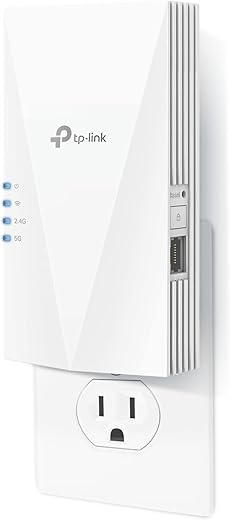
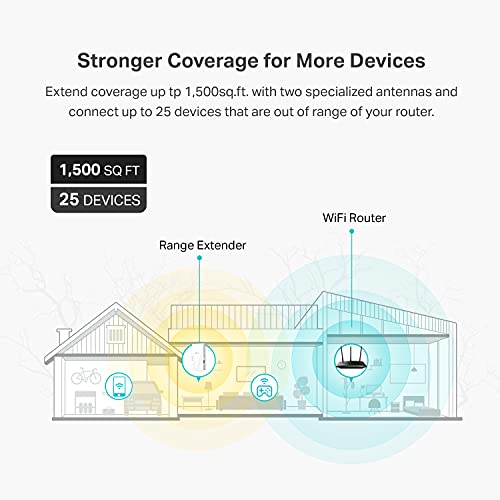
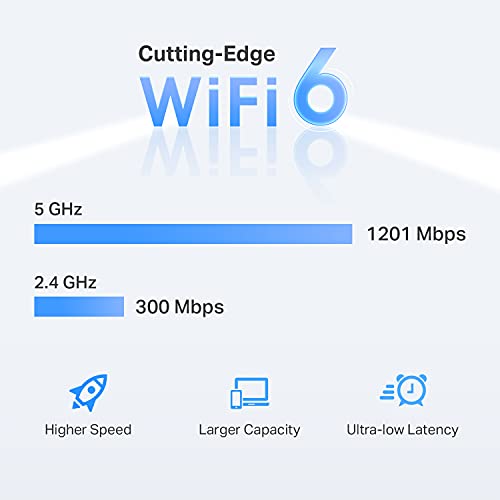
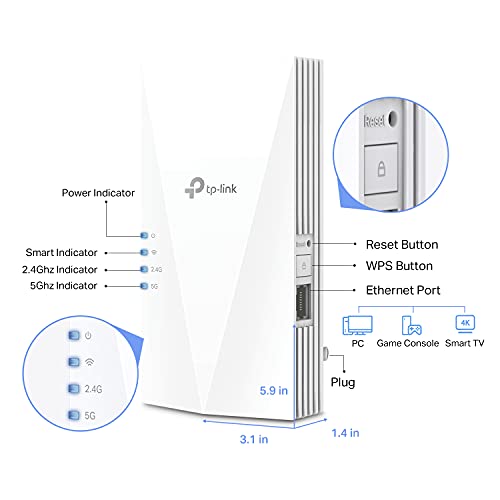
























Hector Meza-curiel –
Cumple con lo que dice, mejora la conexión en diferentes puntos de la casa
New Jersey girl –
Great connectivity and easy install
Andy –
Works great for xbox and tv and all devices but my PS5. I’m hitting 10mb per second at 25ft away from a Fiber signal. No matter how I set it up. Wifi or ethernet cord to boost signal speed.. meh.
R. Lasley –
Habe eine Fritzbox 7490, die Installation war recht einfach, der TP-Link WiFi 6 Extender harmonierte aber nicht wirklich mit meiner FritzBox. Die erhöhte Reichweite, na ja sagen wir mal unwesentlich. Vergleichbar mit einem WiFi 6 Repeater von AVM, aber es kam nach einigen Tagen immer häufiger zu WLAN Aussetzern. Also Repeater und Extender neu installiert, keine Besserung. Habe dann einen AVM WiFi 6 Repeater installiert, alles läuft gut. Ich denke der TP-Link WiFi 6 Extender ist grundsätzlich ein guter Extender, aber nicht in meiner WLAN-Umgebung. Gerät zurückgesendet.
bobguitar53 –
Had to have my daughter go threw it to make it work.
But it does work well. Also the help app for the phone is easy to use.
Jaime –
I have purchased four different extenders and had trouble with all of them. I was beginning to get discouraged and began to assume that I would never find one adequate enough to cover the need I had in My Home. Then I purchased this extender and it has been great so far! I admit the cost was a little higher than I’m used to, but it was well worth it. The instructions are easy to follow and it didn’t seem to matter where I put the extender, it’s still connected to my router. I am extremely pleased with this purchase and would recommend to anyone!
bobguitar53 –
I have tried numerous wifi “extenders” over the past 5 years or so, and none of them worked in contrast to the product claims by the manufacturer. I recently upgraded my router to a TP-Link AX21 (AX1800) wifi 6 model. I get great coverage inside my home, but venture outside onto my terrace and its signal could not produce a reliable connection. I was contemplating scrapping the router and going with a mesh router with satellites. But I just bought the router, was happy with it overall and I paid $100 USD for it. Then I began my search anew for an extender that would work with my router. Then I found this little baby for $70 on Amazon. I decided to give it a try, especially given Amazon’s liberal return policies. I received the unit quickly and decided to pair it to my TP-Link router via the WPS mode. I plugged it in near my router. Step 1: press the WPS button on the router. Step 2: within 2 minutes, hold the WPS button on the extender for 2 seconds. Step 3: wait up to 2 minutes for pairing to be complete. Well, it worked flawlessly. I moved the extender to an AC outlet next to the door leading outside. I now got full wifi signal outside in either 2.4GHz or 5GHz. Also note, 5 GHz is great unless it is restricted by walls. So in the past, any signal I did receive outside had to be 2.4GHz. Now I can use either, and the connection strength on my iPhone 12 mini is great outside the house. Pages load instantly. YouTube videos stream flawlessly with no stuttering or lost connection. I could’t be happier.
Please note that the AX 21 TP-Link router has a design feature they call One Mesh. This extender also supports One Mesh. So unlike the extenders I have tried in the past, this extender maintains the same router channel name and SSID. So roaming is a seamless experience. I advise anyone looking for a good extender to consider this unit. But research is needed to make sure this extender is compatible with your router. I bought this extender because it specifically states it is One Mesh, and even bears the moniker “AX1800”, undoubtedly with reference to my TP-Link AX1800 (AX21). Always choose an extender that allows for maintaining the same router channel name AND SSID. Other routers also have a feature to mesh with their extenders, so start your search there. Hope this helps!
Omar Morales Valdez –
Set it up in minutes and works better than anyone I have ever had.
jesse riddle –
We have an extremely poor WiFi signal that doesn’t reach downstairs at all. We placed the Wifi extension downstairs and our Firestick now works easily. We can watch our Dodgers games and the Tony Award.
Tenemos una señal WiFi extremadamente pobre que no llega a la planta baja en absoluto. Pusimos la extensión Wifi abajo y nuestro Firestick ahora funciona fácilmente. Podemos ver nuestros partidos de los Dodgers y el Premio Tony.
Scotty…M59 –
Lo recomiendo ampliamente por la facilidad de instalar. He comprado otros cuyas instrucciones de instalar son malas y difíciles
Hadid Muhammad –
I recently purchased the TP-Link AX1500 WiFi Extender to boost the signal strength in some dead spots around my home, and I couldn’t be more pleased with the results!
Performance:
This extender does exactly what it promises – it extends the WiFi coverage flawlessly. I’ve noticed a significant improvement in signal strength and stability in areas where the WiFi used to be weak or non-existent. Streaming HD videos and online gaming are now smooth and uninterrupted, thanks to the reliable connection provided by this extender.
Easy Setup:
Setting up the AX1500 was a breeze. The instructions were straightforward, and the setup process took just a few minutes. I particularly appreciated the TP-Link Tether app, which guided me through the setup process step by step. Within minutes, I had the extender up and running without any hassle.
Design and Build:
The design of this extender is sleek and modern, and it doesn’t take up much space at all. Plus, the indicator lights on the front make it easy to see the status of the connection at a glance. It blends in well with my home decor, which is an added bonus.
Compatibility:
I’m using this extender with my existing TP-Link router, and they work seamlessly together. It’s also compatible with a wide range of routers, which makes it a versatile choice for anyone looking to extend their WiFi coverage.
Overall:
I highly recommend the TP-Link AX1500 WiFi Extender to anyone looking to expand their WiFi coverage area. It’s reliable, easy to set up, and delivers fantastic performance. With this extender, dead zones are a thing of the past in my home!
Pros:
Excellent performance, extends WiFi coverage effectively.
Easy setup process, thanks to the TP-Link Tether app.
Sleek design and compact size.
Compatible with a wide range of routers.
Great value for the price.
Cons:
None that I’ve encountered so far!
Overall, a five-star product that exceeded my expectations!