TP-Link Deco M5 Mesh WiFi System
Set Lowest Price Alert
×
Notify me, when price drops
Set Alert for Product: TP-Link Deco Mesh WiFi Router (Deco M5) - Dual Band Gigabit Wireless Router,Quad-core CPU, MU-MIMO, HomeCare, Parental Control, Up to 2,000 sq. ft. Coverage, Works with Alexa, 1-pack - $49.99
Last Amazon price update was: January 27, 2025 05:31
×
Product prices and availability are accurate as of the date/time indicated and are subject to change. Any price and availability information displayed on Amazon.com (Amazon.in, Amazon.co.uk, Amazon.de, etc) at the time of purchase will apply to the purchase of this product.

TP-Link Deco M5 Mesh WiFi System
$49.99
TP-Link Deco M5 Mesh WiFi System Price comparison
TP-Link Deco M5 Mesh WiFi System Price History
Price History for TP Link Deco M5 Mesh Wifi System
Statistics
| Current Price | $19.99 | January 22, 2025 |
| Highest Price | $25.00 | August 10, 2024 |
| Lowest Price | $19.99 | October 30, 2024 |
Since August 10, 2024
Last price changes
| $19.99 | October 30, 2024 |
| $25.00 | August 10, 2024 |
TP-Link Deco M5 Mesh WiFi System Description
- If you’re looking to ditch your traditional router extender setup for a whole Home Wi-Fi system, put the TP-Link Deco M5 Wi-Fi system on your short list PC mag said
- Better coverage than traditional Wi-Fi routers: Deco M5 uses 3 units working seamlessly to create a mesh network that can cover homes up to 5,500 square feet. No dead zone anymore
- Seamless and Stable Wi-Fi: Rather than Wi-Fi range extender that need multiple network names and passwords, Deco M5 allows you to enjoy seamless roaming throughout the house, with a single network name and password
- TP-Link unique Adaptive routing technology automatically chooses the fastest path for every device and allows for more flexible placement than a satellite system
- Secure Wi-Fi Mesh Network: Protect your network and connected devices with a free lifetime subscription to TP-Link HomeCare featuring Next-level Antivirus, Robust Parental Controls, and QoS
- Easy to setup: Download the TP-Link Deco app, plug in your system, and follow the instructions to get your new home network up and running in minutes. Works with Alexa as well
- Each Deco M5 has 2 Gigabit Ethernet ports(6 in total for a 3-pack) and supports Wired Ethernet Backhaul for better speeds. Any of them can work as a Wi-Fi Router. Works with all internet service providers, such as AT&T, Verizon, Xfinity, Spectrum, RCN, Cox, CenturyLink, Frontier, etc.( a modem is required for most internet service providers)
TP-Link Deco M5 Mesh WiFi System Specification
Specification: TP-Link Deco M5 Mesh WiFi System
|
TP-Link Deco M5 Mesh WiFi System Reviews (7)
7 reviews for TP-Link Deco M5 Mesh WiFi System
Show all
Most Helpful
Highest Rating
Lowest Rating
Only logged in customers who have purchased this product may leave a review.




















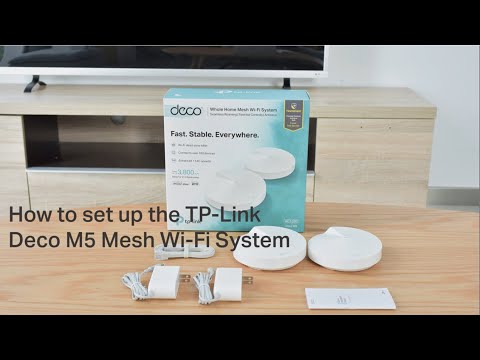



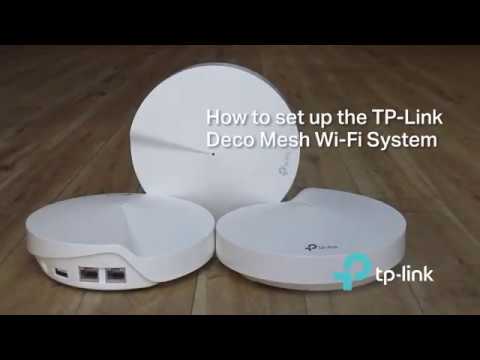






Amazon Customer –
This is a great device. I used Singtel and had so many issues with the WiFi. However with TP Link deco the connections don’t break and mpr ver I get better speed. Throughly recommend for anybody having WiFi issues in Singapore and tryin to get a mesh. Btw I spend a lot on buying silly extenders which never worked.
LuanaChapot tributario –
I am impressed with the tp-link Deco m5 3-pack whole home mesh system. I have amazing coverage now in my home and the SPEED has improved too! It’s still early to give my complete thoughts on the system however so far so good!
It works with the echo and smart devices in my home. It also works great with my surveillance cameras. I am still learning how to use the app on my phone.
One small issue is that you cannot adjust the channel. The mesh system has a self healing network optimization feature which handles any issues you may have in signal or apparently channel interference. Time will tell.
I recommend this product.
AlexisRod1990 –
I recently upgraded my home network with the TP-Link Deco Mesh WiFi System (Deco M5), and I must say, it’s been a game-changer. The setup process was incredibly straightforward, and I had my entire home covered with strong WiFi signal in no time.
Installation & Setup: The installation was a breeze. The Deco M5 comes with a user-friendly app that guides you through the entire process. It was as simple as plugging in the units, connecting them to my modem, and following the step-by-step instructions on the app. The system automatically picked the best configuration for my home layout, ensuring optimal coverage.
Performance: With the Deco M5, I’ve noticed a significant improvement in my internet speeds and connectivity. The mesh technology ensures that I get a stable and strong WiFi signal in every corner of my house, even in areas where I previously experienced dead spots. The system supports over 100 devices, which is more than enough for all my smart home gadgets.
Features: One of the standout features of the Deco M5 is its built-in antivirus and malware protection, which gives me peace of mind knowing that my network is secure. The parental controls are robust, allowing me to manage internet access for my kids effectively.
Design: The units themselves have a sleek and minimalistic design that blends well with my home decor. They’re not just functional but also aesthetically pleasing.
Final Thoughts: The TP-Link Deco Mesh WiFi System (Deco M5) has exceeded my expectations. It’s an excellent investment for anyone looking to enhance their home WiFi experience. Easy to install, reliable in performance, and packed with features – I highly recommend it!
I hope this review helps! If you need any adjustments or additional details, feel free to ask. 😊
Michael R Campbell –
Este paquete de 3 sustituye a un Apple Airport Extreme y a un Apple Airport Express que tuve durante varios años en mi casa de dos niveles y que me estaban dando problemas porque se desconectaban entre ellos y la velocidad en la planta alta apenas era de 2.5 Mbps cuando la velocidad de mi proveedor de internet es 55 Mbps (nada extraordinario pero es cable es la mejor opcion en mi zona).
La instalación es relativamente sencilla pero no creo que cualquiera lo hubiera podido hacer. Hay que bajar una App y de ahí seguir instrucciones para activar y enlazar uno a uno las tres bases. Yo lo hice todo en la misma habitación y luego me llevé dos bases a los lugares de la casa en donde creo necesito mejor cobertura. Yo ya tenía definido los lugares pero supongo que hay que probar para encontrar la mejor ubicación de cada base.
El resto fue muy sencillo, le puse el mismo nombre y contraseña a la red así que no tuve que volver a conectar cada cosa de la casa y poco a poco me fueron apareciendo en la App como dispositivos conectados. La App es la única forma de configurar y controlar las bases o la red. Esto es algo a lo que ya estaba acostumbrado con los Apple Airport pero la App de TP-Link tine mucho mas funciones y opciones para configurar. Yo no le he movido nada y funciona sin problema.
El resultado es que ahora la señal de la red es mucho mas fuerte en toda la casa y la velocidad en la planta alta paso de 2.5 Mbps a 45 Mbps!!! No se degrada con la interferencia de otras redes (hay com otras 10 alrededor de mi casa) y la velocidad es constante o yo no noto la diferencia. Es importante aclarar que en mi casa, lo mas demandante que hacemos es ver Netflix en HD en dos teles o en una tele y un iPad mientras usamos otras cosas que no consumen mucho ancho de banda.
Yo esperaba una diferencia de velocidad entre la planta baja y la planta alta mucho mayor, había leído que podía ser hasta 40% menos pero estoy muy contento de que solo sea 10% menos, entiendo que esa diferencia es algo normal y me parece que este producto ha resuelto mi necesidad muy bien. El precio varía mucho, yo lo puse en el carrito cuando estaba como en 7 mil y compre cuando estaba casi a la mitad!!!
StarMan –
Produto muito bom. Notamos a diferença na velocidade na hora! O app deles é super completo! Foi caro mas valeu
AlexisRod1990 –
I originally purchased Eero Pro due to the abundance of positive reviews and stability. It was fast, covered entire house, and worked well from the get-go, but seeing that I was using Ethernet Backhaul and not WiFi backhaul, there was no need for the 3rd band feature. To save money, I decided to try out the TP Link Deco M5.
Background:
I have 1Gbps fiber internet speed. 4,800 sqft, 3 story home with cat 5e ethernet running throughout the house. All Deco M5 access points are connected via Ethernet [Cat5e] backhaul from an unmanaged 1Gbps TP Link Switch. I have over 30 devices that use either WiFi or Ethernet.
Set Up:
The set-up is easy through the Android app and took only about 15 minutes for initial setup. I first connected all the Deco units wirelessly then the first thing I did was update the firmware. After everything was green, only then did I connect all of them via Ethernet Backhaul [star configuration]. [one on each floor of the house]
Everything connected like a charm via Ethernet but did have some connection issues at first that nearly prompted me to return it.
1. I could not for the life of me get the Ring Camera’s to connect. I spent hours adjusting TP Link settings [disable fast roaming, enable 2.4GHz only, adding ports, etc]. I connected the Eero Pro back and Ring worked perfectly fine. I nearly returned the TP Link Deco just for this. On the second day, I went ahead and factory restored the TP Link and Ring camera’s, reconnected it and FINALLY TP Link Mesh and Ring worked flawlessly [as a precaution, using the TP Link app, I did choose the Ring Camera’s NOT to roam to the other Access Points]
2. For whatever reason, the 2 access points were only giving me at most 100Mbps WiFi being 5 feet away (and yes, my device was connected to the closest Access Point). I had to reboot the the entire network and reboot my devices to finally get the full advertised WiFi speeds. 10 feet away I am getting 450Mbps Down\Up speeds via 5GHz WiFi
Performance:
I currently have fast roaming switching disabled, and even then my phone\laptop connects to the strongest point without interruption and super quick. I have no dead zones and no disconnects so far. At about 10 feet away [line of sight] I am getting solid 450Mbps – at about 15 feet away [in another room with walls] it drops to about 180-250 Mbps. The further out and more walls, it drops down.
Guest network is also enabled and roams between access point without error (you’ll have issues if connected to a managed switch or DLink switch though – best be safe and either Daisy chain the Deco Access points or connect to a TP Link unamanged switch in a star configuration).
I like that you can turn off 5GHz and\or 2.4 GHz on both the Main SSID and Guest SSID [Eero does not have this option]. Theoretically you can have one SSID hosting 5GHz and the other 2.4GHz for better device control; HOWEVER, I currently have both SSID combined with both frequencies enabled and have not had any issues with the devices.
App:
The app has enough features to make customized settings (such as Ports, VLAN, QoS, device priority, etc). I like how the Parental Controls is FREE and works well (unlike with Eero where you have to pay a monthly\yearly subscription).
You also get 3 years free of network AntiVirus (Eero only gives you 30 days). You are able to view all devices connected, custom its name, and even choose whether or not you’d want that device to roam to other AP.
Cons\Dislikes:
1. I did try out WiFi Backhaul instead of Ethernet Backhaul, and will say that it underperformed (highly likely due to it being a 2 band system) and is the reason why I’d recommend the Eero Pro per my results (I have not tested the M9, but i’d assume it would perform better due to the dedicated 3rd band)
2. It has web-based GUI, but it’s mainly a view only type of page. You cannot adjust settings.
Overall – if you are doing Ethernet Backhaul – save your money and get the Deco M5! After a few hiccups during my initial setups I have not had a single problem.
If you will be connecting via WiFi then get a 3 band system [Don’t get the M5]. I recommend the Eero Pro for a large home (although it wouldn’t hurt to try out the Deco M9)
Hector Ponce –
Post firmware update speeds have dropped. Do not buy