TP-Link Dual Band WiFi Extender
Set Lowest Price Alert
×
Notify me, when price drops
Set Alert for Product: TP-Link WiFi Extender with Ethernet Port, Dual Band 5GHz/2.4GHz , Up to 44% More Bandwidth than Single Band, Covers Up to 1200 Sq.ft and 30 Devices, Signal Booster Amplifier Supports OneMesh (RE220) - $12.99
Last Amazon price update was: January 25, 2025 02:56
×
Product prices and availability are accurate as of the date/time indicated and are subject to change. Any price and availability information displayed on Amazon.com (Amazon.in, Amazon.co.uk, Amazon.de, etc) at the time of purchase will apply to the purchase of this product.

TP-Link Dual Band WiFi Extender
$12.99
TP-Link Dual Band WiFi Extender Price comparison
TP-Link Dual Band WiFi Extender Price History
Price History for TP-Link WiFi Extender with Ethernet Port, Dual Band 5GHz/2.4GHz , Up to 44% More Bandwidth than...
Statistics
| Current Price | $12.99 | January 25, 2025 |
| Highest Price | $20.89 | August 31, 2024 |
| Lowest Price | $12.99 | October 8, 2024 |
Since August 11, 2024
Last price changes
| $12.99 | November 23, 2024 |
| $14.86 | October 19, 2024 |
| $17.99 | October 11, 2024 |
| $12.99 | October 8, 2024 |
| $17.99 | October 5, 2024 |
TP-Link Dual Band WiFi Extender Description
- Dual Band WiFi Extender: Up to 44% more bandwidth than single band N300 WiFi extenders. Boost Internet WiFi coverage up to 1200 square feet and connects up to 30 devices(2.4GHz: 300Mbps; 5GHz: 433Mbps)
- Eliminate Wi-Fi Dead Zones – Enjoy Lag-Free Connection to any type of devices, including wired devices via Fast Ethernet port. System Requirements – Microsoft Windows 98SE, NT, 2000, XP, Vista or Windows 7, 8, 10, Mac OS, NetWare, UNIX or Linux
- Stay Connected – Expand Wi-Fi Coverage for your Smart Phones, Smart TV, Fire Stick, Google Chromecast, Web Browsing, Alexa Echo, Ring and more
- Easy Set Up – 2 Simple taps and you are ready to connect, smart indicator light helps to install in best optimal location
- OneMesh Technology – Enables the creation of a OneMesh network for seamless roaming when paired with the Archer A7 Router (more devices to be updated in the future)
- The Ethernet port of RE220 can easily turn your wired Internet connection into a wireless access point. It can also function as a wireless adapter to connect wired devices, like Blu-ray player, game console or smart TV
- All Wi-Fi extenders are designed to increase or improve Wi-Fi coverage, not to directly increase speed. In some cases improving signal reliability can affect overall throughput. System Requirements Microsoft Windows 98SE, NT, 2000, XP, Vista or Windows 7, 8, 10, Mac OS, NetWare, UNIX or Linux.
TP-Link Dual Band WiFi Extender Specification
Specification: TP-Link Dual Band WiFi Extender
|
TP-Link Dual Band WiFi Extender Reviews (9)
9 reviews for TP-Link Dual Band WiFi Extender
Show all
Most Helpful
Highest Rating
Lowest Rating
Only logged in customers who have purchased this product may leave a review.















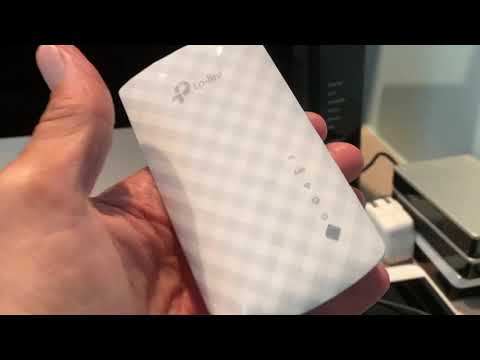
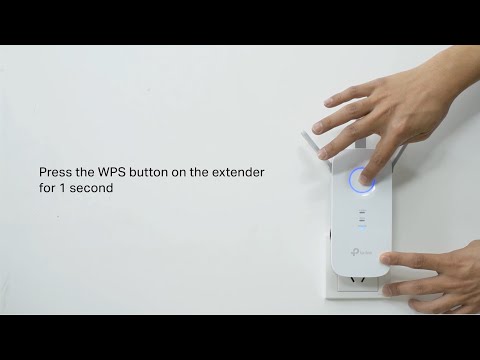









Joseph B –
I’m using this as a wired access point for a building out in the yard. I initially had trouble getting this unit set up. It would power on as described in the instructions but I couldn’t access it via the Tether app. I unplugged it and let it power back up several times and still couldn’t set it up, so I finally held in the reset button at the bottom of the unit until it reset and restarted and then it was very easy to set up. It did a firmware update and then I selected access point mode and chose my SSID and passwords for both the 2.4 and 5 GHz bands. Please keep in mind that the Ethernet port on the RE220 is limited to 100 Mbps. This means that you will get a maximum speed of 100 Mbps if you are using a wired connection with this unit. I will also echo what others have said, the Ethernet port is poorly placed. If you need to plug something in under this range extender/access point and you have an Ethernet cable plugged into the range extender, the deflection caused by the plug on the second device is going to tilt the access point slightly. Other than that, for the price you can’t beat it. It delivers good speed, low latency and it’s cheap. I also like that I didn’t have to try and hang a router or an access point somewhere in the building, you simply plug it into an outlet and you’re set.
Tsukaho Fujita –
This extend wifi coverage and setting up is very easy. Very good buy.
BluEyedTiger –
So far the TP-Link AC750 RE220 Dual-Band WiFi Extender (2019 release) has worked great and suits my needs perfectly.
It’s small and visually appealing so you don’t need to worry about hiding a bulky or ugly device. It actually resembles an plugin oil diffuser like a lot of us might have. It is very light weight so it shouldn’t sag from the outlet when plugged in. You will lose an outlet plug and if that’s a problem you can always use an extension cord and put it where ever you want. The front of the RE220 boasts 5 easy to understand LEDs informing you of its status (power, ethernet, WiFi, 2.4 GHz and 5 GHz bands) and a WPS button. The bottom of the device has a high speed RJ45 ethernet port (this is absolutely golden for wired devices) and a reset button which is recessed so you don’t have to worry about accidentally pushing it and ensuring that you have to mean it when you do use that feature. It is supposed to work with any WiFi router. The mobile app and web user interface also give you management options like enabling the High Speed Mode, restricting particular devices for a specified amount of time and it even lets you turn off the LEDs if they might disturb your sleep or distract you. I personally have not used the extra features as of yet but they sound like they might be pretty useful, especially being able to turn off the LEDs. I think everyone has noticed blinking lights from various devices and they can be super annoying if they’re in your bedroom or visible when you’re trying to focus.
The RE220 was very simple to set up with easy to follow step-by-step directions in the box, which guide you through the process and inform you about your options for setup (WPS, mobile app, web UI), where to find the app, a QR code for the app (this is also printed on the box) and the web UI address for setup if you opt to use a computer instead of the app or WPS feature. I chose to use the app which is also very simple which made the process all the more enjoyable. All you have to do is follow the on-screen prompts and it goes smoothly. It has you setup your 2.4 GHz and 5 GHz WiFi bands separately as they each have a password although it’s usually the same and it’s also true that not all networks are dual-band. I didn’t have a single problem during setup. It was quick and painless.
The only setup issue I did have was mine. In my haste to get the RE220 going, I didn’t rename the extender’s WiFi signal to match my home network so it caused conflicts with my IoT devices that were trying to talk to each other because the network is password protected and I had actually created a second password protected network. This caused some communication issues. The instructions even tell you that you may want/need to do this but I was in a hurry so I could get other things done and overlooked that. Once the signal was renamed and the password set to match the original network it worked great and without issue. This was very easy to do within the mobile app but could also be easily done using a laptop or desktop computer.
I bought this to solve an issue with a device I got a great deal on. I stumbled upon a used Sony Media Streaming Bluray player for $15. I couldn’t believe it and couldn’t pass it up. I didn’t really need it but I was tired of using my phone or laptop to stream movies and video to my bedroom TV. It was always a hassle and the only alternative was a wired connection directly to the TV and that in itself was a pain and more so if I wanted to play any of the discs that I have since my laptop doesn’t have a built-in disc player and I have to connect the USB BR/DVD/CD player. The problem was that the player required a wired network connection and not wireless. I can’t complain since it was practically free. I don’t know about you but my house does not have wired ethernet. I could do that myself but it’s time consuming and the money needed cancels any value in my purchase, in fact, it probably would have exceeded the cost of a brand new media player and I didn’t want to make that kind of investment just to get a media player on the network. My TV is a few years old and it doesn’t have WiFi or smart apps itself and I’m not ready to spend a few hundred just to get that kind of experience there either. Not when I can work around it for much less. This network extender allowed me to connect the Bluray player to the network using a spare network cable that was laying around from an old printer or maybe it was an outdated gateway from an internet old service provider. Regardless, the cable was brand new in the package and all I had to do was plug it into the TP-Link RE220 extender and my Bluray player and BAM the player was on the network and asking me to install updates. To top it all off, the WiFi signal in my bedroom is much stronger and everything using the RE220 signals have a much more reliable signal. That’s not to say my Arris Gateway didn’t give me a good signal to begin with, it’s just a stronger signal.
The speed of the TP-Link RE220 AC750 WiFi Extender works great for watching Prime videos in HD. I get full 1080p just fine. There is always a loading delay but I think that’s the player which is a few years old so the memory and processor speed is not top of the line but it was $15 so again I’m not complaining. If you plan on watching 4k Ultra video, you may want to do some research to see if the TP-Link RE220 AC750 WiFi Extender meets your needs speed-wise, but it claims 433 MBps for 5 GHz and 300 MBps for the 2.4 GHz bands which should be fast enough but it’s not GigaBit speed for sure. I don’t have a GigaBit speed router so it wasn’t a concern. My TV isn’t 4k Ultra capable so I didn’t worry one bit about it. I did notice that when I watched a movie using the Amazon Prime app on the player, it checked the connection speed and displayed the result and it’s exactly what I see on my Samsung Galaxy S9+ on the home WiFi so the RE220 does not seem to be slower than the Arris Gateway my network is running on to begin with and the only speed issues I ever see are when too many devices are simultaneously using too much bandwidth (multiple HD TVs, cell phones, laptops, remote set top boxes, etc). First world problems…am I right? The only solution there is a faster internet connection and router which hasn’t been necessary and saves money and even if I did upgrade I think this WiFi extender would still suit my needs.
AmazonKJG –
This product is super easy to use and move once setup! Works fabulous!! I gave a two story block construction and metal wall studs! Let’s just say this extended my ability to have my security camera online outside the house! Super impressed for the price.
I have tried a mesh network before and had 0 luck. This is great!
SG –
Years ago, I purchased a wifi extender and had poor results, so I was reluctant to try again. However, I was pleasantly surprised with this one as it was much easier to install and it works perfectly. Our wifi modem is on the other side of the apartment, so there is a wall in between the modem and my office desk. This extender is plugged in beside my desk and consistently holds a strong signal. Sometimes, during weather like strong wind, snow, or heavy rain, it drops to a medium signal, but in my area, it’s normal for the internet to go wonky when the weather is kicking up so that is not indicative of the hardware.
Gilberto Z. –
Me gusto la manera rápida en la que le dio Internet en donde batallaba un poco con mis dispositivos, ahora la tv es mucho más rápida y no se traba la verdad muy bien y super sencillo de instalar siguiendo las instrucciones
Mark E. Swope –
I will start by saying I have been a fan of TP Link products for a while now. I have had several TP Link USB Wifi Adapter for PC that all worked perfect. I will also say if you are using it for a PC/laptop or maybe a phone you probably will not have many issues (internet went slow now and then and took 3-5 seconds to load pages then would come back to regular speed). In this particular case, for me personally, this is a “you get what you pay for” type of situation. I saw the reviews and the price on sale and bought this for my spare room where my office is. Intent was to use it to extend my current wifi extender for the very best strength I could get for my working laptop. Setup was pretty simple and straight forward. And yes in the room I did excellent signal strength on both bands. The issue is that when using it my work VPN would keep dropping, cutting out all of the programs I use. I also used it with my Roku TV in the same room and it also worked well but about once an hour or so the channel would lock up and repeat what just happened then continue on. I thought maybe it was that I was trying to extend another brand of extender (Netgear) so I reset it and took it to the actual router and tried extending that instead but had the same results. The router is 70 feet away from my office and yet even though the strength is only good and not excellent My VPN and Roku work fine off of it. The VPN still had a hiccup here and there with the other extender but it was much less often. Maybe once every few days instead of 3-4 times a day with this unit. So I just unplugged it and used my current network and no issues with anything.
Marisol Lucio –
El internet no llegaba hasta el lugar donde está instalada mi oficina (está a 3 habitaciones de distancia del modem original), gracias al repetidor de señal llega perfecto! Lo recomiendo mucho. Fue muy fácil instalarlo
n1zm0 –
Works great, not difficult to setup, extended 2.4 and 5ghz to middle floor and basement (router on top 3rd floor). Now able to get a good signal in the garage as well.
Tether app suggests certain routers of the same to use auto connecting feature (for best signal depending on where you are) but most smart products will automatically detect the best WiFi signal anyways and auto connect regardless.