TP-Link ER605 V2 Gigabit VPN Router
Set Lowest Price Alert
×
Notify me, when price drops
Set Alert for Product: TP-Link ER605 V2 Wired Gigabit VPN Router, Up to 3 WAN Ethernet Ports + 1 USB WAN, SPI Firewall SMB Router, Omada SDN Integrated, Load Balance, Lightning Protection - $58.24
Last Amazon price update was: January 25, 2025 23:08
×
Product prices and availability are accurate as of the date/time indicated and are subject to change. Any price and availability information displayed on Amazon.com (Amazon.in, Amazon.co.uk, Amazon.de, etc) at the time of purchase will apply to the purchase of this product.

TP-Link ER605 V2 Gigabit VPN Router
$58.24
TP-Link ER605 V2 Gigabit VPN Router Price comparison
TP-Link ER605 V2 Gigabit VPN Router Price History
Price History for TP-LINK TL-R605 SafeStream Gigabit Multi-WAN VPN Router - NO POWER SUPPLY
Statistics
| Current Price | $29.99 | January 22, 2025 |
| Highest Price | $29.99 | August 10, 2024 |
| Lowest Price | $29.99 | August 10, 2024 |
Since August 10, 2024
Last price changes
| $29.99 | August 10, 2024 |
TP-Link ER605 V2 Gigabit VPN Router Description
- 【Five Gigabit Ports】1 Gigabit WAN Port + 2 Gigabit WAN/LAN Ports +2 Gigabit LAN Port. Up to 3 WAN ports optimize bandwidth usage through one device.
- 【One USB WAN Port】Mobile broadband via 4G/3G modem is supported for WAN backup by connecting to the USB port. For complete list of compatible 4G/3G modems, please visit TP-Link website.
- 【Abundant Security Features】Advanced firewall policies, DoS defense, IP/MAC/URL filtering, speed test and more security functions protect your network and data.
- 【Highly Secure VPN】Supports up to 20× LAN-to-LAN IPsec, 16× OpenVPN, 16× L2TP, and 16× PPTP VPN connections.
- Security – SPI Firewall, VPN Pass through, FTP/H.323/PPTP/SIP/IPsec ALG, DoS Defence, Ping of Death and Local Management. Standards and Protocols IEEE 802.3, 802.3u, 802.3ab, IEEE 802.3x, IEEE 802.1q
TP-Link ER605 V2 Gigabit VPN Router Specification
Specification: TP-Link ER605 V2 Gigabit VPN Router
|
TP-Link ER605 V2 Gigabit VPN Router Reviews (8)
8 reviews for TP-Link ER605 V2 Gigabit VPN Router
Show all
Most Helpful
Highest Rating
Lowest Rating
Only logged in customers who have purchased this product may leave a review.

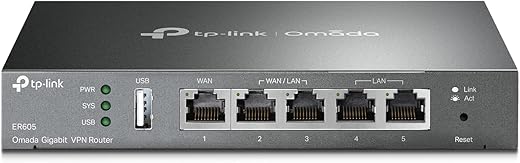











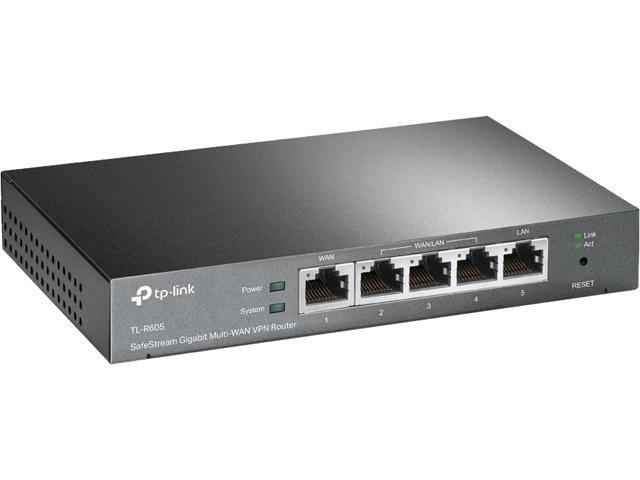
















Simpsonite –
Unit arrives with IP 192.168.0.1 which is annoying and makes plug and play integration not possible for many networks. The Omada Controller see’s the unit but cannot provision it. Once you change your terminal device to some IP like 192.168.0.X, you can log into 192.168.0.1 and change the router IP to be on your network. Not sure why they don’t just select 192.168.1.65 or some other random IP. Anyway, once I did that the router provisioned and I was in business. It’s faster than my older Edgemax 5 port, integrates really well, and has a bunch of other features. The full blown Omada control interface (not standalone mode, I have an Omada controller, a separate box that plugs into the network) takes some time to understand. Not a knock on Omada as there are many features and options for all devices. The way it all integrates is pretty powerful and easy to navigate after you ingest it all. The router stand alone UI is fine, too, if you just need a pretty fast and feature rich home router. So I have two wall mounted access points, a POE switch, an outdoor AP, and this router (all Omada). Adding the new router made a noticeable improvement to overall improvement and the system does seem to optimize very well.
My only gripe is the initial setup could be a little more seamless for the router. Every other Omada I have integrated perfectly. I would also like it to be POE powered but that’s a “nice to have.”
Some background if interested:
I’ve been gradually moving my wifi system over to the Omada ecosystem. My first purchase was their wall mounted access point, which mounts in a junction box and has a couple Ethernet ports. Great product. After that experience to picked up an Omada POE switch to directly power the APs. Then I got an outdoor AP. AP Performance was (and is) great in a very challenging urban SF environment. There are so many wifi networks on my block. I was coming from a Google wifi which was ok at first but after more networks popped up or a SW update it would just grind to a 3Mbps halt. The Google isn’t flexible at all. With that said I know some people have great success with it in suburban environments.
The Omada APs just work and it’s been great. The Omada controller box is also worth it. The whole system is a bit overkill for a residential system, but overkill is underrated and I have a bunch of cameras on switches spread all around.
I tried Ubiquity but had some issues and didn’t like the cloud interface. I prefer the Omada interface and the Omada controller box isn’t hundreds of dollars.
Hope this helps.
Marco –
2 mobile network routers in the house, combined in a load balancing cfg. (When one fails the other kicks in)…. No need to run mobile routers in modem mode. Works perfectly, with some nich little security features too. Bargain!
jklein –
I recently purchased the TP-Link ER605 V2 Wired Gigabit VPN Router, and I must say that it has exceeded my expectations in every aspect. This router has proven to be a reliable and powerful device that has greatly enhanced my network connectivity and security.
First and foremost, the performance of this router is outstanding. With its gigabit Ethernet ports, I have experienced lightning-fast internet speeds and seamless streaming of high-definition content. The router efficiently handles heavy network traffic, allowing multiple devices to connect simultaneously without any noticeable lag or interruptions. Whether it’s online gaming, video conferencing, or downloading large files, the TP-Link ER605 V2 handles it all with ease.
The inclusion of VPN (Virtual Private Network) functionality is a significant advantage of this router. Setting up a secure and private network connection is a breeze, and I appreciate the added layer of privacy and protection it provides. Whether I’m accessing my network remotely or simply browsing the internet, I have peace of mind knowing that my data is encrypted and my online activities are shielded from prying eyes.
Moreover, the user-friendly interface and intuitive setup process make configuring the router a seamless experience. The TP-Link web interface is straightforward and provides easy access to advanced features and settings. Even for users who are not technically inclined, this router ensures a hassle-free setup process and smooth operation.
In terms of build quality, the TP-Link ER605 V2 is robust and built to last. The solid construction and durable materials used inspire confidence in its longevity. The router’s sleek design and compact form factor also make it easy to fit into any network setup without taking up excessive space.
Another noteworthy aspect is the exceptional customer support provided by TP-Link. In case of any technical queries or issues, their support team is readily available and responsive, ensuring a smooth and pleasant customer experience.
Considering the performance, security features, ease of use, and reliability, the TP-Link ER605 V2 Wired Gigabit VPN Router is an exceptional value for money. It offers advanced functionality and features typically found in higher-priced routers, making it an excellent choice for both home and small business networks.
To conclude, the TP-Link ER605 V2 Wired Gigabit VPN Router has far exceeded my expectations. Its exceptional performance, robust build quality, and reliable security features make it a top-notch choice. If you’re looking for a powerful and secure router that delivers on all fronts, I highly recommend the TP-Link ER605 V2.
Paulo Sergio Pérez Mendoza –
Lo compre porque desde hace tiempo quería tener una opción para conectar dos servicios de internet que tengo para poder tener una opción de failover y encontre esté en varios reviews y sin lugar a dudas me encanto! super buena opción, fácil de instalar, funciona muy bien, hasta ahora creo que fue una gran compra por el precio que tiene! Adicional creo que si se le dedica más tiempo a la configuración se le puede sacar mucha más ventaja
Sam –
It’s boring, it’s simple and it works. I bought this router after experiencing problems with my previous MikroTik unit randomly rebooting. As much as I love router OS, I could no longer deal with the reliability problems and just wanted something simple that works.
This router is extremely boring and even a bit slow, but it works RELIABLY and that is the key here. I run it with a Netgear modem on an Xfinity gigabit internet plan with no problems. I had an old TP link 10/100 router that worked flawlessly for many years before I finally upgraded to gigabit internet and sold it used on eBay.
As other reviews have mentioned this router ships with firmware that is at least two or three revisions behind. Upgrading it was kind of a pain, but everything went as planned and so far this router behaves just like any other TP link router and has no problems at all. I was able to set up my security camera firewall NAT and DHCP reservations on my home network without any problems.
This is a boring wired router for a reasonable price. It does what it’s supposed to do. Highly recommend.
Dave Tough –
Un po’ complicato da istallare serve il tecnico a casa che deve cambiare l ip dei due router connessi aghi ingressi o vanno in conflitto ,il passaggio non è istantaneo può passare anche mezzo minuto prima che passi alla linea di riserva . Sarebbe stata utile un app per configurarlo collegato al cavo con il PC senza dovere affidarsi ad un tecnico e poi non poter modificare le impostazioni senza doverlo chiamare e prendere appuntamento .
Dave Tough –
I bought this because I have two ISPs, but very few home wireless routers support this type of configuration since they usually have just one WAN port. The ER605 works as promised for ISP link failover and load balancing – these are the only features I am using. The device was fairly simple to set up, though you should have a basic understanding of networking concepts such as WAN vs. LAN, DHCP ranges, etc. as the user guide is geared toward business and not home users.
In my case, the primary ISP is fiber 100Mbs/25Mbps (download/upload) and the secondary ISP is 4G LTE 50Mbps/2Mbps service. So if the primary fails, Internet access is still possible using the LTE configured as failover; when I tested this by pulling the cable for fibre, it was a transparent failover from an end-user perspective. Also, when both ISPs are online, the load balancing feature uses them simultaneously; Speedtest result shows 143Mbps download and 26.3Mbps upload, fairly close to the theoretical maximum of the combined links’ speeds. I can’t comment on the other features in the ER605, and it seems like there are quite a few especially for a network device at this price point, but link failover and link load-balancing work perfectly.
A few set-up notes:
I kept my existing WiFi router, but its WAN/Internet port now connects to an ER605 port configured as “LAN,” and then the two ISPs each connect to ER605 ports “WAN1 / WAN2.”
The device can be used stand-alone without the Omada management software.
Check your network devices to ensure you don’t have two giving out IP addresses from the same DHCP range – this can cause routing issues. ER605’s default DHCP client range is 192.168.0.100-199 and can be changed if required.
The user guide is available on the TP-Link support page for ER605, but you need to select hardware version 2.6 – it’s not on the 2.0 hardware version page, but the v2.6 guide is essentially the same for both.
Brenda Monteiro Dib –
Muito bom, o único porem é que ele demora bastante para inicializar (aproximadamente uns 4 ou 5 minutos).
Mas é bem eficiente, oferece muitas opções para configurar, realmente um ótimo investimento!