VIXLW 4K HDMI Video Capture Card for Streaming

$17.28
VIXLW 4K HDMI Video Capture Card for Streaming Price comparison
VIXLW 4K HDMI Video Capture Card for Streaming Price History
Price History for Puseky 4k Hdmi-Compatible Video Capture Card with USB, Full HD 1080P for Game Recording, Black...
Statistics
| Current Price | $17.28 | January 19, 2025 |
| Highest Price | $18.98 | August 7, 2024 |
| Lowest Price | $12.97 | September 11, 2024 |
Last price changes
| $17.28 | January 18, 2025 |
| $16.89 | January 15, 2025 |
| $17.28 | January 9, 2025 |
| $16.78 | December 31, 2024 |
| $15.98 | December 1, 2024 |
VIXLW 4K HDMI Video Capture Card for Streaming Description
Streaming has become an essential part of gaming and content creation, and having the right tools can make a significant difference in quality and performance. The Capture Card for Nintendo Switch, 4K HDMI Video Capture Card is a versatile and high-performance device designed to meet the needs of modern streamers and gamers.
1080P HD High Quality
The capture card supports resolutions up to 1080p, ensuring high-definition video quality from your HDMI sources. Whether you’re using a PS4, PS3, Xbox One, Xbox 360, Wii U, DVDs, DSLR, camera, or security camera, this device delivers sharp and clear images, making it perfect for any streaming setup.
Plug and Play Convenience
One of the standout features of this capture card is its true plug-and-play functionality. No drivers or external power supplies are required, making setup a breeze. Simply plug it in, and your computer will automatically recognize it as a webcam. The device can detect input and adjust output automatically, ensuring a hassle-free experience. With the correct settings, you won’t experience any freezes, and the optional audio capture adds to its versatility.
Compatibility with Multiple Systems
This capture card is compatible with both Windows and Mac OS, offering flexibility no matter what operating system you use. The high-speed USB 3.0 technology, combined with superior low latency, ensures smooth transmission of live streams to platforms like Twitch, YouTube, Facebook, Twitter, OBS, Potplayer, and VLC.
HDMI Loop-Out
Thanks to the high-speed USB 3.0 technology, the capture card can capture a single HD HDMI video signal without any delay. This feature is particularly beneficial for live gaming, as it ensures real-time gameplay without any interruptions or lag.
Support for Microphone Input
The capture card comes with a microphone input, allowing you to add external commentary while playing a game. This is perfect for streamers who want to engage their audience with live commentary. Please note that the device only accepts 3.5mm TRS standard microphone headsets, so make sure your equipment is compatible.
Product Features:
- Package Dimensions: 6.3 x 4.41 x 2.05 inches
- Item Weight: 10.8 ounces
- Item Model Number: V316B
- Date First Available: June 9, 2023
- Manufacturer: VIXLW
In conclusion, the 4K HDMI Video Capture Card for Streaming is an excellent choice for anyone looking to elevate their streaming experience. Its high-quality video capture, ease of use, wide compatibility, and additional features like microphone input make it a must-have tool for gamers and content creators alike.
VIXLW 4K HDMI Video Capture Card for Streaming Specification
Specification: VIXLW 4K HDMI Video Capture Card for Streaming
|
VIXLW 4K HDMI Video Capture Card for Streaming Reviews (8)
8 reviews for VIXLW 4K HDMI Video Capture Card for Streaming
Only logged in customers who have purchased this product may leave a review.

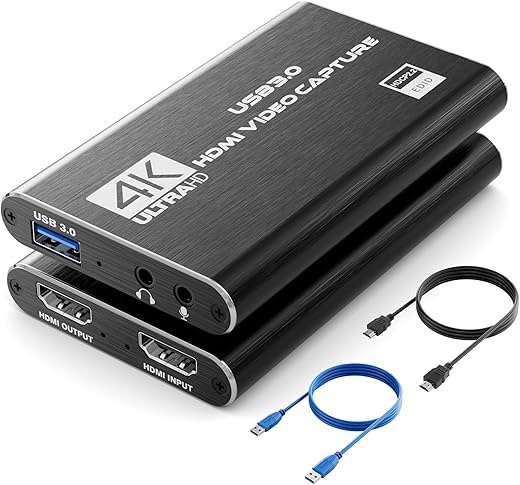
























LA Media Company –
I got this to work with OBS and for the most part, it does. It works great with OBS Studio. Both the 1080p/60 FPS video and audio are accepted just fine. While the visual quality while capturing gameplay at 1080p isn’t quite up to scratch with more expensive capture cards from companies like AverMedia, it’s plenty good enough for streaming. Considering it’s around $130 cheaper than those cards from AverMedia it’s well worth the money. However, we had issues getting the card to work with Streamlabs OBS. No matter what we tried, we could not get the audio to come through. Again, OBS Studio is fine.
We didn’t try using the microphone inputs on the capture card so we can’t say how that works at all. Overall, it’s hard to believe you can get a 1080p capture card for so cheap and even harder to believe how much companies like AverMedia and Elgato are ripping off consumers by inflating the price of these cards.
hunter –
works exactly how i needed it to and it was not $200!!
Austin Ritter –
No complaints
Gerald L. Bollinger –
This capture card causes problems from not allowing video streaming to monitor. The software crashes and causes video streams to stop even when not using video capture. Worst than useless device.
justin pfeffer –
Love this for streaming my COD game play. Good quality
Amazon Customer –
Can not get both Mic audio AND game audio (Nintendo Switch HDMI input) when using Camo Studio on iPad w/OS 17
Studio –
This is pretty good for beginning streaming. I’m using it with my new gen Xbox currently. When I first got it I couldn’t figure out why party chat wasn’t coming through and it took me a long time to actually find the answer. So here it is. In case anyone else is having the same problem. You either need a chat link cable to go from your controller to your capture card or you need to use a couple splitters.
The flow for the splitters goes like this:
1. Into the controller you’re going split the audio and mic into two using a male to female adapter.
2. If your headset doesn’t have two dedicated microphone and speaker ports, you’re going to plug your cord into a female to male splitter
** Note: they have to have a dedicated microphone and speaker splitter it’s not a basic audio splitter for 1&2
3. Plug the one coming from the headphone that is labeled microphone into the microphone splitter that is coming out of the controller.
4. In the speaker port on the controller’s splitter you are going to put in a regular audio splitter so one becomes two. Female to double female.
5. Plug a regular male to male cord of whatever length you like into one of the two split speaker ports and the other end will plug into your mic port on the capture card. The other Port is going to go to your headphone.
Now you have a ton of cables but you have audio going to your capture card everything you hear in your headphones will be heard on your stream or in your recording.
Emmanuel Pineda –
Does what it says it suposed to do. For the price frankly is amazing.