Xerox C235DNI Color All-In-One Laser Printer
Set Lowest Price Alert
×
Notify me, when price drops
Set Alert for Product: Xerox Multifunctional Color Laser Printer - C235/DNI - $389.99
Last Amazon price update was: January 25, 2025 01:46
×
Product prices and availability are accurate as of the date/time indicated and are subject to change. Any price and availability information displayed on Amazon.com (Amazon.in, Amazon.co.uk, Amazon.de, etc) at the time of purchase will apply to the purchase of this product.

Xerox C235DNI Color All-In-One Laser Printer
$389.99
Xerox C235DNI Color All-In-One Laser Printer Price comparison
Xerox C235DNI Color All-In-One Laser Printer Price History
Price History for Xerox Multifunctional Color Laser Printer - C235/DNI
Statistics
| Current Price | $389.99 | January 27, 2025 |
| Highest Price | $389.99 | October 20, 2024 |
| Lowest Price | $389.99 | October 20, 2024 |
Since October 20, 2024
Last price changes
| $389.99 | October 20, 2024 |
Xerox C235DNI Color All-In-One Laser Printer Description
- WORK FROM HOME: Perfect for small work teams or home offices that need technology that fits in tight spaces and is easy to setup. The Xerox C235 Color Multifunction Printer is perfect for anyone looking for a small, reliable, wireless Color all-in-one printer.
- OUTSTANDING PERFORMANCE: Color wireless All-In-One printer that can print, copy, scan fax and email with print speeds up to 24 Letter pages per minute / 22 A4 pages per minute, automatic two-sided printing, 250-sheet paper capacity and high resolution image quality.
- CONVENIENCE AND CONNECTIVITY: Built-in Wi-Fi for Apple AirPrint, Mopria Print Service and Chromebook. And, simple installation without the need for local IT support means you are up and running right out of the box.
- STAY SECURE: Comprehensive security features protect against rising and increasingly sophisticated cyber threats by safeguarding access and protecting sensitive data and documents.
- INTUITIVE INTELLIGENCE: Simplicity drives productivity with Xerox Print Drivers and the Xerox Print & Scan Experience, take the guesswork out of complex tasks like auto straighten, receipt scanning and auto cropping images.
Xerox C235DNI Color All-In-One Laser Printer Specification
Specification: Xerox C235DNI Color All-In-One Laser Printer
|
Xerox C235DNI Color All-In-One Laser Printer Reviews (11)
11 reviews for Xerox C235DNI Color All-In-One Laser Printer
Show all
Most Helpful
Highest Rating
Lowest Rating
Only logged in customers who have purchased this product may leave a review.

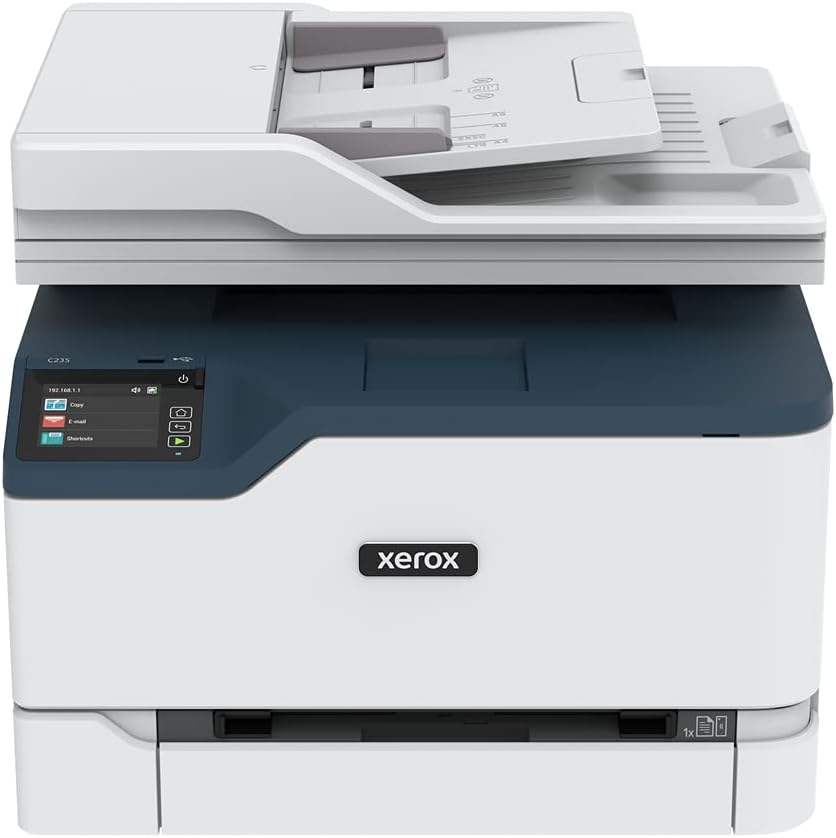

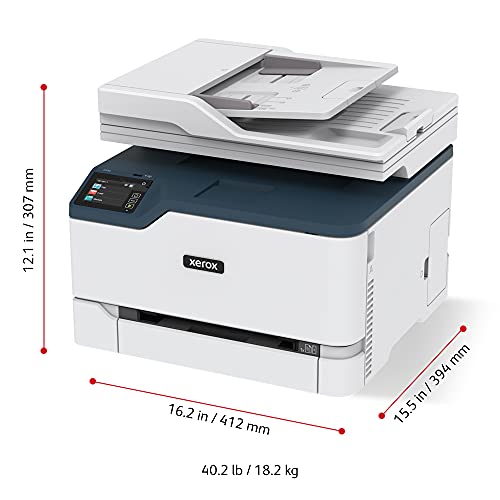
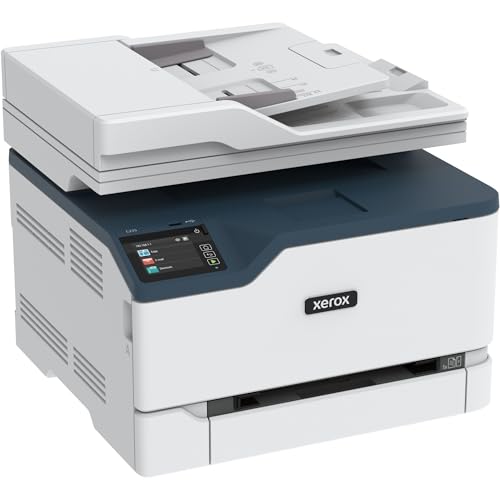
















MAURICE KASPY –
L’imprimante correspond à mes attentes, seul problème la cartouche noir présente dans le colis s’est retrouvée à 16% en quelques impressions, vu le prix des consommables j’espère que c’est une malheureuse erreur et que je suis le seul à être dans ce cas. J’attends avec beaucoup d’attention la reaction du vendeur sur le sujet.
Jeffrey C. Wiseman –
The set up of this MFP is difficult. The Scanner option does not show up on the display. I Downloaded extra scanner drivers etc. After a few hours of research, I found a setting within the software to display it. When I tried to scan to a computer, it scans the document, then prints the document scanned.
I am rather proficient with simple stuff like this, but the reason for the 3 starts is Difficult setup.
Other than that, the printer is very good. Down Side is Toner is ridiculously expensive. We purchased it for a small specialized job that we do not perform that often, so we use our old printer to print out emails and basic documents.
Eco Cat Lady –
Works great, replacement ink costs are outrageous but they last a long time.
Tash👩🏽🦱 –
LA IMPRESORA VINO CON CARTUCHOS VACIOS
Dennis Mercer –
This is a great machine, however the toner refill are OUTRAGEOUSLY HIGH !!!
Steven Richards –
I haven’t had this Multi-function Printer long, a few weeks but so far I like what I see. It seems well made. I’ve spent many years in IT and I’ve used Xerox printers before and they worked well so I thought I’d give Xerox a try after my HP Multi-function Printer died after about 18 months, the HP before that died in about 2 years as well.
I’ve owned several HP Multi-function Printers but recently they seem to lack quality they used to have and one way or another they became unusable.
I hope to get several years out of this Xerox.
Tash👩🏽🦱 –
This is the worst printer and one of the worst company to deal with! Xerox is old school and does not know how to deal with customer service. The quality and performance of the printer is terrible since 1st day.
Salvador Dali –
The toner is already low after only like 100 pages printed. Amazon delivered the device in its original packaging, so I was worried that it would be stolen or damaged, but neither occurred, but still didn’t really want to advertise to everyone that I had a new Xerox. The set up was easy enough, and getting it to run with my laptop was painless. This unit replaces an inkjet/scanner/copier and color laser printer, so nice to have this all combined into one device. I have not had a chance to use technical support so I cannot say what the rating is for that. I only give 4 stars for the lack toner.
Eco Cat Lady –
Well, I bought this printer because I was tired of fighting with my old HP Inkjet. I print very infrequently (like a few times per year) but I’m a graphic designer and I regularly need to scan artwork. Sooo… this seemed like a good choice.
It prints fine, unfortunately, the scanner is just complete garbage -which means that it also doesn’t work as a copier. Attached is a scan – it’s just a page of warnings that came with the printer, but it’s so light that you can’t see anything. Totally unacceptable. Same thing happens when you try to make a copy. If you crank up the darkness on the copy settings via the little keypad, you can make it a little bit better, but there’s still a big white section in the middle – not OK.
I can’t adjust any of the scanner settings because I can’t install the Xerox software. It came with a CD/DVD, but my computer doesn’t have a CD/DVD drive. So I downloaded the “SmartStart” driver from Xerox, but it can’t “discover” the printer (using Windows 11 for reference.)
So I’m just completely stuck. I’m going to try contacting Xerox, but I think I’m just going to have to return this. I’m really disappointed and grumpy because I really NEED the printer to get my taxes done.
Anyhow, I’d suggest saving yourself some trouble and buying something else.
desertfox –
Nice feature set at good price. Consumables aren’t cheap but far cheaper than inkjet!
Gerry –
I use this product for small business and it eats up the paper entirely too much which it is not cheap paper being used (vinyl labels for printing) although print quality is great, it jams and continues to print sideways even after selecting the different paper type, using manual feed, etc. It is costing way more than its even worth at this point. Second issue is that although the price of the printer was reasonable, the fact that they get you on the toners that you’ll need, you may as well get a d*mn new printer every time! Now that’s highway robbery for me. Not satisfied with the product like I thought I would be. When I need to try to do some minor tech support from their site, its not very helpful in resolving the issues, long-term. They continue to reoccur each time I go to use this printer. Disappointing. I uploaded the picture of the printer along with the jacked up printing it did. Something has to be done about this.. Im ready to send it back and get my refund on these toners that cost just as much as the printer!