Logitech Pebble Keys 2 K380s Multi-Device Keyboard

Original price was: $39.99.$32.99Current price is: $32.99.
Logitech Pebble Keys 2 K380s Multi-Device Keyboard Price comparison
Logitech Pebble Keys 2 K380s Multi-Device Keyboard Price History
Price History for Logitech - Pebble Keys 2 Slim TKL Wireless Scissor Keyboard for Windows, macOS, iPadOS, Chrome -...
Statistics
| Current Price | $32.99 | January 8, 2025 |
| Highest Price | $39.99 | October 15, 2024 |
| Lowest Price | $32.99 | November 24, 2024 |
Last price changes
| $32.99 | November 24, 2024 |
| $39.99 | October 15, 2024 |
Logitech Pebble Keys 2 K380s Multi-Device Keyboard Description
- Pebble Keys 2 K380s includes the following improvements compared to K380: latest Bluetooth 5.1 (robust connectivity, secure DFU, Swift pair) with added support for Logitech Bolt receiver; new must-have shortcuts such as Emoji menu, dictation, screenshot; 36 months battery-life (K380s) compared to 24 months (K380); Logi Options+ support (APP profiles, Logi Flow compatibility, low battery notifications)
- Easily Hop Across 3 Devices: Use Bluetooth to connect up to 3 wireless devices across OSs (Windows, macOS, iPadOS, ChromeOS), and switch between them with one click of the Easy-Switch buttons
- Save Time: Get instant access to search, screen capture, the emoji menu and more with Fn shortcut keys; personalize the 10 Fn keys with Logi Options+ app (2) so you can do things your way.
- Feel-Good Typing at Your Fingertips: The Pebble Keys 2 K380s Quiet Keyboard comes with scooped round keys and a familiar, laptop-like typing experience for effortless, comfy typing.
- Go for Longer: This wireless keyboard gives you hours of use with a 3-year battery (3), auto-sleep power-saving mode, and 50% more battery life (4), for worry-free usage; batteries included
Logitech Pebble Keys 2 K380s Multi-Device Keyboard Specification
Specification: Logitech Pebble Keys 2 K380s Multi-Device Keyboard
|
Logitech Pebble Keys 2 K380s Multi-Device Keyboard Reviews (13)
13 reviews for Logitech Pebble Keys 2 K380s Multi-Device Keyboard
Only logged in customers who have purchased this product may leave a review.


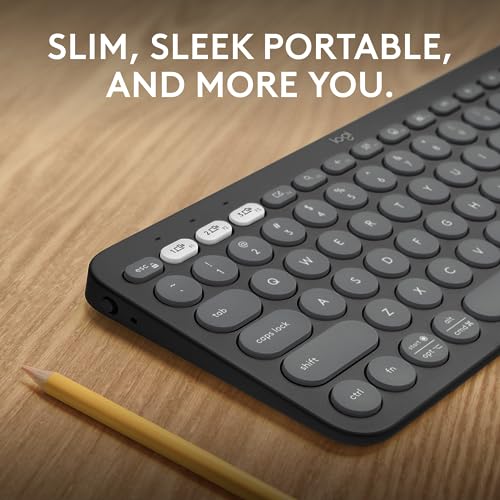

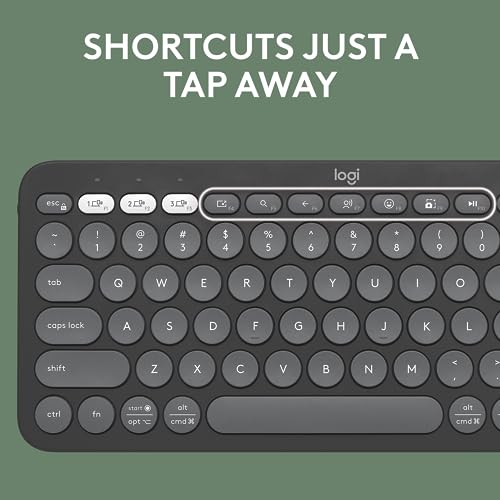












Kenny Hughes –
The keyboard functions great, I like the software you can download to customize the functionality of the keyboard. It feels well built and I like the appearance of the product. The size makes it very portable but I just find it somewhat uncomfortable to use for my hands. Obviously this varies by person though. There is no backlighting on the keyboard but I don’t consider this a dealbreaker at this price point.
Anthony –
I wanted a small keyboard and I got one. The feel is great. It is fairly quiet. The pairing was easier then expected and I’ve had no connection issues like past bluetooth devices. But it is small. Just slightly smaller than a standard keyboard. It is fine once I got use to it. Also – using the function key to get to the F1 – F12 keys is annoying but that is fairly standard when buying a smaller keyboard.
Frederic Laporte –
Its compact form factor is good for people who are looking to bring their keyboard on the go. Set up is easy and using it is very simple. The companion app and customization features are a big plus. Small keys take time to get used to though, so be careful.
Gagandeep Singh –
(original review on Feb 9 2024, 4/5 stars)
Pros:
-Connects/switches between devices quickly and seamlessly
-Decently comfortable, I have large hands and it did not take long to get to full typing speed
-Decently low latency, hard to notice when typing and usable for casual gaming
cons: (user error, read update)
-Fn key is not a toggle or always on, so you have to press it down to altf4 or whatever. This is pretty annoying.
Other notes:
-The right shift key got caught on my tablet when throwing it in my bag, shifting it (pun intended) to one side. I was able to push it back in place, but it no longer works. I never use this key anyways. The keyboard seems decently durable other than that.
Mar 27 2024 update:
-fn+esc changes the fn key default, exactly what I wanted. Oops.
-Keyboard still working great, have not needed to change batteries yet.
-I have seen other users complain about the weight, but I think it is well worth making it never slide around.
Harrison L –
It is comfortable to use and its small size makes it great for travel and mobile use. The Bluetooth switching is so nice to have when switching from my computer to tablet or visa versa. The battery life is much better than my previous keyboard as well. Great product
W. FROSHAY –
I have one of these already and LOVED it.
THIS ONE SUCKS. Keys have been changed (switched).
Two key functions are NO LONGER AVAILABLE. This keyboard now so different that it unusable.
Went to Logitech website for assistance and found they offer a software to download (you have to register first) that will allow you to customize the keyboard… HOWEVER there is no link for the software.
Finally found software that was supposed to work via different route than support but it is older and not compatible with THIS keyboard. Will be looking for a different keyboard and returning this piece of junk.
Amazon Customer –
First off, this is a nicely made keyboard and works really well with Bluetooth on Windows machines. It will work really well right after setup on Linux but after a reboot will not automatically switch in. I had a similar issue with a M720 mouse and resorted to using the Unifying Receiver that came with it. I figure I would get the same behavior with the K380s so I tried to connect it to the same Unifying Receiver. (I dual boot with Windows 11 and used the Logitech software for the attempt.) It was a NO GO. No manner of Unifying software or disabling the Bluetooth would get it to connect. I have seen conflicting info online about whether it works and I can tell you I tried to connect mine to 3 different Unifying Receivers on two different Windows 11 systems and the K380s will not connect. I have seen word that the Bolt Receivers are the way to go….I’m not convinced. Logitech Support info is sketchy on the subject and I don’t believe half the people on Reddit that insist you can connect it to a UR. The Logi Options+ software will show the mouse and keyboard but only the mouse is using the UR, the keyboard has the Bluetooth icon. The check on that is when you turn off Bluetooth in Settings the mouse keeps working and the keyboard stops. Now I have to solve the debate in my head as to whether this thing gets returned…..sigh. Amended 9/22: I solved the receiver problem. I bought an M550L from Amazon that came today. It was equipped with the Bolt Receiver. When I ran the Logi Options+ on Windows 11 looking for the K380s and it took all of 2 seconds to find it. The two work like champs in Ubuntu 24.04.01. The small size and the utility now that the receiver issue is solved makes this K380s a great addition to my complicated office environment and takes two other keyboards out of the crowded picture.
David J8 –
This feels very good to type on, with the round keys. It is a very compact keyboard, which is a positive and it does have some weight to it, heavier than I expected. A really solid feel. It synced via Bluetooth to my M1 Mac mini. Quiet keys. The only niggle, I can point out is after you log into the operating system, there is a couple second delay, when the Bluetooth fully recognizes the keyboard. Not a big deal. I can log into the operating system no problem. Logitech has a history of making excellent keyboards and mice. This is definitely one of my favorites.
Dylan Powell –
Great keyboard, connected no issues, the pebble mouse is excellent too. I’ve been using it for a couple months nearly and the batteries are still at 100% power according to the bluetooth app on the cpu. (batteries are included as with any logitech product. The weight it pretty well perfect. Its balancing on my lap right now not moving, the rubber feet keep it from moving around on the slick-surfaced standing desk I use. I highly recommend it, I bought one for a family member as well, they love it too. It took no time to adjust typing. I’ve used it between 2 cpu’s a couple times and it switches without hesitation. Its left on 100% of the time. It wakes the cpu up just touching any key.
Gagandeep Singh –
I’m a college student and I have to travel via bus every day , so it fits perfectly in my bag. It connects seamlessly with my Mac , iPad and phone with just one press of a button.
Build quality is very nice and sturdy. a tiny bit heavy , but it does not bother me.
some of the keys are customizable as well in the Logi option+ app.
Overall, Best keyboard in my opinion if you are a college student or travel a lot , it fits in bag because of its small size.
JCLOWRIE33 –
I have a work computer and my home one – I couldn’t stand having two keyboards juggling them around on a tight space. I initially bought an A/B switch with USB and for whatever reason, wouldn’t work. Took less than 30 seconds to set up and works flawlessly. Nice and clean set-up. And they keyboard does feel like good quality with a nice key-press. Slightly small, yes, but a great little keyboard.
Jersey Shore Guy –
like the price and ease of set up. This is a very basic blue tooth keyboard. You get what you pay for,
Connor Green –
Was looking for a small keyboard that was going to be comfortable to type on and kept the mouse position at shoulder width.
Sometimes miss the numpad but I don’t spend enough time punching in number to miss it that much.
However, I wish they managed to squeeze in a Home/End/PageUp/PageDown section.
That said, I’m very satisfied with the keyboard itself and it’s quick connectivity.
I now have 2 of them. One at home and one at work.