Epson EpiqVision LS800 Smart Laser Projector

Original price was: $3,499.99.$2,799.99Current price is: $2,799.99.
Epson EpiqVision LS800 Smart Laser Projector Price comparison
Epson EpiqVision LS800 Smart Laser Projector Price History
Price History for Epson - LS800 4K PRO-UHD Ultra Short Throw 3-Chip 3LCD Laser Projector, 4000 Lumens, HDR, up...
Statistics
| Current Price | $2,799.99 | January 8, 2025 |
| Highest Price | $3,499.99 | November 4, 2024 |
| Lowest Price | $2,799.99 | November 19, 2024 |
Last price changes
| $2,799.99 | November 19, 2024 |
| $3,499.99 | November 4, 2024 |
| $2,999.99 | October 20, 2024 |
Epson EpiqVision LS800 Smart Laser Projector Description
- Screen Size Up To 150 in.
- Ideal For Bright Rooms
- 4K PRO-UHD
Epson EpiqVision LS800 Smart Laser Projector Specification
Specification: Epson EpiqVision LS800 Smart Laser Projector
|
Epson EpiqVision LS800 Smart Laser Projector Reviews (8)
8 reviews for Epson EpiqVision LS800 Smart Laser Projector
Only logged in customers who have purchased this product may leave a review.



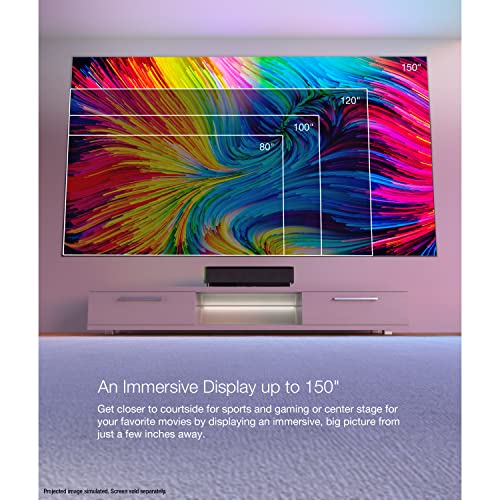
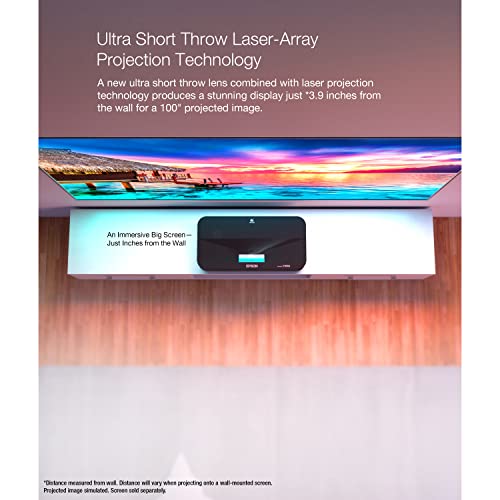
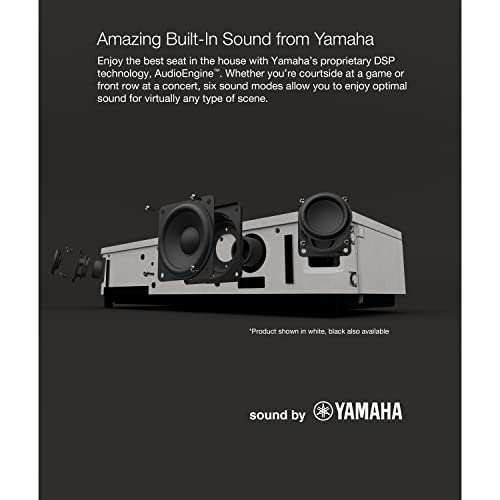













Jessica –
Absolutely A-M-A-Z-I-N-G device!!! I swear you can NOT even tell that it is a projected image when you pair it with a UST ALR screen (in my case the VividStorm UST ALR 120″). It looks like a giant LCD TV screen – I guess that’s why they call it a “Laser TV” rather than a “projector”!! It’s shocking beautiful and vibrant even when there is LOTS of sunlight – see the attached image! The image I uploaded is with sunlight shining directly on the VividStorm UST ALR 120″ screen. It’s freaking black magic, I don’t know how this is possible. Expensive? Yes. Do you get what you pay for and even more? YES!!!!!!!!! And I’ve had no issues playing FPS games on my PS5 or Xbox Series X either. I did all the research and this device has the lowest lag time (by a big margin) of any UST projector currently on the market as of Oct 18, 2022.
Riley –
Short throw is very, very nice. Good speaker, good picture. The unit itself is huge. I would say like an old dot matrix printer. For those under 40, they were really big.
John Que –
The HDMI and optical audio ports very easily loose connection, just trying to put cover back over ports can cause then to loose connection. Lots of image pixelation even with proper HDMI cables and motion correction set to low.
Chad Weimer –
I had a normal bulb projector for 5 years now and it was finally time to upgrade to a UST. I’m so glad I did, this thing works amazing! It’s soooo much brighter than my old one! I can finally watch it during the day with the curtains open. I’m pretty amazed by the brightness. It was super easy to set up, plug it in and you’re good to go. I need to move my existing screen up because as all UST projectors, the image needs like 5-8” of vertical space from the base of the projector to the bottom of the image. Something to keep in mind! Love the googletv interface too! Overall great projector!
Max Draco –
You can find a lot of reviews on the web regarding this projector. My experience with it matches with those reviews, and you’ll be able to find all the Pros of owning the projector in those write-ups. I’ll list a few of the Cons or issues that I didn’t see listed in most of those.
– AndroidTv works fine, although it’s not as refined as the Nvidia Shield. I actually wish they hadn’t of included the OS because if feels a little incomplete or lacking in features. Hopefully they’ll release an improved version soon. The projector will be a nice all-in-one streaming device If they fix some of the bugs and provide more functionality.
– No Netflix support!!! – I suppose it could be added later, but it’s irritating waiting for the OS to boot so you can switch hdmi inputs to use a full featured streaming device.
– Lacks a default source option. It boots straight into AndroidTv, so each power up forces you to switch hdmi inputs when you prefer to use a third-party streaming device.
– Built-in AndroidTv streaming HD can be flaky (spinning progress wheel) trying to buffer shows. This requires a reboot to fix. Although I haven’t noticed it with firmware 1.02 yet.
– HDMI-Arc CEC function is flaky and Arc doesn’t stay linked. I have to constantly disable and reenable HDMI-Arc with each power up. It will stay linked if the receiver is never powered off.
– Sound output options are limited and the selected option is flaky too, it occasionally defaults and has to be reset.
– Square Alignment is possible, but very time consuming, because it’s very sensitive to minor adjustments. It will take a solid hour if you want the squarest picture before using their phone app to auto correct the image (which works awesome and flawlessly). Although one small bump or minuscule movement will distort the image again. Start with the rear height foot first and don’t adjust the Left\Right keystone feet until the top\bottom image is where you want it.
– Manual focus ring is stiff and does not have a very ‘exact’ or precision spot on feel to it (kind of feels like a cheap plastic toy camera).
– My unit locked up during a firmware update. The system downloaded the firmware and started the install. Then it rebooted with fans on hi with a steady blue power light (system ok indicator), but no image displayed and the OS wouldn’t boot. After a few mins the unit will reboot with fans on hi, a steady blue power light and no image (it kept doing this). There were no devices or cables plugged into the unit at the time. Epson support was easy to work with and offered to replace with a new unit, but I wasn’t sure I wanted a projector that has the potential to brick with a simple firmware update. I played around with hooking up a receiver to the HDMI2-Arc port to see if something might output. For whatever reason that allowed the projector to continue the firmware update. The power button started flashing blue for awhile and eventually restarted successfully.
Jessica –
I bought this as an upgrade to my old epson projector. Unfortunately, I was unaware that ultra short throw projectors require their own special screen. So after purchasing a ust screen, I still ended up returning this for two main reasons:
1) The fan is VERY noisy. Much louder than any other projector I’ve had. For me, it was just too distracting, especially during quieter scenes of a movie.
2) The picture is very difficult to set up and align properly. Even using their app, which was a big help, it always seemed crooked, unlevel, or misaligned somewhere on the screen. They were minor imperfections, and others may not even notice them, but they were noticeable to me. I spent hours tweaking this and could never get it quite right.
That said, the picture quality is very, very good, especially on a UST ALR screen. Vivid colors, smooth motion, clear picture; a noticeable improvement over my current 4K projector. I was actually really torn about returning this because I loved the picture so much, but I just couldn’t get past the fan noise more than anything.
Riley –
I finally returned the projector after paying 600$ restocking fee.
I used the projector for 8months. 3hrs/day on average.
Pro: Bright, good when viewing at daytime. Better than Optoma P1
Con: two HDMI ports broken after 8months. They can’t connect to Apple TV, Blue Ray etc.
No 3D view option, Picture quality OK at the best. A bit noisy.
I have tried viewsonic, Optoma P1 and EPSON UST. They all have problems. Optoma P1 broken after one year. Picture quality for viewsonic is way too bright and unreal, like its TV.
Noxink –
This projector is fantastic. It has great color, an app that can adjust for wall waviness if you don’t have a screen where you are using it, amazing blacks and whites, and keeps up with gaming with no trouble. Would definitely recommend.
We do have a screen, but we haven’t put it up yet. We just haven’t gotten around to it, and the projector looks so good even without it.
To be fair, we do have a pretty great area for a projector. We don’t have a dedicated theater room, but it is in a basement room with half windows covered with blackout curtains on either side. It works rather well.
My only gripe is that the physical size of the projector is big enough that it was a bit of a hassle to hunt down a surface to sit it on. We ended up with a coffee table. I’m not in love with it, but it works. We do have some added difficulty due to having to find something rather low to the ground since the ceilings are only 8ft in the room it is in.