Corsair Nightsword RGB Gaming Mouse – 10 Buttons

Original price was: $89.99.$69.99Current price is: $69.99.
Corsair Nightsword RGB Gaming Mouse – 10 Buttons Price comparison
Corsair Nightsword RGB Gaming Mouse – 10 Buttons Price History
Price History for CORSAIR - Nightsword RGB Tunable FPS/MOBA Wired Optical Gaming Mouse with Adjustable Weights - Black
Statistics
| Current Price | $69.99 | January 7, 2025 |
| Highest Price | $89.99 | October 29, 2024 |
| Lowest Price | $69.99 | November 23, 2024 |
Last price changes
| $69.99 | November 23, 2024 |
| $89.99 | November 18, 2024 |
| $78.99 | November 8, 2024 |
| $79.99 | November 3, 2024 |
| $89.99 | October 29, 2024 |
Corsair Nightsword RGB Gaming Mouse – 10 Buttons Description
- Smart Tunable Weight System: CORSAIR-exclusive software automatically detects the mouse’s center of gravity in real time, allowing you to adjust weight between 119g and 141g and fine-tune balance to perfectly fit your grip.
- CORSAIR’S Most Advanced Optical Sensor Yet: A custom Pixart PMW3391 native 18,000 DPI optical sensor, adjustable in 1 DPI resolution steps, gives you total sensitivity customization and ultra-accurate tracking.
- Professional Comfort: Built with a contoured shape that naturally fits your hand, with high-performance rubber grips inspired by pro sports equipment.
- Ten Fully Programmable Buttons: Customize your gaming with the in-game advantage of powerful macros and key remaps.
- Precise Weight Calibration: Two sets of weights and six mounting locations offer 120 different weight and balance configurations.
- Ultra-Durable Omron Switches: Rated for more than 50 million clicks.
Corsair Nightsword RGB Gaming Mouse – 10 Buttons Specification
Specification: Corsair Nightsword RGB Gaming Mouse – 10 Buttons
|
Corsair Nightsword RGB Gaming Mouse – 10 Buttons Reviews (8)
8 reviews for Corsair Nightsword RGB Gaming Mouse – 10 Buttons
Only logged in customers who have purchased this product may leave a review.




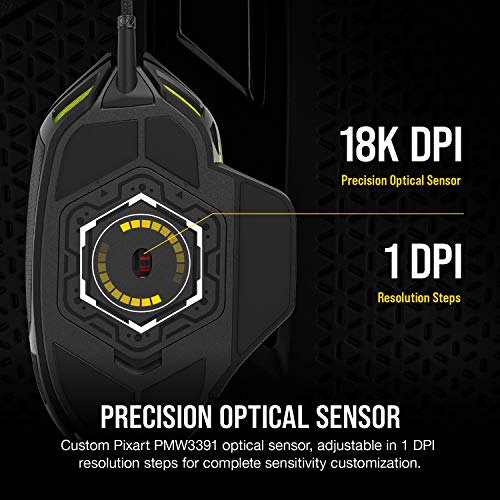














Ben –
Mouse works really well, I’m pretty happy with it. It’s what I would expect for the price point. Only criticism, and this may be a positive for some, is that the additional DPI buttons on the edge of the left mouse button are very easy to hit by accident mid-game. It’s irritating to click and suddenly A) the left mouse button wasn’t actually pressed, I was hitting the DPI button and B) my mouse sensitivity is suddenly way different.
I’ve been using it daily for months without issue though so the build holds up well, feels nice, comfortable. I do like that there are different DPIs depending on whether you hit the middle buttons or the ones on the edge, and the sniper button on the side is nice. RGB is noticeable without being blinding, which is how I like it. cord is braided and is holding up pretty well, although if there’s a kink in it it will stay for a long time. Near the plug end there are still bends from when I took it out of the packaging.
Overall, good mouse at the price I would expect.
Astromike –
I purchased this as an upgrade to my Corsair Harpoon mouse. I needed more buttons for key bindings and macros.
Though this mouse is great, comfortable, and has really nice calibration and control, The extra buttons are all awkward. It’s a much larger mouse than my harpoon and the extra buttons (top buttons and sniper button) are all out of alignment with my hand and are of limited use. if you have a very large hand and or long fingers, This might work fine for you. But as someone with an average size hand, The buttons are just awkward to reach and press. especially the sniper button, It is about 1 inch too far to the front of the mouse for me to comfortably press it.
I didn’t take any stars off the review because the mouse is of the utmost quality and is very prices and comfortable but It kind of defeats the purpose of having the extra buttons if it is awkward to use them.
The DPI settings are insane. this mouse is fast. I am used to the 5000 DPI of my harpoon when wireless so that is what I am using on this mouse as well. The experience is great. it is even more precise at 5000 dpi than the harpoon and the harpoon is my go to wireless gaming mouse.
I really like this mouse but the button issues can’t be over looked. It you have small hands or even normal size hands, You might want to look elsewhere if purchasing to use extra macros and bindings on the mouse. If you are just looking for a very precise and comfortable mouse, This one is well worth the price.
LoserGirl666 –
Cabe aclarar que no soy conocedor en este tipo de mouse pero la verdad me encantó. El envío fue en tiempo y llegó en óptimas condiciones.
El mouse tiene un buen tamaño considerando que mi mano es algo grande (Principal razón por la que lo adquirí), además que tiene un buen agarre y ergonomia.
La respuesta es excelente y con los cambios del dpi mejora bastante. Otro tema son las pesas que la verdad mejoran la experiencia.
10/10 lo recomiendo, y veremos como prevalece con el tiempo.
Caio Martins –
Bom
LoserGirl666 –
Wow. I am very happy with this. My wireless Razer Basilisk v3 was having issues with its sensors (dpi up/down were behaving like they were being held down and then the back button went too) so I decided to replace it, initially with the Logitech g502x but the one I received was defective and the software was the worst I’ve ever used anyway so instead of replacing I went in search of something else and found this guy. I am impressed. It has all the handy extra buttons like the Logitech which was what initially drew me to it as I hate mmo style mice but really need a few more buttons. And I definitely prefer the actuation of the buttons on this. They have a similar sound and feel to razer (the light spring click) with the exception of the “sniper” or “precision aim” button which is nearly silent and is perhaps “mushy” and the two additional top left buttons with have a soft clunk click. I really hated the 502x actuation sound, it was incredibly loud – even my old Black Widow keyboard with clicky switches wasn’t that loud. So definitely better there too. The size and shape are quite nice too. A little bigger than average and bulbous which I was surprised to find improved my hybrid grip style and, in combination with my wrist rest, relieved some of the burden I get that ramps up my carpal tunnel, I’m much closer to having a neutral wrist alignment with this and initially I was concerned about how blobby it looked. I have small hands and find the buttons fairly well placed, everything is reachable just different than I’m used to. The thumb rest being so enormous is actually kind of nice. I also prefer a weightier mouse and with the full weight in I like the feel. Could be a smidge heavier but I’ll adapt easily. If you like light mice this will be on the heavy side for you even with no weights loaded. Definitely a stiff cable but time will take care of that. You’ll need a bungee though or it will drive you nuts. Corsair iCue software is passble but not nearly as good as Razer’s. It’ll do though. Note one iCue – if you are using a huge 4k tv zoomed at 300% you’ll need to scale down tow 200% or lower before launching it to use the software. It is not compatible with this and part of the window will be off screen with no ability to scroll despite the scroll bars appearing. It’s a nuisance but I can live with it. No notes on performance yet as I’ve only had it one day and these are just my initial impressions. Will update later.
Edgar Pineda Martinez –
En mi caso, aleatoriamente se desconecta del receiver, y causa input lag, es un mouse muy bonito, pero por ese precio ese tipo de fallas es intolerable
Bebastian –
READ SECOND EDIT BELOW
The buttons are easier and harder than what I’m used to but for playing battlefield, it has somehow made a huge difference in a positive way. The sniping button is pretty cool. iCue profiles are a little weird and take a bit to learn how to use but I do see how they could be beneficial. The per application feature is nice. Good mouse. Buttons are hyper sensitive so moving my mouse, sometimes I accidentally right click. I have very large hands but I’m used to “claw gripping” or whatever it’s called. Not a bad mouse. I can see this lasting a couple years. The rubberized feel of the mouse is very nice. I am a fan of that. Good for daily use too. LEDs are nice for at night, they are not overbearing and not too bright. Brightness can be adjusted in iCue too.
EDIT: I would never recommend this mouse to anyone. The hardware is fantastic, the feel, the buttons, everything is great. But the iCue software is absolute garbage. I use it to set aggressive fan curves on my fans and cooler with a commander module. So I need to use the iCue software. However, every once in a while (every hour or so) the iCue software does something to the mouse and it gets super sensitive (insanely high DPI). I then have to kill iCue and reopen it. It doesn’t take long to do that but it’s extremely aggravating as it interrupts whatever I am doing. Would not recommend this mouse, will be trying Logitech G502 and saving this corsair mouse (which is very comfortable) as a backup emergency mouse.
SECOND EDIT: Still a little salty about the icue profiles. I didn’t realize it but there is a way to upload the dpi profile to the mouse and remove the stock ones, not gonna lie, the mouse is phenomenal now! If you are having trouble look up how to upload the profile to the mouse and remove the old profiles on it, it stops the mouse from defaulting to a extremely high dpi mid session. Wish they made this a little more visible in the icue software but I guess not everything can be super intuitive. I would recommend this mouse now. Remember tho, default mouse profiles have to be wiped from the mouse, not just from icue itself.
Daniel –
J’ai longtemps attendu à cause du prix puis lors d’une vente j’ai acheté et je ne regrette pas. Une nouveau paramètre très intéressant dans les dernières versions de iCUE est l’économie d’énergie Motion Sense qui éteint le RGB en déplaçant la souris ce qui est très bien pensé car habituellement on ne regarde pas la souris mais le curseur à l’écran ou la partie. Le seul bémol, si on soulève et dépose un tantinet brusquement, un clic gauche est enregistré.