ASUS Prime H610I-PLUS D4 LGA 1700 Motherboard
Set Lowest Price Alert
×
Notify me, when price drops
Set Alert for Product: ASUS PRIME H610I-PLUS D4 LGA 1700(Intel 12th Gen&Intel vPro)mini ITX Motherboard(PCIe 4.0,DDR4,USB 3.2 Gen 1 Type-A,1Gb Lan,DP/HDMI/D-Sub,V-M.2(E),Q-LED,Mono-out header with amp IC,SPI TPM header) - $114.99
Last Amazon price update was: January 9, 2025 20:24
×
Product prices and availability are accurate as of the date/time indicated and are subject to change. Any price and availability information displayed on Amazon.com (Amazon.in, Amazon.co.uk, Amazon.de, etc) at the time of purchase will apply to the purchase of this product.

ASUS Prime H610I-PLUS D4 LGA 1700 Motherboard
$114.99
ASUS Prime H610I-PLUS D4 LGA 1700 Motherboard Price comparison
ASUS Prime H610I-PLUS D4 LGA 1700 Motherboard Price History
Price History for ASUS PRIME H610I-PLUS D4 LGA 1700(Intel 12th Gen&Intel vPro)mini ITX Motherboard(PCIe...
Statistics
| Current Price | $114.99 | January 9, 2025 |
| Highest Price | $127.99 | October 18, 2024 |
| Lowest Price | $114.99 | November 10, 2024 |
Since October 18, 2024
Last price changes
| $114.99 | November 10, 2024 |
| $127.99 | October 18, 2024 |
ASUS Prime H610I-PLUS D4 LGA 1700 Motherboard Description
- Intel LGA 1700 socket: Ready for 12th Gen Intel processors
- Comprehensive cooling: VRM heatsink, PCH heatsink and Fan Xpert
- Ultrafast connectivity: PCIe 4.0, DDR4, 32Gbps M.2 slot, Realtek 1 Gb Ethernet, USB 3.2 Gen 1 and V-M.2 Key E slot for Wi-Fi
ASUS Prime H610I-PLUS D4 LGA 1700 Motherboard Specification
Specification: ASUS Prime H610I-PLUS D4 LGA 1700 Motherboard
|
ASUS Prime H610I-PLUS D4 LGA 1700 Motherboard Reviews (13)
13 reviews for ASUS Prime H610I-PLUS D4 LGA 1700 Motherboard
Show all
Most Helpful
Highest Rating
Lowest Rating
Only logged in customers who have purchased this product may leave a review.

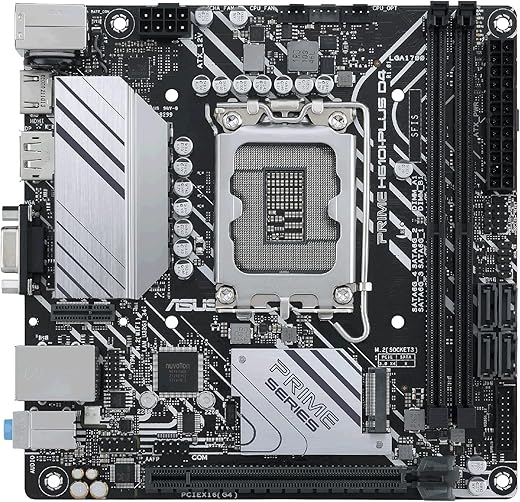














Mark JP –
Works for gaming decent itx no usb c support definitely a budget motherboard
沈思木工 –
I installed an Intel Core i5 12400 CPU on this motherboard which is running Windows 11 Home as the OS on a Samsung 970 EVO plus M.2 NVMe SSD with 16 Gb Corsair Vengeance DDR4 LPX 3200 MHz memory (two 8 Gb chips). No issues during Windows installation. Windows runs stable, no freezes, crashes or BSDs so far. No high CPU temps. Very pleased with its performance early on. This PC is intended for general use – no gaming.
mike spencer –
I bought this motherboard for a compact computer build for my longer term stay in China. It runs Windows 11 right out of the box with no issues 3 months later. I’m using it with an Intel Core i5-2400 processor in a Cooler Master NR200 small form factor case. For me this motherboard is a no hassle setup and I wouldn’t hesitate buying it again. Built in wifi would be nice but that’s not a big issue.
Pancho Ornelas –
プリンターの置台に使用している高級ミドルタワーケースのマザーボードをミニITXに交換、Windows11パソコンとして延命できそうです
CJ –
I’ve built a dozen or more computers over the last 15 years, this is my second M-ITX build, and this has been the least enjoyable motherboard that I’ve worked with the whole time. Several problems:
1. The board only ships with one of the screws you need hold a M.2 drive or wifi card, so you can only screw one in by default.
2. The board did not ship with the screws that were needed to hold the wifi card support, thankfully the wifi card I bought came with two screws that worked.
3. The exclusion of wifi from the board doesn’t really save you money. I bought this board cause it was the cheapest LTGA1700 M-ITX board I could find but then I had to spend $40 on antennae and a wifi card, and had to deal with super small and finnicky wifi antenna wires. I really should have just bought a board with built in wifi.
4. The plastic guide for the USB3 internal header was not really fastened to the board, which means it is now stuck to my USB3 front panel header when I tried to unplug the cable. After I had to take the motherboard out to deal with the wifi setup as noted in point three above I removed the header and have been able to reattach it as the guide came off and I don’t want to risk breaking all the pins.
I might buy ASUS for my next build if I had a higher pricepoint, but for the cheap end of the spectrum I’d recommend the MSI pro series as I had two LGA1200 boards from that series at the <$125 price point and didn't have any issues with either of them.
K.L. –
It works well enough for a web browsing or light productivity PC, and even had an m.2 slot for faster os boot.
I do wish it had more USB slots and built in wifi, since it only has 2 USB 3.0 and 2 USB 2.0 slots. But it was a cheap Mobo so not a big deal.
b –
It works very well.
DJ –
this is not bleeding edge tech, but a good value for money platform none the less.
after paying 3 times more for an Asus ROG strix B760 itx board and having nothing but issues with it, id highly recommend this board over the b760 for quality, value and reliability.
Raymond KIMATHI –
A saviour for affordable Mini-ATX board. Transfered Wi-Fi 9560 cnvi module from ROG STRIX Z390-I successfully.
Pancho Ornelas –
The media could not be loaded.
Excelente mini itx lo puse en un gabinete nzxt y un i3 12100f, 16ram, 500gb nvme xpg y una quadro nvs 510 para mi oficina, estupendo performance
George –
Use a i5-13400 and 4060 low profile
DS –
It says it will support 13th Gen processors, and it does, but not without a bios update.
You CANNOT do the bios update if you only have the 13th gen chip. You have to have the 12th gen chip to boot to bios then update the bios then you can use the 13th gen.
The error light will be solid yellow and not advance indicating a FALSE dram issue. Even ASUS support tried to tell me it was a ram issue. I borrowed a 12th gen chip and did the proceedure above without issue.
I hope this saves someone the expense and frustration it took me to figure this out.
S. Tong –
I have used ASUS, Biostar, MSI, Gigabit, and ASROck boards, and they haev all been solid.
My kid, however, only likes ASUS. Therefore I got this MB when his old one died.
New CPU, RAM, PSU and MB. All good… nope
After much testings, I found one of the RAM slot doesn’t work. No mate rhow I swap RAM, that slot just won’t register new RAM and the system will not post.
Since I was in a hurry to get the system up so he can do his homeworks, I got a stick of 16GB, instead of two 8GB. Problem is the 16GB stick is too tall, and kind of touching the heatsink. But so far so good.
He will miss one slot for RAM, but at least the system is running.