GIGABYTE B760M DS3H DDR4 Gaming Motherboard
Set Lowest Price Alert
×
Notify me, when price drops
Set Alert for Product: GIGABYTE B760M DS3H DDR4 (LGA 1700/ Intel/ B760/ M-ATX/ DDR4/ Dual M.2/ PCIe 4.0/ USB 3.2 Gen 2 Type-C/ 2.5GbE LAN/Q-Flash Plus/PCIe EZ-Latch/Gaming Motherboard) - $109.99
Last Amazon price update was: January 8, 2025 02:09
×
Product prices and availability are accurate as of the date/time indicated and are subject to change. Any price and availability information displayed on Amazon.com (Amazon.in, Amazon.co.uk, Amazon.de, etc) at the time of purchase will apply to the purchase of this product.

GIGABYTE B760M DS3H DDR4 Gaming Motherboard
Original price was: $119.99.$109.99Current price is: $109.99.
GIGABYTE B760M DS3H DDR4 Gaming Motherboard Price comparison
GIGABYTE B760M DS3H DDR4 Gaming Motherboard Price History
Price History for GIGABYTE B760M DS3H DDR4 (LGA 1700/ Intel/ B760/ M-ATX/ DDR4/ Dual M.2/ PCIe 4.0/ USB 3.2 Gen 2...
Statistics
| Current Price | $109.99 | January 8, 2025 |
| Highest Price | $109.99 | October 30, 2024 |
| Lowest Price | $107.58 | October 18, 2024 |
Since October 18, 2024
Last price changes
| $109.99 | October 30, 2024 |
| $107.58 | October 18, 2024 |
GIGABYTE B760M DS3H DDR4 Gaming Motherboard Description
- Intel LGA 1700 Socket: Supports 13th and 12th Gen Intel Core Series Processors
- DDR4 Compatible: Dual Channel DDR4, 4 DIMMs
- Sturdy Power Design: 6+2+1 Hybrid Digital VRM Design
- Comprehensive Thermal Design: M.2 Thermal Guard
- Next Gen Connectivity: PCIe 4.0, NVMe PCIe 4.0 x2 M.2, USB 3.2 Gen 2 Type-C
- Fast Networking: 2.5GbE LAN
- Fine Tuning Features: RGB FUSION 2.0, Supports Addressable LED & RGB LED Strips, Smart Fan 6, Q-Flash Plus Update BIOS without installing, CPU, Memory, and GPU
GIGABYTE B760M DS3H DDR4 Gaming Motherboard Specification
Specification: GIGABYTE B760M DS3H DDR4 Gaming Motherboard
|
GIGABYTE B760M DS3H DDR4 Gaming Motherboard Reviews (13)
13 reviews for GIGABYTE B760M DS3H DDR4 Gaming Motherboard
Show all
Most Helpful
Highest Rating
Lowest Rating
Only logged in customers who have purchased this product may leave a review.

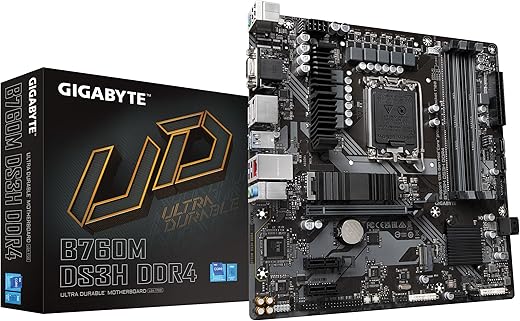



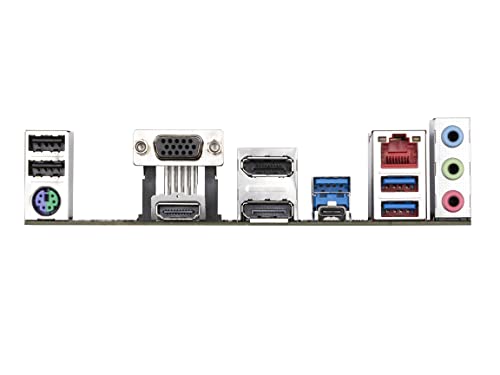











Kindle Customer –
Fue una muy buena compra. Me llegó muy rápido, funciona excelente
Miklos P. Kadar –
I bought this motherboard to see if I got a dead other motherboard or had a power supply issue. Turned out to be the latter, both ended working in different desktops. From Gigabyte this was a cheaper offering for budget conscious buyers. Nevertheless it served at the end of the day replacing an older model similar motherboard from Gigabyte that operated an i5-9700F CPU. This one got an i5-12600KF which is significantly better. I had no problem of hooking all the peripherals up. It is working flawlessly. Good buy on a budget.
No me salio ninguna tarjeta buena 🥺 –
تستاهل كل ريال وما اتوقع ان في افضل منها بنفس السعر
Luis Alberto Alva Chegne –
Couldn’t even get it to POST or output any video to several different monitors while using the i5-12400F. Tried two known-good video cards to no avail. Bought new RAM modules of a specific mode listed on the manufacturer’s website. Found many other users having this same issue online. While some reported that the issue mysteriously resolved itself, others found no resolution either. Tried flashing BIOS to latest version, but without any feedback from a monitor, it was impossible to tell whether that was even successful. Ended up returning. Went with ASUS, and it’s working like a champ
Gene Verbovetskiy –
I had a processor i7-14700 for this motherboard. But I was not sure that the BIOS F15 was installed, which allows you to work with Intel processors of the 14th generation. The feature with updating the BIOS without a processor and memory turned out to be very useful. I easily updated to F17 BIOS. The motherboard works very stably and without any problems. Very happy with the purchase.
Kenneth Davis –
Cette carte sert pour mon serveur et j’y ai installer un I3.
Gene Verbovetskiy –
GIGABYTE B760M DS3H DDR4, $109, July 2024.
Nothing difficult about it, worked on first try, no fuss or bs.
kingspence –
My old mobo got damaged, so I had to get a new. Upon receiving this, I put in the i3-12100f and everything powered up including USB, but I kept getting VGA light with no access to bios. Oddly I was even able to ctrl+alt+del with the keyboard and see the lights on the keyboard flash signaling a successful restart. CPU was also hot which seems to suggest it was getting used. However, I got no post. Just red VGA light.
While it is possible the i3-12100f CPU got damaged in the old mobo, I switched to a non F version of intel processor. It booted up right away.
I have a theory that this mobo will attempt to boot with an igpu, before switching to the dedicated GPU, but if you have an F version, it will get stuck with no post.
Oh well, it works. I will possibly take off a star if I find out if that is the case.
مؤيد محمد –
Everything works perfectly and looks great! Exactly what I wanted !!
LittleHouseOnTheBelleVue –
Notched one star out of “Tech Support” for this M/B not shipping with a packet of bolts that secure board to a case. This should not be a problem if you do a M/B upgrade and retain those bolts after removing old M/B. Still, why would company that sells a M/B ships me a SATA cable for a drive that is not part of the deal, but fails to supply bolts for the M/B that it actually does sell? I had an all new build and had to scramble to find correct bolts.
Otherwise board is good, no problems installing it and most drivers came straight from Win 11. I only had to run Intel INF installer on top of it.
In fact this M/B was my second choice, but the first choice board from MSI had a problem getting GPU card initialized, going into a boot cycle half way into POST. I always considered MSI a good brand, but now I wonder how much of a QA they do these days. Installing M/B just to find that it is defective is quite a pain, considering CPU/fan/paste shenanigans involved. I say, spend extra $20 and get this board instead. Just make sure you have those bolts lined up for installation.
Distortionwarrior –
You are inevitably going to give up some features when going to a Micro ATX motherboard from an ATX motherboard. The obvious benefit is the lower price and if you don’t need the additional features, then it’s perfectly acceptable.
The one downside that I didn’t realize, is that it doesn’t come with a USB 3.1 port. A lot of newer cases include this for front pane connections, so that was a bit disappointing. Everything else on the Motherboard was good as long as you’re running a lower power CPU in it. It’s not designed to handle higher power/temperature CPUs as the VRM on this is nothing special.
Yanick Vaccaro –
Funciono al 100
sharon –
Came way way earlier than expected and in good condition! Thanks Seller! Will test it out soon