ASRock B450M-HDV R4.0 AM4 Micro ATX Motherboard
Last Amazon price update was: January 8, 2025 02:10
×
Product prices and availability are accurate as of the date/time indicated and are subject to change. Any price and availability information displayed on Amazon.com (Amazon.in, Amazon.co.uk, Amazon.de, etc) at the time of purchase will apply to the purchase of this product.

ASRock B450M-HDV R4.0 AM4 Micro ATX Motherboard
Original price was: $159.02.$59.99Current price is: $59.99.
ASRock B450M-HDV R4.0 AM4 Micro ATX Motherboard Price comparison
ASRock B450M-HDV R4.0 AM4 Micro ATX Motherboard Price History
Price History for ASRock B450M-HDV R4.0 AM4 AMD Promontory B450 SATA 6Gb/s Micro ATX AMD Motherboard
Statistics
| Current Price | - | January 8, 2025 |
| Highest Price | $59.99 | October 18, 2024 |
| Lowest Price | $59.99 | October 18, 2024 |
Since October 18, 2024
Last price changes
| $59.99 | October 18, 2024 |
ASRock B450M-HDV R4.0 AM4 Micro ATX Motherboard Description
- Cup: socket AM4, 6 power Phase design, supports CPU up to 105W
- Chipset: AMD Promontory B450
- Slots : 1 PCIe 3.0 x16, 1 PCIe 2.0 x1
- Audio: Relate ALC887 7.1-Channel High Definition Audio CODEC
- LAN: Relate RTL8111H PCIE x1 Gigabit Ethernet Controller
- CE Approved
ASRock B450M-HDV R4.0 AM4 Micro ATX Motherboard Specification
Specification: ASRock B450M-HDV R4.0 AM4 Micro ATX Motherboard
|
ASRock B450M-HDV R4.0 AM4 Micro ATX Motherboard Reviews (13)
13 reviews for ASRock B450M-HDV R4.0 AM4 Micro ATX Motherboard
Show all
Most Helpful
Highest Rating
Lowest Rating
Only logged in customers who have purchased this product may leave a review.

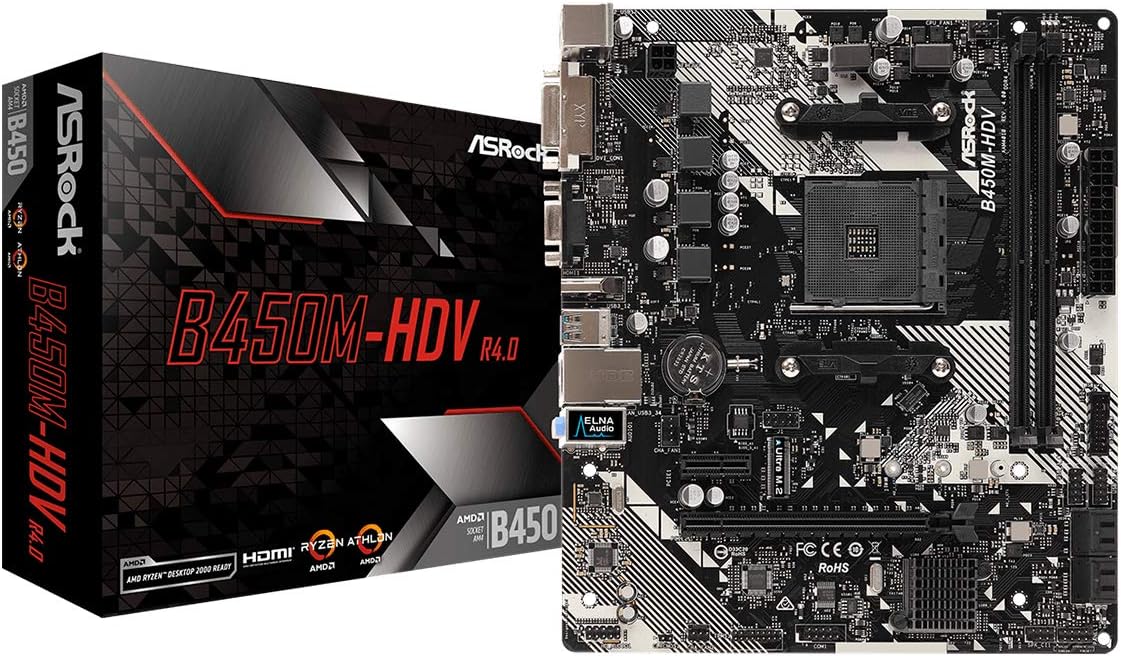












Bhuvnesh –
سريع شحن
Caspian Summers –
Very good for a basic board.
Not sure why the fan controller is only enabled on 2 of the 3 fan connections, no DC fan control PMW only, fan control not as well documented as it could be to avoid wasting time figuring it out.
Manuel H. –
Decent MOBO for the price. I use ethernet and wireless devices so no wifi and BT wasn’t a deal breaker. You can Overclock your CPU but wouldn’t recommend it for this MOBO. Only 1 M.2 which sucks but at least it was Gen 3. Mine also came with BIOS 10.10 so it was Ryzen 5000 ready. Currently running a 5600 + 6650 XT and couldn’t be happier with performance.
abdul samad mohammed –
Hab mir das Mainboard als Ersatz geholt (defektes AsRock AB350M) und muss sagen, ich war positiv überrascht. Alles lief von Anfang an absolut Problemlos. Wird geliefert mit aktuellster BIOS Version. Kann man nicht meckern.
Caspian Summers –
I bought this motherboard on sale for $60 (before tax), I’m not sure if every one’s motherboard will be like this, but mine was Ryzen 5000 ready out of the box, which saved me a lot of trouble since this motherboard doesn’t have a way to flash the bios without a CPU like other more expensive motherboards. My only complaint is that the RAM was harder than usual to put in, you really need to push down harder to get them to click in.
In the BIOS, you have the option to overlock RAM and adjust timings and voltages, I used the XMP profile to have my Silicon Power X Turbine DDR4 RAM, to have it run at 3200mhz (it was supposed to but without enabling the XMP Profile you will have 2666 MHZ).
You also have the option to adjust overlock settings for cpu and gpu, and to adjust chassis fan speeds which is useful for cheaper case fans that only have 3 pins instead of 4 pins. Not including the 4 pin for cpu fan, this case has 2 ports for chassis fan, one is a 4 pin located on the middle left side, and the other is located on the lower left.
Overall I am very satisfied. You can’t go wrong for the price.
Chouch –
I had a prior build since early 2020, with an Antec PSU that shorted out recently and died with a bang, and in the process killed the motherboard (MSI). Fortunately, my M.2 NVMe Intel disc (with Windows 11 Pro) was intact, and I did not know then about the CPU (Ryzen 5 3400G Picasso) or RAM (16GB Crucial Ballistix 8GBx2). Typically, a PSU outputs first to the MOBO and CPU, and next to the RAM. Older memories were notoriously susceptible to current and used to die with the MOBO. Fortunately, things have gotten better. Antec was great in sending me a new replacement PSU under warranty. I needed a new replacement MOBO and wanted to stick with AM4 chipset without spending a lot. I found this board on Amazon at a great price, and the several positive reviews were encouraging. Throughout the years, I had always used MSI boards for my builds, except once (ASUS). This was my first experience with ASRock, and I am very pleased so far. The box I received states “AMD Ryzen Desktop 2000 Ready” and had an added sticker “AMD Ryzen 5000 Desktop Ready”, and another “Windows 11 Ready”. I imagine some (older) stock did not have the added (Ryzen 5000) sticker, which would explain some reviewers who had to update the Bios using an earlier generation CPU. When I received it, I did a minimal basic build outside the case, with the new PSU and tested my old CPU and RAM. It booted into BIOS and I was so relieved that the CPU and RAM were fine. I then put the Intel NVMe disc, placed the board in the case, hooked my old Plextor DVDRW, case fans and all the headers. Windows 11 Pro loaded up and all is good. The Bios/set up on this ASRock board is very easy to navigate and has a lot of ‘AUTO’ settings in the default parameters, and I only had to change few things. For the technically savvy, there are several settings you can adjust, but for most people, you will only need the boot menu, particularly for Win 11, and very few advanced configurations. I did not even use the included support CD. The box contains the MOBO, CD, Installation guide, 2 SATA cables, a small M.2 screw and the I/O shield. The guide and illustrations are very adequate. It has 2 DIMM slots (288 pin) and supports up to 64GB, 32GBx2, per ASRock. I bought new 32GB RAM (16GBx2) which was easily recognized. ASRock states for Picasso, the frequency is 2667/2933, but the new memory is 3200 and runs as such, with or without XMP. I am not a gamer and never overclock a CPU and don’t use a discrete GPU anymore. It has on board USB2 (x2) and USB3 headers. The CPU connector is only 4 pin and if you have an 8-pin cable (4+4), you just split it. The MOBO is the standard 24 pin. There are 2 chassis fan connectors (4 pin and 3 pin), 4 SATA connectors, HD audio and a standard front panel system header. There is one M.2 and 2 PCI slots. The I/O shield is as shown (Single PS2, but supports Y-splitter, 2 USB2, 4 USB3, Gigabit LAN, rear audio, VGA, DVI and HDMI). It is a basic board (No WIFI, BT, M-Flash, USB C) and is very well priced. As such, I would recommend as a budget motherboard. Even though I am biased toward MSI boards (I guess force of habit), I will definitely keep this motherboard in mind. Thank you.
I bought a second one to upgrade an older computer (Athlon A6 APU and FM2+ socket MOBO). It also had the Ryzen 5000 and Windows 11 ready stickers. Very satisfied, just like the first time. Recommend. Thank you.
Ceryn22 –
Bought this during prime week, as I had a leftover 3400g processor from a previous upgrade. The board is smartly laid out, though with very few extras. Only two PCIe expansion slots, with the 16 slot being the bottom one, which gives room to put a good video card in, and still have something for the PCIe 1x slot for something like wireless, which unfortunately this board does not come with.
It only comes with 4 sata slots, 1 NVME slot, and only 2 memory stick slots. But this is fine if you’re using it to replace a board in an older machine that’s like 10+ years or more.
If you need to put a zen3 or higher generation processor in this board, you’ll likely need to update the bios.
I would not recommend putting any processor in that goes beyond 95W.
It’s not a great board, but not bad either. It’s good for low end upgrades.
tnotfte –
I recently purchased this motherboard, and it’s been nothing short of a nightmare. Right out of the box, the ports (HDMI, USB, Ethernet, etc.) were either completely non-functional or highly unreliable. Imagine the frustration when you can’t even connect your basic peripherals!
Thinking the issue might be my GPU, I returned it, only to find out that the motherboard was the actual culprit. Thanks to this defective piece of junk, I wasted my time, money, and effort returning a perfectly fine GPU.
Just when I thought things couldn’t get worse, two days later, the motherboard decided to completely give up on life and stopped working entirely. It’s as if it was designed to fail right after the return window closed.
Save yourself the headache and steer clear of this motherboard. It’s unreliable, poorly manufactured, and an absolute waste of money. Avoid at all costs!
E –
I am using this motherboard with Ruzen 3200g, it is working fine.
Daniel Blomberg Meijer –
Presa per nuovo processore Ryzen 3000, si tratta di una scheda madre economica senza aggiunte particolari, ma che già supporta i dischi M2, che ho prontamente sfruttato per avere un sistema veloce e scattante.
Devo fare un plauso ad Asrock per il supporto continuativo in quanto adesso questa scheda supporta già i processori 5000 ed hanno implementato il supporto completo a Windows 11, attivando il TPM integrato nei processori. Ovviamente sto parlando di aggiornamenti del BIOS rilasciati ad intervalli di 2-6 mesi.
Ho installato su questa scheda un Ryzen serie 3000, 16GB di ram e un disco M2 non supportato ufficialmente, ma tutto funziona senza problemi.
Unico difetto riscontrato è un ronzio statico altalenante sull’uscita audio, risolto usando un adattatore USB-Jack audio da pochi euro, non posso però essere completamente sicuro che il ronzio sia dovuto ad un difetto della scheda madre o meno.
Per essere una delle schede di categoria più bassa sono ampiamente soddisfatto.
Max S. –
It doesn’t have any wifi or any BT but you can always just get an addapter for like 3/6$ and they always work, simple to work with and overall very satisfied.
Alex –
I have built a cheap build and it is pretty sweet the motherboard functions well to
Jack –
It’s bendy, like rubber. It’s all DECENT with all compatible cpus and all BUT it took me a couple of weeks.. to notice that THE HEATSINK NEAR GPU BLOCKS THE CARD so i cant fit it correctly so THUS it wont work! i ordered a new PSU thinking that was the problem but no, it just cant fit. damn lousy design and cost me alot of money! never more will i buy AsRock. Nasties motherboard ive ever worked with! Next time, ill go asus!!!!!