G.Skill Aegis Series DDR4 RAM 32GB (F4-2666C19D-32GIS)
Set Lowest Price Alert
×
Notify me, when price drops
Set Alert for Product: G.SKILL AEGIS Series DDR4 RAM 32GB (2x16GB) 2666MT/s CL19-19-19-43 1.20V Desktop Computer Memory UDIMM (F4-2666C19D-32GIS) - $49.99
Last Amazon price update was: January 9, 2025 19:43
×
Product prices and availability are accurate as of the date/time indicated and are subject to change. Any price and availability information displayed on Amazon.com (Amazon.in, Amazon.co.uk, Amazon.de, etc) at the time of purchase will apply to the purchase of this product.

G.Skill Aegis Series DDR4 RAM 32GB (F4-2666C19D-32GIS)
Original price was: $54.99.$49.99Current price is: $49.99.
G.Skill Aegis Series DDR4 RAM 32GB (F4-2666C19D-32GIS) Price comparison
G.Skill Aegis Series DDR4 RAM 32GB (F4-2666C19D-32GIS) Price History
Price History for G.SKILL AEGIS Series DDR4 RAM 32GB (2x16GB) 2666MT/s CL19-19-19-43 1.20V Desktop Computer Memory...
Statistics
| Current Price | $49.99 | January 9, 2025 |
| Highest Price | $54.99 | October 18, 2024 |
| Lowest Price | $49.99 | November 10, 2024 |
Since October 18, 2024
Last price changes
| $49.99 | November 10, 2024 |
| $54.99 | October 18, 2024 |
G.Skill Aegis Series DDR4 RAM 32GB (F4-2666C19D-32GIS) Description
- AEGIS Series, designed for Intel Z370, Z490, Z590, Z690, B560, X99, X299 Series Chipset with Intel Core CPUs or newer, and AMD X570, B550 Series Chipset with AMD Ryzen CPU
- Brand: G.Skill, Series: AEGIS, Model: F4-2666C19D-32GIS
- 32GB kit containing 2 x 16GB modules, DDR4-2666, 288-Pin, CAS Latency CL19 (19-19-19-43) at 1.20V (JEDEC)
- ECC: No, Dual Channel Kit, Recommended Use: High Performance or Gaming Memory
- Reaching the rated JEDEC speed and system stability will depend on the compatibility and capability of the motherboard and CPU used.
- G.Skill QVL Certified Motherboards: https://www.gskill.com/qvl/165/185/1575512111/F4-2666C19D-32GIS-QVL
- Do not mix memory kits. Memory kits are sold in matched kits that are designed to run together as a set. Mixing memory kits will result in stability issues or system failure.
G.Skill Aegis Series DDR4 RAM 32GB (F4-2666C19D-32GIS) Specification
Specification: G.Skill Aegis Series DDR4 RAM 32GB (F4-2666C19D-32GIS)
|
G.Skill Aegis Series DDR4 RAM 32GB (F4-2666C19D-32GIS) Reviews (12)
12 reviews for G.Skill Aegis Series DDR4 RAM 32GB (F4-2666C19D-32GIS)
Show all
Most Helpful
Highest Rating
Lowest Rating
Only logged in customers who have purchased this product may leave a review.

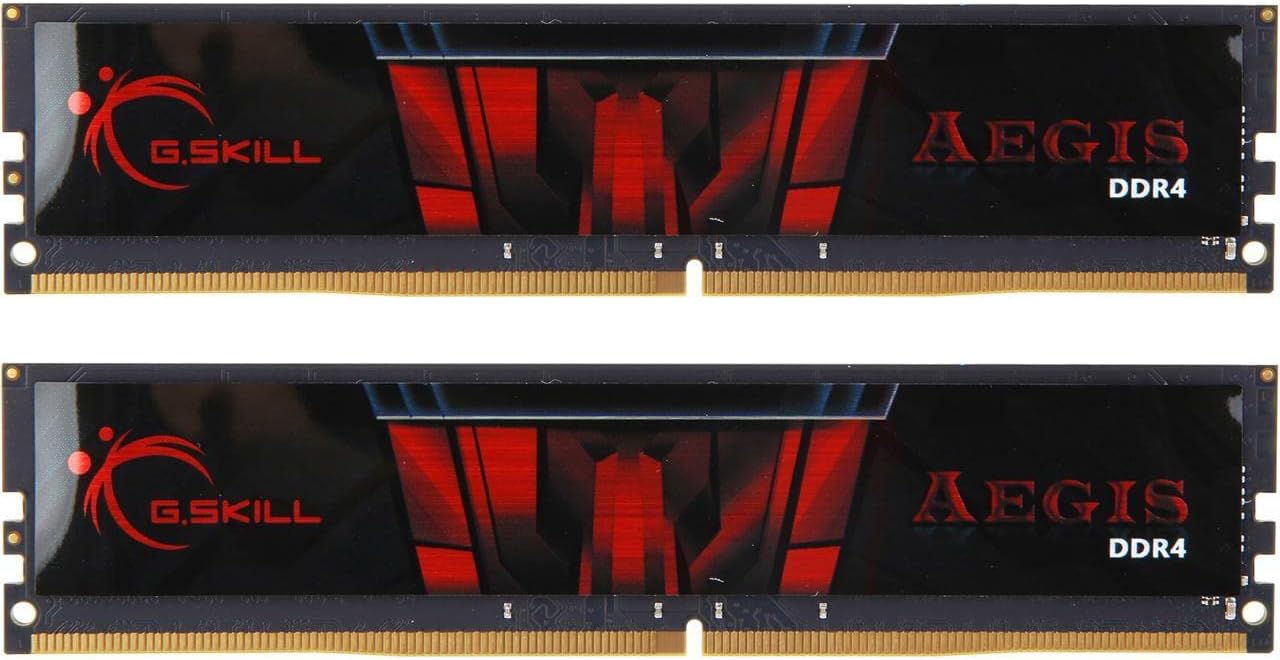
















Jon Bell –
The 32GB G.Skill DDR4 RAM is a powerhouse for anyone looking to boost their system’s performance. The speed and reliability of this memory module are exceptional, providing seamless multitasking and smooth operation for demanding applications. G.Skill’s reputation for quality in the RAM market holds true with this product. The 32GB capacity ensures that my system has ample room to handle intensive tasks, making it a stellar investment for both gaming and professional use. Five stars without a doubt – G.Skill has once again delivered top-tier DDR4 performance!
Tyler –
I run a home movie server using jellyfin and realized that I was beginning to run low on my ram in the system. I purchased this kit to boost my ram total a bit and it has worked flawlessly. I used memtest on it for 2 days straight and it never had a problem. Great value for good ram.
Alex Husband –
This was a good quality product for the money.
STEVE L. –
One RAM stick works as intended, no problems. I set my new rig up and slotted in both RAM sticks, fully pressed down and no movement. System wouldn’t boot up at all. Not into bios, anything. So I removed one stick of RAM and it booted up. Put it back in and it didnt work.
One works perfectly, both caused my system to not boot up at all. I even moved them into different slots but to avail.
John Larkin –
The Ryzen 5600G that I bought last year came with 8 Gigs of memory. I thought 32 gigs would do the job. I installed G.Skill and I played games with it for about 4-5 days about 2 hours of use and my second monitor went black and I looked at the graph for memory… I tried to play a game and it crashed the system. I rebooted and tried a less memory game GTA5. it wouldn’t load. I tried a game from the 2010 I found it was maxing out my 512mb memory card. Anyways. I bought a new computer in the meantime: CyberPowerPC – Gamer Supreme Gaming Desktop – AMD Ryzen 7 5700 – 16GB Memory – NVIDIA GeForce RTX 3070 – 1TB SSD – White should have bought this in the first place – live and learn. It turns out I replaced the 32 gigs sticks with the 8 gigs it came with and it works fine. It not my gaming computer anymore…The CyberPowerPC cost 3 times as much the then the Ryzen5 but what a difference! I didn’t know at the time I could get credit through the store I bought the CyberPowerPc. It’s over a year now. The green light is annoying at the bottom of this computer – black electrical seems to work.
Randy R. –
Great memory upgrade for a computer I was giving to my sister, easy to install (or rather as easy as can be expected for an HP desktop that does not give you much room to work to start with), and has been working great.
Would you? Oh Wait! –
It’s not two 16s to make 32 gigs. It’s two 8 gigs that apparently make 32gigs?! What a waste of my time and money!
John Larkin –
worked out good
Jason F –
Bought these sticks to replace a 2×4 GB set that went with the 2×8 GB, bumping my system from 24 GB to 48 GB on a board that supports up to 64 GB.. Unfortunately, the RAM is totally mismatched and triggering a previously unknown feeling of OCD. I don’t even know that I need 64 GB of RAM, but… it doesn’t match and it’s driving me nuts.
UPDATE: I purchased a second set and it all matches. Perfectly balanced, as all things should be.
MrThankful –
The performance for my PC has been outstanding. I got faster boot times and better gameplay now.
Mark –
Who would think G.Skill Ram on a budget. I watched RAM for several months and this was the best deal I found. It’s G.Skill reliable RAM and I only paid $93.99 for matched 16gb sticks for a total of 32gb. It was for an HP desktop and it was recognized the first time I booted after installing. Fantastic deal, I was running around 100 open tabs in Chrome with 8gb of RAM that worked okay until I upgraded to windows 11. It must allocate RAM differently than Windows 10. It would cause a lot of freezes and hang ups requiring reboots. I added this RAM and ZERO issues with over 100 tabs open at all times. Incredible value!
sharky –
my previous ram, also G.Skill but ones with heat sinks wouldn’t fit under my cpu heatsink which overhangs one of the dimm slots. Wasn’t a huge issue at the time I built my pc as I only needed to use 2 slots. Wanted to add ram without replacing the existing and found that these were listed as being shorter than the ones with heatsinks. They fit perfectly, I was able to install in the slot that had the issue without having to remove the cpu heatsink first.