Crucial RAM 16GB Kit DDR3 1600 MHz CT2KIT102464BF160B

Original price was: $145.60.$23.88Current price is: $23.88.
Crucial RAM 16GB Kit DDR3 1600 MHz CT2KIT102464BF160B Price comparison
Crucial RAM 16GB Kit DDR3 1600 MHz CT2KIT102464BF160B Price History
Price History for 16GB KIT 2X8GB PC3-12800 1600MHZ DDR3L 204PIN SODIMM UNBUFF
Statistics
| Current Price | $23.88 | January 9, 2025 |
| Highest Price | $23.88 | October 20, 2024 |
| Lowest Price | $23.88 | October 20, 2024 |
Last price changes
| $23.88 | October 20, 2024 |
Crucial RAM 16GB Kit DDR3 1600 MHz CT2KIT102464BF160B Description
- Improve your system’s responsiveness, run apps faster and multitask with ease
- Install with ease; no computer skills required; How-to guides available at Crucial
- Compatibility assurance when using the Crucial System Scanner or Crucial Advisor Tool
- Micron quality and reliability is backed by superior component and module level testing and 42 years of memory expertise
- ECC Type = Non-ECC, Form Factor = SODIMM, Pin Count = 204-pin, PC Speed = PC3-12800, Voltage = 1.35V/1.5V, Rank and Configuration = 2Rx8
Crucial RAM 16GB Kit DDR3 1600 MHz CT2KIT102464BF160B Specification
Specification: Crucial RAM 16GB Kit DDR3 1600 MHz CT2KIT102464BF160B
|
Crucial RAM 16GB Kit DDR3 1600 MHz CT2KIT102464BF160B Reviews (11)
11 reviews for Crucial RAM 16GB Kit DDR3 1600 MHz CT2KIT102464BF160B
Only logged in customers who have purchased this product may leave a review.

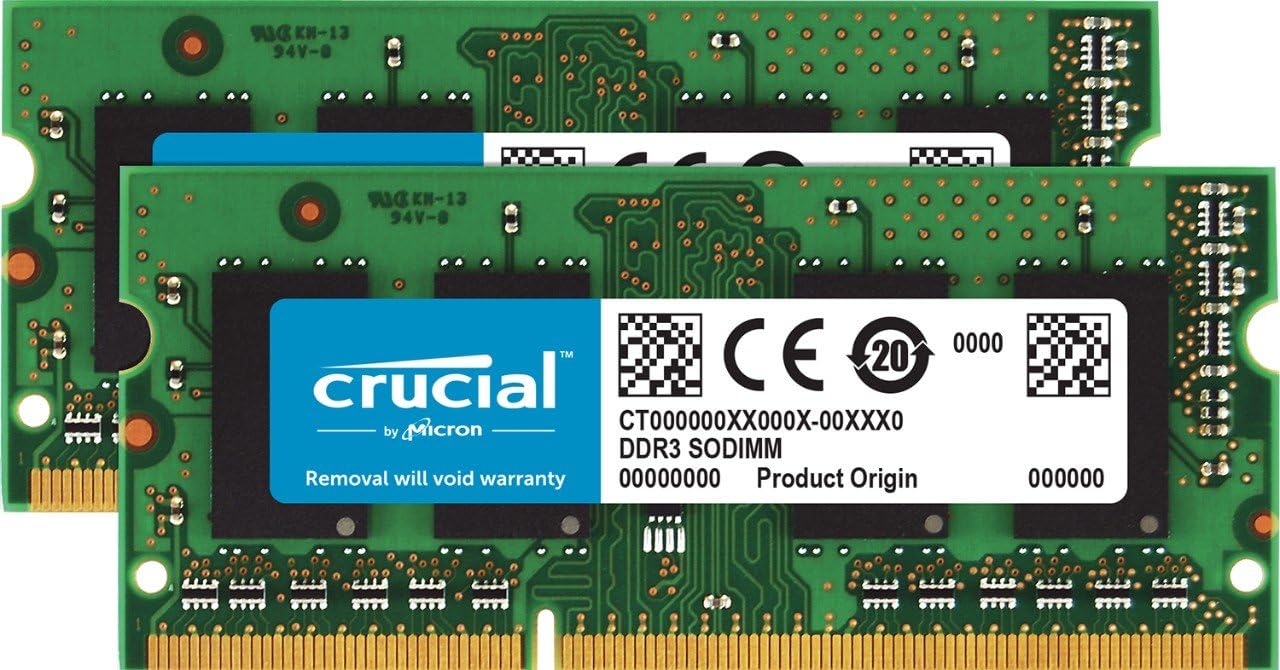


















Niles Walter –
muito bom
Dale Stamler –
Uitstekend
AmazonCustomer –
I purchased the Crucial CT2K8G3S160BM 2x8GB to increase the memory in my Lenovo Y410P laptop from 8-GB to 16-GB. My Y410P has two memory slots, and one slot was already occupied by a factory-installed Samsung M471B1G73QH0-YK0 8-GB memory card. I probably could have just added another 8-GB card. But to avoid any possible memory glitches, I prefer not to mix-and-match memory cards of different types. The existing Samsung memory was PC3L/DDR3L, with the ‘L’ signifying that it is low-voltage 1.35V memory, whereas the standard PC3/DDR3 memory uses a higher voltage of 1.50V. You should not combine memory of different voltages or use memory with incorrect voltage since your laptop may not even boot up. To further maximize compatibility with my laptop, since it came equipped with CL11 1600-MHz memory, I likewise wanted to stick with CL11 CAS Latency speed, instead of going for memory with a faster (lower) CL rating. Some CL9 memory cards have faster specifications, but I really think that most people will not notice 2-nanoseconds of extra latency. So I ordered this CL11 1600-MHz memory because I wanted to exactly match the specifications of my laptop’s original 8-GB memory card to ensure compatibility since using mismatched memory can cause system instability. And this memory has been working flawlessly in my laptop!
In real-world applications benchmarks, there is barely any difference between using CL11 memory and using some fancier CL9 memory, and the unnoticeable speed difference is not worth paying extra money for more-expensive models of CL9 or faster memory. With most applications, if you compare CL7, CL9, and CL11 application benchmarks, the differences mostly amount to 2% to 4% differences in benchmark timings. Along with the CL listing, another important memory performance indicator is bandwidth, and this Crucial memory’s DDR3 1600MHz has a very good maximum bandwidth of 12800MB/s. But what does this mean in real-world performance terms? Relatively little. As long as you have enough memory to hold the applications that you are running without paging, RAM speed is only very rarely a performance bottleneck. Even with quad-core CPUs, the bottleneck is more likely still going to be the CPU . The reason for this is that the CPU’s branch prediction algorithms are so accurate that, in the vast majority of circumstances, the data is already in the cache when the CPU needs it. So direct calls to RAM are quite rare. The branch predictor is like the CPU’s personal assistant; it guesses what piece of information the boss needs next and makes sure it is already on his desk by the time he needs it. Occasionally, the assistant will get it wrong and the boss will have to forage around and find the information himself. In CPU terms, “foraging around” means retrieving the information from RAM, or (worst case scenario) disk, while if it is “on the boss’ desk”, that is equivalent to it being in the CPU’s cache. And if your computer is equipped with an SSD using Intel’s “Smart Response Technology” or if your computer uses SSDs instead of hard disks, it may retrieve the data from the speedy SSD instead of reading from a slower hard disk.
So the days are long-gone when purchasing high-end expensive RAM actually makes a tangible difference to your computer’s performance. As long as it meets the basic specifications that your chipset requires, there is not much to be gained by paying more. Some performance gains are possible from buying better RAM, but these days, most tests tend to show that such performance gains are minimal… far, far lower than you will get from adding more RAM (not necessarily faster RAM, just *more* RAM) or a faster CPU. This was not always the case. When the Pentium IV first came out thirteen years ago, it used a new type of RAM that had, at the time, very high bandwidth, but also very high latency. AMD’s Athlon used traditional RAM with lower bandwidth and lower latency. Some types of applications (e.g. video and audio conversion) were very sensitive to bandwidth, but less sensitive to latency. These types of applications showed significant performance gains with the Pentium IV. Other applications (typically games and office applications) were more sensitive to latency and favored the Athlon.
Overall, this Crucial memory is a great buy! Don’t overspend on memory just because a brand or model of memory touts better specifications. If you are a hardcore computer gamer with a $4000 gaming laptop, you may opt for faster high-end memory to complement your top-of-the-line CPU and graphics. But most people should focus far more on how compatible that memory’s specifications are for your system because the differences between CL ratings are negligible if you are considering CL rating differences of 2 or 3, while using memory that is not correctly matched or compatible with your computer can cause a variety of problems.
After I removed the original Samsung 8-GB memory from my Y410P laptop and added these two Crucial SODIMM cards, I reran the Windows Experience Index benchmark and got the same WEI “Memory operations per second” score of 8.1 that I had with the Samsung memory. The WEI “Processor: Calculations per second” also remained unchanged at 8.1. This was not surprising considering that both the original Samsung memory and this Crucial memory have the same specifications.
I also purchased a single 8GB card of this same Crucial memory to upgrade my HP Chromebox, which comes equipped with only 2GB in its single memory slot. There is a lot of misleading information on the Internet stating the maximum memory that you can use in the HP Chromebox is 4GB. But that is incorrect since the HP Chromebox can fully use 8GB of memory. After I upgraded my HP Chromebox, the Memory Monitor app on its Chrome OS displayed the memory capacity as 7.9GB. 2GB of memory is sufficient for a Chromebook/Chromebox if you are just browsing with a few tabs open. But if you want to open up lots of tabs and run lots of apps, or if you plan to install Linux or Windows on your Chromebook/Chromebox, then adding more memory will help with performance.
Note that Crucial has two identical 16-GB 2x8GB kits with identical specifications, with each memory product having two different part numbers: CT2K8G3S160BM/CT2C8G3S160BM Crucial 16GB Kit (8GBx2) DDR3 1600 MHz (PC3-12800) CL11 SODIMM 204-Pin 1.35V/1.5V Mac Memory CT2K8G3S160BM , and CT2KIT102464BF160B/CT2CP102464BF160B Crucial 16GB Kit (8GBx2) DDR3 1600 MT/s (PC3-12800) CL11 SODIMM 204-Pin 1.35V/1.5V Notebook Memory CT2KIT102464BF160B. CT2K8G3S160BM/CT2C8G3S160BM and CT2KIT102464BF160B/CT2CP102464BF160B are exactly the same memory cards, with the only difference being that the CT2K8G3S160BM/CT2C8G3S160BM product is packaged for Macs with the words “Mac Compatible” on the package. But all four of these part numbers are totally interchangeable because they contain identical memory cards. So if you determine that this is the right memory for your computer, just get whichever of these four Crucial part numbers is cheapest 🙂 I purchased the CT2K8G3S160BM/CT2C8G3S160BM on Amazon because it was $30 cheaper than the CT2KIT102464BF160B/CT2CP102464BF160B product listing at the time (of course, prices can vary each day). Both of these products are dual-voltage and can work in either 1.35V PC3L/DDR3L or 1.50V PC3/DDR3 memory slots. Both products are Mac-compatible, but they are also not Mac-specific or PC-specific, and they work equally well with PCs, Macs, and Chromebook/Chromebox.
[…]. If you have questions, please ask.
Anoniem –
DDR3 Crucial reçu très rapidement et mise en place sur mon HP Zbook G2 qui disposait déjà de 32 Go . Fonctionnelle immédiatement et augmente ma RAM a 32 Go …tres bien pour Windows 11 avec des applis comme Fusion 360 ou BambuLab studio gourmandes en mémoire
Jhosias da Silva –
Muy buen producto
Niles Walter –
(EDIT July 17th, 2016): This memory kit seems to have developed a rather nasty error in the second DIMM around the 11GB mark, so I’ve removed the offending stick and am running on 8gb only for now. I knocked a star off for a less than 1yr lifespan, but this is honestly the first problem I’ve had with Crucial memory so far. I haven’t decided as of yet whether I’m going to buy another Crucial kit or try a different manufacturer, but I would still consider buying from them.
————
Original Review:
Crucial is the only brand of memory I trust. I’ve used them extensively in multiple computer repair projects, and they’ve had yet to fail me. They’ve delivered again with this great memory kit, perfect for higher end laptops that are struggling with a low memory limit.
I’ve got an Inspiron 7720, which originally came with 8gb of RAM. That was fine for quite some time, but as I’ve recently gotten into heavy rendering and video editing, that 8gb was filling up fast. Dell doesn’t recommend using more than 8gb, but I was able to install this 16gb kit and use it without a hitch. Attached to this comment are pictures of the memtest86+ results (Which showed no errors, great QA!), SPD information, and a CPU-z validation confirming the presence of a full 16gb of true Crucial memory (and not some mislabeled Chineze junk, you have to watch out for those!)
Once I got back to Windows, the effect on Adobe Premiere was like night and day. On only 8gb of RAM, it would constantly thrash the disk when playing back 1080p clips in the arranger, and would slow to a crawl on longer, more complex timelines. With 16GB, it was able to cache most of the timeline previews into memory, avoiding the constant disk I/O and the resulting slowdown. Blender also saw some improvement, adding a small increase to render speed and making it much more fluid when creating objects.
The RAM also came in a great package. It always irks me when companies send a massive box for a tiny item, regardless of how fragile (or how strong) the item may be. This kit came in a simple bubblewrap envelope, with the RAM modules themselves inside a tough plastic tray. The package opened with a minimum amount of fuss, although it was a bit tricky to get the RAM out of the tray without bending it! I’m even reusing that tray for my old RAM, which I’ll most likely resell in the near future.
I would highly recommend any Crucial products, whether they’re RAM modules or SSD’s, to anybody looking for new memory or an upgrade. They’re the most reliable company I’ve ever dealt with.
James Greathouse –
Just what I needed and worked great. If I would have a need again I would buy again. My older laptop came with 6 gb of memory and so I ordered the 16 gb set and installed it and very happy with the purchase.
Ms Fields –
My son had these in his computer in a matter of mins… good quality and work great !!!
CougarNyht –
Fit perfectly and started performance tests and runs like a champ. I was not sure I was going to find any for my old 3rd gen Intel Core i7 laptop. But it was a necessary update.
Mike L –
Good price. Helped speed up old Macbook Pro.
Eduardo M. –
My husband ordered these for his laptop and they work great!