Crucial RAM 64GB Kit DDR4 3200MHz CT2K32G4DFD832A
Set Lowest Price Alert
×
Notify me, when price drops
Set Alert for Product: Crucial 64GB Kit (32GBx2) DDR4 3200 MT/s CL22 DIMM 288-Pin Memory - CT2K32G4DFD832A - $116.99
Last Amazon price update was: January 9, 2025 19:43
×
Product prices and availability are accurate as of the date/time indicated and are subject to change. Any price and availability information displayed on Amazon.com (Amazon.in, Amazon.co.uk, Amazon.de, etc) at the time of purchase will apply to the purchase of this product.

Crucial RAM 64GB Kit DDR4 3200MHz CT2K32G4DFD832A
Original price was: $358.40.$116.99Current price is: $116.99.
Crucial RAM 64GB Kit DDR4 3200MHz CT2K32G4DFD832A Price comparison
Crucial RAM 64GB Kit DDR4 3200MHz CT2K32G4DFD832A Price History
Price History for Crucial 64GB Kit (32GBx2) DDR4 3200 MT/s CL22 DIMM 288-Pin Memory - CT2K32G4DFD832A
Statistics
| Current Price | $116.99 | January 9, 2025 |
| Highest Price | $125.99 | November 1, 2024 |
| Lowest Price | $113.99 | December 25, 2024 |
Since October 20, 2024
Last price changes
| $116.99 | December 31, 2024 |
| $113.99 | December 25, 2024 |
| $121.85 | December 22, 2024 |
| $120.99 | December 19, 2024 |
| $121.85 | December 13, 2024 |
Crucial RAM 64GB Kit DDR4 3200MHz CT2K32G4DFD832A Description
- 3200MHz RAM can downclock to 2933MHz or 2666MHz if system specification only supports 2933MHz or 2666MHz
- Improve your system’s responsiveness, run apps faster and multitask with ease
- Compatibility assurance when using the Crucial System Scanner or Crucial Advisor Tool
- Micron quality and reliability is backed by superior component and module level testing and 42 years of memory expertise
- ECC Type = Non-ECC, Form Factor = UDIMM, Pin Count = 288-pin, PC Speed = PC4-25600, Voltage = 1.2V, Rank and Configuration = 2Rx8
Crucial RAM 64GB Kit DDR4 3200MHz CT2K32G4DFD832A Specification
Specification: Crucial RAM 64GB Kit DDR4 3200MHz CT2K32G4DFD832A
|
Crucial RAM 64GB Kit DDR4 3200MHz CT2K32G4DFD832A Reviews (13)
13 reviews for Crucial RAM 64GB Kit DDR4 3200MHz CT2K32G4DFD832A
Show all
Most Helpful
Highest Rating
Lowest Rating
Only logged in customers who have purchased this product may leave a review.

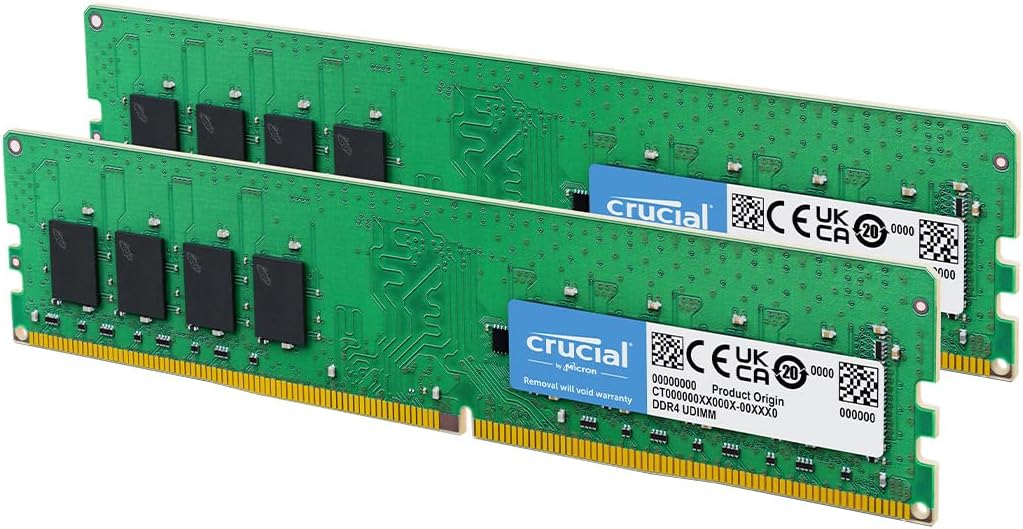





















cazz –
32gb × 2の物を購入したが記述内容と異なるランクです
型番はCT32G4DFD832Aで合っております。
パソコン工房で同じ型の物を持っており、
倍の容量にするために型番検索でポチっちゃったが
ランクの記述は違うので注意。
使用には問題ないです。
TamWren –
Wanted to upgrade my Dell Inspiron I got 2 32GB so now I have 64GB RAM. I turned off computer, opened up. Removed old RAM, installed the 2 new sticks. Turned on computer – done! Easy peasy and super FAST!
آنجيل –
Einfach rein in den PC und ab geht die Post. Mit mehr RAM läuft der PC einfach flüssiger in Multi Task. Merke einen deutlichen Unterschied in Premiere pro wenn’s ums rendern geht.
HappyNet –
Got these for my new Lenovo Neo 50s, i7-12700, which I use almost excusively for work, the usual stuff like web browsers, and I use Firefox, Chrome and Edge, all at once, also email, Teams, Word, Excel, Access, Affinity Photo/Designer, Visual Studio/Code, MSSQL, Hyper-V and a few more bits n bobs, with lots of stuff going on and some fairly large files/folders being chucked around…
I do not play games on my PC, so cannot vouch for how they would perform under heavy gaming…but really cannot see there being an issue with them in this scenario either….
I had a pair of Corsairs in the Neo 50s, that are rated 3600Mhz, but, they were only running at 2133Mhz, which is their base speed, and the Neo 50s can do 3200Mhz, anyway, after some chit chat from Lenovo and Corsair, it turns out I needed to get Ram that was rated 3200Mhz without any need to overclock and/or increase voltage to get them to 3200Mhz and Lenovo advised I get Samsung/Hynix, Crucial, Kingston, Integral etc…
So I checked on the Crucial site and they popped up with these sticks as ‘100% Guaranteed’ to work with my system…So I got em…From Amazon cos they were next day delivery on Prime…
Put these Crucials in, fired up the PC and boom, 64GB running at 3200Mhz, no trouble, no drama, they just worked…
Can deffo tell the difference, absolutely fab, loving my Lenovo with these Crucial sticks…plenty of speed and rock solid performance and stability…Top Notch…Highly recommend…
E. Smith –
I recently upgraded my Dell desktop with the Crucial RAM 64GB Kit (2x32GB) DDR4 3200MHz CL22, and I couldn’t be happier with the results! The installation was a breeze, even for someone with minimal technical skills. The performance boost is remarkable—my system is now incredibly responsive, and multitasking is seamless. Whether I’m running demanding applications or just browsing the web, everything runs smoothly and efficiently. This upgrade has truly breathed new life into my desktop. Highly recommended for anyone looking to enhance their computer’s performance!
Konrad Roeder (WA4OSH) –
I replaced my DELL Inspiron 3020’s single 16GB RAM DDR4 3200MHz CL22 with the
Crucial RAM 64GB Kit (2x32GB) DDR4 3200MHz CL22. Works very well now, here are the technical details…
My initial problem was that both MS Flight Simulator and video conference streaming lagged severely. It turns out that the Dell computer has a built-in GPU, an Intel UHD graphics 730 GPU. It uses *shared* memory. It needs a large amount of system memory to run the display. The larger the display size, the more memory.
After installing the 64GB of memory, the GPU takes 16GB of memory for driving my UHD TV. No more lag on WebEx, Teams, Zoom or Amazon’s Chime. No more lag while flying my MS Flight Simulator. No more memory shortages using MATLAB.
The computer’s RAM is now maxed out. I can run highly memory intensive processes without a worry. On task manager, my Memory usage is now 18% instead of 85% running . When running large mathematical models on MATLAB can use up about to 60GB+ of RAM. With the GPU chewing up a large amount of memory, very little was left over for MATLAB.
Maximum possible array: 63904 MB (6.7e+10 bytes) *
Memory available for all arrays: 60021 MB (6.7e+10 bytes) *
Memory used by MATLAB: 2457 MB (2.58e+09 bytes)
Physical Memory (RAM): 65224 MB (6.54e+10 bytes)
Moral of the story: Need to beg for more memory for gaming? It’s for interviews and MATLAB ;D
Amazon カスタマー –
لا بأس بها
أخذتها بسعر 499 في الوقت الحالي السعر يحقق القيمة مقابل الأداء، أعلى من كذا يصير أوڤر.
Stalaris –
If you have a system that doesn’t support XMP then this is the memory for you. I installed two 64GB kits into my Lenovo Thinkstation P340 Tower. One installed, the Lenovo recognized the correct memory speed and memory tests show that it works perfectly. Memory is so cheap these days, I decided to max out my memory. It definitely helps with my photo and video editing.
wadaheck –
My 13 year old son is always crying about needing to upgrade his PC so he can play Fortnite smoothly without lagging. Instead of spending too much money, I figured upgrading the PC memory should fix the problem and which it did. Simple and cost effective solution and it seems the quality of the memory is good since my son has not cried about PC being slow for a while now.
SJ Parkinson –
Got four sticks of these for 2 x 32 GB each in a pair of HPE Gen10 Microservers (my Home Lab). Excellent performance so far. 0 stars on the gaming rating as this is for a server, not a games PC. Recommended.
Jen Si –
03.10.23
Dell Inspiron 3910 (12th Gen Intel(R) Core(TM) i7-12700)
No idea on motherboard manuf.
Stock RAM: Single 16gb 3200mhz DDR4 Stick at 1.2volts.
Upgrade: Crucial RAM 64GB Kit (2x32GB) DDR4 3200MHz at 1.2volts
These 2x32gb 3200mhz DDR4 sticks at 1.2volts were immediately recognized by the system and booted right up. I returned the faster, better RAM and kept this 64gb setup and it’s working great. Working lower grade RAM is better than non-working higher grade RAM… Wish the motherboard would allow more upgrade options.. maybe if the BIOS gets an update.
The motherboard that comes with this Inspiron 3910 PC doesn’t allow you alter the RAM Voltage in BIOS and will not accept RAM that doesn’t run at 1.2 volts. Typically a motherboard will auto recognize the RAM and set itself to a lower minimum threshold. You would generally enter BIOS and tell the system what you have and set the RAM up manually that way.. not on this Dell. There appears to be no way to change the RAM settings in BIOS for the Inspiron 3910.
cazz –
特にメーカーに拘り、評価コメントを参考にして、これを購入しました。
商品の外観に問題無し、ハードウェア診断にて「メモリの全領域」も問題無し、
梱包※に対しては少々不満でしたが(結果的には無事なので)、とても快適に使用できています。
※商品は段ボールの底に置かれた状態で、その上に緩衝材が詰められていた状態でした。
Ryan Beaty –
100% out of the box. No-nonsense ram sticks. The way it is supposed to be. No lights. No colors. Performance. Did not fail a memory test. Stability while running type to virtual machines and software development.