SanDisk Extreme PRO-Series SSD SDSSDXPS-480G-G25

$199.99
SanDisk Extreme PRO-Series SSD SDSSDXPS-480G-G25 Price comparison
SanDisk Extreme PRO-Series SSD SDSSDXPS-480G-G25 Price History
Price History for SanDisk Extreme PRO-Series Solid State Drive SDSSDXPS-480G-G25 (2.5", SATA Revision 3.0, 6Gb/s...
Statistics
| Current Price | $199.99 | January 7, 2025 |
| Highest Price | $199.99 | October 27, 2024 |
| Lowest Price | $79.00 | October 18, 2024 |
Last price changes
| $199.99 | October 27, 2024 |
| $79.00 | October 18, 2024 |
SanDisk Extreme PRO-Series SSD SDSSDXPS-480G-G25 Description
- 2.5 inch Form Factor, 480 Capacity, SATA Revision 3.0 (6/Gb/s)
- Sequential Read up to 550 MB/s, Sequential Write up to 515 MB/s
- Random Read up to 100K IOPS, Random Write up to 90K IOPS
- Operating Temperature 32F to 158F (0C to 70C)
- Power Consumption (0.15w) Vibration 5 gRMS, 10 to 2000 HZ / 4.9 gRMS, 7 to 800 HZ
SanDisk Extreme PRO-Series SSD SDSSDXPS-480G-G25 Specification
Specification: SanDisk Extreme PRO-Series SSD SDSSDXPS-480G-G25
|
SanDisk Extreme PRO-Series SSD SDSSDXPS-480G-G25 Reviews (7)
7 reviews for SanDisk Extreme PRO-Series SSD SDSSDXPS-480G-G25
Only logged in customers who have purchased this product may leave a review.


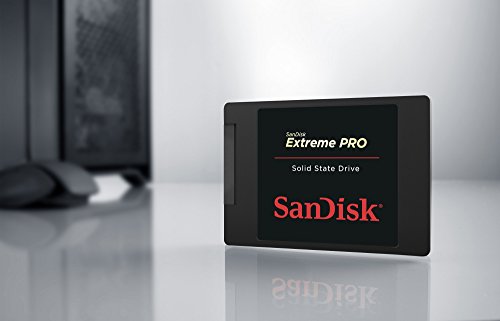
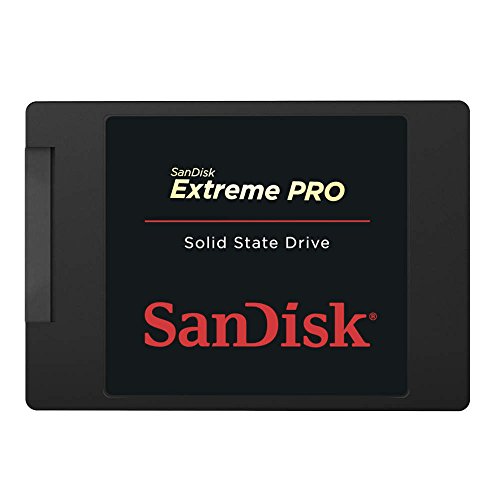




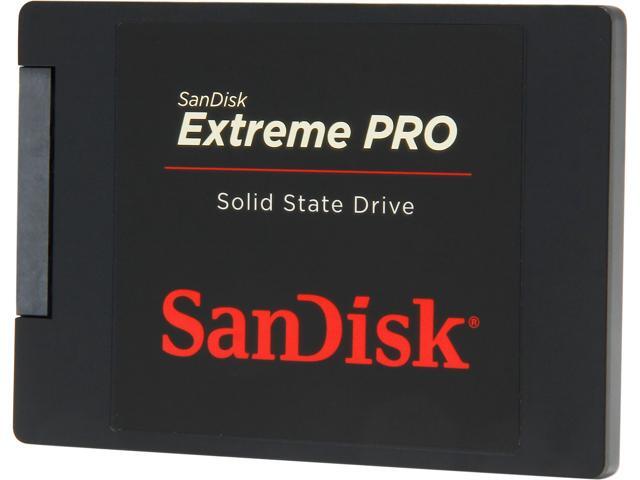









BlackBeltPanda –
HPのミニタワーPC(ENVY-700 + Windows8)のシステムドライブHDDをこのSSDに変えて1年ほどになりますが、素晴らしいパフォーマンスです。OSの起動、終了が飛躍的に早くなっただけでなく、AdobeのPremireを使った動画編集にも使用していて今のところまったく問題なく、ストレスフリーでフルHD動画の編集ができます。
値上がり前に25,000円で買っておいて本当によかったと思っています。
Shabee Satsangi –
What more can you say about an SSD?
It’s about 10X faster than a conventional hard drive, easy to install and works like a charm. The best part is, wait for it, 10 year warranty! They seem to stand behind their product. We’ll know as time goes on about that and I will adjust my review accordingly.
So far so good, I’m very happy with the speed.
NOTE: This DOES NOT come with any hardware. I had to find some screws off my old laptop for me to be able to add it to my PC case. 🙂
NOTE2: I read somewhere that since it’s a 6GB/s drive you need a compatible 6GB/s SATA cable, well folks, that’s a crock of you know what. Just Google: SATA 3Gb/s vs. 6Gb/s Cable Performance (Revisited) as Amazon seem not to like it when someone gives good advice through a web link.
BlackBeltPanda –
Pros: Fast out-of-the-box, reliable, warrantied, decent amount of space
Cons: Slows under “real” conditions, no cable included
I ordered this on January 8, 2016 from Amazon.com LLC after my previous SSD, a Kingston Digital 120GB SSDNow V300 SATA 3 2.5 (7mm height) Solid State Drive (SV300S37A/120G), started becoming corrupted due to some sort of fault.
After installing Windows 10 on this hard drive, I was blown away by the speed. Though I was previously using a SSD, I was surprised to discover how much faster this one was. Since I’m using this in a desktop, installation was as simple as mounting it to my drive brackets, plugging it in, and installing my OS on it. I didn’t need the included spacer but am glad they’re providing one for users who might need it. The speeds on a fresh install were exactly as advertised, though they’ve slowed down a bit over time due to installing and running new programs on the drive. I’ve included a screenshot of the drive’s speeds under 30% capacity with a few programs running. Aside from that, the only other con is the lack of an included SATA cable since I like to pair my new drives with new cables.
The machine I’m running this drive on is primarily used for gaming, editing and rendering videos, and programming. It’s done a great job so far handling all of these tasks with speed. I do keep most of my programs on a separate SSD and my files on a separate SATA storage drive, using this SanDisk drive for my OS and core programs. For reference, here’s my system specs:
»Rampage IV Black Edition Motherboard
»Intel i7 4930k @ 4.5GHz
»64GB Dominator Platinum RAM @ 2133MHz
»EVGA nVidia GTX 970 SSC ACX 2.0+ @ 1190 MHz Core Clock
Overall, my experience with this SanDisk Extreme Pro SSD is positive. I haven’t used any of the SanDisk management software and can’t comment on that, but the SSD itself works very well. The 10-year warranty offers some great peace-of-mind after having my previous Kingston SSD fail after its warranty ran out. If you have any questions about this SSD, please leave a comment to my review and I’ll get back to you.
Bigs –
Very fast, I have been using it for 5 months, it is blazing fast, I used to have a hdd with cache ssd, the extreme pro boots much more faster and opens heavy applications like photoshop and illustration even maya within 1-3 seconds.
Riowood –
I took the plunge and replaced my hdd on my Asus S400C laptop with a Crucial MX100 and it went flawlessly. I then decided to go for broke and replaced the 1 Tb hdd on my Acer TC-605 with the Sandisk Extreme Pro 960 Gb. I love how my computers are no longer clicking away all the time with the poor hard disks seeming to work their little hearts out.
I am sure there is a good reason why after a few months, Windows computers just seem to keep working harder and harder and get slower and slower. I know it is because of all the stuff we put into them, but I have always kept my computers cleaned up and it still seems to happen. I am hoping that changing to ssd drives in both my computers will remove some of that issue; right now it seems to be working.
I just replaced the hdd on my desktop last night and used Farstone’s DriveClone 11 Free Version (http://www.farstone.com/software/drive-clone.php). This software is easier for the non-geek because it does one thing exceeding well–clone your disk. It also has a “fast” mode which I used to back up my ~700 Gb of files in only about an hour. The only thing I had trouble with was getting the computer to recognize the ssd simply because I am not really into this stuff. I did a bit of googling and found how-to sites on how to use disk manager to assign a new drive letter and then I was fine.
Another issue I had was in physically installing the ssd in the computer. I went to a computer store and a guy simply gave me a plastic 2.5″ to 3.5″ chassis. This was helpful but Acer bolts the hdd up against the side of the case and doesn’t use the traditional horizontal stacked configuration any more. I ended up installing the ssd on the plastic chassis and then simply using wire ties to hold the whole configuration in the slot where the old “massive” 3.5″ hdd had been. As this computer just sits and never moves, I think that will be just fine. If the idea of doing that bothers you, then you may wish to open up your computer and see if you can find the correct 2.5″ to 3.5″ adapter. I scoured Amazon and could find nothing that had the correct configuration of drilled and tapped holes to mount in my Acer. (I needed to be able to mount to the bottom of the ssd adapter.)
If you are contemplating replacing your hdd in either a laptop or desktop, the time has come. Prices have gotten reasonable and the technology is mature. I can sit in my home office in complete silence, no longer listening to that annoying hard drive always working away–it is amazing how nice silence can be.
In summary here is what you need:
1. Find a ssd you like. I recommend a name brand with a large installed base so that you can capitalize on others experiences. I have a Crucial in my laptop and a Sandisk in the desktop and am pleased with both. I went a little more budget on the laptop but stepped up on the desktop and got the best: the Sandisk Extreme Pro. You can’t beat a 10 year warranty. Computer years are like dog years so a 10 year warranty is like a “lifetime”. Also, get the largest capacity you can afford.
2. Get the ssd enclosure. You will need this enclosure because you have to have a way to connect the computer to the new ssd in order to transfer the system from one hard drive to another. In other words, you put the new ssd in the enclosure, transfer all your stuff to the ssd via the usb port on your computer, and then remove your old hdd and replace it with the new ssd. I got a Sabrent and it was fine. I didn’t even bother to put the cover on as all you really need is the usb adapter. Search Amazon for “hdd enclosure 2.5 inch”.
3. Get the migration software. Again, I used the free Farstone DriveClone 11 and was really pleased. I downloaded others but the Farstone is easiest for non-geeks if all you are doing is cloning.
4. Set aside some time and take the plunge. While pricey, making the change removes a huge annoyance (noise) for those of us who live on our computers and it also speeds up booting and working with large files. My computers are fairly new so if you have older computers, you may want to do more research.
I so love the silence. The speed is nice too!
Ramirez MVZ –
First thing first : Drive is very good, i choose this drive over samsung because of Warranty issues. I checked and found that samsung drive is very hard to get warranty. Their customer support is very very bad in India especially. Actually every company except few having very worse service in india. i don’t know how they are managing with government law.
So choose SanDisk: Heard reviews checked benchmark. They are using marvel controller in PRO drives so it is as fast as other samsung and crucial drives.
I had hard time to clone this drive with HDD. I was having issue with dynamic partition. If you have simple C drive Acronis WD authorised software is enough. I tried all ( acronis, AOMEI backupper, Macrium) but no software will help you with dynamic partition. you have to use dynamic disk converter to convert the dynamic disc to basic disk.
After that any you tube video can you help you with easy cloning methods of any software.
But i really like MACRIUM. it is amazing software and AOMEI dynamic disk converter.
I did not run my bench mark. but my PC boot time was 12-15 minutes. right now it is just 20 seconds. can you believe that….ufffffffff.
installing software is blazingly fast.
In between sometime i got mouse stuck issue. it is not as smooth as samsung drive. But after few boots and making SSD as complete C drive now no problem.
But soon i m going to install the fresh OS into it. then check again the speed. i don’t trust my 6 years old HDD sectors condition.
i make this fresh copy and use other HDD as RAID for backup.
BUT believe me SSD is much worth it than HDD as operating system.
kametaro –
Muy buen producto, le dio un poco mas de rapidez a mi laptop, aunque cuenta con 8 gigas de ram no parecía que fuera suficiente y con el disco, ayudo mucho, este disco vino a ayudarme y evitar desembolsar en una laptop nueva.
Gracias a Amazon, valió pagar por el envió al día siguiente. Rápido y seguro.