Kingston NV1 250G M.2 2280 NVMe SSD
Set Lowest Price Alert
×
Notify me, when price drops
Set Alert for Product: Kingston NV1 250 GB Solid State Drive - M.2 2280 Internal - PCI Express NVMe (PCI Express NVMe 3.0 x4) - Desktop PC, Notebook Device Supported - 60 TB - $20.87
Last Amazon price update was: January 9, 2025 18:58
×
Product prices and availability are accurate as of the date/time indicated and are subject to change. Any price and availability information displayed on Amazon.com (Amazon.in, Amazon.co.uk, Amazon.de, etc) at the time of purchase will apply to the purchase of this product.
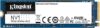
Kingston NV1 250G M.2 2280 NVMe SSD
Original price was: $31.49.$20.87Current price is: $20.87.
Kingston NV1 250G M.2 2280 NVMe SSD Price comparison
Kingston NV1 250G M.2 2280 NVMe SSD Price History
Price History for Kingston NV1 250 GB Solid State Drive - M.2 2280 Internal - PCI Express NVMe (PCI Express NVMe...
Statistics
| Current Price | $20.87 | January 10, 2025 |
| Highest Price | $21.82 | October 20, 2024 |
| Lowest Price | $20.87 | November 2, 2024 |
Since October 20, 2024
Last price changes
| $20.87 | November 2, 2024 |
| $21.82 | October 20, 2024 |
Kingston NV1 250G M.2 2280 NVMe SSD Description
- Ideal for laptops & small form factor PCs
- Up to 2,100MB/s Read, 1,100MB/s Write
- Available in a range of capacities up to 2TB to meet your data storage requirements.
Kingston NV1 250G M.2 2280 NVMe SSD Specification
Specification: Kingston NV1 250G M.2 2280 NVMe SSD
|
Kingston NV1 250G M.2 2280 NVMe SSD Reviews (13)
13 reviews for Kingston NV1 250G M.2 2280 NVMe SSD
Show all
Most Helpful
Highest Rating
Lowest Rating
Only logged in customers who have purchased this product may leave a review.

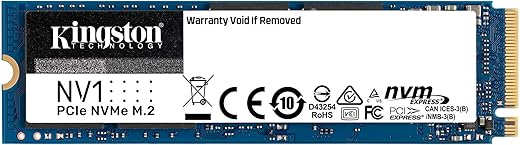














Diego F. Manzano –
It is just as described…
Eric Bonilla –
Hizo que mi laptop se pusiese muchísimo más rápida, ya llevo varios meses usándolo y hasta el momento todo trabaja perfectamente bien.
MIQAT –
m.2 رائع وسعر ممتاز
Harry Ronquillo –
Buen articulo llegó en buen estado y operable.
Carlos Venancio Martinez Anguizola –
La protección de la pieza al transportarse es buena, su velocidad de lectura y escritura funciona como se espera, la recibí en excelentes condiciones.
AJ –
Needed an external dump drive for compiling purposes and this fits the bill. Comes from a trusted brand so opted to give this Kingston NV1 250G M.2 2280 NVMe a chance. Working great so far with my Sabrent NVMe external storage housing unit.
*** To get the expected speed from the external NVMe, I had to change my settings within the device manager for the Sabrent SCSI Disk Device under the “Disk drives” section. Select it, right click above it and select properties, go to “Policies” tab and check mark “Better Performance” and “Enable write caching on the device”. Reboot computer and connect your device to enjoy your new external NVMe drive. You can test the speed with something like “AS SSD Benchmark” ( Google it )
Always use the safe eject option for external drives to avoid data corruption in Windows 10. If you don’t want to use the eject option, leave “Quick removal” under the “Policies” tab as default!
A 3.0 device is suppose to give you about 625 MB/s but I’m getting about 429 MB/s sequential read and 409 MB/s sequential write on a Type-C USB 3.1 Gen 1 front port with Powershare technology which is not bad at all for an external drive. There are other factors which impact speed such as the enclosure controller so I’m ok with this for my purposes.
When I connect the external drive to my system back port on a Type-C USB 3.1 Gen 2 with Powershare technology (up to 15W), I get 752 MB/s sequential read and 705 MB/s sequential write so this should give you a better idea on what to expect from external drive performance.
Viviana A. –
Está marca se característica por ser de buena calidad, hasta el momento no se me ha dañado ningún disco de esta marca.
Mi esposo repara computadores y siempre me encarga esta marca.
Junior –
I’m using this drive as cache for an Unraid server and it works perfectly fine. The installation was simply plug and play.
Johan Jakberger –
Funkar mycket bra, väldigt nöjd! Även otroligt snabb leverans, snabbare än vad som var sagt😁
مشاري ريحيني –
اسطوري جداً وبسعر جدن جيد
Ramadan Hassan –
تمام يعمل بكفاءة
Greg Doffing –
Works great!
Stuehrk –
Be careful when taking it out out the packaging, mine slid right out of the little case it comes in and it dropped on the floor. thankfully it had no megabytes on it or else they would have ended up all over my flooring, what a mess!