Corsair iCUE Commander Core XT Fan & RGB Controller
Set Lowest Price Alert
×
Notify me, when price drops
Set Alert for Product: CORSAIR iCUE COMMANDER CORE XT, Digital Fan Speed and RGB Lighting Controller - $49.99
Last Amazon price update was: January 9, 2025 18:32
×
Product prices and availability are accurate as of the date/time indicated and are subject to change. Any price and availability information displayed on Amazon.com (Amazon.in, Amazon.co.uk, Amazon.de, etc) at the time of purchase will apply to the purchase of this product.

Corsair iCUE Commander Core XT Fan & RGB Controller
Original price was: $59.99.$49.99Current price is: $49.99.
Corsair iCUE Commander Core XT Fan & RGB Controller Price comparison
Corsair iCUE Commander Core XT Fan & RGB Controller Price History
Price History for CORSAIR iCUE COMMANDER CORE XT, Digital Fan Speed and RGB Lighting Controller
Statistics
| Current Price | $49.99 | January 9, 2025 |
| Highest Price | $49.99 | October 17, 2024 |
| Lowest Price | $49.99 | October 17, 2024 |
Since October 17, 2024
Last price changes
| $49.99 | October 17, 2024 |
Corsair iCUE Commander Core XT Fan & RGB Controller Description
- The CORSAIR iCUE COMMANDER CORE XT turns your case into a smart case, using CORSAIR iCUE software to conveniently control up to six case fans and dual lighting channels for multiple RGB components.
- Powers and controls up to six PWM fans for precise adjustment of fan speeds, including Zero RPM mode to keep the noise down at low loads.
- Control up to 264 RGB LEDs out of the box – directly connect up to six CORSAIR RGB fans, as well as an additional lighting channel to control other CORSAIR RGB devices such as Hydro X Series lighting, RGB LED Lighting PRO Expansion Kit light strips, or an RGB Fan LED Hub with up to six additional RGB fans.
- The COMMANDER CORE XT intelligently detects any combination of up to six individually addressable CORSAIR RGB fans, such as the high-performance ML PRO RGB and the ultra-vibrant QL RGB, making them easier than ever to set up.
- Two included repositionable temperature sensors allow you to accurately monitor temperatures throughout your system with CORSAIR iCUE software.
- A USB 2.0 pass-through port lets you connect an additional internal USB device, such as a CORSAIR AXi Series PSU or PRO XT cooler.
- Set up custom fan curves and lighting profiles to automatically adjust fan speeds and RGB lighting based on system temperatures.
- Powerful CORSAIR iCUE software offers a single interface to customize RGB lighting, monitor CPU and coolant temperatures, adjust fan speeds, and set up fan curves.
- Embedded magnets and a low-profile design make it easy to install the COMMANDER CORE XT on any flat surface inside your case.
Corsair iCUE Commander Core XT Fan & RGB Controller Specification
Specification: Corsair iCUE Commander Core XT Fan & RGB Controller
|
Corsair iCUE Commander Core XT Fan & RGB Controller Reviews (12)
12 reviews for Corsair iCUE Commander Core XT Fan & RGB Controller
Show all
Most Helpful
Highest Rating
Lowest Rating
Only logged in customers who have purchased this product may leave a review.



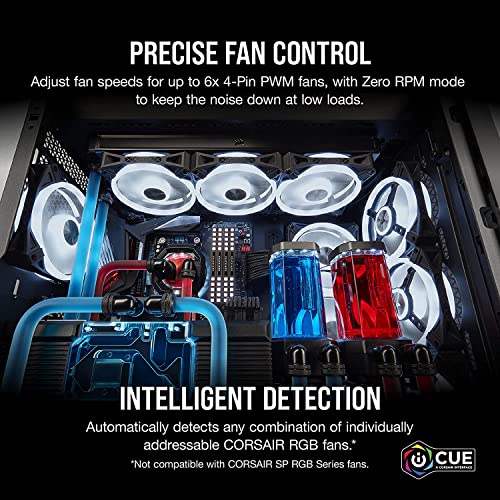





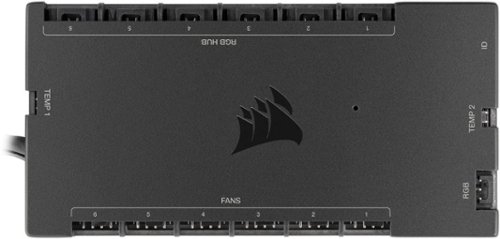







Marco Derra –
Produkten fungerar som tänkt!
Malik Harris –
Very helpful for controlling your RGB. Dose not have enough led plugs though it just has one and if you buy corsair products all of them need led plugs. So you would need to have 3 of them to have 3 products. Or just buy a Daisy chain cord separately.
Malik Harris –
I have 7+ fans in my case but only 4 fan heads 1 for cpu 1 for pump 2 for case fan and honestly fan header location is sub par so this is great works for rgb or non rgb fans has a couple temp sensor to put where you want/need but aren’t requires and it’s magnetic attachment or double side tap so easy to place onto case fan software works great and honestly easy to use hub with individual fan control
Bethany Templin –
Plugged this in to my last extra usb 2.0 header on a asus h170 motherboard..will be upgrading this year. I had already downloaded the icue software for this and set it not to load on startup. Started my pc and the fans came on half lit with rainbow colors…windows then loads their driver which turns them all white. I then started icue and the core xt was instantly recognized. Initially set the color to cosair blue and set icue to load on startup. I just run the leds, not the fans so i cant tell you how the fan speed controls work. there are two included temp sensors with this. Save yourself potential issues by not having a bunch of junk loading on your pc at startup. The only program I have that loads on startup is msi afterburner. Now on cold start the fans turn all white until Icue loads and then the color turn to what you set it for. Good job corsair. Save yourself some trouble and just buy the fans by themselves and this core xt. DO NOT BUY THE SP (static pressure) FANS> THEY WILL NOT WORK WITH THE CORE XT. All other corsair fans do..so they say. I got the ll fans and they nice and quiet. So now when i hit shutdown my fans turn all white before pc shuts off. I initially tried the lighting node pro included with fans…What a nightmare. Did not work period. Well now my grandson is gonna be happy…lol. Actually I like them also. Sure they are a lil spendy with the core xt included but worth it in my book…Time will tell as always.
Annette H. Holzmann –
Technical Review: CORSAIR iCUE Commander CORE XT
I recently had the opportunity to test and evaluate the CORSAIR iCUE Commander CORE XT that i purchased, and I must say, it exceeded my expectations on multiple fronts. As a seasoned tech enthusiast and gamer, I was particularly impressed by its performance, build quality, and ease of use.
Performance and Functionality:
The Commander CORE XT stands out for its robust performance capabilities. It effectively manages and controls all my CORSAIR iCUE-compatible devices with precision. Whether it’s adjusting RGB lighting, monitoring temperatures, or controlling fan speeds, the Commander CORE XT handles everything effortlessly. The integration with iCUE software is seamless, allowing for extensive customization and optimization of my setup.
Build Quality and Design:
CORSAIR has maintained its reputation for excellent build quality with the Commander CORE XT. The device itself feels sturdy and well-made, with a design that not only looks great but also enhances the overall aesthetics of my gaming rig. The compact size makes it easy to integrate into any build without occupying excessive space, which is a significant advantage for users conscious of their setup’s footprint.
Ease of Installation and User Experience:
Setting up the Commander CORE XT was a breeze. The clear and concise installation guide provided by CORSAIR ensured that I had it up and running in minutes. The device connects seamlessly to my system via USB, and configuring it through the iCUE software was intuitive. I appreciate how CORSAIR has simplified the user experience without compromising on advanced features.
Summary:
In summary, the CORSAIR iCUE Commander CORE XT is a standout product in the realm of PC accessories. It combines excellent performance with top-notch build quality and a user-friendly interface, making it a must-have for enthusiasts looking to optimize their gaming or workstation setup. Whether you’re a beginner or a seasoned user, this device offers everything you need to control and enhance your PC’s performance and aesthetics. I would highly recommend the Commander CORE XT to anyone looking for a reliable and feature-rich fan and RGB controller solution.
Overall Rating: ⭐️⭐️⭐️⭐️⭐️
CORSAIR has truly delivered a superior product with the Commander CORE XT, setting a high standard in the industry for fan and lighting control solutions.
SARGE –
CORSAIR iCUE COMMANDER CORE XT. I rarely write reviews because so many others do so. However, I am so impressed with this little device I just had to. For Christmas, I received a new Corsair 4000X RGB PC case in white along with an extra set of three Corsair RGB fans to fill out the case. So I moved the “guts” of my old PC into its new case. I then needed to purchase a fan/RGB controller for the six fans I now had. 15 connections needed to be made. Six PWM fan, six RGB, two temperature probes and one SATA power connection. The back of the body is magnetized and attaches neatly to the wire tray. After downloading and installing the software from the Corsair site, I ran the program. It is fairly intuitive and after a while I had all my fans and RGB set pretty much the way I wanted. There’s a lot to play with here. Then I started to “look around” to see what other features the Commander XT had to offer. WOW! I never thought a fan/RGB controller would offer so much PC monitoring information! Setting up the “Dashboard”, you click on the 4 tile icon near the upper right corner of the screen. Then turn on everything you want to monitor. Not only can you monitor and adjust the case fans but the two temperature probes show the temps of the air at the positions you installed them. I can now see the intake and exhaust temps. I can look at my Processor, DRAM, Motherboard, GPU and HDD/SSD items showing temps and processes. All this from a fan/RGB controller?!?! WOW! Corsair really hit it out of the park with this device. I cannot find anything to dislike about this device. Just BUY IT!
Jay –
Der Corsair icue Commander funktioniert perfekt und ist super praktisch für Leute die mehrere Lüfter haben
Clayton –
The unit fits perfect in the back of my Corsair 4000D case, it’s held by a magnet, which makes it really easy to remove when plugging in the connections, the iCUE works great. No complaints, it was a great buy.
COMMONSENSE –
muy buen producto
Philippe G –
As a PC enthusiast, I recently purchased the Corsair CL-9011110-WW Fan Controller Commander Pro Temperature Monitor, and I am extremely impressed with its performance and features. This device has made it easy for me to manage and control the temperature and fan speed of my computer components, and has made my overall computing experience much smoother and more enjoyable.
First and foremost, the Corsair Commander Pro is incredibly easy to install and set up. It comes with a clear and concise manual, and the software provided by Corsair is intuitive and easy to use. I was able to connect all of my components, including my fans, RGB lighting, and temperature sensors, with ease.
The Commander Pro is also incredibly versatile in terms of its compatibility with different components. It supports up to six PWM fan connectors, two RGB lighting channels, and four temperature sensors, making it easy to manage all of your components in one place. It is compatible with most popular motherboards, including those from ASUS, Gigabyte, MSI, and more.
One of the standout features of the Corsair Commander Pro is its ability to monitor and control the temperature of my computer components. The four included temperature sensors allow me to monitor the temperature of my CPU, GPU, and other important components, and adjust the fan speed accordingly. This has allowed me to keep my computer running at optimal temperatures, which has improved overall performance and reduced noise levels.
In addition to temperature monitoring and fan control, the Commander Pro also supports RGB lighting control. I was able to connect my RGB lighting strips to the device and control the lighting effects using the Corsair software. The ability to control both my fans and RGB lighting from a single device has made managing my PC components much simpler and more streamlined.
Overall, the Corsair CL-9011110-WW Fan Controller Commander Pro Temperature Monitor is an excellent device that has greatly improved my computing experience. Its ease of use, versatility, and range of features make it an essential tool for anyone looking to build a high-performance PC or improve the performance of their existing system. I highly recommend this product to anyone looking for a high-quality fan controller and temperature monitor.
SARGE –
Works well to control my fans in my new rig. The software is a bit hard to figure out for me, but I got it where ai wanted it and now it is set and forget.
Craig –
I have the SP 120 high performance fans, which are great fans overall. Out of the box, though, their speed cannot be controlled at all – unless you hook them up to your motherboard, and leave them at the mercy of your motherboard’s proprietary software. I tried that and trust me, it’s not ideal. Also, I hated having to reach into my case for the included RGB controller. Sure, I could’ve mounted that outside of my case, but making that work with my case would be nothing short of a pain. Thankfully, the Commander Pro solves both of these problems. It allowed me to quiet my PC down SIGNIFICANTLY – I use the “quiet” fan speed mode, and I can barely hear the fans at all. Even when gaming, the PC is very quiet, contrary to before I had the controller, when the fans were running loud all the time – even at idle. This is a must-have if you care about acoustics, or for that matter, not wasting electricity, especially given the power-hungry nature of gaming PCs. And I’m not noticing any increase in temps of my CPU or graphics card. I love being able to adjust the RGB settings right within the Link software. I saw several complaints about this software, but it works flawlessly from my experience – and it looks way nicer than software for my other hardware.
Now, the only reason I gave this product 5 stars is because it works so well. I think it’s absolutely ridiculous, as you’ll see in my photo, there are two boxes – the RGB controller, then the Commander Pro. Why couldn’t the functionality be combined into one box? This is really messy on Corsair’s end, and makes for a ton of extra cables. There’s gotta be some way this could be made more streamlined. Also, $60 for this? That seems a bit high.
But in the end, despite these issues, the Commander Pro has worked wonders for my PC, quieting it down by a huge margin. If you have Corsair SP or HP fans, I recommend getting this.