Logitech MX Vertical Wireless Mouse – Ergonomic Design

Original price was: $99.99.$76.10Current price is: $76.10.
Logitech MX Vertical Wireless Mouse – Ergonomic Design Price comparison
Logitech MX Vertical Wireless Mouse – Ergonomic Design Price History
Price History for Logitech MX Vertical Wireless Mouse – Ergonomic Design Reduces Muscle Strain, Move Content...
Statistics
| Current Price | $76.10 | January 7, 2025 |
| Highest Price | $76.99 | October 17, 2024 |
| Lowest Price | $76.10 | November 14, 2024 |
Last price changes
| $76.10 | November 14, 2024 |
| $76.95 | October 27, 2024 |
| $76.99 | October 17, 2024 |
Logitech MX Vertical Wireless Mouse – Ergonomic Design Description
- NATURAL HANDSHAKE POSITION: MX Vertical’s natural handshake position reduces muscular activity by 10 percent compared to a standard mouse – without any loss in overall performance.
- 57° VERTICAL ANGLE FOR IMPROVED WRIST POSTURE: MX Vertical’s unique 57° vertical angle reduces the pressure on your wrist, while your thumb is positioned comfortably on the thumb rest.
- USER TESTED. ERGONOMIST-APPROVED: MX Vertical has been designed and tested with criteria set out by leading ergonomists – improve posture, lower muscle strain, and reduce wrist pressure.
- ADVANCED OPTICAL TRACKING WITH CURSOR SPEED SWITCH: The 4000 DPI high-precision sensor results in 4x less hand movement and reduces fatigue. The cursor speed switch instantly adjusts DPI speed and accuracy with the touch of a button.
- COMFORT FORM WITH TEXTURED SURFACE: MX Vertical is shaped for the human hand and smooth to the touch. Its unique form fits a variety of hand shapes and sizes, and the textured rubber surface assures a natural grip.
- Uses FSC-certified paper for responsible packaging; Certified carbon neutral: the carbon impact of the product and packaging has been reduced to zero
Logitech MX Vertical Wireless Mouse – Ergonomic Design Specification
Specification: Logitech MX Vertical Wireless Mouse – Ergonomic Design
|
Logitech MX Vertical Wireless Mouse – Ergonomic Design Reviews (8)
8 reviews for Logitech MX Vertical Wireless Mouse – Ergonomic Design
Only logged in customers who have purchased this product may leave a review.



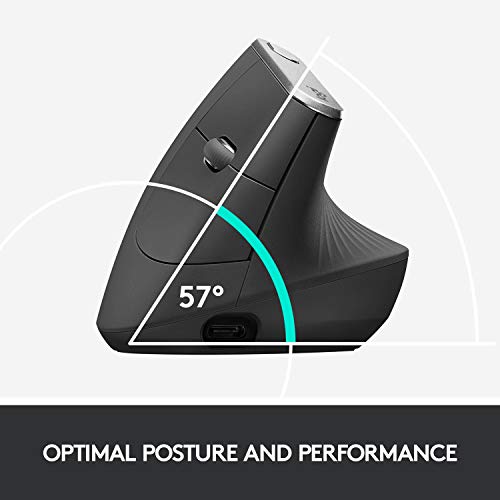

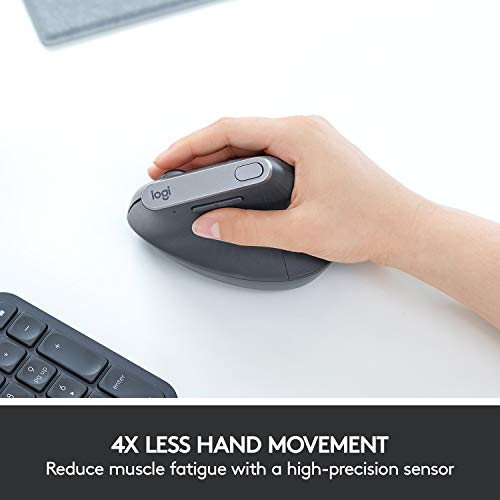











C Curtiss –
This is a very nice mouse to use it is very light and the buttons click very easily. It seems very responsive and is nice to hold.
I do not use the two thumb buttons and am a casual user.
I beleive it is good for the ergonomics although it did make my hand feel quite tired when I used it. I think this may have been frm the adjustment of changing how you handle a mouse.
Overall a good product.
𝗣𝗿𝗼𝘀:
• Well made
• Responsive
𝗖𝗼𝗻𝘀:
• Can cause pain when learning to use.
TheMorenos –
The Logitech MX Vertical Wireless Mouse has completely transformed my computing experience. As someone who spends long hours working at a computer and has used an Apple Magic Mouse for years, I was in search of a mouse that would prioritize comfort and ergonomic design without compromising on functionality. I am delighted to say that the MX Vertical has exceeded my expectations on all fronts!
First and foremost, the ergonomic design of this mouse is exceptional. I have very large hands and was concerned that the ergonomics wouldn’t line up with what I am working with for my body. This was not the case at all. The vertical orientation promotes a more natural handshake position, reducing strain on my wrist and forearm. It has made a noticeable difference in alleviating discomfort and fatigue after long hours of usage. The textured rubber surface provides a secure grip, further enhancing comfort.
The wireless functionality is incredibly convenient. The mouse connects seamlessly to my computer via Bluetooth (or the included USB receiver), allowing for clutter-free desk space. The wireless range is impressive, and I’ve experienced no lag or connectivity issues. The rechargeable battery lasts for an extended period, eliminating the need for frequent replacements and reducing waste. My magic mouse was a battery burner and I would have to recharge those batteries frequently.
In terms of precision and performance, the MX Vertical is outstanding. The high-precision sensor ensures smooth and accurate tracking and I’ve not experienced any issues in those areas. I programmed the customizable buttons and scroll wheel to better suit my needs, which was very simple to do. You can also easily adjust the sensitivity to your liking.
The build quality of this mouse is excellent. It feels solid and durable in hand, giving it a premium and reliable feel. The thoughtful placement of buttons and ergonomic contours demonstrates Logitech’s attention to detail in crafting a product that prioritizes both form and function.
The Logitech MX Vertical Wireless Mouse is a worthy investment. I don’t regret my choice to try something new!
Fernando Zarate –
One of the best if not the best mouse i have owned.
Andral –
Great for long hours of work (especially if you’re back to work prior to having RSI). Works a treat in productivity scenarios and surprisingly is a great gaming mouse too (Cyberpunk, Overwatch etc). Battery is practically infinite, even after a year of use only needed to recharge it once.
Connor –
Probé un mouse vertical económico, era el top 1 en ventas, sin embargo, lo terminé regresando ya que la rueda de desplazamiento hacia un ruido horrible; preferí hacer el esfuerzo e invertir en este mouse. Punto importante, este equipo te ayudará con el dolor de túnel carpiano, solo no desesperes, al principio cuesta acostumbrarse, no más de dos semanas, vale mucho la pena el esfuerzo. Otro punto a favor, a demás de su calidad y el tiempo de duración de la batería interna (que esta genial) es que puedes programar el botón de arriba para que realice alguna otra acción, por ejemplo, uso mucho el desplazamiento con el botón de home, lo grabe ahí y todo genial. Algo en contra para algunos es que no es del todo silencioso y la precisión no es muy buena (es cuestión de acostumbrarse), sin embargo, me atrevo a decir que es el mejor mouse de amazon en su tipo!
Connor –
Excelente mouse. Uso computador há umas boas três décadas, e sem dúvidas o melhor mouse que já usei. Não sou gamer, entretanto. Meu uso é casual e para trabalho de escritório. A ergonomia é excelente, falo com propriedade pois já tive outros dois mouses verticais e ainda tenho outro, comprado da China, que uso no escritório. Esse é o melhor.
Tem bluetooth então você pode deixar o dongle no PC e alternar pro laptop quando quiser clicando um botão. E ainda cabe outro aparelho, ou seja, dá pra usar até no smartphone (lembrando que iPhone não é smart kkkkk btfo appleboy).
De toda sorte, um dos melhores aspectos é a bateria recarregável via USB-C, trazendo praticidade e economia a longo prazo. Lógico que não dá pra dizer que os 400 mangos vão te dar retorno ante a quantidade de pilha que você usaria. Mas é mais pela praticidade.
TLDR: Vale à pena mesmo sendo caro.
Amazon Customer –
I recently bought the Logitech MX Vertical Wireless Mouse, and I must say, it stands out not just for its unique vertical design but also for its ergonomic benefits. This mouse is specifically engineered to reduce muscle strain, and after using it for several weeks, I definitely noticed a decrease in wrist and forearm discomfort. The vertical design might take a bit of getting used to, but once you adapt, it feels very natural.
One of the standout features of the MX Vertical is its ability to seamlessly move content between up to three Windows and Apple computers. This is facilitated by Logitech’s Flow technology, which is incredibly useful for anyone working in a multi-device setup. It’s quite a game-changer for productivity, allowing you to drag and drop files and text across different systems without the need for emailing yourself files or using USB drives.
The mouse is rechargeable, with the battery lasting for about a month on a full charge depending on your usage, which is quite convenient. It charges via a USB-C port, which is a modern touch and means you can use the same charger as for many other devices.
However, the mouse does have a steeper price point, which might be a consideration for some. Also, the unusual form factor can be a hurdle initially, but it’s worth the investment in time to adapt to it for the ergonomic benefits.
Overall, the Logitech MX Vertical is a well-thought-out device that delivers on its promises of reduced muscle strain and enhanced workflow across multiple devices. If you’re looking for an ergonomic mouse and work with multiple computers, this could be a great fit.
Amazon Customer –
Bought this Logitech MX Vertical Wireless Mouse for my home office on a lark and a splurge. Boy, am I glad I did! And my old arthritic hand and carpal tunnel wrist say it was well worth the extra $$. At the end of the first day, I was pleasantly surprised to find that I did not have the usual fatigue and achiness that I usually experience at the end of the day with my old, high quality, but horizontal mouse. This mouse has a nice heft and smooth button action, making it quick and easy to glide and click. It has a button on the thumb side that toggles between open windows, but I have not gotten into the habit of using it yet. It also has a button on the top of the mouse where you can adjust the speed of the mouse, minimizing the amount of wrist action needed to move the pointer across the screen. This also means less space required on the top of the desk for mouse operation; helpful when you are mousing across several computers, with multiple monitors.
Being able to mouse across to a completely separate computer means one less mouse on top of the desk as well. Set up for this was easy. Get out the instructions just in case, then plug the USB wireless adapter in, and a dialog box opens up. I have it plugged into my personal laptop and I am able to move the mouse pointer over to my work laptop screen and it’s external monitor and mouse there too. The mouse works on my work laptop even when my personal laptop of powered down. Woohoo! This would be an awesome mouse to use for making presentations on the big screen in the conference room from your laptop.
I put it on the charger overnight before trying it out the following morning. I plugged in the adapter and it was ready to go. It took a little longer to get it to work on the second computer, only because I had to go find the box with the instructions in it. With instructions in hand, setting up the second computer only took a minute or two. I use the mouse five to seven days a week, 10-18 hours a day. In the eight months that I have had it, I think I have recharged it maybe three times. It recharges pretty fast. When the little red light by your thumb comes on, it is time to plug it in. I was able to use the mouse while it was charging. Well, except for the one time I let the battery run down completely before plugging it in. Oops…
After seven months of using this mouse while working from home, I returned to my work office, with my work desktop computer and my old horizontal mouse. I only lasted for an hour before the wrist pain and hand fatigue came back with a vengeance, and had me running to HR, asking for a physical accommodation. They supplied me with the cheapo model vertical mouse. Yes, it was technically a vertical mouse, but the buttons were so clunky and hard to manipulate that my hand had to work twice as hard to click them, causing my mousing to be inaccurate. The inefficiency and frustration of the many mis-clicks required extra time, not in my busy schedule, to fix a lot of things that got clicked by mistake. It was more physically demanding than the horizontal mouse, defeating the purpose of providing relief to my hand and wrist. I stuck it out and did my due diligence and gave myself two weeks to get used to it, but at the end of the two week period and a lot of ibuprofen, the cheapo model had to go. Having given the cheapo a chance, HR relented and let me purchase a second Logitech MX Vertical Wireless Mouse to bring in to the work office. – Quality counts! –
I now happily mouse using the Logitech MX Vertical Wireless Mouse both at home and at work. Financially, yes, it cost a little more, but it is cheaper in the long run, both physically and financially, and more preferable than the cost of having another carpal tunnel surgery, and the pain and suffering included in that process. I am a very satisfied customer and highly recommend this mouse to those who have hand issues, or to those wanting a really spiffy mouse to wow their friends and co-workers with when they use it with multiple computers.