WD 2TB Portable External Hard Drive – WDBU6Y0020BBK-WESN
Set Lowest Price Alert
×
Notify me, when price drops
Set Alert for Product: WD 2TB Elements Portable External Hard Drive for Windows, USB 3.2 Gen 1/USB 3.0 for PC & Mac, Plug and Play Ready - WDBU6Y0020BBK-WESN - $66.40
Last Amazon price update was: January 8, 2025 08:52
×
Product prices and availability are accurate as of the date/time indicated and are subject to change. Any price and availability information displayed on Amazon.com (Amazon.in, Amazon.co.uk, Amazon.de, etc) at the time of purchase will apply to the purchase of this product.

WD 2TB Portable External Hard Drive – WDBU6Y0020BBK-WESN
$66.40
WD 2TB Portable External Hard Drive – WDBU6Y0020BBK-WESN Price comparison
WD 2TB Portable External Hard Drive – WDBU6Y0020BBK-WESN Price History
Price History for WD 2TB Elements Portable External Hard Drive for Windows, USB 3.2 Gen 1/USB 3.0 for PC & Mac,...
Statistics
| Current Price | $66.40 | January 8, 2025 |
| Highest Price | $78.89 | October 27, 2024 |
| Lowest Price | $66.40 | November 24, 2024 |
Since October 27, 2024
Last price changes
| $66.40 | November 24, 2024 |
| $78.40 | October 31, 2024 |
| $78.89 | October 27, 2024 |
WD 2TB Portable External Hard Drive – WDBU6Y0020BBK-WESN Description
- High capacity in a small enclosure – The small, lightweight design offers up to 6TB* capacity, making WD Elements portable hard drives the ideal companion for consumers on the go.
- Plug-and-play expandability
- Vast capacities up to 6TB[1] to store your photos, videos, music, important documents and more
- SuperSpeed USB 3.2 Gen 1 (5Gbps)
WD 2TB Portable External Hard Drive – WDBU6Y0020BBK-WESN Specification
Specification: WD 2TB Portable External Hard Drive – WDBU6Y0020BBK-WESN
|
WD 2TB Portable External Hard Drive – WDBU6Y0020BBK-WESN Reviews (11)
11 reviews for WD 2TB Portable External Hard Drive – WDBU6Y0020BBK-WESN
Show all
Most Helpful
Highest Rating
Lowest Rating
Only logged in customers who have purchased this product may leave a review.

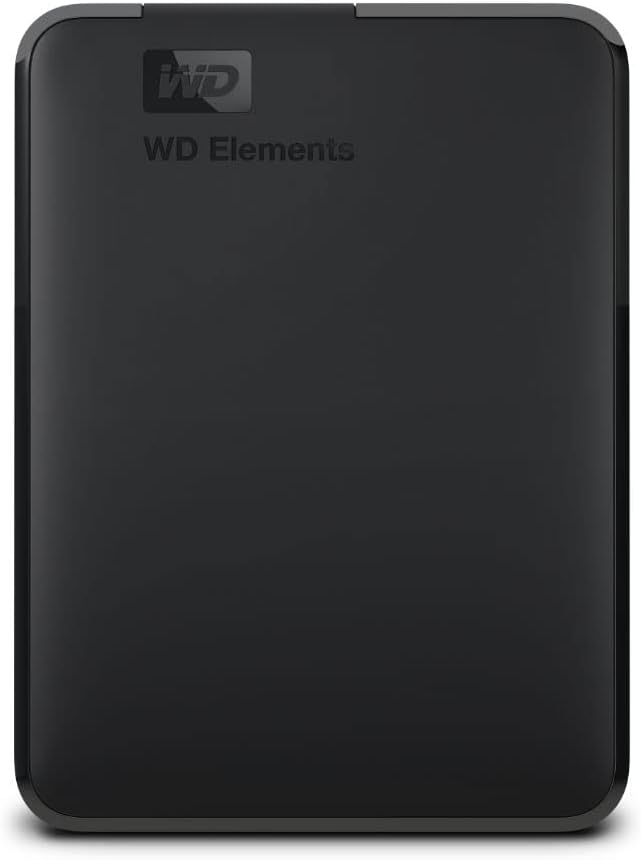











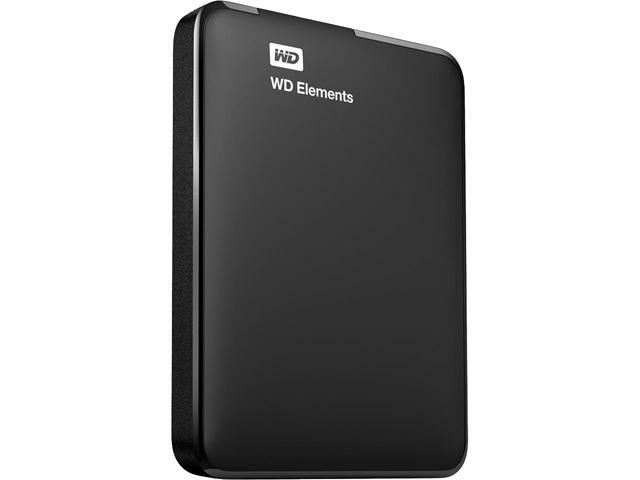







W. Raffel –
The WD 5TB Elements Portable External Hard Drive for Windows, USB 3.2 Gen is a great product. It appears to be well made and has preformed very well for me. It is very fast using USB 3.2. I highly recommend this item.
Willian Morena Cansian –
Great storage device, works all the time with no problems, would recommend it, good seller.
Bella –
I love the compact size of this 5TB harddrive. It offers good performance and is a good value for money. The compact size, makes it easy to store and transport. It is plug and play, simply connect and use it with your devices. The speed of upload and diwnload makes this a fantastic choice for storing your data. I use it for photos, and love that I can put it into my camera bag and take it with my on assignment. I’ve found it very durable and the performance is excellent. Definitely recommend.
Delores –
Ya llevo varios días usándolo y funciona a la perfección. Buena velocidad en lectura y escritura de datos. Sin duda un producto recomendable a buen precio y con excelente calidad.
Bella –
Atendendo perfeitamente às necessidades e funcionando excelentemente.
O produto demorou um pouco para chegar. Mas, o vendedor foi super solicito. Ótima compra. –
HD de ótima qualidade e capacidade, muito feliz pela escolha desta marca.
LaTrays Posting –
The Western Digital 5TB portable external hard drive has been a lifesaver for my data storage needs! I needed a reliable solution for backing up my large library of photos and pdf crafting templates, and this drive did not disappoint. With a massive 5 terabytes of space, I was able to store everything I needed with room to spare.
The setup was incredibly easy—just plug and play. It’s compatible with both Windows and Mac, and transferring files is fast and smooth. The size is perfect too. It’s compact and lightweight, making it easy to carry in my bag without taking up much space or adding extra weight.
What I really appreciate is how durable it feels. The casing is sturdy, and it seems like it could handle some bumps while traveling. Which is important because you don’t want to lose your files. Overall, this is an excellent external hard drive for anyone needing large storage in a portable format. Highly recommend for photographers, videographers, or anyone needing lots of reliable backup space!
danovh –
Produto ótimo. Só demorou um pouco para chegar. Vendedor super solicito.
JB –
I’ve used WD portable external HDD’s for over 10 years as a backup in my personal and small office computer systems as a back up media. These are terrific, they just keep working and working and working! Small, easy to attach via cable and fast too. The capacity keeps getting larger over time which is good as we keep storing more files over time as well. The size of these is pretty small, I can easily fit them in my briefcase to take home with me. We keep one off site at all times so we always have a backup that is safe in case of any calamity.
Ian Nandhra –
TL;dr – it works great. Treat it with respect, be prepared to toss the cable it comes with (because they fail) and enjoy a huge amount of storage for a reasonable amount of money.
You’ve probably read a ton of reviews on external drives and have arrived here. I’ve been in the tech biz over 44 years and was there when 128Kbyte 8” floppy disks were considered advanced. I’ve used a LOT of different drives.
Let’s put this drive into perspective: it is NOT a “portable drive”, it’s an external drive that you can choose to move from place to place. AS WITH ALL SUCH DRIVES, it contains precision moving parts; if you drop it, it will likely break. If you move it around when it’s operating, it probably won’t like it. If you drop your laptop, it will likely break. If you want an external drive that you can really move around, get an SSD.
I purchased one of these drives for cloud-storage and archival purposes. Simply put, I needed somewhere to dump large data collections for essentially read-only access as well as having a buffer area for cloud storage synchronization purposes (lots of r/w access to the drive). It worked so well I purchased another and might even get a 3rd.
Cloud storage is great for frequently accessed data, but for your video collection, your vast music collection or the 130GB of pictures your spouse took last month, you might want off-line storage. This is a great choice.
Is it fast? Slower than an SSD but faster than many external hard drives out there. If you want speed, use the local SSD in your device or get an external SSD drive. If you don’t want that expense, this is still a great drive.
In operation the drive is whisper quiet and runs slightly warm. You may have read about the “click of death”, well, yeah, it happened to me too. It won’t run on an overloaded unpowered USB hub (click, click due to lack of power). The cable it comes with is frankly troublesome and honestly you should invest in a replacement. Yup, click, click, click because the cable failed (fortunately I had another to hand, doesn’t everyone?). All that will happen with other drives too, so it’s nothing unusual.
My system: Win10 Pro and Win10 Home on Lenovo, Surface Books and Surface Pro; works out of the box just fine.
For those complaining that the drive doesn’t work with some backup software; that’s not the drives fault. For those complaining about the speed for gaming purposes, that’s not the drives’ fault either, you should have purchased an SSD.
Yes, it will work with Onedrive; just create a junction from your Onedrive folder to the required folder in the external drive.
mklink /J srcFolder destFolder
Since you have a large capacity drive for large data sets, robocopy (part of Windows) will be your friend as well as mklink to create junctions from your main drive to connection points in external drives filesystems.
What happens if the drive goes down? As with any other drive, you might have lost your data. The solution is to (gasp) purchase two drives and sync one with the other.
Pro’s: 5TB of storage for <$100. Quiet, fast and gets the job done. It’s a disk drive, it’s not there to be exciting.
Con’s: I didn’t like the cable; invest $6 on a better one. As with ALL DRIVES, you need to treat it nicely.
Jeff Smith –
So far, so good. I use for archiving so ask me in a couple of years if I still like it. Data is easy to put on the SSD, let’s just hope it stays on the SSD.