Ergotron HX HD Premium Gaming Monitor Arm
Set Lowest Price Alert
×
Notify me, when price drops
Set Alert for Product: Ergotron – HX HD Premium Heavy Duty Gaming Monitor Arm, Single Monitor Desk Mount – for 1000R Curved Ultrawide Monitors Up to 49 Inches, 28 to 42 lbs, VESA 75x75mm or 100x100mm – HD Pivot, Matte Black - $399.99
Last Amazon price update was: January 8, 2025 05:04
×
Product prices and availability are accurate as of the date/time indicated and are subject to change. Any price and availability information displayed on Amazon.com (Amazon.in, Amazon.co.uk, Amazon.de, etc) at the time of purchase will apply to the purchase of this product.

Ergotron HX HD Premium Gaming Monitor Arm
$399.99
Ergotron HX HD Premium Gaming Monitor Arm Price comparison
Ergotron HX HD Premium Gaming Monitor Arm Price History
Price History for Ergotron – HX HD Premium Heavy Duty Gaming Monitor Arm, Single Monitor Desk Mount – for 1000R...
Statistics
| Current Price | $399.99 | January 8, 2025 |
| Highest Price | $399.99 | November 24, 2024 |
| Lowest Price | $367.00 | October 17, 2024 |
Since October 17, 2024
Last price changes
| $399.99 | November 24, 2024 |
| $398.99 | November 16, 2024 |
| $367.00 | October 17, 2024 |
Ergotron HX HD Premium Gaming Monitor Arm Description
- Compatible with the latest ultrawides: Fits large, single screens up to 49 inches and 28 to 42 pounds like the Samsung Odyssey G9 Gaming Monitor; compatible with VESA patterns 75x75mm and 100x100mm
- Everything you need: Includes arm, extension; HD pivot, mounting hardware, two-piece desk clamp for surface edges 0.4 to 2.6 inches thick and grommet mount for installation through a surface hole
- Freedom to move: Offers full range of motion with 11.5 inches of lift, screen rises 17.8 inches from the worksurface; customize how you work or play at your workstation with 360 degrees of rotation and 20 degrees of tilt
- Immersive views: Gives gamers and office professionals flexibility to move large, curved screens to the best location; reclaims more workspace by replacing bulky monitor bases
- Built to last: Extensive quality testing ensures your display stays stable and secure; Ergotron products set the standard for quality with a 10-year warranty and expert technical support
Ergotron HX HD Premium Gaming Monitor Arm Specification
Specification: Ergotron HX HD Premium Gaming Monitor Arm
|
Ergotron HX HD Premium Gaming Monitor Arm Reviews (9)
9 reviews for Ergotron HX HD Premium Gaming Monitor Arm
Show all
Most Helpful
Highest Rating
Lowest Rating
Only logged in customers who have purchased this product may leave a review.


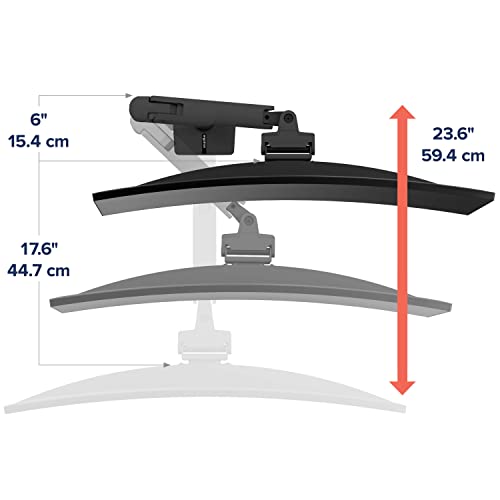


















Uncle Jesse –
Works perfectly. Top quality mount that holds my precious monitor and allows adjustment + tilt. Highly recommend having 2 people mount the monitor to the Ergotron. Besides that, easy assembly instructions and parts were well packaged and organized. Despite the high price, it’s top quality (you get what you pay for)
Juan Bustillo –
I have used this monitoring arm for my LG TV 42″ for several months now. It works like a charm.
Adam Klunick –
I struggled to find an arm that would support my almost 33lb 4k 43″ LG monitor. Sadly it is the most expensive but is among 2 that I found would work and the tolerances are DEFINITELY better for the Ergotron.
Here is what I like:
1: Stable – was concerned due to the drop in nature of Ergotron HX, but the monitor does not move after mounted
2: Assembly – almost too easy; 32 lb monitor mounted solo VERY easily
3: Ease of use – very very smooth
4: Aesthetics – good looking; aluminum look only comes in white but matches the black items in the room I have well
5: Quality – clearly built to last
6: Warranty
7: Company is known and has a US presence
Here is what I don’t like:
1: Price – it is expensive
The cost is worth it in my opinion as the company has a US presence and a good warranty – also it is the only mount where my weight is in the middle of the road.
My setup:
—– ———— —–
| | | | | |
|2K | | 4K | | 2K|
| | | | | |
—– ———— —–
Each of the 2k 27″ monitors use the Ergotron LX.
The 43″ 4k monitor uses the Ergotron HX.
Letmeowt2006 –
I absolutely absolutely FREAKING LOVE THIS ARM. I bought it as soon as I found out we’d be working from home for a while, in an effort to finally upgrade my home setup. After I bought it I mentioned it to a friend, and she said “YES!!! I HAVE THE SAME ONE AND I LOVE IT!!” I’ve only had it for a couple of months, but my friend has had hers for years and it’s still going strong.
I have an enormous Cintiq – 24HD Touch. I was warned that if the weight of the screen to be supported is too close to the weight limit, it probably won’t work well, and this was literally the only arm I could find that was rated to support my monster! Not only does it hold the weight of my Cintiq beautifully, the motion is smooth and effortless, only a very slight wobble, and I can lean on it pretty hard without it going down. It’s a little tricky sometimes to get the wrench-key into the right spot for adjusting the tension, and every person will prefer something a little different – but once you get the hang of it it’s a no brainer. Installation itself was easy and instructions were clear. The only difficulty was lifting my Cintiq onto the arm once it’s all assembled, because the dumb thing is so darn heavy it would have been nice to have a second pair of hands… but that’s not the arm’s fault!
Ergotron is the standard in the entertainment/arts industry for a reason. I’m an artist, so aesthetics matter, and it has to function all day long every day. I COULD NOT be more pleased. I’m an extremely tactile and picky person I got the polished aluminum one and I have to say, it’s actually beautiful. It doesn’t have that “ergonomic tech” look that a lot of other “ergo” products have, which I think is pretty tacky and wanna-be futuristic. This thing though… this is a beautiful and sturdy piece of engineering and it performs it’s function to perfection. THANK YOU ERGOTRON.
My desk is 30″ deep and it reaches well beyond the edge from the back, but I have it mounted to one side and it works just fine there too. This is such a massive improvement over the piece of crap stand that the last few models of Cintiqs have come with (the one that only has two positions to choose from, is difficult to adjust, and weighs a freaking ton), it’s just night and day.
It’s rare that I am so dang chuffed over a purchase that I feel COMPELLED to review it, but this one dear god was completely worth it. Improved my workspace 1000% times over and I’m pleased every time I see it and grateful every time I use it! What a spectacular piece of equipment!!!!
Adam S Easterling –
Amazon didn’t allow my first review attempt, and I have no idea why.
After weeks of research, in May 2024, I decided to spend the $561.41 (including tax) and I got the Ergotron – HX HD, because I think it’s an important investment as I wanted to save space on my desk while having something trustworthy hold up my monitor. I’m not handy person so I struggled to install it: I wasn’t sure where on the table I should install the clamp, so it was a bit of trial and error. It was quite a challenge to by myself, attach the monitor to the arm.
When I pivot the monitor vertical, it automatically also pivots it a bit to the left or right, horizontally. If there’s a way around this, I haven’t figured it out.
Of course, the purchase was very pricey, but I’m very happy with the performance, looks, convenience, and space saved.
————————
Extra information
The seller, Deal Targets, shipped the arm out quickly, and it arrived as advertised. To my memory, it arrived at my door in two or three days.
Humberto I. –
I bought the Egrotron- HX arm and installed it on my Dell 49″ monitor. It works great and as other reviewers mention is the right size and has the strength to manage the weight of this monitor.
A couple of learnings if found while making the change from the desktop stand that came with my Dell to the Ergotron arm.
1. I used the support box that was in the shipping box that Dell monitor came with to hold and protect the monitor when I flipped it over to remove the desk stand. (See photo)
2. It takes two people to really do the left the monitor up and place it on the arm. Something I would not try and do this by yourself.
3. Also, I need to locate the arm base on the desk quite a bit more to the left than I thought I would need to. The reason being was when you lower the monitor closer to the desk that the arm must extend out to the right putting the monitor farther to the right than I wanted. It can be corrected but that’s where you need a second person’s help to hold the monitor while you loosen the base to relocate it. Also, you need to be able to get access to the base at the back of the desk so you may need to move the desk out from the wall to allow you to get in as the first thing you do when getting set up.
Adam S Easterling –
The media could not be loaded.
UPDATED REVIEW:
I purchased the Ergotron HX 6 months ago and discovered that the tilter lacked the lift strength to hold up the monitor. I opened a ticket with their support team, and a few months later they worked with me on getting a replacement tilter. It works great! The new tilter is plenty strong for my particularly heavy monitor.
They also fixed an issue with the instructions, where the instructions didn’t tell you which way to tighten a particular screw to increase/decrease tilter strength. So, kudos to them.
I’ve been very impressed by the level of the support from Ergotron here. They constantly kept in touch with me about my issue. I am definitely a Ergotron fan at this point.
I will say that my original review’s criticism of the mounting process is STILL TRUE. That is one area Ergotron should iterate on.
Anyway, if you’re looking for a great heavy duty monitor arm, you’ve found it!
I’ll keep the old review here for posterity.
OLD REVIEW:
Titled: “It doesn’t hold up”
The HX lacks the tilt lift strength to hold up up my monitor, an Odyssey G9, which is 14 Kg and well within specifications. It is essentially stuck in a 5 degree downward angle, unless I prop it up.
Other issues:
– The instructions don’t say which way to turn the included T-wrench to increase or decrease the tilt lift strength! Incredible. (This is noted on all the other adjustments in the instructions, besides this one.) You’ll either have to look up external resources to find out, or just experiment (possibly in vain, like me!)
– This was the most painful mounting of my life. Like other mount systems, you install an adapter on the back of your monitor, and then you mount your adapter-plus-monitor onto the stand. Usually the port to mount the adapter has an ergonomic shape which makes mounting a breeze. But not this one. The target port on the stand is very small and hard to mount onto. Plus you’ll either need to mount the monitor holding it at a 70 degree angle, or you’ll have to press down on the spring mechanism to hold it down while mounting it. This requires a lot of hands, and difficult to do solo, especially while holding a 14kg monitor.
It took me two hours to assemble and mount my monitor, and then it doesn’t even hold up the monitor.
I opened up a chat with support, which to their credit they answered up right away. However, they weren’t able to commit right there to sending me a new replacement adapter (it’s labeled “A1” in the instructions). They said they’ll talk to their tech team and mail me back. If they send me a nice replacement I may adjust my review. Otherwise I’ll just send the whole thing back to amazon and try again with a different mount.
HD –
Es un excelente producto, cumple con todo lo que dice, y puede soportar a mi monitor Odyssey G9.
La calidad se siente excelente, se ve excelente y hasta el monitor se mueve de una manera fluída. La unica desventaja, es su precio.
HD –
Excelente producto y el único que soporta un monitor de 49 pulgadas Samsung, está carísimo y pienso que a la mitad de precio sería suficiente pero bueno, es la única opción en el mercado lamentablemente