Anker USB C Hub For MacBook, 7-in-2 Adapter
Set Lowest Price Alert
×
Notify me, when price drops
Set Alert for Product: Anker USB C Hub for MacBook, 7-in-2 USB C to C Adapter, Compatible with Thunderbolt 3 Port, 100W Power Delivery, 4K HDMI, USB C and 2 USB A Data Ports, SD and microSD Card Reader - $54.99
Last Amazon price update was: January 8, 2025 00:17
×
Product prices and availability are accurate as of the date/time indicated and are subject to change. Any price and availability information displayed on Amazon.com (Amazon.in, Amazon.co.uk, Amazon.de, etc) at the time of purchase will apply to the purchase of this product.

Anker USB C Hub For MacBook, 7-in-2 Adapter
$54.99
Anker USB C Hub For MacBook, 7-in-2 Adapter Price comparison
Anker USB C Hub For MacBook, 7-in-2 Adapter Price History
Price History for Anker USB C Hub for MacBook, 7-in-2 USB C to C Adapter, Compatible with Thunderbolt 3 Port, 100W...
Statistics
| Current Price | $54.99 | January 8, 2025 |
| Highest Price | $54.99 | October 17, 2024 |
| Lowest Price | $54.99 | October 17, 2024 |
Since October 17, 2024
Last price changes
| $54.99 | October 17, 2024 |
Anker USB C Hub For MacBook, 7-in-2 Adapter Description
- The Anker Advantage: Join the 55 million+ powered by our leading technology.
- Massive Expansion: Expand your MacBook’s 2 USB-C ports into 1 multi-function USB-C port, 1 USB-C data port, 2 USB-A ports, 1 HDMI port, 1 SD card slot, and 1 microSD card slot—all from one ultra-compact hub.
- High-Speed, High-Def: A multi-function-enabled USB-C port supports huge charging power up to 100W, data transfer up to an astounding 40 Gb/s, and media display at resolutions up to 5K.
- Multi-Monitor Display: The HDMI port supports a resolution of 4K@30Hz while the multi-function port supports 5K@60Hz. Connect to both simultaneously to enjoy crystal-clear streaming or mirroring across 2 displays.
- What You Get: PowerExpand Direct 7-in-2 USB-C PD Media Hub, travel pouch, welcome guide, worry-free 18-month , and friendly customer service.
Anker USB C Hub For MacBook, 7-in-2 Adapter Specification
Specification: Anker USB C Hub For MacBook, 7-in-2 Adapter
|
Anker USB C Hub For MacBook, 7-in-2 Adapter Reviews (11)
11 reviews for Anker USB C Hub For MacBook, 7-in-2 Adapter
Show all
Most Helpful
Highest Rating
Lowest Rating
Only logged in customers who have purchased this product may leave a review.




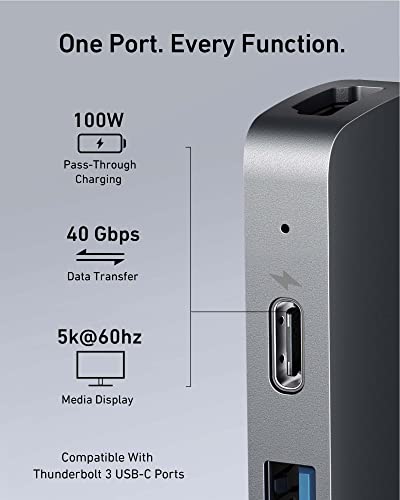












J.T. Pundt –
I recently bought this hub primarily to read/write my SD cards and to plug in my MIDI keyboard and it does its job perfectly. The HDMI port is a SUPER tight fit and it takes a little effort to plug in an HDMI cable, so I’d advise plugging in the HDMI port before plugging the hub in to the computer to avoid damage. It both looks and feels nice and the color is really similar to the space gray MacBook color, making it look very sleek. I am able to copy files from a USB drive to an SD card with both of them plugged into this hub and it’s a little slow to transfer files that way compared to my windows machine but it gets the job done. My biggest concern with this product is that the only thing connecting it to the computer are the two thunderbolt ports on the side which are both up at the top of the hub which makes me a bit worried that it could snap or break off if accidentally bent the wrong way, but it feels sturdy for the most part. A bit pricey but worth the money in my opinion 👍.
Bayan Saud –
Jestem bardzo zadowolony z tej przejściówki. Używam na codzień. Wszystko działa. Dobrze się skomponowuje z maciem. Wygląda jak jego przedłużenie. Co najważniejsze sygnał video (hdmi) bez zniekształceń. A miałem wcześniej inne przejściówki które często „koloryzowały”
Aidan Linck –
Worked great for the last couple of years without issue, but it is starting to show signs of failure. Every time i try to plug a microSD card in i have to unplug it and plug it back in, not the biggest deal, but not a great sign.
Pros:
sleek design that blends right in
doesn’t block ports without providing additional ports
plug and play, no installation of software or anything
Cons:
gets pretty hot for some reason, don’t know if that is a problem long term
Verdict:
overall recommended, lasted longer than i expected electronic peripherals to last, really.
Emanuele –
Después de una semana usándolo mas o menos puedo decir que por lo menos cumple su función, ya que después de comprar dos aparatos diferentes de otras marcas un par de ocasiones ninguno de ellos funcionaba correctamente. Este por lo menos si que funciona de lujo hasta el momento. Tiene unos buenos acabados y no tengo ninguna queja. Lo recomiendo al 100%
Czarek –
Prodotto perfetto, l’ho utilizzato con una microSD inserita per avere un po’ di memoria in più sul Macbook Pro. Porte perfette, velocità per il passaggio dei file pure. Spedito anche con un comodo sacchettino in tela per tenerlo in uno zaino. Soddisfatto per tutto. Do le 5 stelle ma vorrei puntualizzare che dopo circa 1 anno di utilizzo, probabilmente per non averlo trattato perfettamente, l’hub non si inserisce più perfettamente nella porta. Comunque, il prodotto è perfetto, trattatelo con cura.
FL –
I am a first time Mac book air buyer so when I gotbthat computer there wasn’t no USB ports or headphones jacks. I looked up options and came across this. Once you plug it instantly works allowing me to use USB ports for my mouse and my microphone. It definitely gives more utility to my Mac book and fits it like charm.
Just Chris –
The MacBook Pro I use does not have an HDMI port for an external monitor. I had been using another hub that included an HDMI port which worked fine, but after 4 years it started wearing out. I didn’t immediately know this was a problem. My monitor had been flickering for some time, and eventually stopped working altogether. After much troubleshooting with inconsistent conclusions, I made the decision to try this hub. It works beautifully. My monitor started right up when I plugged it in. The hub fits right into the two USB-C ports on the left side of the laptop, and matches the computer. It makes a snug fit, so feels very secure. It includes all the ports I need. With 2 USB-C ports, I didn’t lose the two that are used to receive the hub. I like the fact that it feels like a part of the laptop and doesn’t connect like a dongle. Really happy with the product, and I didn’t have to replace my monitor.
Jack S –
I reviewed many before buying this one, and it suits my needs perfectly!
I run my MacBook Air in clamshell mode, lid closed most of the time driving a 43” 4K tv as my my main monitor when used at home, and the hdmi port supports 4K so you can happily run in 3840×2160 mode. Just make sure you get an hdmi cable that has the bandwidth to support 4K I.e. hdmi 2.1!
The dock fits closely to side of MBA and plugs into both usb-c ports so you have full power delivery.
It feels a high quality design, nicely engineered and takes up so little room in a MacBook slipcase!
Anthony –
The Anker USB C Hub for MacBook is very useful. It gives you seven ports from just two USB-C connections. It works well with Thunderbolt 3 and 100W charging, so it’s fast and efficient. The hub is well-made and looks good with the MacBook. It’s a great value and I highly recommend it!
Lijosh A. –
فكرته ذكية ومُريحة جداً
جداً جداً سعيدة باقتناءه
مريح في الاستخدام وعملي جداً
Just Chris –
I recently added a 16″ MacBook Pro to the family and with the extra size/weight wanted to slim down on carrying adapters. I also have a 13″ MacBook Pro (2018) and wanted something that would work for both of these without any shortfalls.
The Anker delivers and works flawlessly on both of my MacBooks.
Charging – It offers full rate charging on either unit and so far – hasn’t gotten all that warm in the process. I expected a bake fest and me returning it, so was surprised there.
Plugs/Ports – I skipped the Hyper-hub craze as I just never liked the fit into my MacBooks. So this is the first dual-port type device I have used on my Mac’s, but it fits very well and doesn’t feel like anything needs to be forced to work. Likewise on the receiving side, the card slots are friendly and you won’t lose your cards, but it still holds them well. The USB-C ports respond well and have worked with all charger cables and dongles that I have. The USB-A’s are classic Anker quality.
Thinking about this more…I think I actually like plugging and unplugging things in this. There are some brands (cough: UNI) that I wonder if “this is the time” when it breaks on me or keeps my cable end. So far so good on the Anker.
Peripherals and what works – I have only used portables on it a few times so I do not have much testing with NVME there yet, but SSD is just fine and works as normal.
Only (1) port of this has Displayport active on it (the charge port). So if you are plugging in two screens to one side of the MacBook – that will need to change. At the same time, if you can convert one of those to HDMI you can connect the HDMI and then Displayport (via USB-C) over the charge port.
In addition to fitting the ports well I should also mention – on the 13″ MacBook Pro and Air this should lie mostly flush with the work surface you are on and the laptop edge. On the 16″ MacBook Pro it does have a little gap under it due to the height of that unit. But it still does not protrude past the top edge and won’t bug you if you brush your hand over it.
TL;DR:
At the time of this review I am about a week in. and have removed all the “docks” from my office and home so I can give this a decent test.
At 60$ it is more expensive than other options, but performs very well for my needs.
Cons: price I guess. I wouldn’t mind a GigE Ethernet port on it at the same price point of 60$, or wait for it on sale if you don’t care about the port. Big ANKER on the top of It sort of annoying, if I am picking nits.
Pros: Quality interface, known brand, works well on multiple years of MacBook with no weirdness or driver problems. Compatible with latest models and software. Color matches the Apple Space Gray acceptably.
I hope you found this review helpful, if not – leave a comment and let me know how we can change that!
Thanks for reading my review,
Chris