Canon ImageCLASS MF455dw Wireless Monochrome Printer

Original price was: $369.00.$219.99Current price is: $219.99.
Canon ImageCLASS MF455dw Wireless Monochrome Printer Price comparison
Canon ImageCLASS MF455dw Wireless Monochrome Printer Price History
Price History for Canon® imageCLASS® MF455dw Wireless All-in-One Monochrome Laser Printer
Statistics
| Current Price | $219.99 | January 9, 2025 |
| Highest Price | $219.99 | November 9, 2024 |
| Lowest Price | $219.99 | November 9, 2024 |
Last price changes
| $219.99 | November 9, 2024 |
Canon ImageCLASS MF455dw Wireless Monochrome Printer Description
- Print up to 40 ppm.
- Print up to 8.5″ x 14″.
- 900-sheet maximum paper capacity.
- 3 year limited warranty.
- Security settings can be set behind an administrator log-in.
- Never run out of ink or toner. Connect your printer to Alexa and receive notifications when you’re running low. Alexa can even place a smart reorder from Amazon on your behalf, if you enroll in smart reorders.
- Enrolling in smart reorders with Alexa ensure that you never have too much or too little ink or toner. No subscription needed.
Canon ImageCLASS MF455dw Wireless Monochrome Printer Specification
Specification: Canon ImageCLASS MF455dw Wireless Monochrome Printer
|
Canon ImageCLASS MF455dw Wireless Monochrome Printer Reviews (9)
9 reviews for Canon ImageCLASS MF455dw Wireless Monochrome Printer
Only logged in customers who have purchased this product may leave a review.

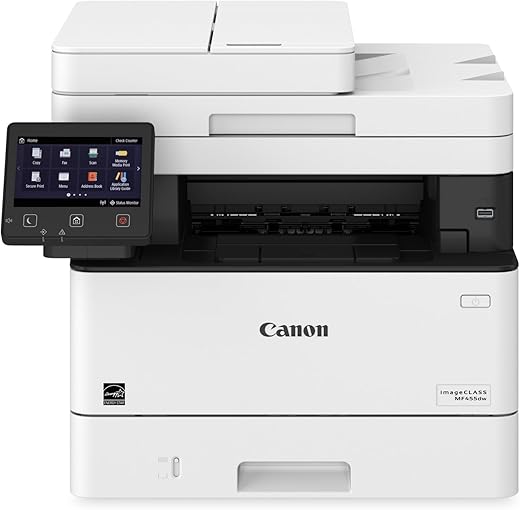

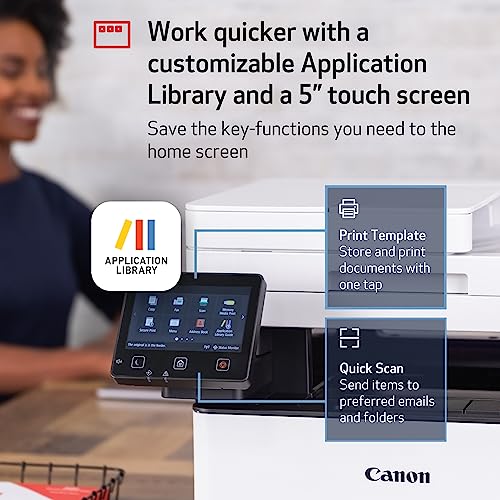
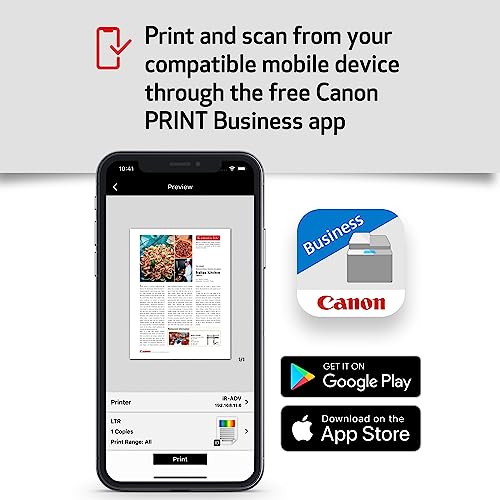






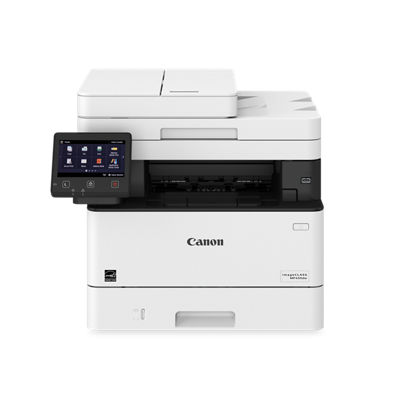












Joe E. Consumer –
tengo aproximadamente dos meses que adquii el prodcto y hasta el momento ha funcionado perfectamente, ademas creo que no es tan complicado de configurar. =)
Benton Mclean –
Buen equipo de trabajo, es eficiente!!!
Rudy –
This thing works great. Easy setup and never gave me any trouble. Prints every time.
Done –
My 4 year old HP color inkjet printer was complaining again about being low on color ink even though I hardly ever print anything in color. If any of your ink cartridges are empty, the printer will not print at all. A new set of color ink cartridges is $108 and a two-pack of black cartridges is $93. So I was looking at $201 to replace the cartridges after about 24 months of very light use. I found out that inkjet printers waste tons of ink keeping their print heads unclogged especially if you don’t print very often. So I decided to look into monochrome laser printers and found they were actually pretty cheap compared to 20 years ago. I first looked at HP and found they were more expensive than their competitors and they only included “starter” toner cartridges. Some of the HP printers also have a separate imaging drum to replace which is an additional expense. I had a bad experience with a Brother AIO laser printer years ago so I skipped it for personal reasons. I then looked at the Canon printers and was impressed. I settled for the MF453dw. It’s identical to the MF455dw, but it doesn’t include the analog fax. I don’t have an analog phone line, so I decided to save $27 and bought the MF453dw.
Here are the PROS:
• 2022 model (Canon & HP are still selling 4+ y/o models)
• $230 price tag
• Monochrome (no worrying about replacing color cartridges)
• Uses toner instead of ink (no more ink waste/issues)
• Very fast printing (40 ppm)
• Auto-duplex printing (a must have)
• Fast single-pass duplex scanning (scans both sides of the page with a single pass)
• Built-in copier (no computer needed)
• Standard 3,100 page toner cartridge included (Yes!)
• Imaging drum is built into the toner cartridge (no separate imaging drum to replace)
• 250-sheet input tray on bottom
• Separate multi-purpose input tray (great for envelopes!)
• Wi-Fi printing/scanning
• Ethernet printing/scanning (You can use wired instead of wireless networking)
• 5″ color touch screen
• Scan to computer/network drive/email/USB drive/I-Fax (I’ve only scanned to my computer)
• Works with Adobe Acrobat software as a network scanner
• Uses 0.6 watts in sleep mode
• Can add a 550-sheet paper tray to the bottom (for those that print a lot or use two paper sizes)
CONS:
• It’s big (18.3 x 17.8 x 15.4 inches)
• It’s heavy (35.70 lbs)
• The 5″ touch screen is not very responsive
• No 5 GHz Wi-Fi (only works with 2.4 GHz Wi-Fi)
• Doesn’t support Wi-Fi WPA3 (the might change with a future firmware update)
• Limited to 14″ paper print/scan (won’t print or scan paper longer than 14″)
One of the reasons it’s big is because of the additional ADF scanner attached to the top of it. Laser printers are always going to be heavier than lightweight inkjet printers. Color laser printers are even heavier than monochrome laser printers. This printer doesn’t work with 5 GHz Wi-Fi. It wasn’t a problem for me, but it could be for some people. I didn’t have any issues with the printer waking up from sleep mode while printing over Wi-Fi. Printing and scanning has been very solid and fast. I use it with a couple of Windows 11 computers. My only gripe is the 5″ touch screen. I love the size but not the responsiveness of it. My main issue was with inputting my very long Wi-Fi password. If you press a character too quickly it types nothing, if you press the character too long it types multiples of that character. On top of all that, it only shows the asterisks for your password so you don’t know if you mistyped anything until you are done and the password isn’t accepted. It took me about 10 minutes to correctly type my Wi-Fi password. The other issue I ran into was pressing the back arrow in the upper left corner of the screen. It didn’t work unless I pressed it at a 45 degree angle outside of the screen area. Other than that, the touch screen seemed effective enough. Once the printer is connected to your network, you can change most of its settings through a web browser on your computer using Remote UI.
I hated printing envelopes with my HP inkjet printer. It required me to remove the bottom paper tray, unload the paper from the paper tray, adjust the paper tray for an envelope, insert the envelop and return the paper tray to the printer, print, remove the paper tray and adjust it for regular paper, reload the paper and return the paper tray to the printer. With the Canon MF453dw, all you do is open the multi-purpose paper tray in the front of the printer, insert the envelope, print and close the paper tray. I love it! The multi-purpose paper tray was a requirement for any new printer that I bought. The scanner can scan to PDF with the free Canon software and the PDFs look great. However, I found they are about 2-3 times larger in file size than if I open Adobe Acrobat and scan to PDF from Acrobat. This is the same issue I also have with my expensive Epson scanner and my HP inkjet printer. My other gripe with my HP inkjet printer was that it was very slow at scanning. The Canon MF453dw does everything quickly. For $230 it includes a 3,100 page toner cartridge, a fast duplex scanner, a fast duplex copier and a 40 ppm duplex monochrome printer all with Wi-Fi connectivity.
I wouldn’t bother with the MF451dw & MF452dw models. They print slower and for some reason only have a 1-year warranty. The MF453dw & MF455dw come with a 3-year warranty and are identical except for the analog fax capability. I don’t know why there isn’t a MF454dw model.
This is my first experience with a Canon laser printer. During the install process, I did have to Google a few of the setup choices because I wasn’t sure if I wanted the features enabled or not. The initial setup is performed from the 5″ touch screen. I chose to use Wi-Fi because I wanted to have less cable clutter. You can chose to use a network cable instead of Wi-Fi for a more reliable connection. Wi-Fi has been solid for me. My wireless access point is in the same room as my printer. After the initial setup, I looked up MF453dw on Canon’s website and clicked on downloads for it. I then chose my operating system (Windows 11) and it gave me a list of software to download. I chose the first two software packages that Canon had marked as “Recommended”. The two software packages were called: “[Windows 32bit & 64bit] MF Scan Utility Ver.1.20.0.2” & “[Windows 64bit] MF455dw MFDrivers (Generic Plus UFR II / Generic Plus PCL6 / Generic Plus PS3 / Generic FAX / ScanGear)”. I installed the Generic Plus UFR II drivers on my two computers. That was it. I was able to print to it right away. I also opened up the Canon MF Scan Utility and did some test scans with no issues. I was also able to print from my iPhone. I didn’t need to install anything on my iPhone. I did have to go into the printer’s settings and turn on IPP printing and enable the “Allow Only When Using TLS” option. Your iPhone needs to be on the same network as your printer.
FYI: Laser printers draw a large amount of current compared to inkjet printers while printing. The Canon MF453dw briefly pulls almost 1000 watts for the first page printed and less for any additional pages. It only uses 0.6 watts while sleeping. If you need to use the printer with an extension cord, make sure it is 12-14 gauge (lower is better) depending on the length. I use mine with a 15 foot 12 gauge extension cord.
UPDATE: I found a video on YouTube that shows how to enter service mode on the printer and calibrate the touch screen. I calibrated the screen by touching 9 different points on the touch screen as directed. It didn’t fix my issue with the back arrow. So I calibrated the screen again but pressed lower on the top row and exact on the other two rows. That fixed my back arrow issue. However, I still have to press just outside the screen area for the left/right screen arrows. I still love the printer, though.
Dulce Alvarado –
Great and reliable
Dulce Alvarado –
fast printing toner last forever!! a ++++++
Rudy –
This Canon printer is truly a game-changer for our office! From the moment we set it up, we were blown away by its performance. The print quality is exceptional, delivering sharp, clear documents every time. It’s incredibly efficient, handling large print jobs with ease, and the speed is impressive—no more waiting around for important documents!
The design is sleek and compact, fitting perfectly on our desktop without taking up too much space. The setup was straightforward, and the user interface is intuitive, making it easy for everyone in the office to use. The monochrome output is perfect for our needs, ensuring every print is professional and polished.
But what really sets this printer apart is its reliability. We’ve had zero issues since we started using it, and it’s quickly become an indispensable part of our daily operations. The cost-efficiency is also a huge plus—this printer is definitely delivering on its promise of a positive return on investment.
In summary, if you’re looking for a high-quality, reliable, and efficient monochrome printer, this Canon model is the way to go. We’re thrilled with our purchase and highly recommend it to anyone in need of a top-notch printing solution!
karine lapre –
This product arrived and was making a banging noise at the back of the printer and the front drawer was slightly malformed. I requested a requested replacement. I waited for the replacement approx 3 weeks for the new one to arrive. The box had minor damage to it. While unpacking it the scanning unit on the top lid was loose and hanging by it’s ribbon cable. I snapped the scanning unit back into place. I stopped unpacking it and called for a replacement. Then they only offer drop off for this unit for return. The product is to large for me to deliver for return and now I have 2 that don’t work. No pickup for the unit can apparently be arranged by either FEDEX, UPS or Purolator.
NOT HAPPY.
2 units arrived 2 units being returned and I’ll purchase products elsewhere from now on. Going to contact Canon Canada on the morrow to highlight this abysmal product and Amazons approach to dealing with it. Now I have to hook up my trailer just to get them back. The time and money makes this type of exchange/ refund costly and frankly inexcusable.
Amazon Customer –
Hi folks. I bought the MF453dw to replace a long line of ink-thirsty inkjet printers. I went with the Canon because I used to service them back in the day.
First impressions: it is very easy to set up and start running. At our house, we have both Apple products and Windows products. This printer works wonderfully wireless with both. We have iPhones, and it prints perfectly from the iPhones with no extra apps or drivers.
I did make sure to install the latest drivers from Canon for both the macOS and windows laptops we have here – before using the printer.
One thing I did not expect was that the scanner is actually a color scanner. It will scan colored pictures of nicely. It just won’t print them in color! 🙂
We have started to send our photographs to the local CVS for printing when we want photographs printed. We are very much enjoying this Canon laser printer. It does a great job for all of our organizations and clubs. It is very fast as well. I highly recommend it!