Brother MFC-J1205W Wireless Multi-Function Inkjet Printer

Original price was: $129.99.$109.99Current price is: $109.99.
Brother MFC-J1205W Wireless Multi-Function Inkjet Printer Price comparison
Brother MFC-J1205W Wireless Multi-Function Inkjet Printer Price History
Price History for Brother MFC-J1205W INKvestment -Tank Wireless Multi-Function Color Inkjet Printer with Up to...
Statistics
| Current Price | $109.99 | January 7, 2025 |
| Highest Price | $129.99 | October 17, 2024 |
| Lowest Price | $109.99 | October 27, 2024 |
Last price changes
| $109.99 | October 27, 2024 |
| $129.99 | October 17, 2024 |
Brother MFC-J1205W Wireless Multi-Function Inkjet Printer Description
- Get ready for a productive day with help from this Brother printer. The wireless printer offers easy mobile printing options, a Hi-Speed USB 2.0 interface and web-based printing for versatility. The color printer features a 150-sheet input tray to help your team print big jobs without having to constantly refill it.
- NO INK REPLACEMENT FOR UP TO 1-YEAR(1): Experience truly uninterrupted printing, exceptional savings and super convenience with up to 1-year of ink using only the four cartridges provided in-box.(1)
- PUT THE POWER OF PRINTING AT YOUR FINGERTIPS: The simple to use Brother Mobile Connect(2) App delivers easy onscreen menu navigation for printing, copying, scanning and printer management from your mobile device.
- BROTHER REVOLUTIONARY INKVESTMENT TANK SYSTEM: Brother INKvestment Tank printers feature reengineered ink cartridges that hold more ink than traditional cartridges and deliver a continuous ink supply for truly convenient, uninterrupted printing.
- ELIMINATE INK REPLACEMENT GUESSWORK: Print with confidence using the Brother Page Gauge,(3) a visual, numerical way to know the amount of ink used and the amount of ink remaining to help take the guesswork out of when to replace ink.
Brother MFC-J1205W Wireless Multi-Function Inkjet Printer Specification
Specification: Brother MFC-J1205W Wireless Multi-Function Inkjet Printer
|
Brother MFC-J1205W Wireless Multi-Function Inkjet Printer Reviews (9)
9 reviews for Brother MFC-J1205W Wireless Multi-Function Inkjet Printer
Only logged in customers who have purchased this product may leave a review.




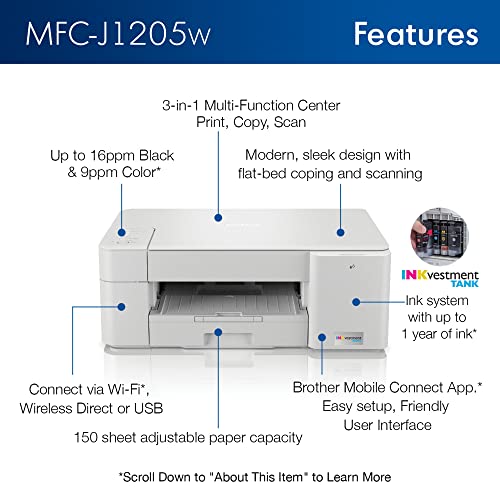












Alan CS –
After 4-years, our1st Brother Printer MFC-J995DW is still going strong, so I purchased another for a different location, a MFC-J1205W, both with extended supply of ink. First impressions, the MFC-J1205W will get the job done as a low cost, no-frills reliable printer. It only has base features, print, copy, and scan in color and B&W. It came with all 4 color & black ink cartridges, and 120 V power cord. The printer does not have an auto-sheet feeder for scan & copy (one page at a time lay flat on glass with manual cover), only WiFi network compatibility, no Ethernet port, no menu screen, no Fax, and a needed USB cable is not included.
Other reviewers commented on difficulty with initial setup. After using the downloaded setup program “setup.brother.com” from USB connected Win11 PC (see step 5 of Quick Setup Guide) first time setup was a breeze. The setup program will find the printer IP & MAC address and allow all the initial setup functions. A printer password is needed for setup which is a separate label on the back of the printer next to the nameplate. At the network setup tab of setup software, select wireless, where your WiFi name (SSID) should already be listed. Enter & save your WiFi password, and select that this is a network shared device. I don’t think it’s possible to setup this printer without the downloaded “setup.brother.com” program. For other PC’s in the house, this printer was found and added without any difficulty, at menu “Control Panel > Printers > Add Printer”. taking only a few minutes. A 2nd Brother program is needed for scanning “iPrint&Scan”.
Furkan –
The media could not be loaded.
I think I found the affordable and high-performance printer that I have been looking for a long time. First of all, it looks very modern. It is neither big nor small. It has a scanner. I also know that it is of high quality because of its brand. Scanning and printing performance is very good. I do not have any information about it since I have not had it printed in color or photos yet. I will not have any ink cartridge expenses either.Wireless connection is good.Easy to use with its app. I think it is a complete price-performance device.
Carol H. –
More of a complaint for Amazon sending US goods to the UAE without the compatible specifications than the Brother Printer itself;
Beware; 2-pin plug requires adapter. The adapter has excess voltage and blew/smoked the printer mother board on first useage- rendering it useless !
Colin G –
Nice printer for home or small office
J Kessler –
Happy I didn’t go back to the “popular” brand again. Wish I’d gotten this one before the previous 2 I’d purchased.
Pros:
• Nice size and shape for home office.
• Does print plain documents quickly and clearly.
• Not at all noisy.
• Works perfectly with USB.
• Comes with a much better quantity of ink right from the start.
• Installing ink cartridges is the easiest I’ve experienced.
• Photos print crisp and clear (mind the “settings” when printing photos).
• Scan/Copy is relatively easy and copies print as crisp/clear as originals.
Cons:
• Set-up was quite involved and required internet for software installation.
• Had to go to the internet and down-load a “User’s Manual” in PDF. None included with printer.
• Not really “intuitive” to set up but not impossible.
• USB cable is NOT included.
• Photo printing is quite slow, requires adjustments in “settings”, not exactly colour-perfect but VERY close.
• Photos use a lot of ink.
• The printer doesn’t pull photo paper properly each time. Takes a little learning. Best to print only one page/sheet of photo paper at a time (don’t stack).
• Scanning to file takes a few extra clicks/steps (which require the “User’s Manual” which, as said, is on-line so you have to get it, down-load it and save to your computer or print it.
Bottom line: VERY happy with this printer. Should have gotten this a year ago, prior to having gone through 2 of the popular competitor “C” brand which didn’t last 3 months each.
La conectaron , hicieron pruebas y funcionó. Yo como propietaria aún no he podido usarla por falta de tiempo –
I needed a new printer, my 18 month old canon would no longer connect to wifi, despite trying and trying for 3 days off and on. So i asked the question is this brother printer easy to connect to wifi. As by now i have totally lost confidence in my ability to do this. I immediately got 4 answers to my question, truly helpful. So i ordered this printer and tried to control my internal panic when it arrived. What if i cant connect through my ipad? I do not have a regular computer anymore just the ipad. Anyway i downloaded the app and the set up which totally did almost all of it by itself. All i really had to do was follow the written directions included in the package and then let the app do the rest. Had to enter the wifi password from my ipad and voila…. Instantly able to print what i needed to do. Also used the copier feature and it worked perfectly. So thank you to the people who answered my question, thank you to brother for making a printer so easy to connect.
Scott J Gillis –
After years of not having a printer at the house since my last died, finally had to bite the bullet to get another. While not a whole lot of printing happens at the house, it became clear that going to the local library to print things off when needed was annoying.
The price of the device was fair. I found it pretty easy to set up and be able to print to, modify default settings, etc.
The print quality is not the best, but I also wasn’t looking for something with premium print quality. Not to say that I have found the quality to be poor, because it is not, it does a fine job.
Eric –
The printer works well, a little noisy but at this price point it’s acceptable.
Simple to install and the blu tooth works great, over all i’m happy with it so far….
I’ll wait to rate it a 5 once i see how many sheets it prints….
My only issue is not with the printer it’s with amazon not having a price match policy for their own sales.
Amazon reduced the price on this machine the day after i ordered it but would not reduce the price that i paid. I did contact Amazon and the help agent i texted with assured me that he cancelled the order but the machine was delivered and i was forced to return and reorder at the lower price. Oh well….
Furkan –
Si me gustó, está bien cuidada. Aún no la uso aunque ya me la instalaron.
Gracias