Epson EcoTank ET-3843 Wireless Color Printer

$299.00
Epson EcoTank ET-3843 Wireless Color Printer Price comparison
Epson EcoTank ET-3843 Wireless Color Printer Price History
Price History for Epson EcoTank ET-3843 Wireless Color All-in-One Cartridge-Free Supertank Printer with Scanner,...
Statistics
| Current Price | $299.00 | January 7, 2025 |
| Highest Price | $328.00 | October 17, 2024 |
| Lowest Price | $299.00 | October 30, 2024 |
Last price changes
| $299.00 | October 30, 2024 |
| $328.00 | October 17, 2024 |
Epson EcoTank ET-3843 Wireless Color Printer Description
- Item Package Dimension: 19.6L x 16W x 12H inches
- Item Package Weight – 18.80 Pounds
- Item Package Quantity – 1
- Product Type – PRINTER
Epson EcoTank ET-3843 Wireless Color Printer Specification
Specification: Epson EcoTank ET-3843 Wireless Color Printer
|
Epson EcoTank ET-3843 Wireless Color Printer Reviews (8)
8 reviews for Epson EcoTank ET-3843 Wireless Color Printer
Only logged in customers who have purchased this product may leave a review.


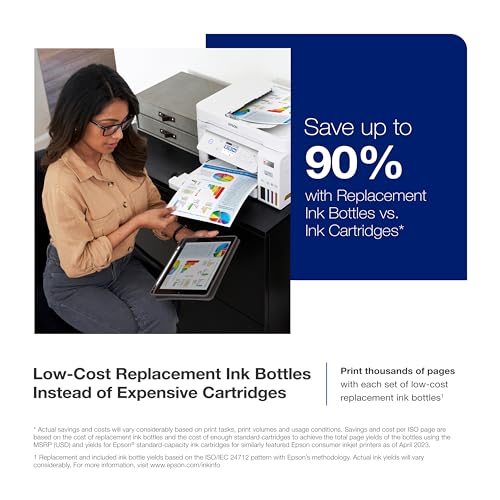

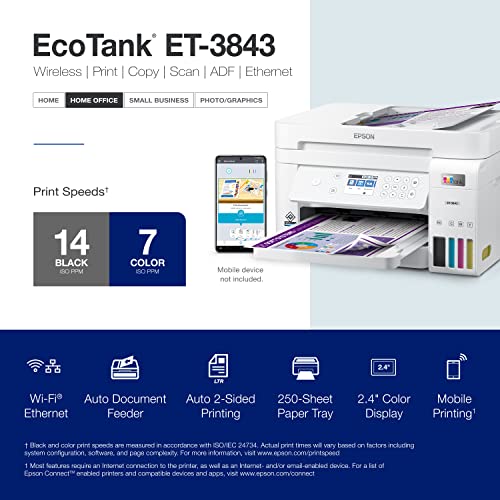
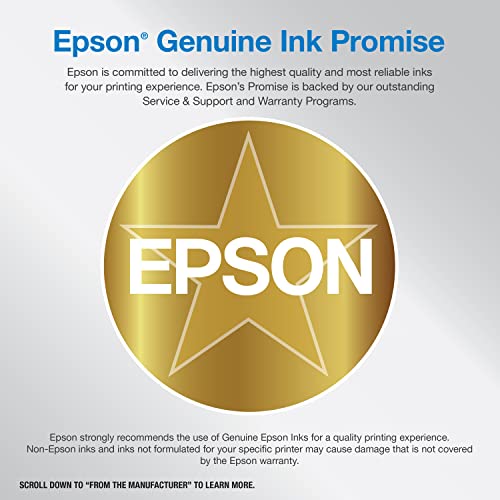











Glad Dad –
My previous all-in-one performed great but broke the bank with constant ink cartridge replacements. Nice to have ink tanks!
No more transferring documents to the pc for printing. Beautiful print jobs from PC, Mac, iPad, and iPhones
Barbara h. –
This printer was very easy to setup and connect to my wireless network and devices. Printing quality is excellent. I don’t need a high-speed printer, so this one is fine for my needs. Ink replacement is very inexpensive compared to what I was paying for HP ink cartridges.
Amazon Customer –
Love the use of the ink as opposed to the cartridge. Lasts much longer. Good quality printing. Haven’t printed pictures yet.
mr4_ –
The problems are frustrating and I’ve had the same issues with the printer I purchased as well as the replacement Epson sent when the first printer had issues:
• The touch screen is so 1994: terrible cues and poor navigation (which you need to use every time you change the paper size)
• The print quality is not great
• Tech support is not helpful
• It is very difficult to change the paper size on the wireless option as well as the actual printer itself (which we need to do often)
• The ONLY thing I like is that you save money on the ink cartridges
•Consumer reports seriously led us astray on this product, I do not recommend!
Jeff Wiles –
I was so excited to have a wireless printer that I didn’t have to buy ink cartridges for. It was easy to physically set up and fill the ink tanks. The wireless set up was a little wonky, but once I jumped through all of the hoops, I got all of the Macs in the house printing to this little printer. The quality was great! Two days later, no one could print. “Filter failed,” whatever that meant. I reinstalled the drivers, had to go through all of the registration again, and it worked. For three days. “Filter failed” again. I contacted Epson, and they said it was because the drivers were out of date, so I downloaded them again. Thing is, they hadn’t been updated for over a year, so that clearly wasn’t really the problem. It’s been sitting for awhile now, gathering dust because I don’t have the energy to reinstall the multitude of software and drivers required literally Every. Time. I. Want. To. Print. What happened to the idea of “plug and play?” I’m going to be switching back to HP.
Also, the touch screen isn’t a touch screen. It’s just a screen.
Learning as I go –
I love everything about this printer except the fact that it’s SO finicky on connecting to wireless devices. Right now, in fact, I’ve powered it on and off three times. I’ve restarted a print job four times. All I get is that the “printer is offline” (it’s not). My laptop and the printer cannot see each other. I’ve set my laptop on top of the printer, and I’ve formally introduced them. I offered to make them tea. No cigar. No print job. The printer will work again when it wants to do so. My job relies upon reliability of my printer. The printer moodiness can cost me hours of productivity.
C’mon Epson. This is probably software and not hardware. Fix it! Send an update. Let’s get it done.
oldflyboy –
Bought this after my HP printer went toes-up after 7 years and liked the “tank” feature for ink. Checked several rating services like Consumers, and thought the Epson was the right choice for the price. Unit arrived on one day (!) in good condition and took me about an hour to install. Online manual easily available and helpful. The “quick start” sheet shipped with the unit was OK but I needed to go to the manual for a couple of questions.
Ink tanks filled easily via a clever system, but the initial fill used up about 90% of the ink because the lines to the printer head needed to be filled. The balance of the ink went into the tanks after the startup. We’ll see how long they last and cost, .
I used “HP INK” subscription system with the HP and it worked well and was convenient but expensive. I was paying $13.99/month for 300 copies for ink sent to my house. I’m sure this will be much cheaper.
I downgraded print quality a bit because, as compared to the HP, the color quality is acceptable, but not quite as vivid. B&W is also a bit less intense but acceptable for home use.
One other difference is that it seems to take a bit longer buffering before printing, especially multi-page documents, that the HP. Not really a problem, but I find myself wondering if it got the print command before it actually starts.
Long term will tell if the extra $100+ cost will pay in ink savings. It shouldn’t take long at $13.99/month!
Sunshine –
I spent over $300 on a worthless printer.
I need to look for a new printer. Epson has lost me business.
The set up wasn’t bad. Using the small screen was tedious. But it stopped connecting to the WiFi. After 30 minutes I figured it out. Support was no help. The printer randomly turns on off and sleep with a lot a noise. I purchased Epson printer in the past. I ignored the comments because the one I had lasted 5 years. I bet this one doesn’t last 6 months. Buyer beware.