MSI X670E Gaming Plus WiFi Motherboard

Original price was: $546.36.$204.99Current price is: $204.99.
MSI X670E Gaming Plus WiFi Motherboard Price comparison
MSI X670E Gaming Plus WiFi Motherboard Price History
Price History for MSI X670E GAMING PLUS WIFI AM5 AMD Ryzen 7000 SATA 6Gb/s ATX DDR5 4x M.2 2.5Gbps LAN AMD Wi-Fi 6E...
Statistics
| Current Price | $204.99 | January 7, 2025 |
| Highest Price | $239.99 | October 14, 2024 |
| Lowest Price | $204.49 | October 9, 2024 |
Last price changes
| $204.99 | December 29, 2024 |
| $209.99 | December 26, 2024 |
| $225.21 | December 23, 2024 |
| $218.02 | December 17, 2024 |
| $219.99 | December 11, 2024 |
MSI X670E Gaming Plus WiFi Motherboard Description
“`html
The MSI X670E Gaming Plus WiFi Motherboard is a powerful and versatile motherboard designed to deliver top-tier performance for gaming enthusiasts and professional users alike. This motherboard supports the latest AMD Ryzen 7000 Series Desktop Processors, ensuring compatibility with some of the most advanced CPUs available in the market.
High-Speed Memory and Enhanced Power Design
With support for DDR5 Memory up to an impressive overclocked speed of 7800+ MHz, the MSI X670E Gaming Plus WiFi ensures that users can experience smooth and fast performance. The motherboard’s 14+2+1 Duet Rail Power System and dual 8-pin CPU power connectors provide a stable and robust power supply, enhancing overall system stability. Furthermore, features like Core Boost and Memory Boost ensure optimal power delivery and memory performance.
Lightning Fast Game Experience
The MSI X670E Gaming Plus WiFi is equipped with a PCIe 5.0 slot and Lightning Gen5 M.2, allowing for incredibly fast data transfer speeds and reduced load times. The inclusion of USB 3.2 Gen 2×2 provides high-speed connectivity for peripherals, enhancing the overall gaming experience.
Premium Thermal Solution
To ensure that the system operates efficiently under heavy loads, the motherboard features an Extended Heatsink Design and M.2 Shield Frozr. These components are specifically designed to manage heat dissipation effectively, ensuring that high-performance systems can run smoothly and continuously without overheating.
Specifications and Features
- RAM: DDR5
- Memory Speed: 7800 MHz
- Brand: MSI
- Item Model Number: X670E GAMING PLUS WIFI
- Item Weight: 3.96 pounds
- Product Dimensions: 13.65 x 10.75 x 2.76 inches
- Color: Black
- Manufacturer: MSI
- Country of Origin: China
- Date First Available: January 3, 2024
- Wi-Fi 6E and Bluetooth 5.3 support for advanced wireless connectivity
- 2.5Gbps Ethernet for high-speed wired networking
Conclusion
The MSI X670E Gaming Plus WiFi Motherboard is an excellent choice for those looking to build a high-performance gaming or workstation PC. Its support for the latest AMD Ryzen processors, high-speed DDR5 memory, and advanced thermal solutions, combined with its robust power design and cutting-edge connectivity options, make it a standout choice in the market. Whether you’re a gamer, content creator, or professional, this motherboard is designed to meet your demands.
“`
MSI X670E Gaming Plus WiFi Motherboard Specification
Specification: MSI X670E Gaming Plus WiFi Motherboard
|
MSI X670E Gaming Plus WiFi Motherboard Reviews (9)
9 reviews for MSI X670E Gaming Plus WiFi Motherboard
Only logged in customers who have purchased this product may leave a review.


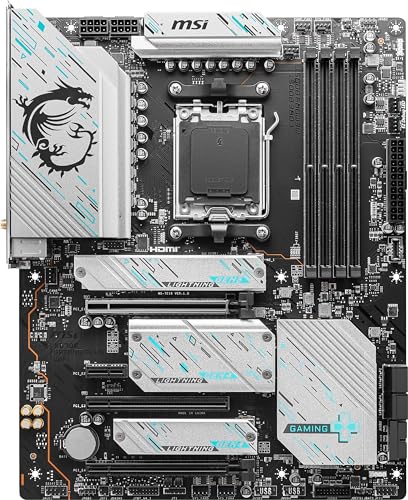
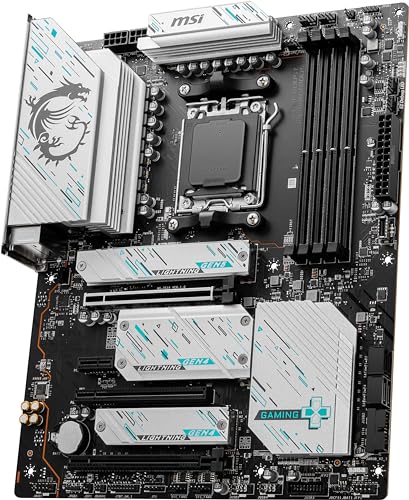































PJ3 –
I had it for a week & even updated it to the new bios, this motherboard has been around for a year I think, but it took a couple minutes to boot into windows, than I downloaded Ryzen master, they ask you to reboot & it did not even boot into bios after that, I could not even run Ryzen master, I just installed it & rebooted as asked, horrible motherboard! should not pay double the money for 7000 motherboard, last generation & the motherboards gave you more & are way stable, I just don’t trust the tech companies they just want profits! I was disappointed to say the very least!
Bryler –
First I wanna say this is a great looking motherboard. The silver with blue accents are very nice.
Worked right out of the box with a 7800x3d. Turning on EXPO worked perfectly without any tweaks with the TForce 2×16 6000 C30 ram.
It’s really easy to update the bios right from the bios screen. The initial couple boots were very slow but once I updated the bios to the current version, I get into windows in about 20-25 seconds. Some may consider that slow but for me it’s not an issue. Seems like AM5 can be pretty slow in general from what I’ve read online.
4 M.2 slots is great and there’s a lot of usb ports on the back as well.
This is a great board and the price is pretty good especially if you can catch it on sale. I would definitely recommend this board and I would buy again.
Jordan –
Debo comenzar esta reseña diciendo que yo soy un Asuslover, como buen amante de la marca compré una motherboard Asus ROG B650E para mi nueva PC, sin embargo a los 6 meses falló, lo cual me decepcionó. Buscando otras alternativas, encontré esta motherboard msi, me pareció accesible de precio y quise probar algo nuevo con el chipset X670E. De entrada, es una placa base de estética modesta pero elegante, tengo combinación negra y tenia duda si realmente iba a verse bien. Al final me gustó el resultado estético, ya que quería funcionalidad y la estética ya era ganancia para mi. Cuenta con suficientes espacios para unidades M.2, yo instalé uno 4.0 en la ranura 5.0 y funciona bien, tiene cinta térmica en ambos lados. El procesador, ram y tarjeta de video no dieron ningún problema al ser instalados. Al instalarla en el gabinete, encendió a la primera. Encontrarás comentarios relacionados a un encendido lento, esto se corrige actualizando la BIOS a la versión más reciente. Antes de actualizar la BIOS tardaba mas de 2 minutos en encender, ahora tarda 40 segundos ya en sistema. Soporta hasta 256GB de RAM y está lista para los procesadores Ryzen 8000, así que tienes futuro con esta tarjeta. Yo utilizo un procesador Ryzen 9 7900X y con la motherboard Asus su temperatura máxima era de 70°C usando un Arctic, con esta tarjeta en un inicio las temperaturas maximas oscilaban los 90°C, hice ajustes de los ventiladores en la BIOS y se corrigió este problema. Me hubiera gustado un puerto extra de USB C. La calidad de audio y entrada de micrófono son muy buenos. Tiene muy buenas opciones de overclocking. En general te recomiendo esta motherboard, por el precio es muy buena opción y te ofrece características difíciles de igualar. Todo bien hasta ahora, llevo 2 semanas de uso y me ha gustado su funcionamiento. Si llegaste hasta aquí, espero te sea de ayuda mi reseña. PD. Utilizo msi Center, ya que Dragon Center presenta muchos problemas aún, espero se corrija en el futuro.
Geary –
Didn’t came with the cpu socket protector.
William L. –
no driver installation disk , , ok your suppose to connect to web and down load , , very dumb , ok , how
are you going to connect to the web , , ?? if you don’t have the drivers to make the hardware work , , I finally looked up a utility disk for a older system MSI 570 Pro , and it installed the Ethernet controller driver to get it to work enough to connect to the web , I even tried to download the drivers from MSI, using another computer , but they would not install , , , No Driver Disk , , Bad idea , , !
Bryler –
I build a lot of Pc’s. I have built almost a dozen with the Msi 570 Gaming Plus. This new Am5 platform has been buggy. The cpu’s are solid but the motherboards have been a real challenge to get up and running stable.
I have put off upgrading from the 570 Gaming Plus with an Amd 5800x because it is a very stable reliable system. Of course it has been out for years.
So I saw this Msi 670E Gaming plus and so I grabbed it with an Amd 7700x and some G.SKILL Trident Z5 Neo RGB Series (AMD Expo) DDR5 RAM 32GB (2x16GB) 6000MT/s CL30-36-36-96 1.35V .
I am probably dif than most when it comes to setting Motherboards up. I NEVER used XMP to set ram. I DID NOT use Expo either. It was disabled in bios and was glad. First thing I did was flash the bios to latest version. It did take 2 minutes to get to bios but simple to flash.
The FIRST thing I do is set ram voltage. Reboot. Than i set ram to 6000 and MANUALLY set timings. Reboot.
I also do not use Any turbo cpu settings. (AMD precision boost overdrive) I know the performance takes a hit. But that is only benchmarks, FPS in games. Yep I know why. Well 90% of the issues are Expo tweaking things to the edge. Cores maxing, voltages fluctuating, ram overclocking. I always cap my games FPS. I am not a competitive gamer trying to get 1 millisecond advantage. So why work the crap out of GPU and system. Run everything on the edge of blue screen, black screen of death.
I left the PPT settings alone. I left the TDC alone. I left the EDC alone. (auto) Turned off Precision boost overdrive ( saw settings in 3 places) and set base cpu clock to 4700 for grins.
And in 9 minutes I was Getting ready to load win 11 from win 10. Total time around 39 minutes of tweaking etc. It is about 35 seconds to boot. Don’t forget to make a profile so if you want to play with settings after you get done gambling you can go back to a stable setup.
I am stable and everything has gone smoothly. No weird issues. No crashing. How can ya not be happy.
Might not be your way of setting up your build. But I find it has worked EVERY time over multiple mobo’s
of dif brands. And I have nothing burning up or melting!!. Many are still running after many years.
GL. I like this set up.
Edit. Found a setting that bypasses memory check on boot. 11 seconds to win login!!
Jeremiah –
More features than I needed, but extremely happy with it. MSI software is easy to use. Everything went together without issue. Powered up on the first attempt. Even flashed the board through the BIOS. MSI website makes it easy to upgrade. AMD Ryzen 7 7800X3D. Love the PWM fan controller features. Have not tried any overclocking as the PC runs great/stays cool with stock configuration and a little weak to the fan profiles. WIFI6 is a plus.
Chris –
I’ve heard of issues with am5 boards having long boot times, but I have experienced no such issues. I have ram that was on the QVL for this motherboard, and a 7800x3d cpu. Tons of usb outlets on the IO, great look, and good max output on the fan and argb headers to daisy chain many fans together. Updated the bios and 0 issues before or after update.
Bill Chambless –
So, the first boot took over a minute. After updating the BIOS, it’s closer to normal times. I’ve been very happy with this mobo so far. All the jumpers are clearly labeled, the built in rgb controller works great, and my pc is truly beautiful thanks to this mobo