ASUS Prime B550-PLUS ATX Motherboard

Original price was: $119.99.$89.99Current price is: $89.99.
ASUS Prime B550-PLUS ATX Motherboard Price comparison
ASUS Prime B550-PLUS ATX Motherboard Price History
Price History for ASUS Prime B550-PLUS AMD AM4 Zen 3 Ryzen 5000 & 3rd Gen Ryzen ATX Motherboard (PCIe 4.0, ECC...
Statistics
| Current Price | $89.99 | January 9, 2025 |
| Highest Price | $119.99 | August 21, 2024 |
| Lowest Price | $89.99 | November 10, 2024 |
Last price changes
| $89.99 | November 10, 2024 |
| $99.99 | October 8, 2024 |
| $119.99 | August 21, 2024 |
| $99.74 | July 19, 2024 |
ASUS Prime B550-PLUS ATX Motherboard Description
“`html
The ASUS Prime B550-PLUS ATX Motherboard is a versatile and robust solution designed to meet the needs of both gamers and professionals alike. Featuring the AMD AM4 socket, this motherboard is the perfect pairing for Zen 3 Ryzen 5000 and 3rd Gen AMD Ryzen CPUs, offering users exceptional performance and reliability.
Ultrafast Connectivity
Connectivity is paramount in modern computing, and the ASUS Prime B550-PLUS does not disappoint. It boasts a plethora of high-speed connections, including:
- 1x PCIe 4.0 x16 SafeSlot
- 1Gb LAN
- Dual M.2 slots (NVMe SSD), one with PCIe 4.0 x4 connectivity
- USB 3.2 Gen 2 Type-A
- HDMI 2.1 supporting 4K@60Hz
- DisplayPort 1.2
- Thunderbolt 3 header
Comprehensive Cooling
Maintaining optimal temperatures is crucial for system stability and longevity. The ASUS Prime B550-PLUS features a comprehensive cooling solution that includes a VRM heatsink, chipset heatsink, hybrid fan headers, and the Fan Xpert 2 utility. These components work together to ensure your system stays cool even under heavy loads.
5X Protection III
ASUS has integrated their 5X Protection III technology into the Prime B550-PLUS, offering all-round protection to safeguard your system. This includes LANGuard, DRAM overcurrent protection, overvoltage protection, SafeSlot Core safeguards, and a stainless-steel back I/O. These features provide peace of mind by protecting against potential damage and ensuring the longevity of your components.
Boosted Memory Performance
The ASUS Prime B550-PLUS is designed to maximize system performance with its ASUS OptiMem proprietary trace layout. This design allows memory kits to operate at higher frequencies with lower voltages, ensuring that you get the most out of your DDR4 RAM, with speeds up to 4400 MHz.
Specifications
| Processor | 1_2GHz_Cortex_A8 |
|---|---|
| RAM | DDR4 |
| Memory Speed | 4400 MHz |
| Number of USB 2.0 Ports | 2 |
| Brand | ASUS |
| Series | PRIME B550-PLUS |
| Item Model Number | PRIME B550-PLUS |
| Item Weight | 2.09 pounds |
| Product Dimensions | 10.35 x 2.09 x 12.91 inches |
| Item Dimensions LxWxH | 10.35 x 2.09 x 12.91 inches |
| Manufacturer | ASUS |
| Country of Origin | China |
| Date First Available | June 16, 2020 |
In summary, the ASUS Prime B550-PLUS ATX Motherboard is a feature-rich and reliable option for anyone looking to build a high-performance system. Its comprehensive cooling solutions, robust protection features, and high-speed connectivity options make it an excellent choice for gamers, content creators, and professionals.
“`
ASUS Prime B550-PLUS ATX Motherboard Specification
Specification: ASUS Prime B550-PLUS ATX Motherboard
|
ASUS Prime B550-PLUS ATX Motherboard Reviews (11)
11 reviews for ASUS Prime B550-PLUS ATX Motherboard
Only logged in customers who have purchased this product may leave a review.



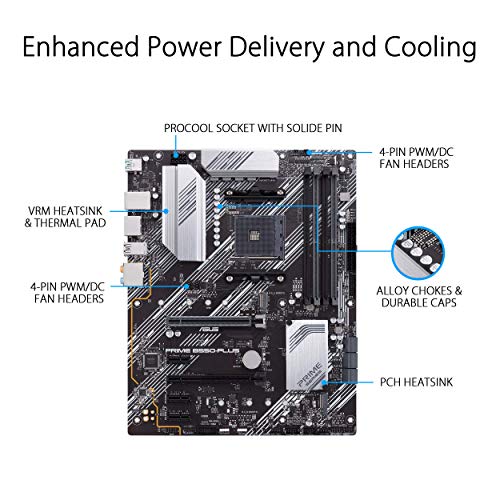













Aaron –
The build with this motherboard was a favorite of mine. Plenty of room all the fans and graphic’s cards you’d want or need. Allowing for 4 sticks of ram. The brushed aluminum detail looks great with the black board. Very easy to install and a user friendly BIO’s.
Rafael E. Morris –
I paired this mobo with a 5600x, and since it came with an updated bios it rain the cpu without issue, though there is a more recent bios.
I did, however, have issues getting it to work. It would turn on, but nothing would display on screen and the green boot light stayed on. Long story short, replacing the cmos battery seems to have done the trick. This issue has not returned since the new battery.
Some of the plastic looks kind of cheap, but it’s not a big deal and only noticeable when installing stuff. Otherwise it looks quite nice in the case.
For anyone who doesn’t like the “audio led”, it can be turned off or set to static in the bios.
Software wise, Armoury Crate sucks. I recommend going into bios and turning off the automatic install.
AI Suite 3 is decent, though everything can be adjusted in the bios/uefi.
If you need something to control rgbs, openrgb is a good option.
Amd has more recent chipset drivers than what’s available on Asus’s site, so I recommend getting them from there.
All in all, I’m pleased with this motherboard and it was a good price. Everything works and it has plenty of options, plus it’s windows 11 ready, which is nice.
Aaron Talbot –
Aun debo probarla, pero de momento todo bien.
Electrosoft –
This was my go to motherboard for creating PCs. I actually have several of these motherboards as I have multiple gaming rigs. The whole setup is great and the AMD processors help give it a little extra boost.
All of the slots make things nice too. It can use an nvme drive and has plenty of PCIe slots for any upgrades that you need to make to the machine.
Vance –
I picked up an Amazon Warehouse open box for some nice savings and as always they are hit or miss. Luckily in regards to shape this is a hit but I can see why it was returned and Amazon marks this as a frequently returned item.
This is a 7600x, 32GB (2x16GB) of manually tuned memory and a Samsung 980 Pro 1TB SSD driving a 7900xtx.
Unit was used but in great shape with all pack ins. No bent pins and ready to go…kinda. Let’s talk about the issues with this board.
Memory compatibility and BIOS issues:
BIOS on board was 1811 which is 4-5 months old.
Using the DDR5 memory in the pic, the unit would not post at all and without LED diagnostic lights appears to be DOA (which it is not)
I tried a few other sticks from M-die generic sticks to G.Skill and no post
I finally found a circa 2022 M-die DDR5 stick and it posted.
Once I was able to post, I updated the BIOS to the newest 2413 BIOS and retried all my sticks and they all worked except the one in the pic which after testing in other boards was DOA.
So one of the main problems with this board is memory compatibility which the newest BIOS update seems to address BUT you of course need compatible memory to get it to post so you can update it since it doesn’t have BIOS flashback. If the memory isn’t compatible, it won’t post and can even appear to be DOA without any diagnostic lights…brilliant.
No diagnostic LED:
For a $200 board, the lack of any type of debug diagnostic LEDs is simply unacceptable. You have no idea what’s going on or what is failing. I’ve seen diagnostic lights on B650 boards costing almost half as much as the Asus board.
Weak VRMs:
As has been reported, this board has weak VRMs *IF* you’re trying to power a top end AM5 CPU. I tested it with a 7600X and a 7950X3D running CB23 multi. The 7600X didn’t even break 60c and stayed right around 50-55 for the entire run. The 7950X3D *did* get quite warm hitting into the 80s and 90s. A 7950X will definitely topple it long run.
So is it worth it?
With all that, there is something about the design and look of this board and its heatsinks I really like especially the chipset heatsink. It kind of just works aesthetically.
If you can snag this open box for a good price, have patience and most importantly have access to the right memory then yes. I was lucky enough to have many sets of DDR5 laying around to get it to post and update the BIOS to 2413. Once updated, it works fine. I’ve been testing and running it for several days now and it has been rock solid. For the retail price of almost $200? Look elsewhere.
I like it enough that I picked up both this and an Asus Strix X670E motherboard at the same time and I’ll be returning the Strix unopened as this gets the job done at a fraction of the price.
Aaron –
The ASUS Prime B550M-A WiFi II has truly impressed me, not just with its technical prowess but also with how enjoyable it is to build with. Setting it up was a breeze – from unboxing to the final boot-up, the process was smooth. ASUS’s user-friendly BIOS interface played a significant role, making configuration straightforward even for someone not deeply versed in motherboard intricacies.
Building my rig with this micro ATX motherboard was a delight. The compact form factor didn’t compromise on features, and the PCIe 4.0 support ensures my system runs at peak performance. The inclusion of WiFi 6 and 1Gb LAN means I have versatile connectivity options, making it a future-proof choice.
The ECC memory support, a thoughtful addition, provides an extra layer of reliability for memory-intensive tasks. It’s a clear nod to users engaged in professional workloads where stability is paramount.
Connectivity-wise, the HDMI 2.1 and D-Sub outputs supporting 4K at 60Hz deliver stunning visuals, enhancing my overall multimedia experience. The Addressable Gen 2 RGB Header and Aura Sync take the aesthetics to another level, allowing for personalized lighting that syncs seamlessly with the rest of my setup.
As a builder, the ASUS Prime B550M-A WiFi II has become one of my top choices. It strikes a perfect balance between performance and user-friendly design, making it an absolute joy to work with. If you’re looking for a micro ATX motherboard that combines technical excellence with an enjoyable building experience, this one’s a winner.
FingarBussy –
Muy Buena Placa Madre, La Recomiendo Si van A Armar una pc Gamer Barata, Llego en Tiempo Y Forma
FingarBussy –
No encontre ningun problema como los que mencionan otros compradores, llevo una semana de usó y ha cumplido con mis expectativas sin ningun contratiempo. Excelente calidad!
Randy G –
Un modelo compacto, pero con todo lo necesario.
Cuenta con bluetooth, wifi, línea rgb, suficientes puertos SATA y para ventiladores, con 2 entradas para SSD .M2.
Por el precio no se puede pedir mas.
Electrosoft –
Doesn’t have Bluetooth or WiFi but otherwise, it’s nice and doesn’t break my wallet!
Vance –
For the price on this and what ya get, it is well worth it. Don’t worry about having wi-fi on the board, all the wi-fi built into the boards I have tested (which is many) are all crappy anyways. Best off to go with USB dongle or a wired wi-fi/bluetooth (seeing they only cost 20$ max). Enjoy your new MB and have fun sticking things in it (no pun intended).