Logitech B100 Wired USB Mouse – Black

Original price was: $9.99.$7.99Current price is: $7.99.
Logitech B100 Wired USB Mouse – Black Price comparison
Logitech B100 Wired USB Mouse – Black Price History
Price History for Logitech B100 Corded Mouse, Wired USB Mouse for Computers and Laptops, Right or Left Hand Use -...
Statistics
| Current Price | $7.99 | January 7, 2025 |
| Highest Price | $7.99 | July 19, 2024 |
| Lowest Price | $7.81 | September 2, 2024 |
Last price changes
| $7.99 | September 5, 2024 |
| $7.84 | September 3, 2024 |
| $7.81 | September 2, 2024 |
| $7.99 | July 19, 2024 |
Logitech B100 Wired USB Mouse – Black Description
- A comfortable, ambidextrous shape feels good in either hand, so you feel more comfortable as you work-even at the end of the day.
- With 800 DPI sensitivity, you’ll get precise cursor control so you can edit documents and navigate the web more efficiently.
- Side-to-side scrolling Plus zoom lets you instantly zoom in or out and scroll horizontally and vertically. Perfect for working with spreadsheets and presentations.*
- Zero setup with flexible connectivity means you just plug it into your USB or PS/2 port-it works right out of the box. Scrolling: Line-by-line scrolling | Scroll Wheel: Yes, optical
- This mouse is built by logitech-the mouse experts. It comes with the quality and design We’ve built into more than a billion mice, more than any other manufacturer.
- Works With Chromebook – The Works With Chromebook badge signifies products that are certified to meet Chromebook compatibility standards, to provide you with a seamless experience.
- Cable length: 180 cm
- Compatibility: Windows 7, 8, 10 or later macOS 10.5 or later. ChromeOS, Certified Works With Chromebook 1T. Linux Kernel 2.6+
Logitech B100 Wired USB Mouse – Black Specification
Specification: Logitech B100 Wired USB Mouse – Black
|
Logitech B100 Wired USB Mouse – Black Reviews (13)
13 reviews for Logitech B100 Wired USB Mouse – Black
Only logged in customers who have purchased this product may leave a review.

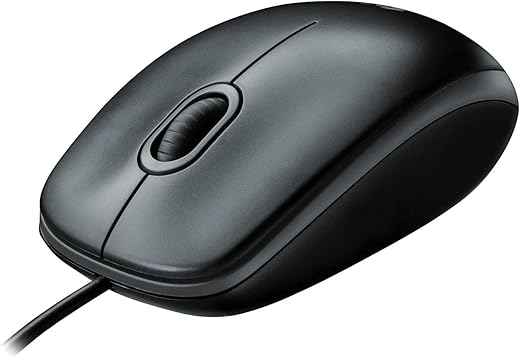
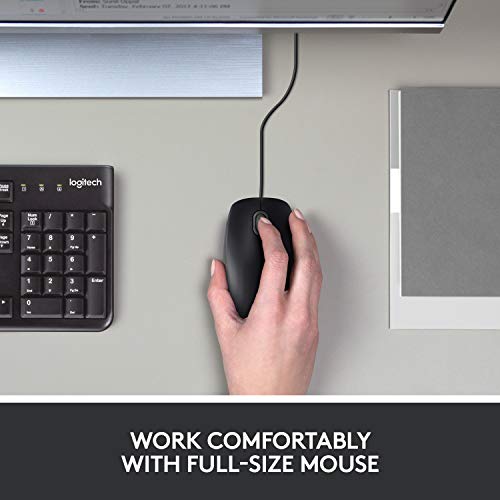
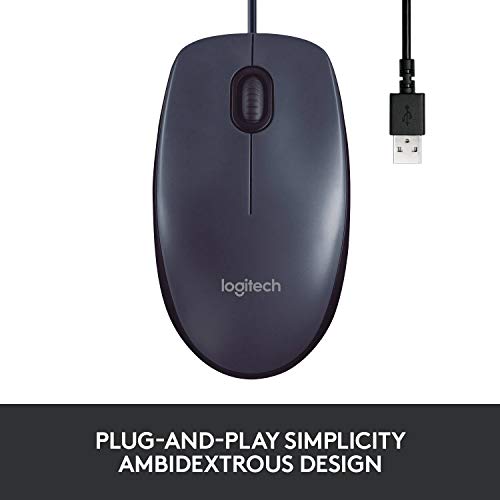
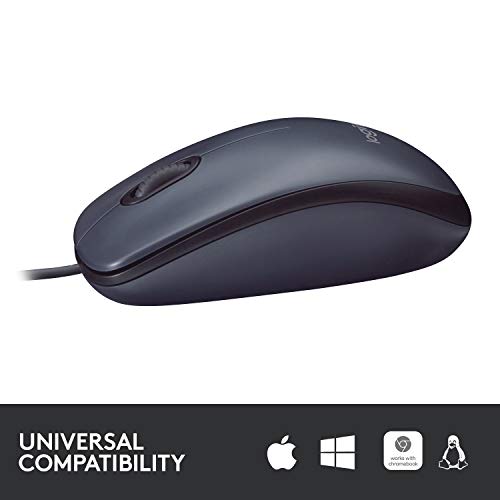







![Logitech B100 Wired Mouse Unboxing And Review [250 Rs]](https://i.ytimg.com/vi/78teruPCRSI/hqdefault.jpg)








Sunny –
The media could not be loaded.
The Logitech mouse offers comfort and convenience for all-day use with its ambidextrous shape that feels great in either hand. With 800 DPI sensitivity, it provides precise cursor control, making document editing and web navigation more efficient. The side-to-side scrolling and zoom feature allow for instant zooming in/out and horizontal/vertical scrolling, ideal for working with spreadsheets and presentations. Additionally, the mouse requires zero setup, simply plug it into your USB or PS/2 port for immediate use. Developed by Logitech, a leading manufacturer with a proven track record in mouse design, this mouse ensures quality and durability. It is also compatible with Chromebook, Samsung phones, and tablets, as well as Apple iPhones and iPads, offering versatility across devices. The 180 cm cable length provides flexibility, and compatibility with various operating systems including Windows, macOS, ChromeOS, and Linux Kernel makes it suitable for a wide range of users. Overall, the Logitech mouse is a reliable, user-friendly option that meets both comfort and functionality needs for everyday computing tasks.
Kriss –
I was very satisfied with this purchase. The cord is the perfect length. It was easy to start using. Just plug it in! It is smooth, responsive and quiet. For the price, it works wonderfully. I recommend if you’re looking for a wired mouse.
Allison –
I bought this mouse when the trackpad on my aged Macbook Pro began to fail, and it works great. All I had to do was plug it into the USB port and I was good to go. It is very precise and it fits my hand comfortably. (Note: I have very small hands, so I don’t know how well it will fit with larger hands.)
I recently bought a new Macbook Pro that only has USB c ports. I am looking for a mouse exactly like this one, except I need it to fit into a USB c port. Does anyone know if Logitech makes this same mouse for USB c?
Jens –
Ich hab mir die Maus gekauft, da ich Sie seit Jahren auf der Arbeit benutze & sie mir dort nie negativ Aufgefallen ist. Meine hab ich zwar gerade erst ausgepackt & ne Stunde benutzt aber Sie tut was sie soll.
Die Maus ist schön dezent & scrollt flüssig.
Die Lautstärke ist mir nicht negativ aufgefallen, obwohl ich jetzt noch kein Mauspad hier habe.
Marie 33 –
Este modelo de ratón es muy recomendable por varias razones: por disponer de cable (lo que garantiza su funcionamiento siempre), su sencillez y precio asequible. He utilizado en otras ocasiones modelos inalámbricos, más sofisticados y caros, y siempre han fallado. Logitech es garantía de calidad.
ayyappan –
Reçue dans les délai, la souris correspond aussi à mes attentes.
Allison –
Does the job well as expected. Worth it’s cost. Speed and accurate in working.
Hailey’s Guardian –
This mouse was purchased very recently out of necessity. The mouse that had come along with my desktop was finally on its last legs after about five years of use (hey, if it worked fine, why replace it?) and subsequently died completely right after I’d placed the order for this one. Good thing I was proactive and went hunting when the old one started having issues!
This little guy fit all the criteria I had when shopping and after about a week of use is performing every bit as well and comfortably as the last one! I like how it’s simple and basic, much like my old one. It’s a good size for my hand and is nicely shaped (I hate those ergonomic mice that are built short and tall) so it’s comfortable to use and feels nice to the touch, all smooth plastic. The buttons work nicely, the wheel scrolls smoothly and only makes a mild clicking, and it has a USB cable (I’m not a fan of wireless mice; they seem less reliable and require more maintenance in my experience). Plus, I was able to get mine for like $5 which was very nice! I was only after a basic, reliable computer mouse to replace my broken one and this one fits the bill! I’ve used it extensively since it arrived at my door and works wonderfully! My only qualm is that I would have liked for the cord to be a little longer, just to have enough slack to be extra safe, but so far it fits in with my current desktop setup so I won’t complain.
If you’re in the market for a basic, corded mouse that operates smoothly and is comfortable to use, I highly recommend! It’s nothing fancy, but it is responsive, comfortable, and I can’t find any point of contention with it or its performance. I’m just glad such a simple corded is even still in production! Logitech has always made products I find to be useful and reliable, so I felt confident buying a mouse made by the company.
I’ll update this review in a few months time (or sooner, if there’s a problem) just as a check in on its longevity and functionality over time!
Update as of January 24th, 2018
Everything is still working wonderfully after almost half a year of use!
Update as of July 12th, 2018
Still working perfectly almost a year in!
Update as of January 2019
My mouse began to do this strange thing where it’d simaltaneously right click as I left clicked, which caused me to accidentally select random parts of the right click menu while using my computer. Nothing I did corrected the issue in a way that would keep me using the mouse, so it is put to rest after about 18 months of daily use.
The issue stopped when I switched my left click and right click controls to the opposite buttons, but as I am right handed, this was awkward, so I bought a new mouse. My only guess as to why this happened was that the components of the mouse where worn; there’s not a super clear distinction between the left and right buttons (there’s a single piece of plastic over the two that’s just been cut down the middle) so perhaps wear and tear caused some warping that makes it so pressure on the left button side causes the mouse’s sensors to feel like the right side is clicking.
Amazo –
Ottimo articolo leggero e funzionale
Sunny –
Easy to use. Fits my hand well. Never had any issues with it. Price is good.
Jared Taylor –
Price is right. Works great. Just basic functions, but for non-gaming computer use, this mouse is perfect.
Greg Fowble –
This is a great, basic mouse and is perfect for what I needed it for. I am using it with a server and just needed something basic and functional without any bells and whistles. Seems durable, is comfortable to use and the weight is fine. Perfect for my use case and am happy with my purchase.
KC Coaster –
The cable on this thing is fragile and it breaks easy., but you have to really look to get a replacement.. Amazon should provide better support for finding the replacement cable for this thing, Mine is on its second cable.. I had to do some wire surgery just to get it to fit, because the replacement cables might not be designed for this.. ..