Logitech Brio 501 Full HD Webcam
Set Lowest Price Alert
×
Notify me, when price drops
Set Alert for Product: Logitech Brio 501 Full HD Webcam with Auto Light Correction,Show Mode, Dual Noise Reduction Mics, Privacy Cover, Works with Microsoft Teams, Google Meet, Zoom, USB-C Cable - Black - $129.99
Last Amazon price update was: January 7, 2025 22:49
×
Product prices and availability are accurate as of the date/time indicated and are subject to change. Any price and availability information displayed on Amazon.com (Amazon.in, Amazon.co.uk, Amazon.de, etc) at the time of purchase will apply to the purchase of this product.

Logitech Brio 501 Full HD Webcam
$129.99
Logitech Brio 501 Full HD Webcam Price comparison
Logitech Brio 501 Full HD Webcam Price History
Price History for Logitech Brio 501 Full HD Webcam with Auto Light Correction,Show Mode, Dual Noise Reduction Mics,...
Statistics
| Current Price | $129.99 | January 7, 2025 |
| Highest Price | $189.00 | August 30, 2024 |
| Lowest Price | $99.99 | July 14, 2024 |
Since July 14, 2024
Last price changes
| $129.99 | October 26, 2024 |
| $184.99 | October 3, 2024 |
| $129.05 | September 25, 2024 |
| $189.00 | August 30, 2024 |
| $110.42 | August 28, 2024 |
Logitech Brio 501 Full HD Webcam Description
- Advanced Image Quality: Full HD 1080p webcam resolution provides outstanding image quality so everyone can see you clearly during meetings
- Auto Light Correction (RightLight 4): RightLight 4 video lighting technology automatically adjusts to the lighting in your environment, so you can be seen clearly even in low light
- Auto-Framing (RightSight): Auto-framing (1)(3) centers the video camera on you, allowing you to stand and move during meetings without leaving the frame
- Show Mode: Present your work or other objects on your desk with Show Mode, which lets you tilt the web camera up or down with one hand
- Dual Noise Reduction Microphones: Be heard clearly in noisy environments thanks to noise canceling mics that filter out background sound during calls
- Webcam with Privacy Cover: To protect your privacy between meetings, simply rotate the integrated webcam privacy shutter to completely block the camera
- 90-Degree Field of View: A wider-than-normal FOV gives you extra space to move around or have a second person on the camera with you; use Logi Tune to zoom in or out to a full 90º width
- Logi Tune: Pair with Logi Tune to customize your Logitech Webcam experience; zoom in or out, mute the microphone, adjust color and image resolution, manage auto-frame, and set automatic updates
Logitech Brio 501 Full HD Webcam Specification
Specification: Logitech Brio 501 Full HD Webcam
|
Logitech Brio 501 Full HD Webcam Reviews (7)
7 reviews for Logitech Brio 501 Full HD Webcam
Show all
Most Helpful
Highest Rating
Lowest Rating
Only logged in customers who have purchased this product may leave a review.




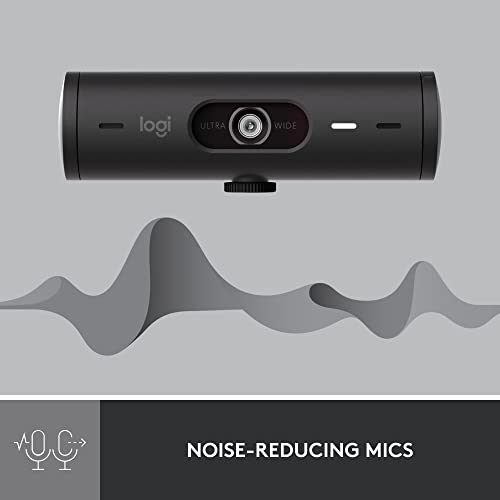













Was interested –
Still work well.
Mark Lacasse –
Quick delivery, easy to install and performs as expected.
NorthernNeighbour –
I replaced my former Razer Kiyo Pro because it always gave me problems with flickering, the auto white balance was poor, and the huge bundle of intrusive software was annoying overkill. The feature set is similar on this camera, in what I consider to be a sleeker, more modern chassis. The video quality is similar. Which is to say, excellent, including in low light and cross-light situations. The auto-framing is a nice feature the Razer didn’t have. Logitech’s software is more considerate of my system resources, and the in-tray adjustment/preview panel is convenient and quick. No flicker. Rock solid performance. My only disappointment is that (similar to the Razer) the auto white balance tends toward unnatural greens. But overall, I’m very happy I made this switch. And I love the fact that this is made from recycled plastic in a carbon neutral manner. Thank you, Logitech.
James Harris –
As a solutions architect who has recently started working from home, attending virtual meetings has become a crucial part of my daily routine. I needed a reliable and high-quality webcam for my home office setup, and the Logitech Brio 501 Full HD Webcam has proven to be an outstanding choice.
First and foremost, the video quality is exceptional. The Full HD resolution ensures that my video is clear and sharp during virtual meetings on Microsoft Teams, Google Meet, and Zoom. The Auto Light Correction feature is particularly impressive, automatically adjusting the lighting to ensure I look my best even in varying lighting conditions.
The Show Mode is a great addition, and although I’ve only used it a few times, it was incredibly valuable when I needed it. It allows me to easily switch to a view of documents or physical items during presentations, which has been useful for explaining complex concepts during meetings.
While the dual noise reduction microphones are a standout feature, I found that they did not provide sufficient noise reduction to remove the echo when using my desktop setup with speakers. As a result, I had to utilize another device as the microphone. Despite this, the overall performance of the webcam remains excellent.
Privacy is always a concern, and the included privacy cover provides peace of mind when the webcam is not in use. This simple yet effective feature is highly appreciated.
The webcam comes with a USB-C cable, making it easy to connect and providing a stable and fast connection. However, the length of the USB-C cable was way too short for my setup on a standing desk with two larger 34” monitors. I ended up needing an extender; otherwise, the cable was going to stand out like a sore thumb. The installation process was otherwise straightforward, and the webcam integrates seamlessly with my setup. The build quality of the Logitech Brio 501 is robust and reliable, meeting my expectations perfectly.
Overall, the Logitech Brio 501 Full HD Webcam with Auto Light Correction, Show Mode, Dual Noise Reduction Mics, Privacy Cover, and USB-C Cable is a fantastic addition to my home office setup. It has significantly enhanced my virtual meeting experience, making it a valuable investment for anyone working from home. Highly recommended for professionals who require reliable and high-quality video communication, despite needing an alternative microphone setup for optimal audio quality!
Collin Marc –
Au prix que cette caméra coûte, c’est dommage que le fil usb ne se déconnecte pas
Les images et le son sont bon, mais à ce prix, c’est trop cher, cela devrait être de la 4k.
Le logiciel est très lourd et peu utile
Benjamin S. –
I have regular videoconference meetings for work, and my aging webcam was having trouble with Google Meet. I’m usually pretty cheap, but I was hoping to find a replacement that would make the video a little more flattering. I have fluorescent lights right above my head in my home office, and I’m bald, so no matter what I tried, the picture was always harsh and my head shiny. After some research I found the Logitech Brio 501, and decided to splurge a little since I could always return it if I didn’t think the results justified the price. Spoiler: I did NOT return it!
The Brio arrived well packaged in earth-friendly packaging, and was easy to set up. There was no complicated configuration in order to get Google Meet, Zoom or other services to recognize the video and audio from the Brio. I was bracing for problems since the camera is connected to my laptop (Lenovo Yoga) through a USB hub, and not directly to the computer; but had no issues whatsoever. The monitor mount is well designed, and only comes down about 1/8″, less than the width of my monitor’s bezel, so it doesn’t interfere with my screen. If you have an ever narrower bezel, you could easily put some tape under it so it sits slightly above your monitor frame; but most people won’t need to do anything.
Even before checking out the included LogiTune software, my first video call looked great. The glare off my head was gone, and the color seemed much more natural not just compared to my old webcam, but also to the highly rated Vitade HD Webcam with ring light. While the Vitade was about $45 less, the Brio was absolutely worth it, even without the tuning options in LogiTune. I also like the physical privacy shutter, which is always easy to get to and close quickly.
Upon launching LogiTune I quickly found settings that allow you to customize the angle of view, zoom level and camera positioning. This is really useful with my dual monitor setup, as it allows me to position the camera on the right side of my left screen so I can look at either screen without it seeming obvious, and still be centered. Love the zoom, which allows me to appear close to the camera, but not too close. There are numerous settings for exposure, focus, white balance and more, as well as filter effects, I just left all of the settings on auto, except sharpness, which I turned down a bit to hide a few wrinkles. The software does not have backgrounds or blur effects, but the blur and background options in most videoconference services still work just fine. The nice thing about the LogiTune settings is that they stay how you leave them, and are picked up automatically by the different conferencing services without having to retune for each call, or each day.
Now, my video is always the best looking on my calls, and the sound is super clear. So yes, a bit more expensive than typical webcams, but the video performance and tuning software are now features I can’t live without.
Will C. –
I plugged it in my Asus Zenbook 14 and it was not detected at all; not even in the Device manager. I tried with another computer (custom built PC) and same thing happend.
I’m using Windows 11 on both of them and they are up to date.
I contacted Logitech support with all the details of what I tried and that was a waste of time. They never read the informations I provided at the opening of the ticket and never provided any solution for my problem.
I found a solution: Returned my Logitech Brio 500 and bought a Razer Kiyo Pro (which works perfectly).