LIONWEI 13-in-1 USB C Docking Station
Set Lowest Price Alert
×
Notify me, when price drops
Set Alert for Product: 13 in 1 USB C Docking Station - Dual Monitor, Triple Display, 8 USB C/A Ports, Ethernet, Audio - For MacBook, Dell, HP, Lenovo, Surface - $57.99
Last Amazon price update was: January 7, 2025 15:14
×
Product prices and availability are accurate as of the date/time indicated and are subject to change. Any price and availability information displayed on Amazon.com (Amazon.in, Amazon.co.uk, Amazon.de, etc) at the time of purchase will apply to the purchase of this product.

LIONWEI 13-in-1 USB C Docking Station
$57.99
LIONWEI 13-in-1 USB C Docking Station Price comparison
LIONWEI 13-in-1 USB C Docking Station Price History
Price History for 13 in 1 USB C Docking Station - Dual Monitor, Triple Display, 8 USB C/A Ports, Ethernet, Audio -...
Statistics
| Current Price | $57.99 | January 7, 2025 |
| Highest Price | $57.99 | October 8, 2024 |
| Lowest Price | $44.79 | August 26, 2024 |
Since July 19, 2024
Last price changes
| $57.99 | October 8, 2024 |
| $55.99 | September 26, 2024 |
| $44.79 | September 13, 2024 |
| $55.99 | August 28, 2024 |
| $44.79 | August 26, 2024 |
LIONWEI 13-in-1 USB C Docking Station Description
- 【13 in 1 Laptop Docking Station】Plug and play. With this usb c hub multiple adapter, you get 2*4K HDMI, DisplayPort, 2*USB C ports(Both support 100W Power Delivery+10Gbps Data Transfer), USB 3.1(10Gbps), 3*USB 3.0, 2*USB 2.0, 3.5mm Audio, Gigabit Ethernet port.
- 【Triple Display Docking Station】This usb c docking station only Windows System support MST and SST(Mirror & Extend Mode), HDMI port support up to 4K@60Hz (DP1.4 Source); DP port support up to 4K@60Hz. ❣️Note: For Extend mode, MAC OS can Only Extend One Monitor (4K@60Hz).
- 【Fast Data Transfer & PD Charging Port】USB-C 3.1 No longer distinguish between data transmission and fast charging port, fulfill the 10Gb/s high speed rates data transfer at the same time. And this computer docking station with power delivery support 100W PD Charging (This docking station will occupy 13W power to work, so only 87W power for laptop charging.).
- 【Gigabit Ethernet & Audio/Mic】 Docking station ethernet port download movies quickly and reduce game lag. This laptop docking station with 3.5mm Audio/Mic 2-in-1 jack.
- 【18 Month Warranty】LIONWEI support 18 month product warranty, If you encounter any problems in use, please feel free to message us.
LIONWEI 13-in-1 USB C Docking Station Specification
Specification: LIONWEI 13-in-1 USB C Docking Station
|
LIONWEI 13-in-1 USB C Docking Station Reviews (13)
13 reviews for LIONWEI 13-in-1 USB C Docking Station
Show all
Most Helpful
Highest Rating
Lowest Rating
Only logged in customers who have purchased this product may leave a review.



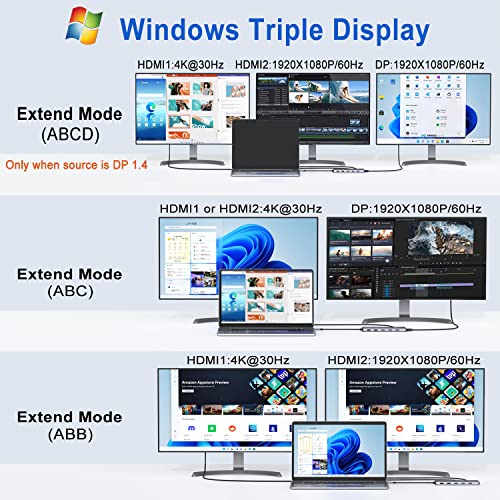
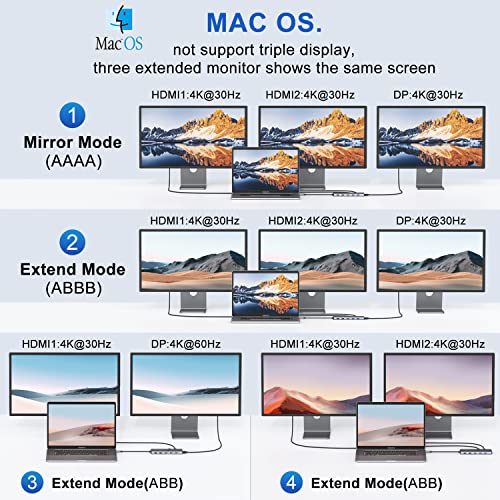





















Varun Atre –
My wife loves it. she use it every day for works and didn’t have a single problem with it. Worth the price! Shipping was fast also!
Wesley Dean –
Good and easy to use. Its durable and value for money.
Ips –
So awesome to have a USB slot for charging items! The camera card slot works like a charm. Love it!
Omar Acosta –
Item was received on time. Quality very well made. All the inputs worked with no issues.
Michael Simons II –
I received my 13-in-1 USB-C docking station a few days ago. I was able to connect: 2x monitors via HDMI, keyboard, mouse, camera, microphone, and security key via USB-A, a speaker via the 3.5mm headphone jack and gigabit Ethernet via the Ethernet port. The laptop, a Lenova Yoga running Ubuntu Linux (22.04), booted successfully and immediately worked with zero issues. Other than having sufficient ports, my primary motivation was the how the monitors were driven. This device uses Silicon Motion rather than DisplayLink (which has been problematic for me with other docking stations).
The docking station feels a little warm, but nowhere near hot (i.e., it’s comfortable to hold without burning one’s hand). It’s also fed with power from it’s USB-C connection rather than a separate power supply (e.g., a transformer). I suspect that this may be problematic if one’s attempting to drive many power-hungry devices; however, for some basic HID devices, a camera, and a microphone, it seems to be doing just fine.
I did notice that one of the USB-A connectors had a slight fitment issue with the USB-A port closest to the cable connecting to the laptop. I swapped it with another device on another port and both fit just fine.
I’m overall very pleased with the docking station. I’m on day two of using it and, so far, no major issues. But like I said, it’s running just fine on Ubuntu Linux with no additional device drivers.
Britt –
I bought this docking station in order to connect two 4K monitors, along with a few USB peripherals, to my laptop. One of the HDMI ports works great, and outputs 4K resolution to one of the monitors. The other simply does not. When I connect the second monitor to the second HDMI port, the second monitor displays a lower resolution (2560 x 1600, if memory serves) than the first (4K). I can confirm that the problem does not lie with the display settings on the laptop, as 4K is not even an option in the display settings for the second monitor. I can also confirm that the issue does not lie with the HDMI cable because both monitors display perfect 4K resolution if I simply unplug the second HDMI cable from the docking station and plug it directly into the HDMI port on my laptop. I also tried plugging the second monitor in via the DisplayPort on the docking station, and got no signal at all to the second monitor through the DisplayPort output. I don’t think it would be fair to hold the DisplayPort issue against the docking station though, as I have not confirmed (and have no way to confirm) that the DisplayPort cable is not the problem.
With that said, the USB ports have been working great, as has power delivery function (65W Lenovo X1 Carbon). And, to be fair, this docking station HAS allowed me to connect both 4K monitors to my computer … as long as the second one is plugged directly into the HDMI port on my laptop.
RandomWoof –
Edited Review: I think Amazon makes it really hard to contact your merchant to discuss troubleshooting issues. Fortunately, the merchant/seller was able to offer me a full refund or send a new one. I opted for a new one because I really did like it when I initially had it. Hopefully, it won’t have the same issue again 6 months later. I will update if that’s the case. The merchant also showed me some steps, but it still didn’t work on the old one. However, on the newer one it did work. Thanks!
–Previous Review–
Product Bought: 13 in 1 USB C Docking Station – Dual Monitor, Triple Display, 8 USB C/A Ports, Ethernet, Audio for Windows
I had bought this back in September 2023. It was working GREAT and worked with my KVM switch so it made it easy for me to switch between my work laptop and my personal desktop. I used the docking station for my work laptop since I require more USB ports. It stopped working all of a suddenly today.
I know:
It’s not my KVM switch because the dual monitors work fine when I switch to my personal desktop.
It’s not the HDMI cables because when I plug each one individually into my work laptop, they still appear as an extended monitor.
It’s not my work laptop because it turns on and can recognize the other USB devices in the dock station.
For some reason, it’s ONLY the HDMI ports. Everything else like the USBs work just fine and my work laptop can recognize those. However, the HDMI ports are broken.
So beware! I tried finding tech support, but it’s no longer available since I am past the return window. That’s what I get for being cheap. I guess I should find the original OEM dock stations for my work laptop now.
I really liked the quality of the material if it did work. It’s not some flimsy plastic although it could be a mix of metal and plastic. It keeps cool.
Robert Wyllie –
Using Windows 10 on an HP ZBook… this thing works as well as the HP-brand $300 dock I have in my home office. Would recommend… oh wait, I haaaave recommended. Unfortunately, when things like this get popular, the price also seems to go up. I bought it for $90 only a few months ago, already it’s $110.
RandomWoof –
With 2 usb-c ports and all the other ports it works great. Plus you only need 1 usb-c port on your computer to plug it in. Light weight and easy to use. Works great.
Varun Atre –
i love the fact that you can charge your mac at the same time, this is a must have feature for every hub adapter. it’s sturdy as well
David Fox –
So far this product has been really good for all the uses I needed out of it.
The build quality is really great, all the ports work really well and are sturdy. There is no part of the product that is creaking or a loose piece of plastic.
It fits really well if there is no protective case on your Macbook, which I didn’t mind removing but some people might.
The best feature about this product is the Hdmi port. The resolution on that port which the monitor receives is really good in quality.
This is definitely a good buy. The only thing that is left to be spoken for is the life of this product.
So far it has been really good.
Vernacle –
TLDR; if you need a secondary dock for travel, this is a great one!!
My company supplies two brand matched docks for our laptops – one for the office and one for WFH. The name brand ones are heavy, bulky, and not great for travel; they’re also ridiculously expensive. Sometimes I need to work from another location and dragging the bulky dock back and forth is a pain and I’m certainly not spending $300 on a dock for a few weeks use max every year. I came across this one and it has everything I needed – power and display capabilities in one dock. It has two HDMI ports for dual monitor setups, plenty of USB-A ports and USB-C power supply to the laptop. I got the Anker 100W block to supply power to this dock and couldn’t be happier with the setup. So much lighter and smaller and super easy to travel with.
Rob –
Worked fine the first 3 months. 4th months started to flicker from time to time. Completely stopped working in the 5th month.
UPDATE: Supplier contacted offering a full refund for the faulty device. Thumbs up for the post sell costumer service. Would give another chance.