Brother Monochrome Laser Multifunction Printer

$213.83
Brother Monochrome Laser Multifunction Printer Price comparison
Brother Monochrome Laser Multifunction Printer Price History
Price History for Brother DCP-L2640DW Wireless Laser Multifunction Printer - Color - Gray
Statistics
| Current Price | $213.83 | January 9, 2025 |
| Highest Price | $213.83 | November 24, 2024 |
| Lowest Price | $212.75 | August 18, 2024 |
Last price changes
| $213.80 | January 9, 2025 |
| $213.83 | January 9, 2025 |
| $213.80 | January 8, 2025 |
| $213.83 | January 8, 2025 |
| $213.80 | January 7, 2025 |
Brother Monochrome Laser Multifunction Printer Description
- Built-in networking
- Flexible paper handling
- Fast, duplex scanning
- Legal-size document glass
- Cost-efficient output
- Brother is the #1 Retail Brand in laser printer unit sales in the U.S.**Source: The NPD Group, Inc., U.S. Retail Tracking Service, SF and MF Laser Printers, Based on units, Jan. 2018 – Sept. 2021 combined.
Brother Monochrome Laser Multifunction Printer Specification
Specification: Brother Monochrome Laser Multifunction Printer
|
Brother Monochrome Laser Multifunction Printer Reviews (13)
13 reviews for Brother Monochrome Laser Multifunction Printer
Only logged in customers who have purchased this product may leave a review.


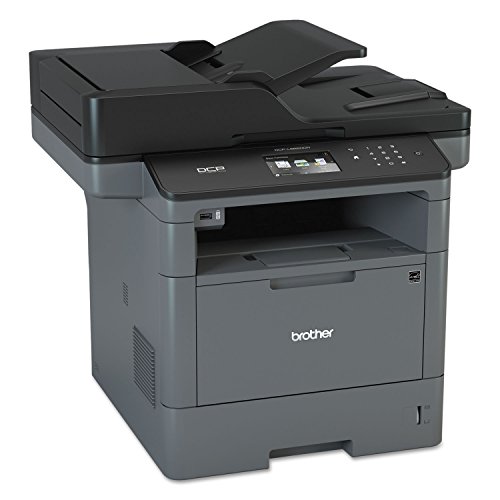
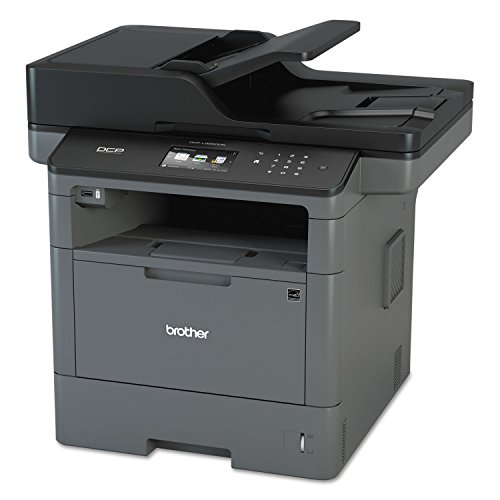























Toni H. –
Great Multi-function printer for the price!
We bought the DCPL5650DN to replace our old multi-function Brother MFC8710 DW. When old Brother multi-function broke, we Initially we bought a another brand of multi-function laser printer (a direct competitor for laser jet printers) directly from the manufacturer for more money than the Brother we ended up with. We had it one day and realized that had none of the features we loved on the old Brother had, which we purchased about 3.5 years earlier. I returned the printer the next day to the manufacturer and ordered another Brother instead.
Here’s the features this Brother multi-function has that other bigger named laser printer company doesn’t have in that same price range:
– Legal-size scanning bed (competitor only had letter-size)
– Direct scan to desktop file with automatic naming and saving of document. (with the competitor I had to scan, go sit at my desk and tell it where to save the file each and every time and then get up- and go scan the next document, go back to my computer & tell it where to save that next document and what to call it, etc. When you are scanning multiple documents at once – it’s takes twice as long. I spent about an hour on the phone with the competitor’s customer service, in another country, before they told me it would not automatically save the file on its own to a pre-determined file without telling it was ok to save and giving the file a name.)
– Can scan a book on the Brother – lid adjusts to thickness of book.
– DPI scanning is adjustable on the Brother
– Faster to start to print or scan and then faster to actually print something out. (the other took several seconds to respond & start; I had to press many more buttons and it was noisier)
– Cost Less Money – Brother was $346 and the bigger competitor was $449.
We initially went with the company known for its laser printers because they were workhorses and lasted for many many years. I will grant you that the Brother printer we replaced was not that old and that was annoying but we had also used a lot of generic toner and drums in it and the business office is always filled with sawdust. In the end, the other company doesn’t make a user focused multi-function product for business use that competes with this Brother.
Cesar David –
Equipo rápido y fácil de usar, su interfaz es amigable por lo que no tendrás problemas al familiarizarte con todas sus funciones. La usamos en una papelería y su función dúplex y alimentador automático nos ahorra bastante tiempo.
Copia, imprime y escanea muy rápido, la bandeja inferior si se puede adaptar a tamaño oficio oprimiendo un seguro color verde para alargar la bandeja (comentario editado), sus funciones inteligentes me gustan. Cómo agregar tu cuenta de drive o correo para que los documentos se carguen ahí o la opción de generar un QR para descargar el documento escaneado. La atención del vendedor a la hora de solicitar la factura fue muy rápida, prácticamente al instante me contesto y el envío llego antes de lo programado. completamente satisfecho.
Lo que no me gustó es que no tiene conexión inalámbrica, solo se puede conectar mediante cable ethernet. Yo la conecte mediante un extensor wifi.
Robert Lando –
I was reluctant at first to pay an extra $100 for this printer compared to other printers that supposedly have similar functionality, but compared to my last printer (which was about $100 cheaper) this one has repeatedly proved it’s valued in paper handling. It is durable, and very rarely jams, either with originals or copies. The simultaneous 2 sided scanning feature is most convenient.
While most all of my home-office electronics have been upgraded in the last 5 years, I have no need to replace this printer. I can highly recommend this printer. In my experience, a cheaper printer can do ok, but it may be more finicky and take more time, including due to paper jams and with two sided scanning that requires two passes
Ali D –
I have used Brother Laser all in ones for years. I’ve had multiple ink jet printers that was not my favs. They seem to be the most reliable printers and easy to use. The printer is very expensive and this one in particular does not connect to wifi. That is for sure my one complaint. Toner last a big longer than inkjet
jnjj –
Venia muy bien empacada, funciona de maravilla, hace todo, la amo =)
No se que mas decir, es perfecta para mis necesidades, trabaja a buena velocidad, se podria esperar un mejor rendimiendo, pero el precio es mas que justo por 8000 paginas por un tonner de 2000 pesos. saludos.
Ali D –
This printer definitely meets our small parish needs. We have utilized two brother printers instead of leasing a much more expensive unit to handle our needs
Kirkus –
Two-Week Final Update. I tried and tried and gave it every chance. It wouldn’t stay connected no matter what. What sealed the return deal was I unplugged it one last time to make it connect – buttons nor off switch would do the trick – and it didn’t stay connected long enough for me to get back to my chair and print. This is NOT a printer, at least not one I would ever endorse.
Day 3 8/8/19: Wouldn’t wake up today to print. Had to physically go to it and bring it out of sleep. This is NOT a solution for the long term. If this cannot be fixed it will go back.
Day 1 8/6/19: Functions well. Dash replenishment setup didn’t work. That’s probably a blessing. Too much info being shared and hacked these days anyway. It’s not an important function for me, though the $20 credit would have been nice. Scans look good, though I need to do more testing. I have things setup the way I like them, just waiting for some real world situations rather than test cases.
Will be using this for my home business and will likely get the secondary paper tray. I have a big dog Kyocera Mita that has it all, but just need something smaller with most of the functions it has. No need for faxing anymore so this machine should give me what I need. I have a Brother DSmobile® 920DW scanner that I love but the usb is wonky and I got tired of fixing it so the autofeed scanner on this machine will be a blessing.
Brother left out the install CD, from what I can tell. Can’t find it where it should be and there aren’t any other places they would have put it that I can think of. Great start, have to go download all the software. I’ll update this review as I get to use the machine more.
Church of the Resurrection –
This Brother machine is well built and makes great prints at a reasonable price. If you don’t need a fax function this is a good machine for just printing, scanning and copying. The display and menus are well laid out and are intuitive. Cost per copy is reasonable.
Javier Alonso Santos –
Llegó en tiempo y forma, está funcionando correctamente
Justin H –
Geesh, when I was researching this printer, I automatically assumed that it had wi-fi. What device isn’t wi-fi enabled in 2024. You can buy a wi-fi adapter separately but that isn’t made clear in the description and adds to the overall cost. Fortunately, I had a Eero nearby so I was able to run an ethernet cable to the printer. Otherwise I would have been sent it back. On the plus side, the quality and speed are very good.
N. D. –
Excellent small workgoup printer. Simultaneous 2-sided scanning — very fast. Scanning to any SMB server is supported. Works with Samba on my linux servers. However no wifi and no fax.
jose niebla –
Muy facil instalación y uso, excelente calidad, ya tengo varios meses y nunca ha fallado. Llego muy bien empaquetada.
EGonHer –
Lo ideal para el trabajo diario