Canon MAXIFY MB2120 Wireless Printer
Set Lowest Price Alert
×
Notify me, when price drops
Set Alert for Product: Canon MAXIFY MB2720 Standard Inkjet Printer - $90.00
Last Amazon price update was: January 7, 2025 21:46
×
Product prices and availability are accurate as of the date/time indicated and are subject to change. Any price and availability information displayed on Amazon.com (Amazon.in, Amazon.co.uk, Amazon.de, etc) at the time of purchase will apply to the purchase of this product.

Canon MAXIFY MB2120 Wireless Printer
$90.00
Canon MAXIFY MB2120 Wireless Printer Price comparison
Canon MAXIFY MB2120 Wireless Printer Price History
Price History for Canon MAXIFY MB2120 Wireless Home Office All-in-One Printer #0959C002 NO CORD
Statistics
| Current Price | $79.95 | January 8, 2025 |
| Highest Price | $79.95 | August 3, 2024 |
| Lowest Price | $79.95 | August 3, 2024 |
Since August 3, 2024
Last price changes
| $79.95 | August 3, 2024 |
Canon MAXIFY MB2120 Wireless Printer Description
- Print and scan wirelessly from any Wi-Fi enabled computer, or mobile device from around the house.
- Print laser-sharp text that is highlighter and smudge resistant with the Dual Resistant High Density (DRHD) Inks
- The Canon PRINT app has great features so you can scan, copy and print right from your favorite mobile devices
- With a 20, 000 page Duty Cycle, the MAXIFY MB2120 is built to last for all your home business needs.
- All MAXIFY printers feature 100% US-based Service & Support
- Refer to the PDF attached below in Technical Specification for Specification Sheet and User Guide
Canon MAXIFY MB2120 Wireless Printer Specification
Specification: Canon MAXIFY MB2120 Wireless Printer
|
Canon MAXIFY MB2120 Wireless Printer Reviews (9)
9 reviews for Canon MAXIFY MB2120 Wireless Printer
Show all
Most Helpful
Highest Rating
Lowest Rating
Only logged in customers who have purchased this product may leave a review.



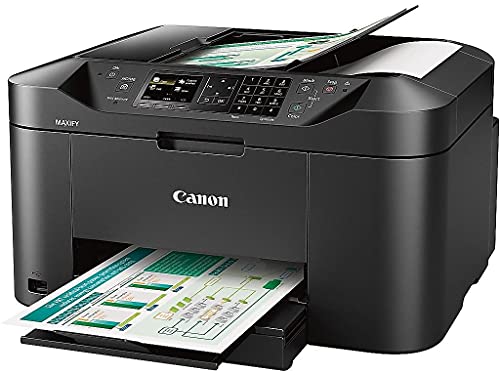






































Marlene Hayes –
More info required
Kindle Customer –
My last printer had a “I just died” message come up and I had to scramble to get a new printer for my business. Local stores only had expensive printers with even more expensive inks and had a complete shortage on cheaper printers. I managed to get this one from Amazon in a day or two and it has fax, scan features along with a document hamper to do large copy jobs easily. It works fine in the last month or so, seems to get decent ink mileage so I am a happy camper. The big bonus is that it can use generic inks…which cost a fraction of the name brand inks. Such a racket on ink prices…generic ink works just fine and I can actually afford to use the printer.
Kuadillia –
I love this machine. great printer, easy to set up to WIFI, and prints very well, had a problem with the first one, it threw a code, and needed a tech to come and check it out, I contacted Amazon, they sent ups with a label to pick it up and return it to Amazon the very next day, and a new one was delivered the day after ups picked it up. I loved the printer, it printed well until it threw this code, and wouldn’t print. thanks, amazon, for standing behind your products and your seller’s merchandise.
Aleks Kleyn –
I like this printer. Hardware performs every functionality as it was described in manual. However software disappointed me. Starting from setup of printer on PC. I use windows 10. CD ROM which was supplied with printer is out of date. So I had to download setup from Cannon web site. Even so, when I started setup, it started to download files from internet. Today this is fine, until files exist on internet. But I bought printer not for one year. What will happens in 5 – 10 years when I get new PC and Cannon decides to remove files from internet. I will not be able to setup printer. This is not good idea. I also do not like that scan of pages goes blind. Just start, add new page and finish. I cannot see (like I did on HP printer) what did I scan, change order of pages, remove or add pages in case I did something wrong.
Belle –
Like new but cracked. Runs out of ink fast.
JimBob443 –
Printer works great after set up, but part of that set up was really dodgy. Contacted Canon online for some help getting my Mac to talk to the printer. Got connected during that online chat to a third-party consultant, who asked permission and then took control of my computer for less than a minute in an apoarent attempt to solve the connection/driver problem, 3rd Party failed to solve the problem and handed the mess back to me. Read Canon docs again, trusted my Mac and, after a bit,completed the setup. Still nervous about that 3rd party from Canada having had control of my machine – my bad for giving that permission – but so far no repercussions. That’s my sad story with happy, I think, ending.
Dean Toner –
Way to go canon, you just lost a customer! I’ve been in IT for 20+ years and I get a lot of fun with playing with hardware. But with this one there’s a lot to complain about so I’ll just stick to the facts. It’s rather large size compared to the market. It has a lot of difficulty picking paper out of the tray. Printer constantly shows as being offline. I have to play with the print queue in windows to get it to pick up the print job. When it does get the print job it’ll sit there and make machine noises for 5 minutes before it even starts to print. I’ve gone through two full sets of ink cartridges in a year yet I’ve only printed maybe 20 pages total. Oh and the print quality just SUCKS!!! Purchasing the printer was a BIG mistake.
John Glenn T Quiban –
Did not work anymore unable to use.
Sarah –
We used this printer for almost 8 years and just replaced it with the same model. We print a lot of color resources to laminate and use with children, and having the color cartridges separately saves money. This printer works well and scans easily and the online set up is easy!