TP-Link AC1200 Dual Band Router
Set Lowest Price Alert
×
Notify me, when price drops
Set Alert for Product: TP-Link Archer C54 | AC1200 MU-MIMO Dual-Band WiFi Router| Works with All Home Internet Providers - $21.66
Last Amazon price update was: January 9, 2025 23:01
×
Product prices and availability are accurate as of the date/time indicated and are subject to change. Any price and availability information displayed on Amazon.com (Amazon.in, Amazon.co.uk, Amazon.de, etc) at the time of purchase will apply to the purchase of this product.

TP-Link AC1200 Dual Band Router
Original price was: $28.00.$21.66Current price is: $21.66.
TP-Link AC1200 Dual Band Router Price comparison
TP-Link AC1200 Dual Band Router Price History
Price History for TP-Link Archer C54 | AC1200 MU-MIMO Dual-Band WiFi Router| Works with All Home Internet Providers
Statistics
| Current Price | $21.66 | January 9, 2025 |
| Highest Price | $26.87 | October 31, 2024 |
| Lowest Price | $21.66 | December 19, 2024 |
Since August 7, 2024
Last price changes
| $21.66 | December 19, 2024 |
| $26.87 | October 31, 2024 |
| $25.00 | August 7, 2024 |
TP-Link AC1200 Dual Band Router Description
- Dual band router upgrades to 1200 Mbps high speed internet (300mbps for 2.4GHz plus 900Mbps for 5GHz), reducing buffering and ideal for 4K stream
- Full Gigabit Ports – Gigabit Router with 4 Gigabit LAN ports, ideal for any internet plan and allow you to directly connect your wired devices
- Boosted Coverage – Four external antennas equipped with Beamforming technology extend and concentrate the Wi-Fi signals
- MU-MIMO technology – (5GHz band) allows high speeds for multiple devices simultaneously
- Access Point Mode – Supports AP Mode to transform your wired connection into wireless network, an ideal wireless router for home
- Advanced Security with WPA3 – The latest Wi-Fi security protocol, WPA3, brings new capabilities to improve cybersecurity in personal networks
- TP-Link OneMesh- A simple way to form a WiFi network with a single Wi-Fi name for seamless whole-home coverage by adding a OneMesh WiFi Extender
- Works with all internet service providers, such as AT&T, Verizon, Xfinity, Spectrum, RCN, Cox, CenturyLink, Frontier, etc.( a modem is required for most internet service providers)
TP-Link AC1200 Dual Band Router Specification
Specification: TP-Link AC1200 Dual Band Router
|
TP-Link AC1200 Dual Band Router Reviews (11)
11 reviews for TP-Link AC1200 Dual Band Router
Show all
Most Helpful
Highest Rating
Lowest Rating
Only logged in customers who have purchased this product may leave a review.


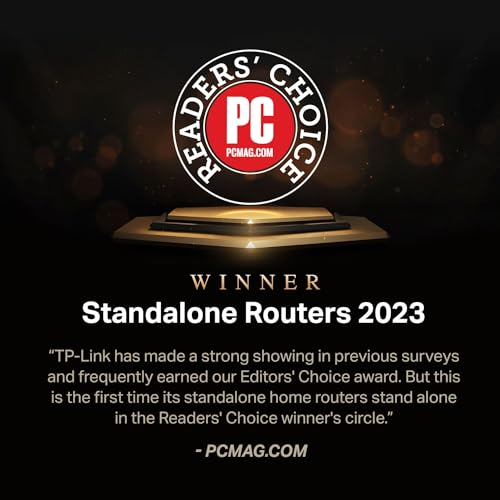


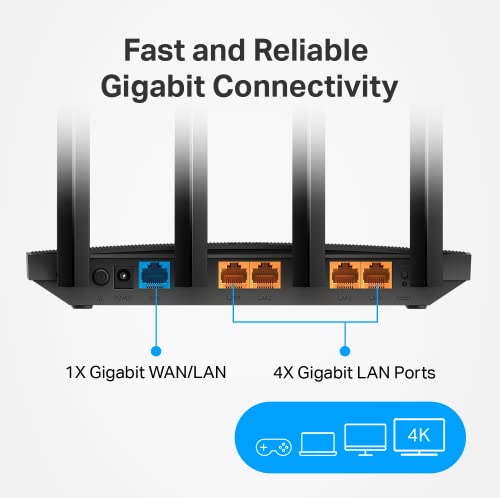



























Galdor –
Very Good Performance, also works well with range extenders.
a cacodemon –
After finding a surprise 7 dollar wifi charge on my bill, I got this. I was given a WiFi promo which waived the charge for a year, but never was it communicated when I set the service up that I had to sign up for Spectrum Mobile to keep the discount. Classic Spectrum. I worked for Spectrum’s Internet support so I can tell you from experience that their routers are junk. Always experienced calls where the router randomly kicks the bucket and shows a red light after multiple reboots and endless troubleshooting with the customer. Also would get lots of calls when the router would allow you to connect to the network but doesn’t allow Internet access. You also never know what you’re getting model wise, and the routers are used. It’s a gamble. You may get a new one, you may get an old model, you never know. I’ve been through 3 Spectrum routers (because of moving), and all of them had the same issues I described. Semi regularly I’d have to factory reset the router because it was doing the thing where it allowed you to connect to the network but provided no Internet access. My last one also looked quite beaten up. I swear they don’t even try to refurbish them.
Review of TP Link router: Setup is so dumbed down and simple anyone can do it. Love the Tether app. So far providing stable connection and speed is on par if not better than Spectrum router! 108.5 mbps download picture is the Spectrum router when next to it on wireless connection. There was a slight jump with the TP Link! That could have been just because tests can vary, but still encouraging! I previously got a TP Link A54 a few months ago and returned it cause it was giving me speeds under 100 mbps (my plan is 100 mbps). Pay the extra 15 bucks and get this one! Also, in my bedroom with the doors closed, my signal is still almost full strength and the speed still is only a few mbps shy of what I was getting next to the router! I hope this lasts but I bought tp link repeaters for my parents over 5 years ago and they are still working without a hitch. They seem like a quality brand.
FAISAL MELEPURATH VALAPPIL –
Me encanto el producto, muy buen rendimiento en espacios cerrados y abiertos, ofrece funciones de gama media-alta, su diseño es muy bonito, ocupa muy poco espacio y su consumo es eficiente, es uan gran alternativa al router de tu compañia de internet, sin olvidar las conexiones y velocidades que ofrece.
alberto –
Todo OK
RICK H. –
I don’t know what I was expecting by replacing my old (6 years old) router. But when I hooked this thing up the other day, our Wi-Fi speeds went from a dismal 30mbs (down) to almost 250! Mind blown. I wish I had made the change months ago.
The set up was easy and the device is smaller and lighter than ever.
Now my wife and I (we both run our businesses from home) can hold simultaneous video meetings without hogging bandwidth from each other.
I’ve only had it installed for a few days, so I can’t predict how this unit will perform over the long run, but so far we are super happy with it.
Sarah LaVelle Gipe –
Excelente producto, muy buena calidad, muy buena señal y recepcion de la misma, mejoró en los 3 pisos.
AROV –
High speed and range
Fred –
I was surprised by this routers abilities, especially after reading some of the lesser starred reviews. The router was easy to set up with very little instruction needed. The speeds are faster than expected and our home typically runs 3-4 phones, 1-2 computers, and a gaming system at one time. I also have a 3 story home and the signal was able to cover a decent portion for not having a repeater. I placed it in the bottom corner and was able to get signal (at least well enough for my phone) at the opposite corner on the second floor. I’d say if I had a repeater there my whole house would be covered no problem.
So if you’re looking for a well priced option to get pretty good speeds in a 1-2 story home with a small family of devices this is a great option. 👍
Santiago –
buena calidad fácil de instalar!!
a cacodemon –
I purchased this to use as an access point replacing a much older router being used for the same purpose. My main router is also a TP-Link. These routers have a mode in the software specifically to be used this way.
I had a little trouble setting it up. The first time I tried to configure the mode, it didn’t seem like it took and the router got stuck saving the configuration. I kept getting “unknown error”. This was while trying to access it by connecting directly to an ethernet port from a PC as the instruction said to do. However, I just plugged it into my main router and was able to login to the main router to see the new router’s IP address (which it connected to with no problem). Then I just used that IP address from my browser from a PC on the network to login to the new router. Once I did that I had no problem setting up the configuration and it was super fast. Once that was done and I set up my WiFi networks everything worked perfectly. Now it is working correctly as an access point, plugged into the main router by ethernet, with 3 devices plugged into the other ethernet ports and more devices using it as a WiFi connection.
The connection seems better than my old router which is what I was looking for.
benji34 –
I have a large property that required use of a WiFi bridge in order to connect a barn with internet. I used this router in the barn and it works great. Very strong signal and it puts off a considerable amount of range. I would say this out performs the internet service provider’s equipment as far as range and ease of use.