NETGEAR Nighthawk WiFi 6 Router AX4200

$117.20
NETGEAR Nighthawk WiFi 6 Router AX4200 Price comparison
NETGEAR Nighthawk WiFi 6 Router AX4200 Price History
Price History for Netgear Nighthawk AX5 5-Stream AX4200 Dual-Band Wi-Fi 6 Router (RAX42-100NAS)™
Statistics
| Current Price | $69.49 | January 9, 2025 |
| Highest Price | $79.46 | August 7, 2024 |
| Lowest Price | $69.49 | October 6, 2024 |
Last price changes
| $69.49 | October 6, 2024 |
| $79.46 | August 7, 2024 |
NETGEAR Nighthawk WiFi 6 Router AX4200 Description
- Coverage up to 2,000 sq. ft. for up to 25 devices
- Fast AX4200 Gigabit speed with WiFi 6 technology for uninterrupted streaming, HD video gaming, and web conferencing
- Connects to your existing cable modem and replaces your WiFi router. Compatible with any internet service provider up to 1Gbps including cable, satellite, fiber, and DSL
- Plug in computers, game consoles, streaming players, and more with 4 x 1G Ethernet ports
- Share a storage drive with any connected device and create a personal cloud storage to access from anywhere using the 1 x 3.0 USB port
- NETGEAR ARMOR protects your family’s WiFi with an automatic shield of security across all your connected devices with a 30-day free trial
- NETGEAR Smart Parental Controls promotes healthy Internet habits, fosters responsibility and builds trust with your kids (30-day free trial included)
- Backed by a 1-year limited hardware warranty
NETGEAR Nighthawk WiFi 6 Router AX4200 Specification
Specification: NETGEAR Nighthawk WiFi 6 Router AX4200
|
NETGEAR Nighthawk WiFi 6 Router AX4200 Reviews (6)
6 reviews for NETGEAR Nighthawk WiFi 6 Router AX4200
Only logged in customers who have purchased this product may leave a review.




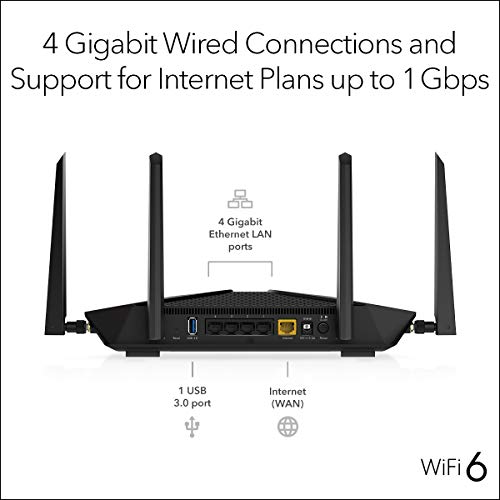

























Joe H. –
I bought this router to replace an aging nighthawk previous model. I was drawn to it’s better speeds both in terms of the internet and the intranet.
Setup can be a little funky. The device comes with no instructions whatsoever. The only thing they tell you is to download the Netgear nighthawk app to your phone and to follow the instruction. This works fairly well as long as you don’t make the same mistakes I made.
Tip to avoid my mistake: Since I already had a nighthawk, I didn’t use the power supply and internet Ethernet cable that came with it. The power supply looked identical to what I already had with the same connector.
When I got the first AX5400 I could not get it to work at all. It simply would not come online. Their tech support seemed lost and recommended I ask for a replacement device, which I did.
The replacement arrived a few days later and it too showed the same exact symptoms. This time I wasn’t buying it, no way I got two bad ones in a row. So I tried to install again. This time all i did was disconnect the old nighthawk from the modem and I used the power supply and Ethernet cable that came with it to install it independently without disconnecting all the cables on the old one.
Darn thing woke up like Rip Van Winkle. Moral of this story, do not use your old connectors. I have no clue why but they won’t work. The power supply had the same values and markings and the old cable was a standard Cat6e cable. Doesn’t make any sense to me.
Never the less at that point everything worked great. I get some serous download speeds 3.5 times faster than my old one. My internal intranet between computers also saw a tremendous increase in speed.
I didn’t care for the bundled Armour security that comes with it. It is essential a bitdefender antivirus with modification to be used by the router. Darn thing blocks all kinds of websites out of the box and it is only a 30 day trial after which you need to pay for it. All my computers on my intranet are already protected by good anti-virus software so I simply turned it off. Never did care much for bundled products because at some point there is likely to be a disagreement between the bundled wares and then you are just SOL.
Another issue I am having is updating the firmware. It tells me new firmware is available but it refuses to download it and install. I still don’t know what that is all about.
Netgear products are pretty pricey to be having these kind of quirks, and they really should include more installation details when you run into problems with the app installation like I did.
Aside from those few issues which don’t seem to impact performance I am pretty happen with this new router.
EDIT: I should add that Netgear tech support leaves a lot to be desired.
VAL A. –
I bought this wi-fi router to replace my old Netgear one that stopped working after 12 years. This was easy to install once you download the app. The range was so much better than my previous one that I no longer needed to add an additional Wi-Fi extender. I’m very happy with this performance. Definitely worth the money!
Jo –
Has two network options, 5g and 2.4g. The app makes setup and keeping track of your Wi-Fi info really easy. Connection is great— laptop went from processing 100mbs to 1000mbs. Definitely worth the money.
clallseven –
I had a Netgear router and it still worked fine, it was just old & slow and hadn’t been supported with new firmware in a couple years. I’ve tripled my speeds with RAX30 and am now getting what I’m paying for thru my ISP! The router was super easy to set up with the Nighthawk app and even guided me to set up my old network ID & login. Love all the new features in the app compared to my old router. More customization & security options, among many other features. Combined with my new Netgear modem (CM1200) as well, my connection has never been faster!
Alice Thomas –
The media could not be loaded.
The NightHawk 6 Stream AX5400 WiFi 6 router is a powerful and feature-rich networking solution that caters to the demands of modern homes and businesses. Here’s a review:
The NightHawk AX5400 router impresses with its cutting-edge WiFi 6 technology, promising faster and more reliable wireless connections for all your devices. The AX5400 rating suggests combined speeds of up to 5,400 Mbps, making it suitable for bandwidth-intensive activities like 4K streaming, online gaming, and simultaneous use by multiple devices.
Setup is relatively straightforward, thanks to the Nighthawk app, which guides users through the installation process, including network configuration and firmware updates. This user-friendly approach ensures that even those less tech-savvy can get the router up and running without much hassle.
One of the standout features of this router is its robust performance in handling multiple devices. With a 1.5 GHz triple-core processor and support for MU-MIMO and OFDMA technologies, it can efficiently manage numerous devices connected simultaneously without sacrificing speed or stability.
The router’s four high-performance external antennas and Beamforming+ technology help extend WiFi coverage throughout your home or office, reducing dead zones and ensuring a strong signal even in larger spaces.
Another noteworthy feature is the inclusion of advanced security measures, such as WPA3 encryption and the option to set up a guest network. These features help keep your network secure and protect your privacy.
However, the AX5400 router does come at a premium price, which might be a consideration for budget-conscious consumers. Additionally, the design, while modern and sleek, may not be to everyone’s aesthetic taste.
In summary, the NightHawk 6 Stream AX5400 WiFi 6 router is a top-tier networking solution that offers impressive speeds, efficient device management, and strong security features. While it might be a bit pricey for some, it delivers on its promises of providing a fast and reliable wireless network for all your connectivity needs. If you’re looking to future-proof your home network, this router is a solid investment.
Sunseeker –
I was worried about how hard it would be to install it and get everything working, but it was easier than I expected. It took me about 30 minutes. And I barely know the difference between a router and a modem, so most people would probably do it quicker. The best part was it allowed me to rename it the same name as my old router network and password, so that all my devices automatically were able to connect without interruption or resetting passwords on all of them. And the reception all over my 2 story house is awesome, unlike my old router! No more lagging or freezes!