NETGEAR Nighthawk C7000 Modem Router Combo

Original price was: $229.99.$184.33Current price is: $184.33.
NETGEAR Nighthawk C7000 Modem Router Combo Price comparison
NETGEAR Nighthawk C7000 Modem Router Combo Price History
Price History for NETGEAR Nighthawk Modem Router Combo C7000-Compatible with Cable Providers Inclu
Statistics
| Current Price | $60.00 | January 8, 2025 |
| Highest Price | $60.00 | August 7, 2024 |
| Lowest Price | $60.00 | August 7, 2024 |
Last price changes
| $60.00 | August 7, 2024 |
NETGEAR Nighthawk C7000 Modem Router Combo Description
- Compatible with major cable internet providers including Xfinity, Spectrum, Cox and more. NOT compatible with Verizon, AT andT, CenturyLink, DSL providers, DirecTV, DISH and any bundled voice service. Best for cable provider plans up to 800Mbps
- Coverage up to 1,800 sq. ft. and 30 devices with WiFi 5 AC1900 speed (up to 1900Mbps)
- Replaces your cable modem and WiFi router. Save up to $168/yr in equipment rental fees
- 4 X 1 Gig Ethernet ports and 1 USB 2.0 port for computers, game consoles, streaming players, storage drive, and other wired devices
- Supports WPA/WPA2 wireless security protocols
NETGEAR Nighthawk C7000 Modem Router Combo Specification
Specification: NETGEAR Nighthawk C7000 Modem Router Combo
|
NETGEAR Nighthawk C7000 Modem Router Combo Reviews (4)
4 reviews for NETGEAR Nighthawk C7000 Modem Router Combo
Only logged in customers who have purchased this product may leave a review.

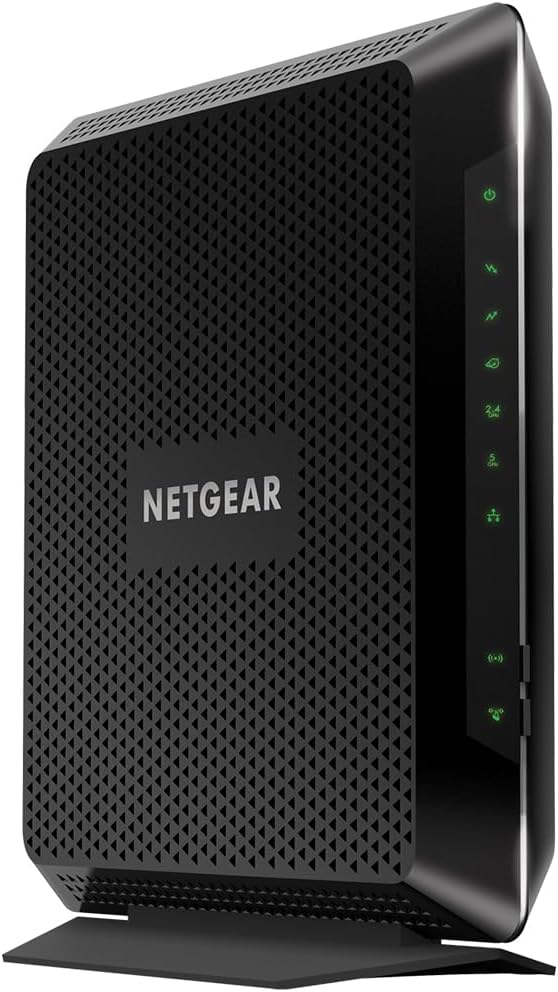
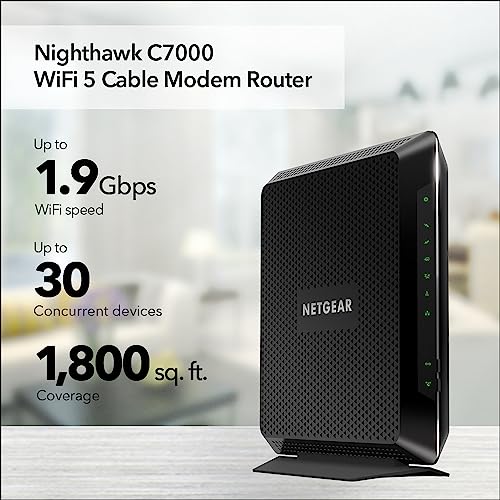
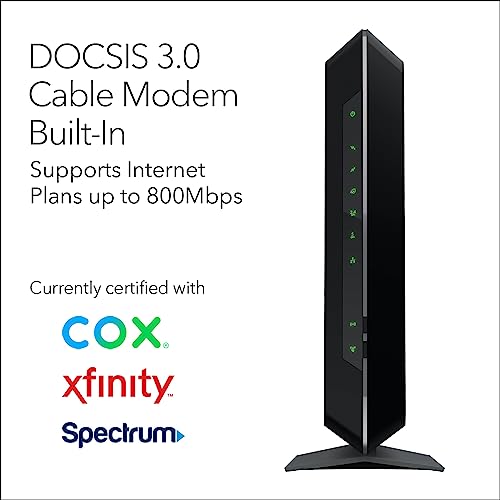









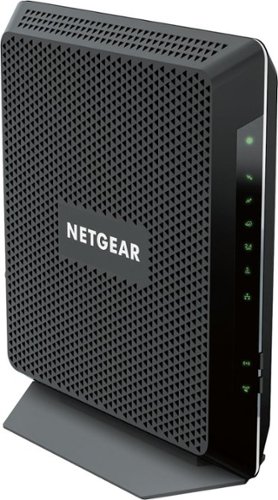















Nelson Pereira –
Great product very happy..
psipunk –
The main reason why I upgraded to this modem/router combination is because of the higher bandwidth throughput on this hardware vs. my old stuff. Recently I upgraded to a higher data tier through my ISP (Comcast Cable) to the 200+mbps plan. Even though my old router and cable modem setup was awesome and supported DOCSIS 3.0, I was limited in data throughput capabilities compared to the new data connection I was going to be receiving. A quick lookup on my old equipment verified what the limitations were. As a result, for some time I was operating at an actual much lower bandwidth with my new plan simply because my old equipment was bottle necking. This had to change! And it changed DRASTICALLY after I upgraded to this device.
In order to really optimize the speed from this device you would need to have a data plan in excess of 120mbps. Otherwise there is no point in spending this kind of money. However, with that in mind, there is a secondary concern you should be aware of: the speed of your wireless device. If you plan to get insane wireless speeds, your wireless solution must be able to support better wireless standards such as the “n” standard and the “ac” standard. Additionally, you can enable both the 5ghz spectrum AND the 2.5ghz spectrum on this modem simultaneously. Each spectrum also operates on it’s own SSID. So I added the “5ghz” tag to the end of the name of my 5ghz spectrum SSID to differentiate it from the standard 2.5ghz spectrum SSID. This allows me to identify that network so I can connect supported devices to that one, which will allow those devices to run at a faster wireless speed. If you have devices that support both spectrums, both SSIDs will show up on their network configuration tool so that’s why it’s important to label each spectrum uniquely to differentiate it. Some devices support 5ghz, some do not, but take advantage of it if you can with this modem. As an example, I have a Windows Surface Book laptop that supports higher wireless speeds and the 5ghz broadcast spectrum. With my new data plan I can download at close to 8MB/s. Downloading 10GB worth of data can take me less than 20 minutes at times. Love it. And that’s not even on a wired connection!!
Both functions in a single device: finally! A modem and router combination. Even though most cable modems are dumb pass through boxes, the router side of things is a necessary, but additional, expense and can take up more room on a shelf/table/desk where your primary internet is hooked up. That’s why condensing both into one device is a great idea from an expense point of view and a physical space requirement one.
This modem features a decent set of advanced networking functions. I am not a huge fan of the network interface tools on this box, but they are okay. Nothing to write home about. Typically don’t have to do any port forwarding as much anymore or setting up static LAN IP’s, etc. etc. because I’m not much into that side of things these days. I let DHCP handle it, for the most part, and I don’t need to run DMZ to make any of my gaming boxes function properly in multiplayer on my LAN. Although, you CAN set up DMZ if you want the best performance.
This is also a good modem for people who just want plug-and-play. You don’t even need to mess with the onboard controls if you can’t be bothered with that type of stuff, because there is a remote activation feature available through many cable providers including my ISP (Comcast) that takes care of activation on the device. It’s pretty easy and painless. You can even do it wirelessly on your laptop, no need to plug into the device! Simply open up a browser page once the device is full powered on and booted up, connect to the default network that it spits out, and load up a webpage. You will then be prompted to go through the activation process. However, I still recommend calling your ISP if you have any difficulties. Sometimes there may be some back-end work that they will have to do in order to get your signal to come through. Personally, I did not have to call, but you may.
Overall, I am incredibly happy with this new modem. It has a nice look to it, there is less clutter because I am having to use less devices to accomplish the same goal AND it’s a super fast solution for those higher tier data plans. With 24 wireless channels available for use, I doubt you will ever need more if you plan to use this for residential purposes only. Could not ask for anything more!
SirEric –
I’m very happy with my NETGEAR Nighthawk. It’s a vast improvement over my former modem/wifi router. I get a nice signal throughout my house. My download speeds did improve quite a bit, though my upload speeds stayed the same. I’ve only had it for a week, but so far it’s seems to be a great product. Its setup was also fairly simple using the associated app. The only thing I found frustrating was that I had to log into the website of my internet provider and manually update IP address because. The app just kept telling me that it was set up and then I would get an error message that modem could not be connected. It took me about 20 minutes of troubleshooting to figure it out. Once it was up and running it’s worked flawlessly.
Tawny –
This is for the Nighthawk AC1900 (24×8).
This is an excellent router/modem gateway. I purchased this for my in-laws to be used with their Time Warner Cable home internet. They had been with AT&T for years and it pained me to see them paying more for dial-up speed than what they could with another provided for a much better service. When my father-in-law finally agreed to give Time Warner a try, he wanted to own his router and modem. He turned to me to locate a model that would be “future proof” for their situation. Neither I nor my in-laws could be happier with this gateway.
PROS:
– Easy setup
– The 24 x 8 channel option (currently Time Warner only supports 16 x 4 in my in-laws service area)
– The Genie App is very easy to navigate! And being able to install the application across PC’s, tablets and smartphones is a huge plus.
– Modem and Router are combined in one unit for this gateway. No other unit required.
– No obtrusive antennas to be concerned with
– Broadcasts both 5 Ghz and 2.4 Ghz bands (you will see two wifi’s one with your chosen name and the other named the same with a “5” at the end for the 5 Ghz band).
– Works flawlessly with Time Warner Cable service. The installation technician never needed to touch this gateway. He only needed to come out and initiate the service from the outside cable box.
CONS:
– Pricey. This is really the only con at this time. It will definitely be a little over two years for this gateway to “pay for itself”. This really is not much of an issue for our situation since my in-laws are thrilled with the speed and quality of service they have experienced over the last month but still worth mentioning for others.
Best Used for:
– Media intensive households where multiple individuals will be accessing the wifi.
– Gaming (tested via xbox one, Win 10 co-op and MMORPG on two computers, this thing shined!)
– Movie streaming
– Active cloud management with large files
– Cable Internet Users who want to OWN their equipment without renting it indefinitely.
May not be for:
– A household with only one to two adults that casually stream media from sites like Netflix and Amazon.
– Non-gamers (do not own game consoles or play PC games)
– Lite internet surfing, browsing, reading
** I say this mainly for it’s price point. I do believe the quality of service and speed this gateway offers would benefit just about anyone but again, the price point would be hard to justify for individuals that may not ever use the potential of this router/modem combo and would do just fine on a 8 x 4 channel bond router.
In conclusion, this is a fantastic “future proof” gateway for our purposes. Meaning that it will be ready for future upgrades to my in-laws internet via their service provider should they increase in their channel bonding or even should my in-laws choose to step up to higher down/up speed packages.